dsp.MedianFilter
Description
The dsp.MedianFilter
System object™ computes the moving median of the input signal along each channel, independently
over time. The object uses the sliding window method to compute the moving median. In this
method, a window of specified length is moved over each channel, sample by sample, and the
object computes the median of the data in the window. For more details, see Algorithms.
To compute the moving median of the input:
Create the dsp.MedianFilter object and set its properties.
Call the object with arguments, as if it were a function.
To learn more about how System objects work, see What
Are System Objects?.
Creation
Description
medFilt = dsp.MedianFilter returns a median
filter object, medFilt, using the default properties.
medFilt = dsp.MedianFilter(Len)
sets the WindowLength property to Len.
medFilt = dsp.MedianFilter(Name,Value) specifies the
WindowLength property using a Name,Value
pair.
Example:
movMin = dsp.MedianFilter('WindowLength',5);
Properties
Unless otherwise indicated, properties are nontunable, which means you cannot change their
values after calling the object. Objects lock when you call them, and the
release function unlocks them.
If a property is tunable, you can change its value at
any time.
For more information on changing property values, see
System Design in MATLAB Using System Objects.
WindowLength — Length of sliding window
5 (default) | positive scalar integer
Length of the sliding window in samples, specified as a positive scalar
integer.
Usage
Description
y = medFilt(x) computes
the moving median of the input signal, x, using the sliding window
method.
Input Arguments
x — Data input
vector | matrix
Data input, specified as a vector or a matrix. If x is a matrix, each column is
treated as an independent channel. The moving median is computed along each channel.
The object accepts multichannel inputs, that is,
m-by-n size inputs, where m
≥ 1, and n > 1. m is the number of samples in
each frame (or channel), and n is the number of channels.
The object also accepts variable-size inputs. Once the object is locked, you can
change the size of each input channel, but you cannot change the number of
channels.
Data Types:single | double
Output Arguments
y — Filtered signal
vector | matrix
Filtered signal, returned as a vector or a matrix. The size and data type of the
output matches the size and data type of the input.
Data Types:single | double
Object Functions
To use an object function, specify the
System object as the first input argument. For
example, to release system resources of a System object named obj, use
this syntax:
release(obj)
Common to All System Objects
Run System object algorithm
Release resources and allow changes to System object property
values and input characteristics
Reset internal states of System object
Examples
Remove High-Frequency Noise Using Median Filter
Filter high-frequency noise from a noisy sine wave signal using a median filter. Compare the performance of the median filter with an averaging filter.
Initialization
Set up a dsp.MedianFilter object, medFilt, and a dsp.MovingAverage object, movavgWin. These objects use the sliding window method with a window length of 7. Create a time scope for viewing the output.
Fs = 1000;
medFilt = dsp.MedianFilter(7);
movavgWin = dsp.MovingAverage(7);
scope = timescope('SampleRate',Fs,...
'TimeSpanSource','Property',...
'TimeSpanOverrunAction','Scroll',...
'TimeSpan',1,'ShowGrid',true,...
'YLimits',[-3 3],...
'LayoutDimensions',[3 1],...
'NumInputPorts',3);
scope.ActiveDisplay = 1;
scope.Title = 'Signal + Noise';
scope.ActiveDisplay = 2;
scope.Title = 'Moving Average Output (Window Length = 7)';
scope.ActiveDisplay = 3;
scope.Title = 'Median Filter Output (Window Length = 7)';
FrameLength = 256;
count = 1;
sine = dsp.SineWave('SampleRate',Fs,'Frequency',10,...
'SamplesPerFrame',FrameLength);
Filter the Noisy Sine Wave
Generate a noisy sine wave signal with a frequency of 10 Hz. Apply the median filter and the moving average object to the signal. View the output on the time scope.
for i = 1:500
hfn = 3 * (rand(FrameLength,1) < 0.02);
x = sine() + 1e-2 * randn(FrameLength,1) + hfn;
y1 = movavgWin(x);
y2 = medFilt(x);
scope(x,y1,y2);
end
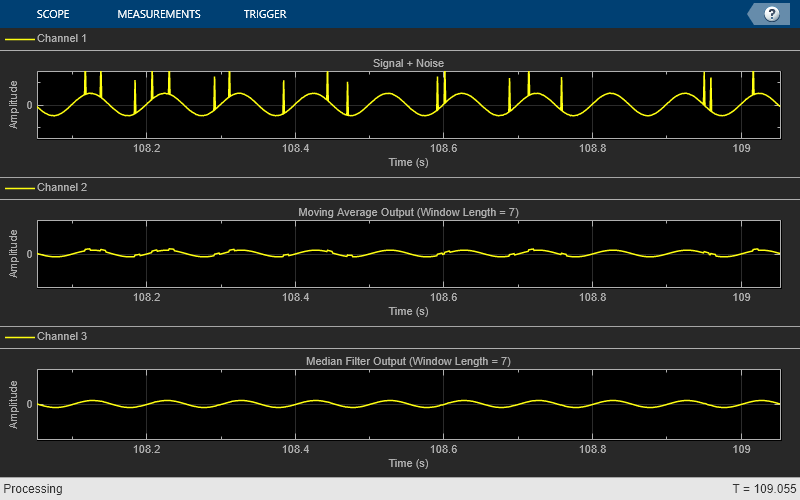
The median filter removes the high-frequency noise more effectively than the moving average object does.
Remove High-Frequency Noise from Gyroscope Data
This example shows how to remove the high-frequency outliers from a streaming signal using the dsp.MedianFilter System object?.
Use the dsp.MatFileReader System object to read the gyroscope MAT file. The gyroscope MAT file contains 3 columns of data, with each column containing 7140 samples. The three columns represent the X-axis, Y-axis, and Z-axis data from the gyroscope motion sensor. Choose a frame size of 714 samples so that each column of the data contains 10 frames. The dsp.MedianFilter System object uses a window length of 10. Create a timescope object to view the filtered output.
reader = dsp.MatFileReader('SamplesPerFrame',714,'Filename','LSM9DS1gyroData73.mat',...
'VariableName','data');
medFilt = dsp.MedianFilter(10);
scope = timescope('NumInputPorts',1,'SampleRate',119,'YLimits',[-300 300],...
'ChannelNames',{'Input','Filtered Output'},...
'TimeSpanSource','Property','TimeSpan',60,'ShowLegend',true);
Filter the gyroscope data using the dsp.MedianFilter System object. View the filtered Z-axis data in the time scope.
for i = 1:10
gyroData = reader();
filteredData = medFilt(gyroData);
scope([gyroData(:,3),filteredData(:,3)]);
end
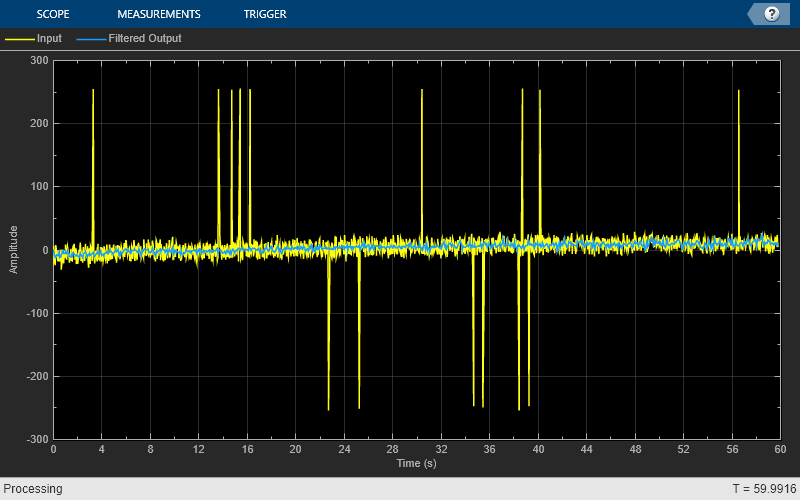
The original data contains several outliers. Zoom in on the data to confirm that the median filter removes all the outliers.
Algorithms
Sliding Window Method
In the sliding window method, the output for each input sample is the median of the current
sample and the Len - 1 previous samples. Len is the
length of the window in samples. To compute the first Len - 1 outputs,
when the window does not have enough data yet, the algorithm fills the window with zeros. As
an example, to compute the median value when the second input sample comes in, the algorithm
fills the window with Len - 2 zeros. The data vector,
x, is then the two data samples followed by Len -
2 zeros. This object performs median filtering on the input data over time.
Consider an example of computing the moving median of a streaming
input data using the sliding window method. The algorithm uses a window
length of 4. With each input sample that comes in, the window of length
4 moves along the data.
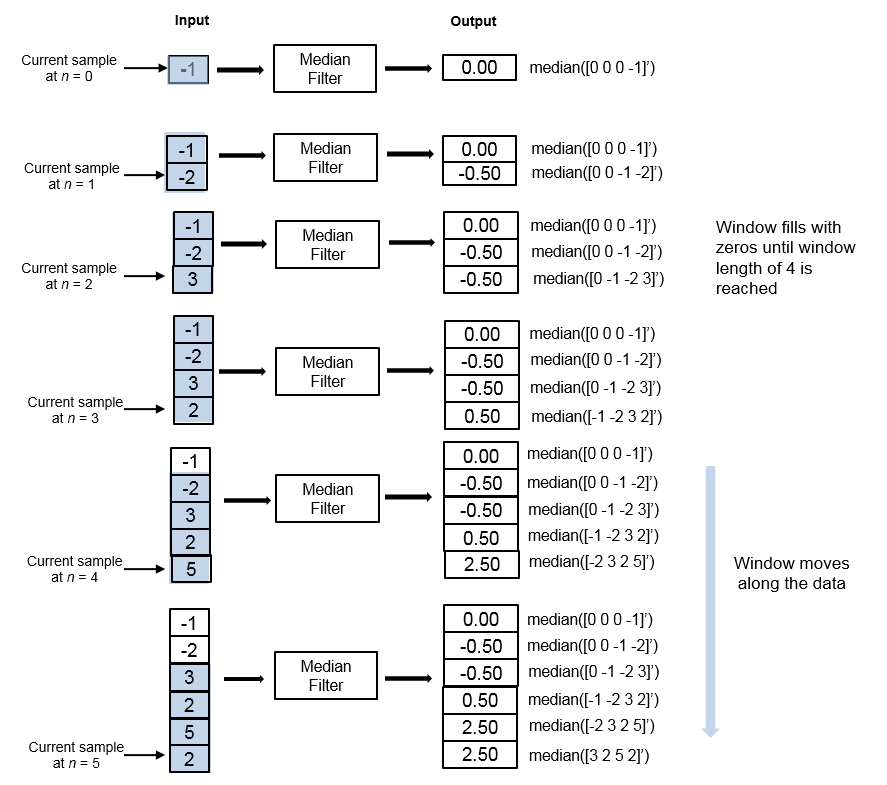
References
[1] Bodenham, Dean. “Adaptive
Filtering and Change Detection for Streaming Data.” PH.D. Thesis. Imperial College,
London, 2012.
Extended Capabilities
C/C++ Code Generation
Generate C and C++ code using MATLAB® Coder™.
Usage notes and limitations:
This object supports C and C++ code generation.
Introduced in R2016b





















 3210
3210











 被折叠的 条评论
为什么被折叠?
被折叠的 条评论
为什么被折叠?








