当“昂贵的鲜花+浪漫的烛光晚餐”的标配表白方式早已落入俗套,身为程序员的我们,不应该拥有自己专属的浪漫吗?
是用代码表达爱意,或是用base64加密你对她的告白,还是以她的名字为域名,为她编写专属于她的网站?
"我写过最得意的代码,就是让你答应做我女朋友的那串代码。"
撩妹可不能全靠一张嘴
礼物一定要走心又有心!
恋习Python教你一招
搞定速速开撩!
福利时刻
(1)静态心
import matplotlib.pyplot as plt
import numpy as np
t=np.arange(0,2*np.pi,0.1)
x=16*np.sin(t)**3
y=13*np.cos(t)-5*np.cos(2*t)-2*np.cos(3*t)-np.cos(4*t)
plt.plot(x,y,color="red")
plt.show()
运行结果为:

(2)动态心
import turtle
from turtle import *
def curvemove():
for i in range(200):
right(1)
forward(1)
turtle.title("请人节")#为图像设置标题
turtle.pensize(width=5)#画笔宽度
color("red","pink")#画笔颜色以及填充颜色
begin_fill()
left(140)#逆时针旋转140度
turtle.speed(1)#画线速度
forward(111.65)#向前行走111.65
curvemove()#调用curvemove函数
left(120)
curvemove()
turtle.speed(1)
forward(111.65)
end_fill()
turtle.up()#停止画线
left(230)
forward(75)
turtle.write("I LOVE YOU ",align="Center",font=("Arial", 16, "normal"))
done()
运行结果为:
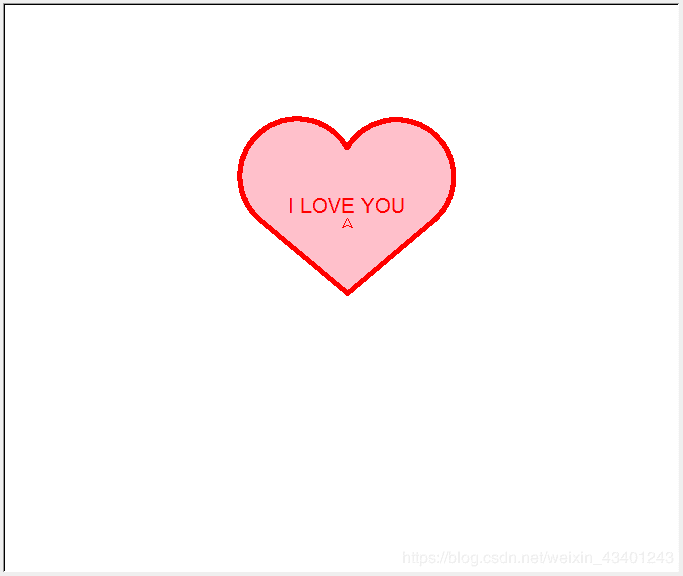
(3)一行代码画心
print('\n'.join([''.join([('AndyLove'[(x-y)%8]if((x*0.05)**2+(y*0.1)**2-1)**3-(x*0.05)**2*(y*0.1)**3<=0 else' ')for x in range(-30,30)])for y in range(15,-15,-1)]))
运行结果为:

(4)玫瑰花
情人节,必不可少的是玫瑰花,那就用Python画个玫瑰花吧。
①定义画布和画笔
import turtle
def initialization():
turtle.setup(width=0.9, height=0.9)
turtle.speed(10)
②首先勾画花蕊
def flower():
turtle.goto(0, 200)
turtle.fillcolor("red")
turtle.begin_fill()
turtle.circle(10, 180)
turtle.circle(25, 110)
turtle.left(50)
turtle.circle(60, 45)
turtle.circle(20, 170)
turtle.right(24)
turtle.fd(30)
turtle.left(10)
turtle.circle(30, 110)
turtle.fd(20)
turtle.left(40)
turtle.circle(90, 70)
turtle.circle(30, 150)
turtle.right(30)
turtle.fd(15)
turtle.circle(80, 90)
turtle.left(15)
turtle.fd(45)
turtle.right(165)
turtle.fd(20)
turtle.left(155)
turtle.circle(150, 80)
turtle.left(50)
turtle.circle(150, 90)
turtle.end_fill()
③勾画左边的花瓣
def peta1():
turtle.left(150)
turtle.circle(-90, 70)
turtle.left(20)
turtle.circle(75, 105)
turtle.setheading(60)
turtle.circle(80, 98)
turtle.circle(-90, 40)
④勾画右边的花瓣
def peta2():
turtle.left(180)
turtle.circle(90, 40)
turtle.circle(-80, 98)
turtle.setheading(-83)
⑤勾画枝子上左边的叶子
def leaf1():
turtle.fd(30)
turtle.left(90)
turtle.fd(25)
turtle.left(45)
turtle.fillcolor("green")
turtle.begin_fill()
turtle.circle(-80, 90)
turtle.right(90)
turtle.circle(-80, 90)
turtle.end_fill()
turtle.right(135)
turtle.fd(60)
turtle.left(180)
turtle.fd(85)
turtle.left(90)
turtle.fd(80)
⑥勾画树枝上右边的叶子
def leaf2():
turtle.right(90)
turtle.right(45)
turtle.fillcolor("green")
turtle.begin_fill()
turtle.circle(80, 90)
turtle.left(90)
turtle.circle(80, 90)
turtle.end_fill()
turtle.left(135)
turtle.fd(60)
turtle.left(180)
turtle.fd(60)
turtle.right(90)
turtle.circle(200, 60)
if __name__ == '__main__':
initialization()
flower()
peta1()
peta2()
leaf1()
leaf2()
运行结果为:

我自己整理了一些有趣的东西还有一些关于Java面试的资料,有感兴趣的朋友可以点击领取:福利时刻
写在最后:
已经结婚了的,有伴侣称为男女朋友的,该过得节日要过,该买的礼物要买,生活要有仪式感。没男、女朋友的,单身的狗狗们捉紧时间啦,表白给对的人。
最后的最后;
祝大家情人节快乐。






















 被折叠的 条评论
为什么被折叠?
被折叠的 条评论
为什么被折叠?








