该楼层疑似违规已被系统折叠 隐藏此楼查看此楼
这是一款非常有趣的打地鼠游戏。游戏的规则很简单,把冒出头来的地鼠给全部打下去就算成功。
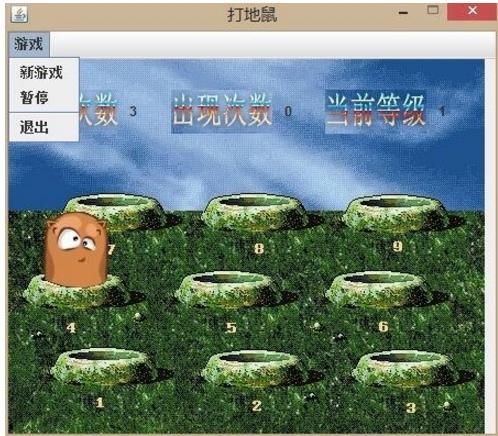
import java.awt.Cursor;
import java.awt.Image;
import java.awt.Point;
import java.awt.Toolkit;
import java.awt.event.ActionEvent;
import java.awt.event.ActionListener;
import java.awt.event.MouseEvent;
import java.awt.event.MouseListener;
import java.util.Random;
import javax.swing.ImageIcon;
import javax.swing.JFrame;
import javax.swing.JLabel;
import javax.swing.JMenu;
import javax.swing.JMenuBar;
import javax.swing.JMenuItem;
import javax.swing.JOptionPane;
import javax.swing.JPanel;
import javax.swing.Timer;
public class HitMouse extends JFrame implements ActionListener,MouseListener {
boolean isOver = false; //设置标记,游戏是否结束
private String dir =“./ images /”; //图片目录,当前工程下
JLabel jlbMouse; //地鼠
定时器定时器; //时间定时器
随机随机; //随机数对象,即生成地鼠的位置
int delay = 1100; //延迟时间
Toolkit tk;
图像;
游标myCursor;
JLabel showNum,currentGrade,hitNum;
int showNumber = 0,hitNumber = 0,currentGrades = 1;
public HitMouse(){
super(“打地鼠”);
this.setDefaultCloseOperation(JFrame.EXIT_ON_CLOSE);
this.setSize(449,395);
this.setLocationRelativeTo(NULL); //设置窗口在屏幕中心
的setBackground(); //设置背景
this.getContentPane()setLayout的(NULL); //设置框架布局模式为空,只有这样,才能知道图片的真正位置
//设置鼠标为锤子图片
tk = Toolkit.getDefaultToolkit();
image = tk.createImage(dir +“chui1.png”);
myCursor = tk.createCustomCursor(image,new Point(10,10),“xxx”);
this.setCursor(myCursor);
setMessage(); //设置一些提示信息
//在背景图片的基础上设置地鼠图片
ImageIcon imageMouse = new ImageIcon(dir +“dishu.png”);
jlbMouse = new JLabel(imageMouse);
jlbMouse.setSize(80,80);
this.getContentPane()添加(jlbMouse)。
jlbMouse.setVisible(假);
jlbMouse.addMouseListener(this); //添加鼠标监听
//
定时器timer = new Timer(delay,this);
random = new Random();
timer.start();
addMenu(); //添加菜单
this.setResizable(假); //设置窗口大小不能改变
this.setVisible(真);
}
private void addMenu(){
JMenuBar menubar = new JMenuBar();
this.setJMenuBar(菜单栏);
JMenu game = new JMenu(“游戏”);
JMenuItem jitemNew = new JMenuItem(“新游戏”);
jitemNew.setActionCommand( “新”);
jitemNew.addActionListener(本);
JMenuItem jitemPause = new JMenuItem(“暂停”);
jitemPause.setActionCommand( “暂停”);
jitemPause.addActionListener(本);
JMenuItem jitemExit = new JMenuItem(“退出”);
jitemExit.setActionCommand( “退出”);
jitemExit.addActionListener(本);
game.add(jitemNew);
game.add(jitemPause);
game.addSeparator(); //菜单里设置分隔线
game.add(jitemExit);
menubar.add(游戏);
}
private void setbackground(){
((JPanel)(this.getContentPane()))setOpaque(false); //如果为true,则该组件绘制其边界内的所有像素。否则该组件可能不绘制部分或所有像素,从而允许其底层像素透视出来
。ImageIcon bgImage = new ImageIcon(“images / beijing.jpg”);
JLabel bgLabel = new JLabel(bgImage);
bgLabel.setBounds(0,25,bgImage.getIconWidth(),bgImage.getIconHeight());
this.getLayeredPane()。add(bgLabel,new Integer(Integer.MIN_VALUE)); //设置背景图片的层次最低
}
private void setMessage(){
ImageIcon showNumb = new ImageIcon(dir +“chuxiancishu.png”);
JLabel showLabel = new JLabel(showNumb);
showLabel.setBounds(8,8,92,80);
this.getContentPane()添加(showLabel)。
showNum = new JLabel(“0”);
showNum.setBounds(110,8,92,80);
this.getContentPane()添加(showNum)。
ImageIcon hitNumb =新的ImageIcon(dir +“chuxiancishu.png”);
JLabel hitLabel = new JLabel(hitNumb);
hitLabel.setBounds(148,8,92,80);
this.getContentPane()添加(hitLabel)。
hitNum = new JLabel(“0”);
hitNum.setBounds(251,8,92,80);
this.getContentPane()添加(hitNum)。
ImageIcon等级=新ImageIcon(dir +“dangqiandengji.png”);
JLabel gradeLabel = new JLabel(grade);
gradeLabel.setBounds(288,8,92,80);
this.getContentPane()添加(gradeLabel)。
currentGrade = new JLabel(“1”);
currentGrade.setBounds(391,8,92,80);
this.getContentPane()添加(currentGrade)。
}
public static void main(String [] args){
new HitMouse();
}
public void actionPerformed(ActionEvent e){
//对菜单项注册事件监听
if(e.getSource()instanceof JMenuItem){
menuItemFun(e);
}
int run = random.nextInt(9); //随机生成一个0〜9(不包括9)的随机数
ImageIcon imageMouse = new ImageIcon(dir +“dishu.png”); //保证每次随机生成的地鼠图片都是为没被打时 的图片
jlbMouse.setIcon(imageMouse);
switch(ran){
case 0:jlbMouse.setLocation(55,63); break;
情况1:jlbMouse.setLocation(321,204); break;
情况2:jlbMouse.setLocation(184,204); break;
情况3:jlbMouse.setLocation(47,203); break;
情况4:jlbMouse.setLocation(297,133); break;
情况5:jlbMouse.setLocation(161,133); break;
case 6:jlbMouse.setLocation(21,133); break;
case 7:jlbMouse.setLocation(310,63); break;
case 8:jlbMouse.setLocation(185,63); break;
}
jlbMouse.setVisible(true);
showNumber ++;
showNum.setText( “” + showNumber);
if(!gamePlan()){//判断游戏是否结束,并显示游戏进程
timer.stop();
}
由于帖子太长 没法都发表
想要了解更多Java知识点击加入我们一起学习交流一起进步吧!群331789133





















 2194
2194











 被折叠的 条评论
为什么被折叠?
被折叠的 条评论
为什么被折叠?








