1.在http://www.boost.org/下载boost安装包boost_1_65_1.tar.gz
2.在Centos上解压tar -zxvf boost_1_65_1.tar.gz后,cd进入boost_1_65_1目录
3.安装boost库到指定目录
./b2 install --prefix=/home/dj/lib/boost/
4.如果为了引用方便将目录加到环境变量中
在/etc/profile文件中添加
export CPLUS_INCLUDE_PATH=/home/dj/lib/boost/include:$CPLUS_INCLUDE_PATH
export LIBRARY_PATH=/home/dj/lib/boost/lib:$LIBRARY_PATH
export LD_LIBRARY_PATH=/home/dj/lib/boost/lib:$LD_LIBRARY_PATH
安装出现问题:
1.fatal error: pyconfig.h: No such file or directory,
缺少python依赖包
Ubuntu上 apt-get install python-dev
Centos上 yum install python-devel
2.Fatal error: can't create bin.v2/libs/python/build/gcc-4.8.5/release/link-static/threading-multi/converter/from_python.o: Permission denied
权限被限制
使用 sudo ./b2 install --prefix=/home/dj/lib/boost/
3.编译程序出现错误
/usr/bin/ld: build/objs/Wrap.o: undefined reference to symbol 'pthread_kill@@GLIBC_2.2.5'
/lib64/libpthread.so.0: error adding symbols: DSO missing from command line
在Makefile文件中 LIBS 添加 pthread
4.error while loading shared libraries: libboost_system.so.1.65.1: cannot open
这是找不到动态链接库的位置
首先 find / -name libboost_system.so.1.65.1 找到文件位置
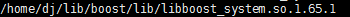
然后在/etc/ld.so.conf 文件最后添加 /home/dj/lib/boost/lib 即动态库所在目录
/sbin/ldconfig是/etc/ld.so.conf生效





















 2142
2142











 被折叠的 条评论
为什么被折叠?
被折叠的 条评论
为什么被折叠?








