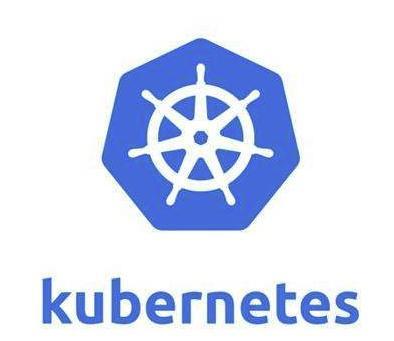
service到底是什么?
- k8s的Service定义了一个服务的访问入口地址,前端的应用通过这个入口地址访问其背后的一组由Pod副本组成的集群实例,来自外部的访问请求被负载均衡到后端的各个容器应用上。Service与其后端Pod副本集群之间则是通过Label Selector来实现对接的。而RC的作用相当于是保证Service的服务能力和服务质量始终处于预期的标准。Service 定义可以基于 POST 方式,请求 apiserver 创建新的实例。
- 废话不多说,上实验
- 新建一个nginx pod
[root@master ~]# kubectl run nginx-deploy --image=nginx:1.14-alpine --port=80 --replicas=1 deployment.apps/nginx-deploy created[root@master ~]# kubectl get podsNAME READY STATUS RESTARTS AGEnginx-deploy-5b595999-8zskg 0/1 ContainerCreating 0 6s[root@master ~]# kubectl get deployNAME DESIRED CURRENT UP-TO-DATE AVAILABLE AGEnginx-deploy 1 1 1 1 18s[root@master ~]# kubectl get pods NAME READY STATUS RESTARTS AGEnginx-deploy-5b595999-8zskg 1/1 Running 0 41s- 检查是否可以访问
[root@master ~]# curl 10.244.2.2Welcome to nginx!Welcome to nginx!
If you see this page, the nginx web server is successfully installed andworking. Further configuration is required.
For online documentation and support please refer tonginx.org.
Commercial support is available atnginx.com.
Thank you for using nginx.
- 这时候访问ip为pod_ip,那么问题来了,如果我把pod删除,则deploy控制器会重新启动一个pod以实现第一次创建pod时指定的副本数为1的条件,这个时候pod ip会变化,这不是我们期望的,所以需要创建一个service 来保证pod的ip的变化对pod客户端(其他pod,集群内部客户端)来说是透明的,总而言之,service为pods提供固定访问端点。
- 创建service,service有很多类型,如 ClusterIP, NodePort, LoadBalancer, or ExternalName,默认为ClusterIP,意思是这个services IP 只能被集群内的pod客户端访问
[root@master ~]# kubectl expose deployment nginx-deploy --name=nginx --port=80 --target-port=80 --protocol=TCPservice/nginx exposed[root@master ~]# kubectl get svcNAME TYPE CLUSTER-IP EXTERNAL-IP PORT(S) AGEkubernetes ClusterIP 10.96.0.1 443/TCP 1hnginx ClusterIP 10.101.46.8 80/TCP 29s[root@master ~]# curl 10.101.46.8Welcome to nginx!Welcome to nginx!
If you see this page, the nginx web server is successfully installed andworking. Further configuration is required.
For online documentation and support please refer tonginx.org.
Commercial support is available atnginx.com.
Thank you for using nginx.
- 如果将集群内的节点dns改为 kube-dns的地址,则可以通过service name 直接解析到对应的IP
[root@master ~]# kubectl get svc -n kube-systemNAME TYPE CLUSTER-IP EXTERNAL-IP PORT(S) AGEkube-dns ClusterIP 10.96.0.10 53/UDP,53/TCP 1h- 我创建一个client(使用busybox)来验证是否可以实现dns功能
[root@master ~]# kubectl run client --image=busybox --replicas=1 -it --restart=Never If you don't see a command prompt, try pressing enter./ # cat /etc/resolv.conf nameserver 10.96.0.10search default.svc.cluster.local svc.cluster.local cluster.localoptions ndots:5/ # wget -O - -q http://nginx:80Welcome to nginx!Welcome to nginx!
If you see this page, the nginx web server is successfully installed andworking. Further configuration is required.
For online documentation and support please refer tonginx.org.
Commercial support is available atnginx.com.
Thank you for using nginx.
- 可以看到client获取的dns为 default.svc.cluster.local ,则nginx的完整域名为:nginx.default.svc.cluster.local
[root@master ~]# dig -t A nginx.default.svc.cluster.local @10.96.0.10 ; <<>> DiG 9.9.4-RedHat-9.9.4-61.el7_5.1 <<>> -t A nginx.default.svc.cluster.local @10.96.0.10;; global options: +cmd;; Got answer:;; ->>HEADER<- 这时我手动删除一个nginx pod ,deploy控制器会自动创建一个新的nginx pod 调度至对应的node节点,这是我使用busybox 再次解析nginx,查看service是否生效
[root@master ~]# kubectl delete pods nginx-deploy-5b595999-q7kcrpod "nginx-deploy-5b595999-q7kcr" deleted[root@master ~]# kubectl get podsNAME READY STATUS RESTARTS AGEclient 1/1 Running 0 11mnginx-deploy-5b595999-xgh9r 1/1 Running 0 13s/ # wget -O - -q http://nginx:80Welcome to nginx!Welcome to nginx!
If you see this page, the nginx web server is successfully installed andworking. Further configuration is required.
For online documentation and support please refer tonginx.org.
Commercial support is available atnginx.com.
Thank you for using nginx.
- services是什么?
- 它是一个iptables或ipvs规则,使用标签选择器,将访问service_ip:port所有的都调度至相应的pod后端,怎么知道service关联到哪些pod呢?
[root@master ~]# kubectl describe svc nginxName: nginxNamespace: defaultLabels: run=nginx-deployAnnotations: Selector: run=nginx-deployType: ClusterIPIP: 10.101.46.8Port: 80/TCPTargetPort: 80/TCPEndpoints: 10.244.1.3:80Session Affinity: NoneEvents: - 上面的 Endpoints:10.244.1.3:80 就是关联的pods,而 Selector: run=nginx-deploy 就是选择对应的pod来进行关联,现在查看nginx_pod的标签是否为“run=nginx-deploy”
[root@master ~]# kubectl describe pods nginx-deploy-5b595999-xgh9rName: nginx-deploy-5b595999-xgh9rNamespace: defaultPriority: 0PriorityClassName: Node: node1/192.168.100.238Start Time: Wed, 26 Sep 2018 16:11:39 +0800Labels: pod-template-hash=16151555 run=nginx-deployAnnotations: Status: RunningIP: 10.244.1.3- 如果对应的pod资源被删除了,则services后端关联的pod_ip 会动态变化,当然我们也可以去改service的ip,则kube-dns内对应的记录也会动态改变
[root@master ~]# kubectl delete svc nginxservice "nginx" deleted[root@master ~]# kubectl expose deployment nginx-deploy --name=nginxservice/nginx exposed[root@master ~]# kubectl get svcNAME TYPE CLUSTER-IP EXTERNAL-IP PORT(S) AGEkubernetes ClusterIP 10.96.0.1 443/TCP 1hnginx ClusterIP 10.103.33.148 80/TCP 5s- 这时使用busybox再次访问nginx,看dns是否动态改变
/ # wget -O -q http://nginx:80Connecting to nginx:80 (10.101.46.8:80)-q 100% |*******************************************************************************************************************************************************************| 612 0:00:00 ETA/ # wget -O -q http://nginx:80Connecting to nginx:80 (10.103.33.148:80)-q 100% |*******************************************************************************************************************************************************************| 612 0:00:00 ETA/ # wget -O - -q http://nginx:80Welcome to nginx!Welcome to nginx!
If you see this page, the nginx web server is successfully installed andworking. Further configuration is required.
For online documentation and support please refer tonginx.org.
Commercial support is available atnginx.com.
Thank you for using nginx.
- 一个创建好的deployment是可以动态改变副本数的,也就意味着可以实现弹性扩容
- 我新建一个两个副本的deployment
[root@master ~]# kubectl run myapp --image=ikubernetes/myapp:v1 --replicas=2 deployment.apps/myapp created[root@master ~]# kubectl get deploymentNAME DESIRED CURRENT UP-TO-DATE AVAILABLE AGEmyapp 2 2 2 0 14snginx-deploy 1 1 1 1 1h[root@master ~]# kubectl get deployment -wNAME DESIRED CURRENT UP-TO-DATE AVAILABLE AGEmyapp 2 2 2 0 21snginx-deploy 1 1 1 1 1hmyapp 2 2 2 1 24smyapp 2 2 2 2 25sq^C[root@master ~]# kubectl get pods -o wideNAME READY STATUS RESTARTS AGE IP NODE NOMINATED NODEclient 1/1 Running 0 34m 10.244.2.3 node2 myapp-848b5b879b-6kqp2 1/1 Running 0 46s 10.244.1.4 node1 myapp-848b5b879b-vg8sm 1/1 Running 0 46s 10.244.2.4 node2 nginx-deploy-5b595999-xgh9r 1/1 Running 0 23m 10.244.1.3 node1 - kubectl get deployment -w 为动态监控delpoyment信息 w意为watch
- 这时我使用busybox访问查看是否生效
/ # wget -O - -q 10.244.1.4Hello MyApp | Version: v1 | Pod Name/ # wget -O - -q 10.244.2.4Hello MyApp | Version: v1 | Pod Name/ # wget -O - -q 10.244.1.4/hostname.htmlmyapp-848b5b879b-6kqp2/ # wget -O - -q 10.244.2.4/hostname.htmlmyapp-848b5b879b-vg8sm- 当然我们也需要创建一个service来提供固定访问端点
[root@master ~]# kubectl expose deployment myapp --name=myapp --port=80service/myapp exposed[root@master ~]# kubectl get svcNAME TYPE CLUSTER-IP EXTERNAL-IP PORT(S) AGEkubernetes ClusterIP 10.96.0.1 443/TCP 2hmyapp ClusterIP 10.110.24.147 80/TCP 8snginx ClusterIP 10.103.33.148 80/TCP 9m- 客户端再访问一次,并测试负载均衡的效果
/ # wget -O - -q myappHello MyApp | Version: v1 | Pod Name/ # while true;do wget -O - -q myapp/hostname.html; sleep 1;donemyapp-848b5b879b-vg8smmyapp-848b5b879b-vg8smmyapp-848b5b879b-6kqp2myapp-848b5b879b-6kqp2myapp-848b5b879b-6kqp2myapp-848b5b879b-6kqp2- 最后验证一下service到底是什么
[root@master ~]# iptables -vnL -t natChain PREROUTING (policy ACCEPT 1 packets, 78 bytes) pkts bytes target prot opt in out source destination 3418 568K KUBE-SERVICES all -- * * 0.0.0.0/0 0.0.0.0/0 /* kubernetes service portals */ 767 91755 DOCKER all -- * * 0.0.0.0/0 0.0.0.0/0 ADDRTYPE match dst-type LOCALChain INPUT (policy ACCEPT 1 packets, 78 bytes) pkts bytes target prot opt in out source destination Chain OUTPUT (policy ACCEPT 1 packets, 60 bytes) pkts bytes target prot opt in out source destination 7355 532K KUBE-SERVICES all -- * * 0.0.0.0/0 0.0.0.0/0 /* kubernetes service portals */ 1173 70380 DOCKER all -- * * 0.0.0.0/0 !127.0.0.0/8 ADDRTYPE match dst-type LOCALChain POSTROUTING (policy ACCEPT 1 packets, 60 bytes) pkts bytes target prot opt in out source destination 8271 598K KUBE-POSTROUTING all -- * * 0.0.0.0/0 0.0.0.0/0 /* kubernetes postrouting rules */ 0 0 MASQUERADE all -- * !docker0 172.17.0.0/16 0.0.0.0/0 2487 160K RETURN all -- * * 10.244.0.0/16 10.244.0.0/16 1 62 MASQUERADE all -- * * 10.244.0.0/16 !224.0.0.0/4 0 0 RETURN all -- * * !10.244.0.0/16 10.244.0.0/24 0 0 MASQUERADE all -- * * !10.244.0.0/16 10.244.0.0/16 Chain DOCKER (2 references) pkts bytes target prot opt in out source destination 0 0 RETURN all -- docker0 * 0.0.0.0/0 0.0.0.0/0 Chain KUBE-MARK-DROP (0 references) pkts bytes target prot opt in out source destination 0 0 MARK all -- * * 0.0.0.0/0 0.0.0.0/0 MARK or 0x8000Chain KUBE-MARK-MASQ (14 references) pkts bytes target prot opt in out source destination 0 0 MARK all -- * * 0.0.0.0/0 0.0.0.0/0 MARK or 0x4000Chain KUBE-NODEPORTS (1 references) pkts bytes target prot opt in out source destination Chain KUBE-POSTROUTING (1 references) pkts bytes target prot opt in out source destination 0 0 MASQUERADE all -- * * 0.0.0.0/0 0.0.0.0/0 /* kubernetes service traffic requiring SNAT */ mark match 0x4000/0x4000Chain KUBE-SEP-34GZOZPWVIII2XSR (1 references) pkts bytes target prot opt in out source destination 0 0 KUBE-MARK-MASQ all -- * * 192.168.100.113 0.0.0.0/0 /* default/kubernetes:https */ 0 0 DNAT tcp -- * * 0.0.0.0/0 0.0.0.0/0 /* default/kubernetes:https */ tcp to:192.168.100.113:6443Chain KUBE-SEP-6E7XQMQ4RAYOWTTM (1 references) pkts bytes target prot opt in out source destination 0 0 KUBE-MARK-MASQ all -- * * 10.244.0.3 0.0.0.0/0 /* kube-system/kube-dns:dns */ 0 0 DNAT udp -- * * 0.0.0.0/0 0.0.0.0/0 /* kube-system/kube-dns:dns */ udp to:10.244.0.3:53Chain KUBE-SEP-ASUKHZ3BY2L3C3LX (1 references) pkts bytes target prot opt in out source destination 0 0 KUBE-MARK-MASQ all -- * * 10.244.1.3 0.0.0.0/0 /* default/nginx: */ 0 0 DNAT tcp -- * * 0.0.0.0/0 0.0.0.0/0 /* default/nginx: */ tcp to:10.244.1.3:80Chain KUBE-SEP-DKFTHMPG5FFKBJK4 (1 references) pkts bytes target prot opt in out source destination 0 0 KUBE-MARK-MASQ all -- * * 10.244.2.9 0.0.0.0/0 /* default/myapp: */ 0 0 DNAT tcp -- * * 0.0.0.0/0 0.0.0.0/0 /* default/myapp: */ tcp to:10.244.2.9:80Chain KUBE-SEP-IT2ZTR26TO4XFPTO (1 references) pkts bytes target prot opt in out source destination 0 0 KUBE-MARK-MASQ all -- * * 10.244.0.2 0.0.0.0/0 /* kube-system/kube-dns:dns-tcp */ 0 0 DNAT tcp -- * * 0.0.0.0/0 0.0.0.0/0 /* kube-system/kube-dns:dns-tcp */ tcp to:10.244.0.2:53Chain KUBE-SEP-PBOEWUAIN3XEJ4KY (1 references) pkts bytes target prot opt in out source destination 0 0 KUBE-MARK-MASQ all -- * * 10.244.2.8 0.0.0.0/0 /* default/myapp: */ 0 0 DNAT tcp -- * * 0.0.0.0/0 0.0.0.0/0 /* default/myapp: */ tcp to:10.244.2.8:80Chain KUBE-SEP-VXUAG2QWVQYXGMBX (1 references) pkts bytes target prot opt in out source destination 0 0 KUBE-MARK-MASQ all -- * * 10.244.1.8 0.0.0.0/0 /* default/myapp: */ 0 0 DNAT tcp -- * * 0.0.0.0/0 0.0.0.0/0 /* default/myapp: */ tcp to:10.244.1.8:80Chain KUBE-SEP-YIL6JZP7A3QYXJU2 (1 references) pkts bytes target prot opt in out source destination 0 0 KUBE-MARK-MASQ all -- * * 10.244.0.2 0.0.0.0/0 /* kube-system/kube-dns:dns */ 0 0 DNAT udp -- * * 0.0.0.0/0 0.0.0.0/0 /* kube-system/kube-dns:dns */ udp to:10.244.0.2:53Chain KUBE-SEP-ZXMNUKOKXUTL2MK2 (1 references) pkts bytes target prot opt in out source destination 0 0 KUBE-MARK-MASQ all -- * * 10.244.0.3 0.0.0.0/0 /* kube-system/kube-dns:dns-tcp */ 0 0 DNAT tcp -- * * 0.0.0.0/0 0.0.0.0/0 /* kube-system/kube-dns:dns-tcp */ tcp to:10.244.0.3:53Chain KUBE-SERVICES (2 references) pkts bytes target prot opt in out source destination 0 0 KUBE-MARK-MASQ tcp -- * * !10.244.0.0/16 10.110.24.147 /* default/myapp: cluster IP */ tcp dpt:80 0 0 KUBE-SVC-NPJI2GAOYBRMPXVD tcp -- * * 0.0.0.0/0 10.110.24.147 /* default/myapp: cluster IP */ tcp dpt:80 0 0 KUBE-MARK-MASQ tcp -- * * !10.244.0.0/16 10.96.0.1 /* default/kubernetes:https cluster IP */ tcp dpt:443 0 0 KUBE-SVC-NPX46M4PTMTKRN6Y tcp -- * * 0.0.0.0/0 10.96.0.1 /* default/kubernetes:https cluster IP */ tcp dpt:443 0 0 KUBE-MARK-MASQ udp -- * * !10.244.0.0/16 10.96.0.10 /* kube-system/kube-dns:dns cluster IP */ udp dpt:53 0 0 KUBE-SVC-TCOU7JCQXEZGVUNU udp -- * * 0.0.0.0/0 10.96.0.10 /* kube-system/kube-dns:dns cluster IP */ udp dpt:53 0 0 KUBE-MARK-MASQ tcp -- * * !10.244.0.0/16 10.96.0.10 /* kube-system/kube-dns:dns-tcp cluster IP */ tcp dpt:53 0 0 KUBE-SVC-ERIFXISQEP7F7OF4 tcp -- * * 0.0.0.0/0 10.96.0.10 /* kube-system/kube-dns:dns-tcp cluster IP */ tcp dpt:53 0 0 KUBE-MARK-MASQ tcp -- * * !10.244.0.0/16 10.103.33.148 /* default/nginx: cluster IP */ tcp dpt:80 0 0 KUBE-SVC-4N57TFCL4MD7ZTDA tcp -- * * 0.0.0.0/0 10.103.33.148 /* default/nginx: cluster IP */ tcp dpt:80 4 240 KUBE-NODEPORTS all -- * * 0.0.0.0/0 0.0.0.0/0 /* kubernetes service nodeports; NOTE: this must be the last rule in this chain */ ADDRTYPE match dst-type LOCALChain KUBE-SVC-4N57TFCL4MD7ZTDA (1 references) pkts bytes target prot opt in out source destination 0 0 KUBE-SEP-ASUKHZ3BY2L3C3LX all -- * * 0.0.0.0/0 0.0.0.0/0 /* default/nginx: */Chain KUBE-SVC-ERIFXISQEP7F7OF4 (1 references) pkts bytes target prot opt in out source destination 0 0 KUBE-SEP-IT2ZTR26TO4XFPTO all -- * * 0.0.0.0/0 0.0.0.0/0 /* kube-system/kube-dns:dns-tcp */ statistic mode random probability 0.50000000000 0 0 KUBE-SEP-ZXMNUKOKXUTL2MK2 all -- * * 0.0.0.0/0 0.0.0.0/0 /* kube-system/kube-dns:dns-tcp */Chain KUBE-SVC-NPJI2GAOYBRMPXVD (1 references) pkts bytes target prot opt in out source destination 0 0 KUBE-SEP-VXUAG2QWVQYXGMBX all -- * * 0.0.0.0/0 0.0.0.0/0 /* default/myapp: */ statistic mode random probability 0.33332999982 0 0 KUBE-SEP-PBOEWUAIN3XEJ4KY all -- * * 0.0.0.0/0 0.0.0.0/0 /* default/myapp: */ statistic mode random probability 0.50000000000 0 0 KUBE-SEP-DKFTHMPG5FFKBJK4 all -- * * 0.0.0.0/0 0.0.0.0/0 /* default/myapp: */Chain KUBE-SVC-NPX46M4PTMTKRN6Y (1 references) pkts bytes target prot opt in out source destination 0 0 KUBE-SEP-34GZOZPWVIII2XSR all -- * * 0.0.0.0/0 0.0.0.0/0 /* default/kubernetes:https */Chain KUBE-SVC-TCOU7JCQXEZGVUNU (1 references) pkts bytes target prot opt in out source destination 0 0 KUBE-SEP-YIL6JZP7A3QYXJU2 all -- * * 0.0.0.0/0 0.0.0.0/0 /* kube-system/kube-dns:dns */ statistic mode random probability 0.50000000000 0 0 KUBE-SEP-6E7XQMQ4RAYOWTTM all -- * * 0.0.0.0/0 0.0.0.0/0 /* kube-system/kube-dns:dns */- service_ip存在于每个节点上的iptables,ipvs 所以导致ping不通,但是可正常使用 若想在集群外部访问到myapp或者nginx怎么办? 修改service类型为NodePort即可(注意大小写)
[root@master ~]# kubectl edit svc myappservice/myapp edited[root@master ~]# kubectl get svcNAME TYPE CLUSTER-IP EXTERNAL-IP PORT(S) AGEkubernetes ClusterIP 10.96.0.1 443/TCP 2hmyapp NodePort 10.110.24.147 80:30854/TCP 35mnginx ClusterIP 10.103.33.148 80/TCP 45m- 这时可以看见动态映射为30854,访问每个节点的30854端口都可以访问到myapp 那么问题来了,若一个node节点挂掉了,那客户端访问的ip也改为了其他node ip,对用户很不友好,所以我们需要在外部设置一个负载均衡器(需要高可用)消除这个影响。





















 3万+
3万+











 被折叠的 条评论
为什么被折叠?
被折叠的 条评论
为什么被折叠?








