代码如下所示:
Document.btn{
display: block;
width: 300px;
height: 100px;
margin: 50px;
outline: 0;
overflow: hidden;
position: relative;
transition: .3s;
cursor: pointer;
user-select: none;
text-align: center;
line-height: 100px;
font-size: 50px;
background: tomato;
color: #fff;
border-radius: 10px;
}
.btn>span{
position: absolute;
left: 0;
top: 0;
width: 100%;
height: 100%;}
.btn>span:after{
content: '';
position: absolute;
background: transparent;
border-radius:50%;
width: 100%;
padding-top: 100%;
margin-left: -50%;
margin-top: -50%;
left: var(--x,-100%);
top: var(--y,-100%);
}
.btn:active{
background: orangered;
}
.btn>input[type=checkbox]{
display: none
}
.btn>input[type=checkbox]+span:after{
animation: ripple-in 1s;
}
.btn>input[type=checkbox]:checked+span:after{
animation: ripple-out 1s;
}
@keyframes ripple-in{
from {
transform: scale(0);
background: rgba(0,0,0,.25)
}
to {
transform: scale(1.5);
background: transparent
}
}
@keyframes ripple-out{
from {
transform: scale(0);
background: rgba(0,0,0,.25)
}
to {
transform: scale(1.5);
background: transparent
}
}
button
function ripple(dom,ev){
console.log(ev)
var x = ev.offsetX;
var y = ev.offsetY;
dom.style.setProperty('--x',x+'px');
dom.style.setProperty('--y',y+'px');
}
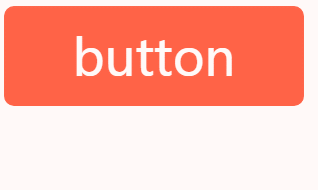
到此这篇关于CSS+JS实现水滴涟漪动画按钮效果的示例代码的文章就介绍到这了,更多相关css水滴涟漪动画按钮内容请搜索脚本之家以前的文章或继续浏览下面的相关文章,希望大家以后多多支持脚本之家!




















 551
551











 被折叠的 条评论
为什么被折叠?
被折叠的 条评论
为什么被折叠?








