1. 官方Feature
2. 产生背景
Motivation
The current implementation of the String classstores characters in a char array,using two bytes (sixteen bits) for each character. Data gathered from manydifferent applications indicates that strings are a major component of heapusage and, moreover, that most String objectscontain only Latin-1 characters. Such characters require only one byte ofstorage, hence half of the space in the internal char arraysof such String objects is going unused.
3. 使用说明
Description
We propose to change the internal representation of the Stringclass from a UTF-16 char array to a byte array plus an encoding-flag field. The new String class will store characters encoded either as ISO-8859-1/Latin-1 (one byte per character), or as UTF-16 (two bytes per character), based upon the contents of the string. The encoding flag will indicate which encoding is used.
?结论:String 再也不用 char[] 来存储啦,改成了 byte[] 加上编码标记,节约了一些空间。
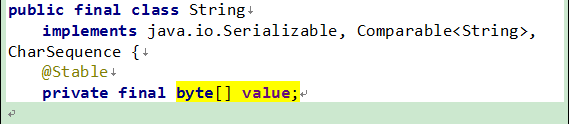
4. 拓展:StringBuffer 与StringBuilder
那StringBuffer 和 StringBuilder 是否仍无动于衷呢?
?String-related classes such as AbstractStringBuilder, StringBuilder, and StringBuffer will
beupdated to use the same representation, as will the HotSpot VM‘s intrinsic string operations.





















 212
212











 被折叠的 条评论
为什么被折叠?
被折叠的 条评论
为什么被折叠?








