概述
因为平时我是不看邮件内容的,所以就改了一下之前的主从监控脚本告警方式为钉钉告警,仅供参考。
一、mysql主从监控脚本
其实思路很简单,查看MySQL主从状态应该都会,就是进入MySQL,然后show master status和show slave status G,然后我要做的其实就是通过脚本定时进入MySQL然后查看状态得到信息,再通过grep和awk对文本进行解析,然后关键的slave_sql_running、slave_io_running和last_error判断后,异常则发送钉钉告警。
1、配置密文
这里用mysql_config_editor的--login-path来解决明文密码的问题
mysql_config_editor命令使用:
mysql_config_editor set --login-path=tmsdb --host=xxx --user=root --passwordbr mysql_config_editor print --all 完成配置后,生成一个tmsdb的登录点(login-path),密钥保存在$HOME/.mylogin.cnf。以后访问数据库只要指定login-path的名称即可
mysql --login-path=tmsdb2、脚本内容
#!/bin/bash#######################################copyright by hwb#check MySQL_Slave Status#crontab time 00:10######################################3ip="xxxx.95"date=`date +"%Y%m%d-%H:%M:%S"`mysql_status=`mysql --login-path=tmsdb -e "show variables like 'innodb_buffer_pool_size';"| grep -v Value |awk '{print $2/1024^2}'`num=`mysql --login-path=tmsdb -e "show slave statusG" | grep Seconds_Behind_Master | awk '{print $2}'`array=($(mysql --login-path=tmsdb -e "show slave statusG"|egrep "Running|Seconds_Behind_Master" | awk '{print $2}'))webhook='https://oapi.dingtalk.com/robot/sexxxxxx26ac7509a5c887492a4b17d33e257ba1550d36b30'#调用函数库[ -f /etc/init.d/functions ] && source /etc/init.d/functionsexport PATH=/usr/local/sbin:/usr/local/bin:/sbin:/bin:/usr/sbin:/usr/bin:/root/binsource /etc/profile#root用户执行脚本[ $(id -u) -gt 0 ] && echo "请用root用户执行此脚本!" && exit 1function SendMsgToDingding_all() { curl $webhook -H 'Content-Type: application/json' -d " { 'msgtype': 'text', 'text': { 'content': '$message ' }, 'at': { 'isAtAll': true } }"}function SendMsgToDingding() { curl $webhook -H 'Content-Type: application/json' -d " { 'msgtype': 'text', 'text': { 'content': '$message ' }, 'at': { 'atMobiles': [ "18825144300","18822212312" ], "isAtAll": false } }"}function mysql_slave_status(){#mysql服务状态监控if [ "${mysql_status}" > "0" ];then action "[$date] MySQL数据库运行正常!" /bin/true #主从复制存活状态监控message="【通知】MySQL数据库:$ip从库没有启动,请及时排查!" #if [ "${array[0]}" == "Yes" ] && [ "${array[1]}" == "Yes" ] && [ "${array[2]} " == "0" ]; then if [ "${array[0]}" == "Yes" ] && [ "${array[1]}" == "Yes" ]; then action "[$date] MySQL从库运行正常!" /bin/true else SendMsgToDingding fi #主从复制延时时间监控message="【通知】MySQL数据库:$ip主从不一致,请及时排查!" if [ $num -eq 0 ];then action "[$date] MySQL数据库主从一致!" /bin/true else SendMsgToDingding fielse message="【通知】MySQL数据库:$ip无法访问,请及时排查!" SendMsgToDingdingfi}mysql_slave_status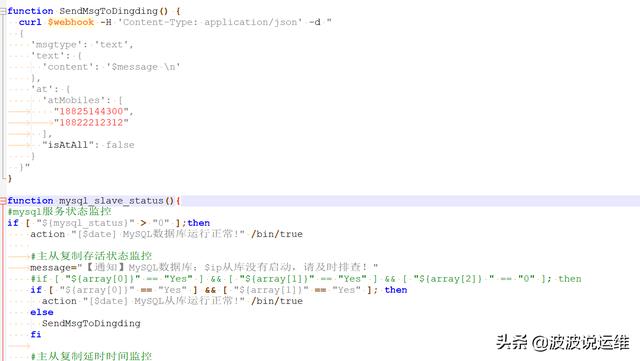
二、脚本测试
1、运行正常
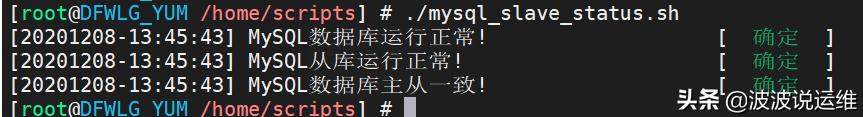
2、运行异常

三、设置定时任务
*/10 * * * * /bin/bash /home/scripts/mysql_slave_status.sh > /dev/null 2&1后面会分享更多devops和DBA方面内容,感兴趣的朋友可以关注下!





















 609
609











 被折叠的 条评论
为什么被折叠?
被折叠的 条评论
为什么被折叠?








