jupyter lab的github网址:
https://github.com/jupyterlab/jupyterlabgithub.com官方提供的使用手册(是英文的):
JupyterLab Documentationjupyterlab.readthedocs.io
使用手册中关于插件的章节(本文的主要参考):
Extensions - JupyterLab 1.2.4 documentationjupyterlab.readthedocs.io
具体操作步骤(我是在anaconda的base环境中进行的,如果是通过anaconda安装的python,可以参考):
1、安装俩个必需品[1]:
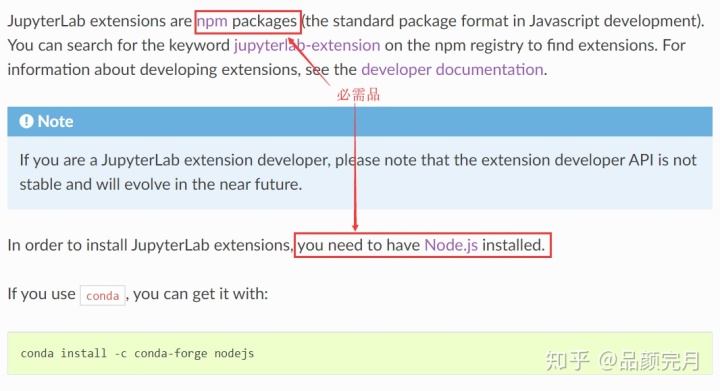
在anaconda prompt中运行下面的语句安装npm[2]:
pip install npm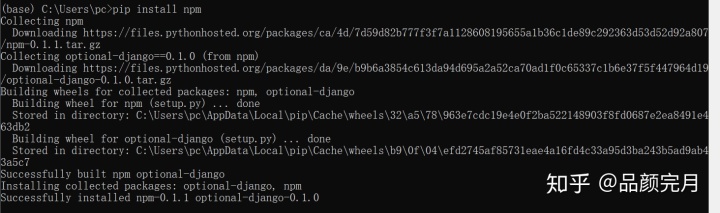
在anaconda prompt中运行下面的语句安装nodejs:
conda install -c conda-forge nodejs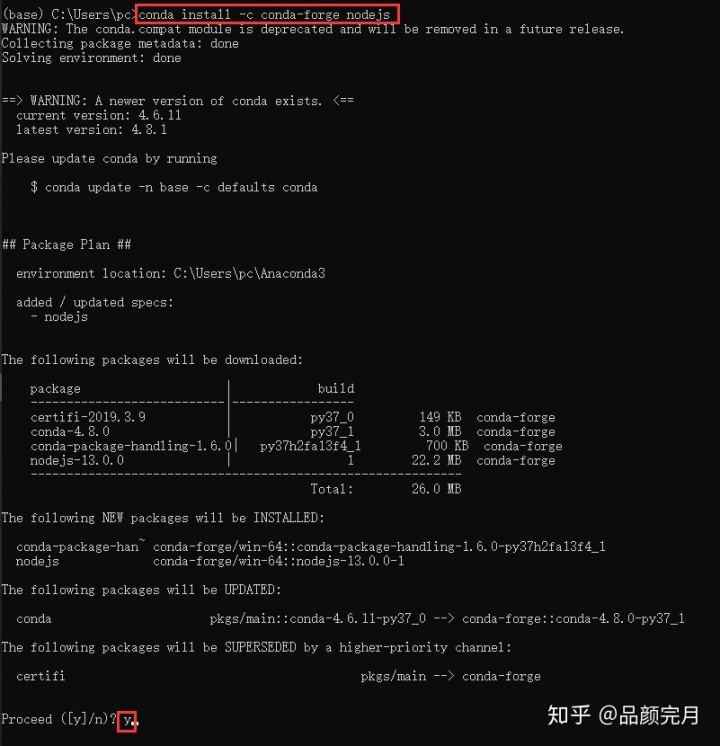
2、打开jupyter lab,在界面内安装插件[3]:
setting-->Advanced Settings Editor--Extension Manager :在User Overrides 添加语句{"enabled": true},最后保存,就出现插件选项了
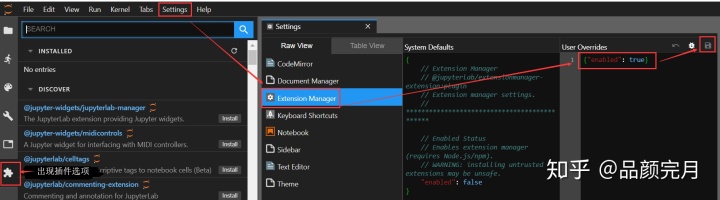
在插件选卡里,搜索要添加的插件,点击安装即可。
下图是安装jupyterlab_variableinspector成功后的使用场景:
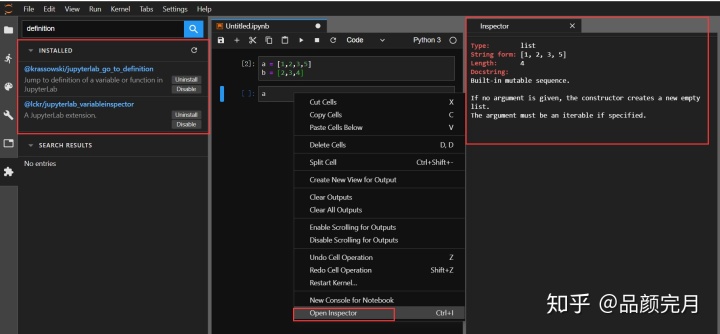
其他可以使用的插件参考:
https://github.com/mauhai/awesome-jupyterlabgithub.com 朱卫军:15个好用到爆炸的Jupyter Lab插件zhuanlan.zhihu.com
参考
- ^https://jupyterlab.readthedocs.io/en/stable/user/extensions.html
- ^https://pypi.org/project/npm/
- ^https://zhuanlan.zhihu.com/p/101070029







 本文介绍了如何在Jupyter Lab中更换npm插件。首先,需要在Anaconda Prompt中安装npm和nodejs。接着,通过Jupyter Lab的设置进入Advanced Settings Editor,启用Extension Manager并添加配置,保存后即可在插件选项中安装或更新所需插件。以jupyterlab_variableinspector为例展示了安装成功后的使用情况。
本文介绍了如何在Jupyter Lab中更换npm插件。首先,需要在Anaconda Prompt中安装npm和nodejs。接着,通过Jupyter Lab的设置进入Advanced Settings Editor,启用Extension Manager并添加配置,保存后即可在插件选项中安装或更新所需插件。以jupyterlab_variableinspector为例展示了安装成功后的使用情况。
















 4265
4265

 被折叠的 条评论
为什么被折叠?
被折叠的 条评论
为什么被折叠?








