关
注
关注精彩内容
要先点击这里哦

此系列博文,选自SDL公司的高级工程师技术大牛Paul Filkin的multifarious,译文为上海艺果2016年组织利用SDL Trados Groupshare进行翻译,供各位译友学习交流,版权归原作者所有,转载请注明出处。

翻译:王春艳
审校:王佳
I guess everyone apart from me, and the user who asked me through the SDL ideas site, knows this already. But if you have created a Project which has got lots of files in it, maybe lots of folders too and you want a print out of the files in a list so you can either mark the list with a pen as you go along, or use it to provide feedback to your client, then how do you do this?
我猜,不光是我和在SDL ideas网站上问我问题的用户,每个人都知道如何打印列表。但是,如果你已经创建一个“项目”,里面有许多文件,可能还有很多文件夹,你想把所有的文件信息打印成一份表单,这样,浏览到哪就可以用笔标记一下,或把它发给客户作为反馈,那么该如何实现呢?
Actually it’s pretty simple and doesn’t require the purchase of any applications at all. All you need to do is run a simple command through your command prompt. Here’s how… first find the folder where all your files are. The easy way to do this is to right-click in the projects view like this:
其实方法很简单,不需要购买任何应用程序。只需要使用命令提示符,运行一个简单的命令就搞定。操作如下……首先找到包含所有文件的文件夹。比较简单的方法是在“项目”视图中右键单击,选择“打开项目文件夹”,如图所示:
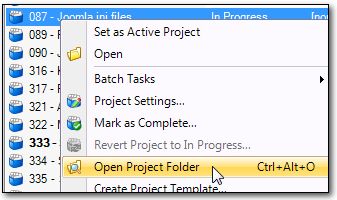
Then copy the path to the folder from Windows Explorer into your clipboard using ctrl+c (sure I don’t need to tell you this!). Then open the folder containing the target files if you want a list of sdlxliff files, or the folder with the source files if you want the original source files as well, or instead. Obviously if you have created the project yourself you can just use the folder containing the original source files… but if it came from a Studio package then do it like this.
在Windows资源管理器中找到文件夹的路径,使用ctrl+c组合键(其实不需要我告诉你的!),复制路径。想要sdlxliff文件列表,就打开包含目标语文件的文件夹;想要原始源文件列表,就打开包含源文件的文件夹。当然,如果是你自己创建的项目,只需要使用包含原始源文件的文件夹就行……但如果项目是Studio文件包,就要使用以上方法。
Now run a command prompt by typing cmd into the “search programs and files” box here:
然后在“搜索程序和文件”框中输入cmd,运行命令提示符,如图所示:

This will bring up the command line tool where you can type the letters cd (means change directory) and add a space, then right-click again and select paste to place the path you copied earlier (or type it in manually if you really want to) and press the return/enter key:
单击搜索到的文件,弹出命令工具对话框,输入字母cd(意思是更改目录)(译者注:win7及以上系统,文件夹不在c盘时,输入cd/d),空格,再次右键单击,选择“粘贴”,粘贴刚才复制的路径(当然要是你真的喜欢,也可以手动输入路径),按回车键:
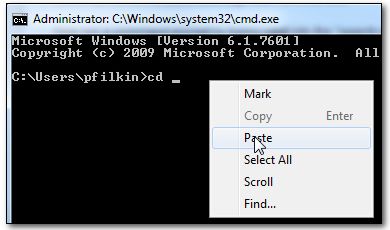
Now you should have have something like this:
你会看到这样的结果:

All you do now is type the command to print the list of files in this location to a text file. There are a number of ways to do this:
现在要做的就是输入一条命令,将此位置的文件列表打印到一个文本文件内。完成这个任务,可以选择多种方式:
dir > filelist.txt
This will give you a text file in the same folder as your files called filelist.txt that contains lots of information about the folder, filenames, sizes created dates etc. Maybe more than you wanted:
这个命令生成一个名为filelist.txt的文本文件,和要打印的文件在同一个文件夹中,文件中包含文件夹的许多信息,包括文件名、大小、创建日期等。可能比你想要的还多:
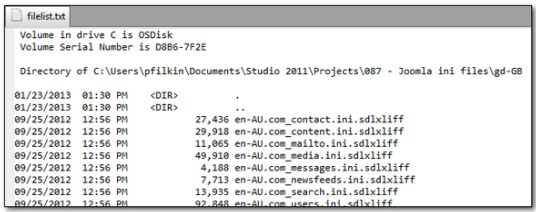
But you have a number of different switches you can use with this command to change what is contained in the file, so adding /b for example:
此外,你可以在这个命令的基础上,进行变化,更改待生成文件中包含的内容,比如,添加/b:
dir /b > filelist.txt
This will print only the filenames themselves like this which might be more useful when you want to take these names and copy them into another application for example:
这个命令只打印文件名称,如图所示。如果你想将这些文件名复制到另一个应用程序中,这个命令会更有用。例如:

If you have a folder structure here you could also include all the files inside the folders that are inside the folder your Project is in… this starts to sound like an episode of “Soap” ;-)
如果有一个文件夹结构,就可以将“项目”所在的某个文件夹中包含的许多文件夹中所有的文件复制到那里,……听起来像某个“肥皂”剧的开场白了;-)
dir /s /b > filelist.txt
The most amazing thing is happening now… I’m getting an overwhelming desire to have DOS based applications back… at least for the performance. It’s been years since I could run any command on a computer and have the results back this fast! There are more options that I’ve shown here, and you can find many in wikipedia here : http://en.wikipedia.org/wiki/List_of_MS-DOS_commands if you’re feeling adventurous.
最神奇的事情就要发生了……我强烈渴望能再有机会用上基于DOS的应用程序……至少在这个功能实现的时候。返回结果飞快!我已经很多年没在电脑上一个运行命令,可以这么快给出返回结果的了。我已经在此讲过很多方法,查看维基百科,可以找到更多:http://en.wikipedia.org/wiki/List_of_MS-DOS_commands。
But to end with I wanted to just provide a neat solution to this that you can edit to your hearts content. You can create a small bat file, which is just a file that you can double click and it will run the commands inside it. So you can place this bat file into the folder you wish to be listed in this way and have the filelist.txt created just by double clicking the file. So open up a text editor, notepad/editpad… whatever and copy and paste the following into it (or whatever command you wanted to use);
最后,我想提供一个最简洁的方法,让你尽情地编辑。你不妨创建一个小的bat文件,有了这样的文件,你只要双击它,就能自动运行里面的命令。按此方法,就可以把这个小的bat文件放在希望打印列表的文件夹内,双击,就能创建filelist.txt文件。然后打开文本编辑器或记事本或editpad……随便哪个,复制并粘贴以下命令(或你想用的任何命令);
dir /b > filelist.txt
Now save the file as filelist.bat All you do from now on is copy this file into the same folder as your files and double click it in windows. Have fun!
将文件保存为filelist.bat。现在只需做一件事,就是把这个文件复制到需要打印的文件所在的文件夹内,然后双击。快来试一试!

第二届「艺果杯」全面开启。。。

让翻译界为之一震的比赛已全面开启
这一战,就差你了!
IF NOT NOW, WHEN?
IF NOT YOU, WHO?!

「艺果杯」协办/赞助单位简介

TTV译直播,是厦门精艺达于2018年6月创办的直播平台,旨在为语言服务行业相关会议、赛事、讲座、培训、交流、商务等提供直播、录播服务,为广大语言从业者和爱好者提供一个交流学习的专属直播平台。
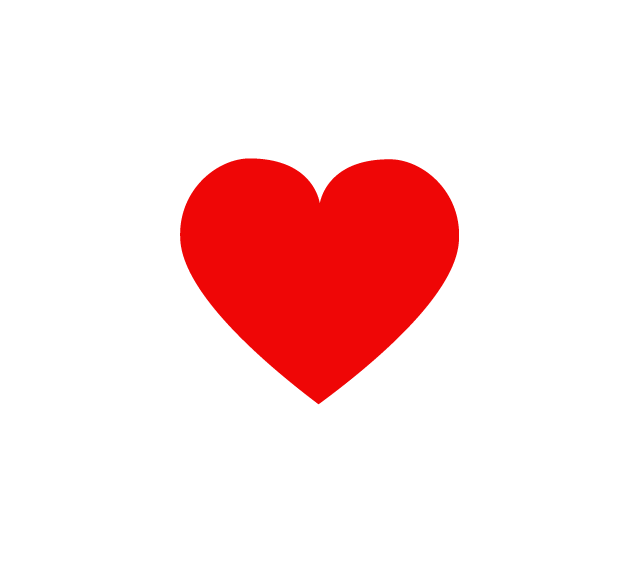

上海志远翻译服务有限公司,1996年10月始创于江苏昆山的志远翻译 (ATA) 是国内领先的语言服务提供商,深耕中译外、外译外、外籍母语翻译、润色和改写五大细分市场,专注财经法律、机械汽车、工程技术、信息和通信技术、市场文宣和生命科学六大核心领域。
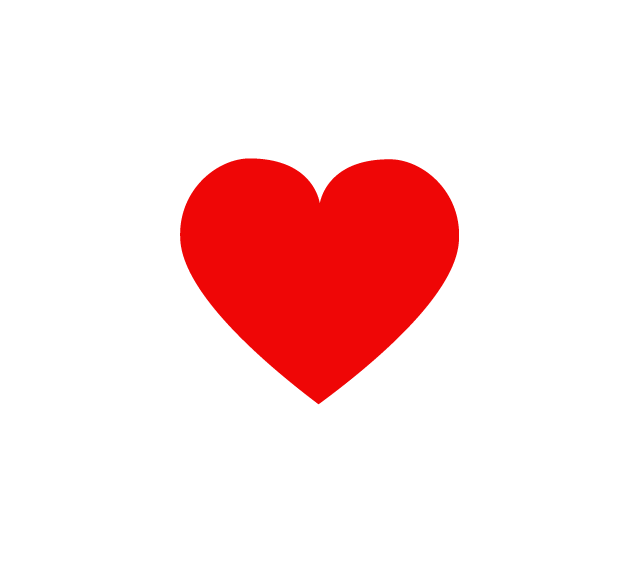

云译,掌握三代机器翻译核心技术,为企业提供垂直领域机器翻译解决方案,覆盖IT、医学、财经、专利、汽车等多个领域。
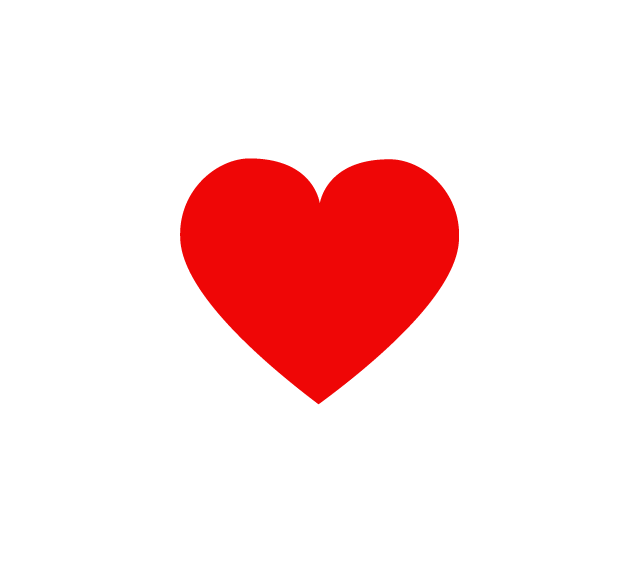

新译科技,是一家专注于人工智能语言技术的科技型公司,先后成立北京、深圳、新疆和澳门公司。公司先后获得清华、美亚梧桐等上亿元融资。2017年公司获得国家人工智能最高奖——吴文俊人工智能科学技术奖。
目前公司服务于国家“一带一路”多语传播平台建设;为金融、专利、法律、医学等垂直领域提供服务。
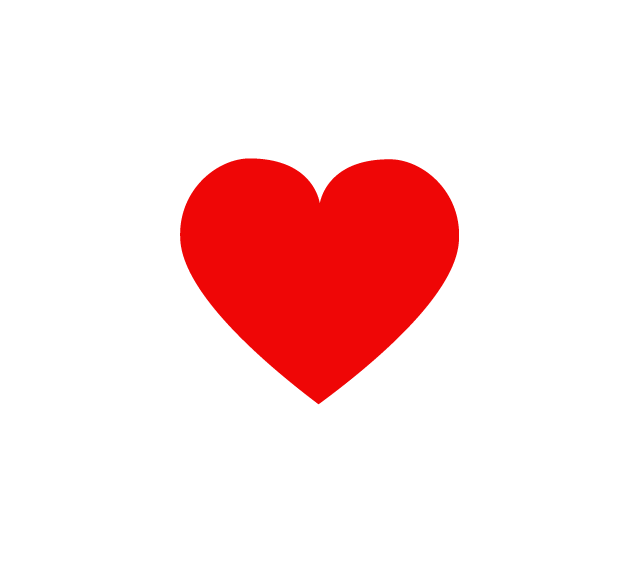

汇泉翻译公司,于1998年创建,是一家大型知名品牌翻译公司。公司研发并应用“汇泉云翻译平台”,汇集全球2万多名资深译员为客户提供60多门语种专业翻译服务。强化AI、互联网、大数据与人工翻译之间的的融合,助力翻译行业发展智能化操作。
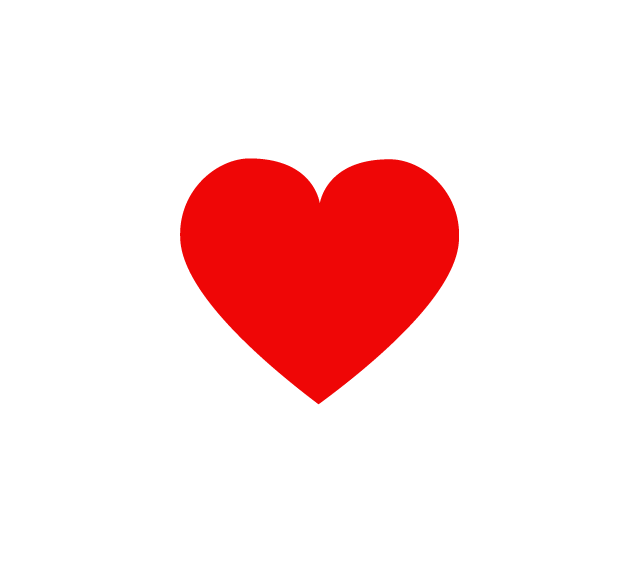

上海一者信息科技有限公司(Tmxmall),是行业领先的多语言大数据与智能翻译解决方案提供商,产品包括在线翻译管理平台YiCAT、智能文档翻译工具qtrans以及语料生产工具在线对齐等。公司目前已获国家高新技术企业认证等多项知识产权。
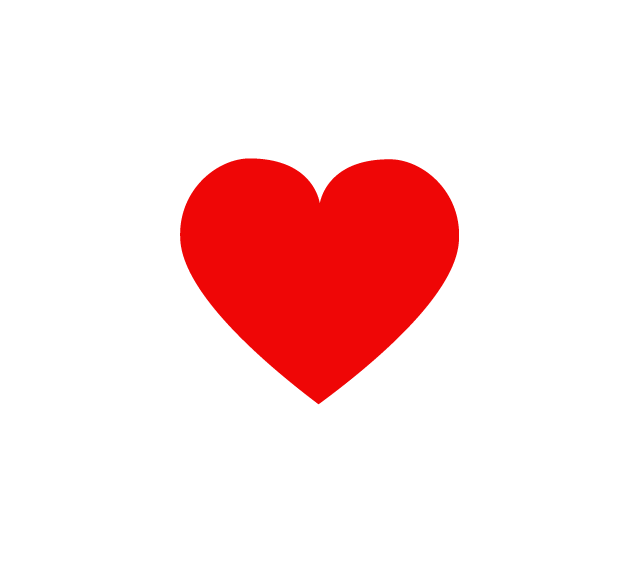

译国译民翻译服务有限公司,成立于2003年,拥有专兼职和外籍译员10000多名,可提供70多个语种的语言服务。旗下培训品牌“翻译米”提供CATTI考证辅导,MTI考研培训等课程,累积服务超10万学生。
往期精彩文章集锦

项目管理——
争分夺秒之Make Impossible Possible (I)
争分夺秒之Make Impossible Possible(II)
争分夺秒之Make Impossible Possible(III)
LSP项目经理的6大素养
LSP项目经理的角色
实战翻译项目报告书集锦
技术天地——
如何利用SDL Trados完美制作对照文本
正则表达式(第一部分)
正则表达式(第二部分)
经典案例——
这样的项目管理 简单不简单?
不只是翻译字数的差别!
99%翻译公司都头疼的翻译项目
程序代码&原文混杂怎么办?
PM具备相当的外语功底!
艺果杯——
第一届冠军感言
第一届后记
第二届~以战士的名义 全面开启
关于MTI,你不知道的那些事
最新就业指南,MTI专业必看!
关
注
我
们
开 启 不 凡 旅 程
上海艺果
微信公众号

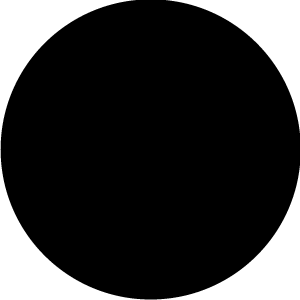
官方大片儿在这里























 1907
1907

 被折叠的 条评论
为什么被折叠?
被折叠的 条评论
为什么被折叠?








