简介
有关HBase的安装可以参考hbase安装
我们可以通过hbase shell和hbase数据库进行交互,也可以通过Java-api和hbase数据库交互,这里我们使用的是hbase-client。
主要是介绍2.0重大重构之后的api的基本使用。
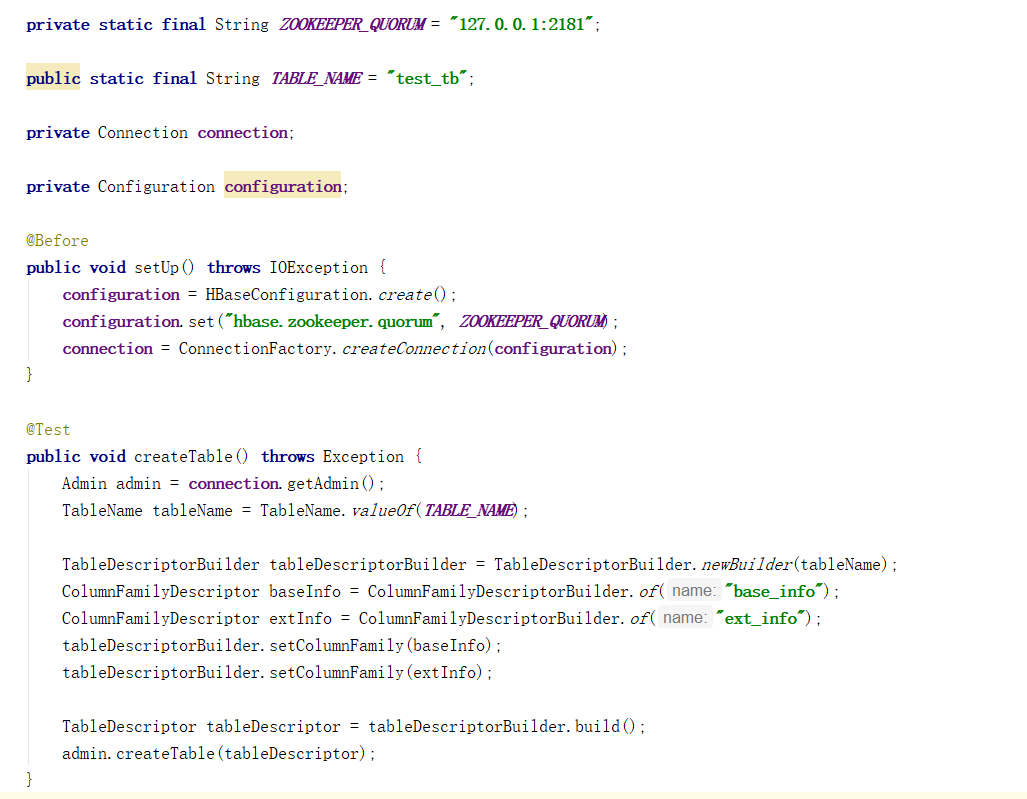
命名空间
#列出所有命名空间
list_namespace
#新建命名空间
create_namespace 'namespaceName'
#删除命名空间
drop_namespace 'namespaceName'
#修改命名空间
表操作
create:创建表
exists:检查表是否存在
list:查看所有表
alter:修改表
delete:删除列
disable:禁用表
is_enabled:查看表是否禁用
desc\describe:查看表结构
drop:删除表
put:插入数据
count:统计表有多少行
get:获取数据
scan:扫描表或者列
#列出所有表
list
#列出指定命名空间下的所有表
list_namespace_tables 'namespaceName'
#新建一个以命名空间namespaceName的表tableName,列族为cf1。
create 'namespaceName:tableName', 'cf1'
create 'tablename','columnFamily1','columnFamily2'
create 'tablename',{NAME => 'columnFamily1',VERSIONS => 1, TTL => 214783647, BLOCKCACHE => false,IN_MEMORY=>false},{NAME=>'columnFamily2',VERSIONS=>1,TTL=>259200,BLOCKCACHE=>false,IN_MEMORY=>false}
disable 'tableName'
#删除表
drop 'tableName'
#查看表内容,查看前5行数据
scan 'namespaceName:tableName', {LIMIT=>5}
#插入 put tableName rowkey,"columnFamily:column","value"
put 'tableName', 'rowkey', 'columnFamilyName:columnName', 'value'
#查看 get rowKey
get 'tableName', 'rowkey'
删除表中的列簇,先disable表,修改后enable表,严格区分大小写
scan
查询user表中的所有信息
scan 'user'
查询user表中列族为info的信息
scan 'user', {COLUMNS => 'info'}
scan 'user', {COLUMNS => 'info', RAW => true, VERSIONS => 5}
查询user表中列族为info和data的信息
scan 'user', {COLUMNS => ['info', 'data']}
scan 'user', {COLUMNS => ['info:name', 'data:pic']}
查询user表中列族为info、列标示符为name的信息
scan 'user', {COLUMNS => 'info:name'}
查询user表中列族为info、列标示符为name的信息,并且版本最新的5个
scan 'user', {COLUMNS => 'info:name', VERSIONS => 5}
查询user表中列族为info和data且列标示符中含有a字符的信息
scan 'user', {COLUMNS => ['info', 'data'], FILTER => "(QualifierFilter(=,'substring:a'))"}
查询user表中row key为rk0001,cell的值为中国
scan 'user', 'rk0001', {FILTER => "ValueFilter(=,'binary:中国')"}
查询user表中row key为rk0001,列标示符中含有a的信息
scan 'user', 'rk0001', {FILTER => "(QualifierFilter(=,'substring:a'))"}
查询user表中row key以rk字符开头的
scan 'user',{FILTER=>"PrefixFilter('rk')"}
查询user表中列族为info,rk范围是[rk0001, rk0003)的数据
scan 'user', {COLUMNS => 'info', STARTROW => 'rk0001', ENDROW => 'rk0003'}
查询user表中指定范围的数据
scan 'user', {TIMERANGE => [1392368783980, 1392380169184]}
get命令也可以使用如上所示的scan命令方式
基本命令
help:查看命令帮助
status:查看hbase状态
version:查看hbase版本
快照
修改表名HBase没有rename命令,可以通过快照功能修改表名
//为表创建快照,这时还没有复制数据
clone_snapshot 'tableSnapshot', 'newTableName'
//根据某个快照而创建新表,此时复制数据
snapshot 'tableName', 'tableSnapshot'
//删除快照
delete_snapshot 'tableSnapshot'
Java API
org.apache.hbase
hbase-client
2.2.0
import org.apache.hadoop.conf.Configuration;
import org.apache.hadoop.hbase.Cell;
import org.apache.hadoop.hbase.HBaseConfiguration;
import org.apache.hadoop.hbase.NamespaceDescriptor;
import org.apache.hadoop.hbase.TableName;
import org.apache.hadoop.hbase.client.*;
import org.apache.hadoop.hbase.util.Bytes;
import org.junit.Before;
import org.junit.Test;
import java.io.IOException;
import java.util.LinkedList;
import java.util.List;
import java.util.Random;
public class HBaseTest {
private static final String ZOOKEEPER_QUORUM = "127.0.0.1:2181";
public static final String TABLE_NAME = "test_tb";
private Connection connection;
private Configuration configuration;
@Before
public void setUp() throws IOException {
configuration = HBaseConfiguration.create();
configuration.set("hbase.zookeeper.quorum", ZOOKEEPER_QUORUM);
connection = ConnectionFactory.createConnection(configuration);
}
@Test
public void createTable() throws Exception {
Admin admin = connection.getAdmin();
TableName tableName = TableName.valueOf(TABLE_NAME);
TableDescriptorBuilder tableDescriptorBuilder = TableDescriptorBuilder.newBuilder(tableName);
ColumnFamilyDescriptor baseInfo = ColumnFamilyDescriptorBuilder.of("base_info");
ColumnFamilyDescriptor extInfo = ColumnFamilyDescriptorBuilder.of("ext_info");
tableDescriptorBuilder.setColumnFamily(baseInfo);
tableDescriptorBuilder.setColumnFamily(extInfo);
TableDescriptor tableDescriptor = tableDescriptorBuilder.build();
admin.createTable(tableDescriptor);
}
@Test
public void dealTable() throws IOException {
Admin admin = connection.getAdmin();
String tableNameString = "test_user";
TableName tableName = TableName.valueOf(tableNameString);
if(admin.tableExists(tableName)){
admin.disableTable(tableName);
admin.deleteTable(tableName);
}
}
@Test
public void descTable() throws IOException {
TableName tableName = TableName.valueOf(TABLE_NAME);
Table table = connection.getTable(tableName);
TableDescriptor tableDescriptor = table.getDescriptor();
ColumnFamilyDescriptor[] columnFamilies = tableDescriptor.getColumnFamilies();
for(ColumnFamilyDescriptor cfd : columnFamilies){
System.out.println(Bytes.toString(cfd.getName()));
}
}
@Test
public void put() throws Exception {
TableName tableName = TableName.valueOf(TABLE_NAME);
Table table = connection.getTable(tableName);
Put put=new Put(Bytes.toBytes("user_info_1"));
// put.addColumn(Bytes.toBytes(familyName), Bytes.toBytes(columnName), Bytes.toBytes(value));
put.addColumn(Bytes.toBytes("base_info"), Bytes.toBytes("name"), Bytes.toBytes("tim"));
put.addColumn(Bytes.toBytes("base_info"), Bytes.toBytes("tel"), Bytes.toBytes("123"));
table.put(put);
}
@Test
public void puts() throws Exception {
TableName tableName = TableName.valueOf(TABLE_NAME);
Table table = connection.getTable(tableName);
LinkedList puts = new LinkedList<>();
puts.add(getPut("user_info_2"));
puts.add(getPut("user_info_3"));
puts.add(getPut("user_info_4"));
table.put(puts);
}
private static Put getPut(String rowKey){
Put put=new Put(Bytes.toBytes(rowKey));
Random random = new Random();
String name = String.valueOf(random.nextInt(1000000));
put.addColumn(Bytes.toBytes("base_info"), Bytes.toBytes("name"), Bytes.toBytes(name));
put.addColumn(Bytes.toBytes("base_info"), Bytes.toBytes("tel"), Bytes.toBytes(name));
return put;
}
@Test
public void get() throws Exception {
TableName tableName = TableName.valueOf(TABLE_NAME);
Table table = connection.getTable(tableName);
Get get =new Get(Bytes.toBytes("user_info_1"));
get.addColumn(Bytes.toBytes("base_info"), Bytes.toBytes("name"));
Result result=table.get(get);
List cells = result.listCells();
for(Cell cell: cells){
System.out.println(Bytes.toString(cell.getFamilyArray()));
System.out.println(Bytes.toString(cell.getQualifierArray()));
System.out.println(Bytes.toString(cell.getValueArray()));
System.out.println(cell.getTimestamp());
}
}
@Test
public void gets() throws IOException {
TableName tableName = TableName.valueOf(TABLE_NAME);
Table table = connection.getTable(tableName);
LinkedList gets = new LinkedList<>();
gets.add(getGet("user_info_1"));
gets.add(getGet("user_info_2"));
gets.add(getGet("user_info_3"));
gets.add(getGet("user_info_4"));
Result[] results = table.get(gets);
for(Result result : results){
System.out.println(new String(result.getRow()));
System.out.println(new String(result.getValue(Bytes.toBytes("base_info"), Bytes.toBytes("name"))));
System.out.println(new String(result.getValue(Bytes.toBytes("base_info"), Bytes.toBytes("tel"))));
}
}
private static Get getGet(String rowKey){
Get get =new Get(Bytes.toBytes(rowKey));
get.addColumn(Bytes.toBytes("base_info"), Bytes.toBytes("name"));
get.addColumn(Bytes.toBytes("base_info"), Bytes.toBytes("tel"));
return get;
}
@Test
public void scan() throws IOException {
TableName tableName = TableName.valueOf(TABLE_NAME);
Table table = connection.getTable(tableName);
Scan s = new Scan();
ResultScanner resultScanner = table.getScanner(s);
for(Result result : resultScanner){
byte[] row = result.getRow();
System.out.println(new String(row));
System.out.println(new String(result.getValue(Bytes.toBytes("base_info"), Bytes.toBytes("name"))));
}
}
@Test
public void deleteRowKey() throws Exception {
TableName tableName = TableName.valueOf(TABLE_NAME);
Table table = connection.getTable(tableName);
Delete de =new Delete(Bytes.toBytes("rowKey"));
table.delete(de);
}
@Test
public void deleteColumn() throws Exception {
TableName tableName = TableName.valueOf(TABLE_NAME);
Table table = connection.getTable(tableName);
Delete de =new Delete(Bytes.toBytes("rowKey"));
de.addColumn(Bytes.toBytes(""), Bytes.toBytes(""));
table.delete(de);
}
@Test
public void disableTable() throws Exception {
TableName tableName = TableName.valueOf(TABLE_NAME);
Admin admin = connection.getAdmin();
admin.disableTable(tableName);
}
@Test
public void listNamespace() throws Exception {
Admin admin = connection.getAdmin();
NamespaceDescriptor[] namespaceDescriptors = admin.listNamespaceDescriptors();
for(NamespaceDescriptor namespaceDescriptor : namespaceDescriptors){
System.out.println(namespaceDescriptor.getName());
}
}
@Test
public void listTables() throws IOException {
Admin admin = connection.getAdmin();
List tableDescriptors = admin.listTableDescriptors();
for(TableDescriptor tableDescriptor : tableDescriptors){
System.out.println(tableDescriptor.getTableName().getNameAsString());
}
}
}
重点就是构建连接:
Configuration configuration = HBaseConfiguration.create();
configuration.set("hbase.zookeeper.quorum", "127.0.0.1:2181");
Connection connection = ConnectionFactory.createConnection(configuration);
相关的操作基本和Admin有关,通过Connection获取Admin:
Admin admin = connection.getAdmin();
不再使用字符串表明,而是使用TableName抽象:
TableName tableName = TableName.valueOf("tableName");
表描述构建:
TableDescriptorBuilder tableDescriptorBuilder = TableDescriptorBuilder.newBuilder(tableName);
列簇构建:
ColumnFamilyDescriptor baseInfo = ColumnFamilyDescriptorBuilder.of("base_info");
下面的createTable基本把表相关的抽象都使用到了:
@Test
public void createTable() throws Exception {
Admin admin = connection.getAdmin();
TableName tableName = TableName.valueOf(TABLE_NAME);
TableDescriptorBuilder tableDescriptorBuilder = TableDescriptorBuilder.newBuilder(tableName);
ColumnFamilyDescriptor baseInfo = ColumnFamilyDescriptorBuilder.of("base_info");
ColumnFamilyDescriptor extInfo = ColumnFamilyDescriptorBuilder.of("ext_info");
tableDescriptorBuilder.setColumnFamily(baseInfo);
tableDescriptorBuilder.setColumnFamily(extInfo);
TableDescriptor tableDescriptor = tableDescriptorBuilder.build();
admin.createTable(tableDescriptor);
}





















 1314
1314











 被折叠的 条评论
为什么被折叠?
被折叠的 条评论
为什么被折叠?








