本文作者
作者:彭冠铭
链接:
https://juejin.im/post/5ede3b0a51882542e723015d
本文由作者授权发布。
之前推送过作者的:
这交互炸了系列:仿饿了么商家详情页,嵌套滚动机制实战篇
完全是使用嵌套滚动机制实现的,当时就有很多留言说CoordinatorLayout也能实现,确实,这不文章就来了。
作者这个系列一共 4 篇,2 篇基础,2 篇实战,如果你能完全吸收,基本玩转嵌套滚动。
PS:感谢大家,昨天很给力,让我褥了好几年...
1 概述之前的《浅析NestedScrolling嵌套滑动机制之CoordinatorLayout.Behavior》带大家了解CoordinatorLayout.Behavior的原理和基本使用,这篇文章手把手基于自定义Behavior实现小米音乐歌手详情页。
https://juejin.im/post/5ede39ebe51d45788a6d6ee8
github地址:
https://github.com/pengguanming/MiMusicBehavior
效果预览
 apk下载地址:
apk下载地址:
https://raw.githubusercontent.com/pengguanming/MiMusicBehavior/master/app/release/app-release.apk
效果分析
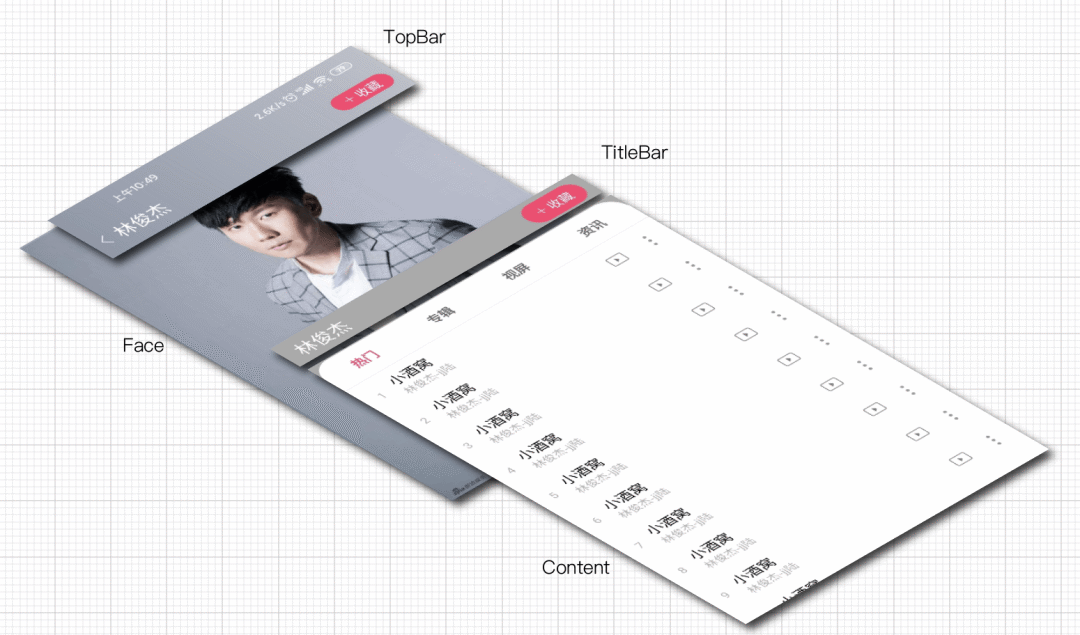
布局主要有上图四部分组成,逻辑上的层级如图所示有2层。
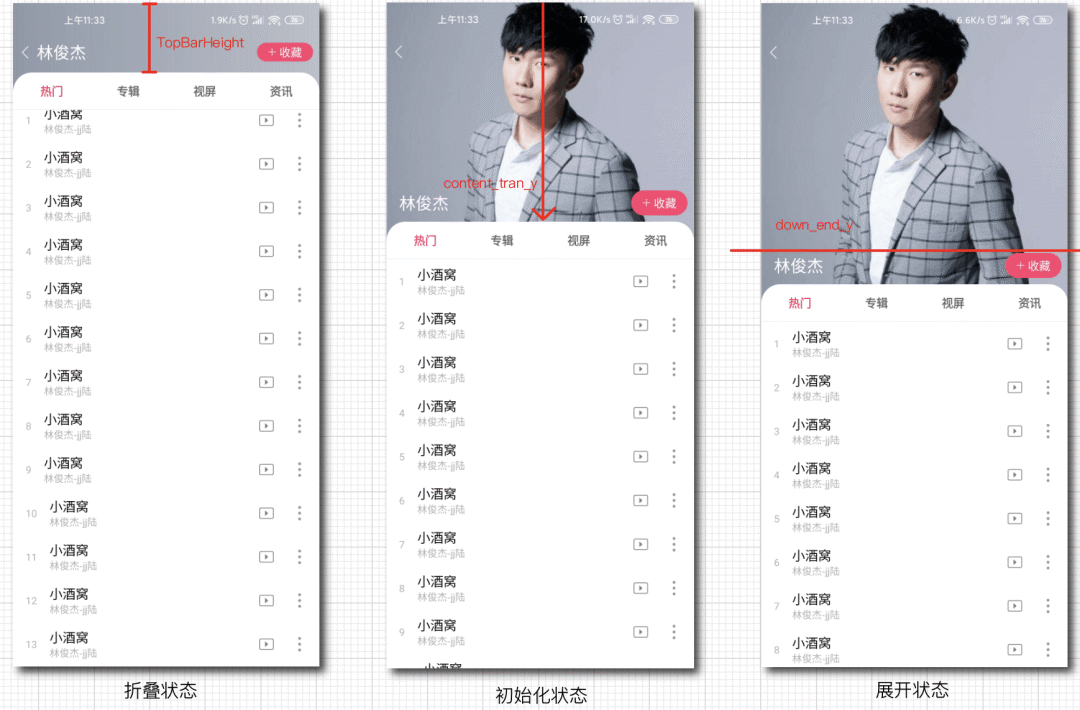
滑动Content部分时利用View的TransitionY属性改变位置来消耗滑动值,而Face、TopBar、TitleBar部分的Behavior依赖Content,监听Content部分的TransitionY设定各种范围从而计算百分比来执行位移、Alpha效果。
下面来说明上图中变量的意义:
topBarHeight;//topBar高度
contentTransY;//滑动内容初始化TransY
downEndY;//content下滑的最大值
content部分的上滑范围=[topBarHeight,contentTransY]
content部分的下滑范围=[contentTransY,downEndY]
布局
下面是布局要点,侧重于控件的尺寸和位置,完整布局请参考:
activity_main.xml
https://github.com/pengguanming/MiMusicBehavior/blob/master/app/src/main/res/layout/activity_main.xml
<?xml version="1.0" encoding="utf-8"?>
<android.support.design.widget.CoordinatorLayoutandroid:layout_width="match_parent"android:layout_height="match_parent">
<FrameLayoutandroid:layout_width="match_parent"android:layout_height="wrap_content"app:layout_behavior="com.pengguanming.mimusicbehavior.behavior.FaceBehavior">
<ImageViewandroid:id="@+id/iv_face"android:layout_width="match_parent"android:layout_height="500dp"android:scaleType="centerCrop"android:src="@mipmap/jj"android:tag="iv_face"android:translationY="@dimen/face_trans_y" />
<Viewandroid:id="@+id/v_mask"android:layout_width="match_parent"android:layout_height="500dp" />
FrameLayout>
<com.pengguanming.mimusicbehavior.widget.TopBarLayoutandroid:id="@+id/cl_top_bar"android:layout_width="match_parent"android:layout_height="@dimen/top_bar_height"app:layout_behavior="com.pengguanming.mimusicbehavior.behavior.TopBarBehavior">
<ImageViewandroid:id="@+id/iv_back"... />
<TextViewandroid:id="@+id/tv_top_bar_name"a... />
<com.pengguanming.mimusicbehavior.widget.DrawableLeftTextViewandroid:id="@+id/tv_top_bar_coll".../>
com.pengguanming.mimusicbehavior.widget.TopBarLayout>
<android.support.constraint.ConstraintLayoutandroid:id="@+id/cls_title_bar"android:layout_width="match_parent"android:layout_height="48dp"app:layout_behavior="com.pengguanming.mimusicbehavior.behavior.TitleBarBehavior">
<TextView.../>
<com.pengguanming.mimusicbehavior.widget.DrawableLeftTextView.../>
android.support.constraint.ConstraintLayout>
<LinearLayoutandroid:id="@+id/ll_content"android:layout_width="match_parent"android:layout_height="match_parent"android:orientation="vertical"android:translationY="@dimen/content_trans_y"app:layout_behavior="com.pengguanming.mimusicbehavior.behavior.ContentBehavior">
<com.flyco.tablayout.SlidingTabLayoutandroid:id="@+id/stl".../>
<android.support.v4.view.ViewPagerandroid:id="@+id/vp"... />
LinearLayout>
android.support.design.widget.CoordinatorLayout>
ContentBehavior
这个Behavior主要处理Content部分的Measure、嵌套滑动。
绑定需要做效果的View、引入Dimens、测量Content部分的高度
从上面图片能够分析出:
折叠状态时,Content部分高度=满屏高度-TopBar部分的高度
public class ContentBehavior extends CoordinatorLayout.Behavior{
private int topBarHeight;//topBar内容高度
private float contentTransY;//滑动内容初始化TransY
private float downEndY;//下滑时终点值
private View mLlContent;//Content部分
public ContentBehavior(Context context) {
this(context, null);
}
public ContentBehavior(Context context, AttributeSet attrs) {
super(context, attrs);
//引入尺寸值
int resourceId = context.getResources().getIdentifier("status_bar_height", "dimen", "android");
int statusBarHeight = context.getResources().getDimensionPixelSize(resourceId);
topBarHeight= (int) context.getResources().getDimension(R.dimen.top_bar_height)+statusBarHeight;
contentTransY= (int) context.getResources().getDimension(R.dimen.content_trans_y);
downEndY= (int) context.getResources().getDimension(R.dimen.content_trans_down_end_y);
...
}
@Override
public boolean onMeasureChild(@NonNull CoordinatorLayout parent, View child,int parentWidthMeasureSpec, int widthUsed, int parentHeightMeasureSpec,int heightUsed) {
final int childLpHeight = child.getLayoutParams().height;
if (childLpHeight == ViewGroup.LayoutParams.MATCH_PARENT
|| childLpHeight == ViewGroup.LayoutParams.WRAP_CONTENT) {
//先获取CoordinatorLayout的测量规格信息,若不指定具体高度则使用CoordinatorLayout的高度
int availableHeight = View.MeasureSpec.getSize(parentHeightMeasureSpec);
if (availableHeight == 0) {
availableHeight = parent.getHeight();
}
//设置Content部分高度
final int height = availableHeight - topBarHeight;
final int heightMeasureSpec = View.MeasureSpec.makeMeasureSpec(height,
childLpHeight == ViewGroup.LayoutParams.MATCH_PARENT
? View.MeasureSpec.EXACTLY
: View.MeasureSpec.AT_MOST);
//执行指定高度的测量,并返回true表示使用Behavior来代理测量子View
parent.onMeasureChild(child, parentWidthMeasureSpec,
widthUsed, heightMeasureSpec, heightUsed);
return true;
}
return false;
}
@Override
public boolean onLayoutChild(@NonNull CoordinatorLayout parent, @NonNull View child, int layoutDirection) {
boolean handleLayout = super.onLayoutChild(parent, child, layoutDirection);
//绑定Content View
mLlContent=child;
return handleLayout;
}
}
实现NestedScrollingParent2接口
onStartNestedScroll()
ContentBehavior只处理Content部分里可滑动View的垂直方向的滑动。
public boolean onStartNestedScroll(@NonNull CoordinatorLayout coordinatorLayout, @NonNull View child,
@NonNull View directTargetChild, @NonNull View target, int axes, int type) {
//只接受内容View的垂直滑动
return directTargetChild.getId() == R.id.ll_content
&&axes== ViewCompat.SCROLL_AXIS_VERTICAL;
}
onNestedPreScroll()
接下来就是处理滑动,上面效果分析提过:
Content部分的:
上滑范围=[topBarHeight,contentTransY]、
下滑范围=[contentTransY,downEndY]即滑动范围为[topBarHeight,downEndY];
ElemeNestedScrollLayout要控制Content部分的TransitionY值要在范围内,具体处理如下:
Content部分里可滑动View往上滑动时:
如果Content部分当前TransitionY+View滑动的dy > topBarHegiht,设置Content部分的TransitionY为Content部分当前TransitionY+View滑动的dy达到移动的效果来消费View的dy。
如果Content部分当前TransitionY+View滑动的dy = topBarHegiht,同上操作。
如果Content部分当前TransitionY+View滑动的dy < topBarHegiht,只消费部分dy(即Content部分当前TransitionY到topBarHeight差值),剩余的dy让View滑动消费。
Content部分里可滑动View往下滑动并且View已经不能往下滑动
(比如RecyclerView已经到顶部还往下滑)时:
如果Content部分当前TransitionY+View滑动的dy >= topBarHeight 并且 Content部分当前TransitionY+View滑动的dy <= downEndY,设置Content部分的TransitionY为Content部分当前TransitionY+View滑动的dy达到移动的效果来消费View的dy
Content部分当前TransitionY+View滑动的dy > downEndY,只消费部分dy(即Content部分当前TransitionY到downEndY差值)并停止NestedScrollingChild2的View滚动。
public void onNestedPreScroll(@NonNull CoordinatorLayout coordinatorLayout, @NonNull View child,
@NonNull View target, int dx, int dy, @NonNull int[] consumed, int type) {
float transY = child.getTranslationY() - dy;
//处理上滑
if (dy > 0) {
if (transY >= topBarHeight) {
translationByConsume(child, transY, consumed, dy);
} else {
translationByConsume(child, topBarHeight, consumed, (child.getTranslationY() - topBarHeight));
}
}
if (dy 0 && !target.canScrollVertically(-1)) {
//处理下滑
if (transY >= topBarHeight && transY <= downEndY) {
translationByConsume(child, transY, consumed, dy);
} else {
translationByConsume(child, downEndY, consumed, (downEndY-child.getTranslationY()));
stopViewScroll(target);
}
}
}
private void stopViewScroll(View target){
if (target instanceof RecyclerView) {
((RecyclerView) target).stopScroll();
}
if (target instanceof NestedScrollView) {
try {
Class extends NestedScrollView> clazz = ((NestedScrollView) target).getClass();
Field mScroller = clazz.getDeclaredField("mScroller");
mScroller.setAccessible(true);
OverScroller overScroller = (OverScroller) mScroller.get(target);
overScroller.abortAnimation();
} catch (NoSuchFieldException | IllegalAccessException e) {
e.printStackTrace();
}
}
}
private void translationByConsume(View view, float translationY, int[] consumed, float consumedDy) {
consumed[1] = (int) consumedDy;
view.setTranslationY(translationY);
}
onStopNestedScroll()
在下滑Content部分从初始状态转换到展开状态的过程中松手就会执行收起的动画,这逻辑在onStopNestedScroll()实现,但注意如果动画未执行完毕手指再落下滑动时,应该在onNestedScrollAccepted()取消当前执行中的动画。

private static final long ANIM_DURATION_FRACTION = 200L;
private ValueAnimator restoreAnimator;//收起内容时执行的动画
public ContentBehavior(Context context, AttributeSet attrs) {
...
restoreAnimator = new ValueAnimator();
restoreAnimator.addUpdateListener(new ValueAnimator.AnimatorUpdateListener() {
@Override
public void onAnimationUpdate(ValueAnimator animation) {
translation(mLlContent, (float) animation.getAnimatedValue());
}
});
}
public void onNestedScrollAccepted(@NonNull CoordinatorLayout coordinatorLayout, @NonNull View child,
@NonNull View directTargetChild, @NonNull View target, int axes, int type) {
if (restoreAnimator.isStarted()) {
restoreAnimator.cancel();
}
}
public void onStopNestedScroll(@NonNull CoordinatorLayout coordinatorLayout, @NonNull View child, @NonNull View target, int type) {
//如果是从初始状态转换到展开状态过程触发收起动画
if (child.getTranslationY() > contentTransY) {
restore();
}
}
private void restore(){
if (restoreAnimator.isStarted()) {
restoreAnimator.cancel();
restoreAnimator.removeAllListeners();
}
restoreAnimator.setFloatValues(mLlContent.getTranslationY(), contentTransY);
restoreAnimator.setDuration(ANIM_DURATION_FRACTION);
restoreAnimator.start();
}
private void translation(View view, float translationY) {
view.setTranslationY(translationY);
}
处理惯性滑动
场景1:快速往上滑动Content部分的可滑动View产生惯性滑动,这和前面onNestedPreScroll()处理上滑的效果一模一样,因此可以复用逻辑。
场景2:从初始化状态快速下滑转为展开状态,这也和和前面onNestedPreScroll()处理上滑的效果一模一样,因此可以复用逻辑。
场景3:从折叠状态快速下滑转为初始化状态,这个过程如下图,看起来像是快速下滑停顿的效果。

public void onNestedPreScroll(@NonNull CoordinatorLayout coordinatorLayout, @NonNull View child,
@NonNull View target, int dx, int dy, @NonNull int[] consumed, int type) {
float transY = child.getTranslationY() - dy;
...
if (dy 0 && !target.canScrollVertically(-1)) {
//下滑时处理Fling,折叠时下滑Recycler(或NestedScrollView) Fling滚动到contentTransY停止Fling
if (type == ViewCompat.TYPE_NON_TOUCH&&transY >= contentTransY&&flingFromCollaps) {
flingFromCollaps=false;
translationByConsume(child, contentTransY, consumed, dy);
stopViewScroll(target);
return;
}
...
}
}
释放资源
在ContentBehavior被移除时候,执行要停止动画、释放监听者的操作。
public void onDetachedFromLayoutParams() {
if (restoreAnimator.isStarted()) {
restoreAnimator.cancel();
restoreAnimator.removeAllUpdateListeners();
restoreAnimator.removeAllListeners();
restoreAnimator = null;
}
super.onDetachedFromLayoutParams();
}
FaceBehavior
这个Behavior主要处理Face部分的ImageView的位移、蒙层的透明度变化,这里因为篇幅原因,只讲解关键方法,具体源码见
https://github.com/pengguanming/MiMusicBehavior/blob/master/app/src/main/java/com/pengguanming/mimusicbehavior/behavior/FaceBehavior.java
public class FaceBehavior extends CoordinatorLayout.Behavior {
private int topBarHeight;//topBar内容高度
private float contentTransY;//滑动内容初始化TransY
private float downEndY;//下滑时终点值
private float faceTransY;//图片往上位移值
public FaceBehavior(Context context, AttributeSet attrs) {
super(context, attrs);
//引入尺寸值
int resourceId = context.getResources().getIdentifier("status_bar_height", "dimen", "android");
int statusBarHeight = context.getResources().getDimensionPixelSize(resourceId);
topBarHeight= (int) context.getResources().getDimension(R.dimen.top_bar_height)+statusBarHeight;
contentTransY= (int) context.getResources().getDimension(R.dimen.content_trans_y);
downEndY= (int) context.getResources().getDimension(R.dimen.content_trans_down_end_y);
faceTransY= context.getResources().getDimension(R.dimen.face_trans_y);
...
}
public boolean layoutDependsOn(@NonNull CoordinatorLayout parent, @NonNull View child, @NonNull View dependency) {
//依赖Content View
return dependency.getId() == R.id.ll_content;
}
public boolean onDependentViewChanged(@NonNull CoordinatorLayout parent, @NonNull View child, @NonNull View dependency) {
//计算Content的上滑百分比、下滑百分比
float upPro = (contentTransY- MathUtils.clamp(dependency.getTranslationY(), topBarHeight, contentTransY)) / (contentTransY - topBarHeight);
float downPro = (downEndY- MathUtils.clamp(dependency.getTranslationY(), contentTransY, downEndY)) / (downEndY - contentTransY);
ImageView iamgeview = child.findViewById(R.id.iv_face);
View maskView = child.findViewById(R.id.v_mask);
if (dependency.getTranslationY()>=contentTransY){
//根据Content上滑百分比位移图片TransitionY
iamgeview.setTranslationY(downPro*faceTransY);
}else {
//根据Content下滑百分比位移图片TransitionY
iamgeview.setTranslationY(faceTransY+4*upPro*faceTransY);
}
//根据Content上滑百分比设置图片和蒙层的透明度
iamgeview.setAlpha(1-upPro);
maskView.setAlpha(upPro);
//因为改变了child的位置,所以返回true
return true;
}
}
其实从上面代码也可以看出逻辑非常简单,在layoutDependsOn()依赖Content,在onDependentViewChanged()里计算Content的上、下滑动百分比来处理图片和蒙层的位移、透明变化。
TopBarBehavior
这个Behavior主要处理TopBar部分的两个子View的透明度变化,
因为逻辑跟FaceBehavior十分类似就不细说了。
public class TopBarBehavior extends CoordinatorLayout.Behavior {
private float contentTransY;//滑动内容初始化TransY
private int topBarHeight;//topBar内容高度
...
public TopBarBehavior(Context context, AttributeSet attrs) {
super(context, attrs);
//引入尺寸值
contentTransY= (int) context.getResources().getDimension(R.dimen.content_trans_y);
int resourceId = context.getResources().getIdentifier("status_bar_height", "dimen", "android");
int statusBarHeight = context.getResources().getDimensionPixelSize(resourceId);
topBarHeight= (int) context.getResources().getDimension(R.dimen.top_bar_height)+statusBarHeight;
}
public boolean layoutDependsOn(@NonNull CoordinatorLayout parent, @NonNull View child, @NonNull View dependency) {
//依赖Content
return dependency.getId() == R.id.ll_content;
}
public boolean onDependentViewChanged(@NonNull CoordinatorLayout parent, @NonNull View child, @NonNull View dependency) {
//计算Content上滑的百分比,设置子view的透明度
float upPro = (contentTransY- MathUtils.clamp(dependency.getTranslationY(), topBarHeight, contentTransY)) / (contentTransY - topBarHeight);
View tvName=child.findViewById(R.id.tv_top_bar_name);
View tvColl=child.findViewById(R.id.tv_top_bar_coll);
tvName.setAlpha(upPro);
tvColl.setAlpha(upPro);
return true;
}
}
TitleBarBehavior
这个Behavior主要处理TitleBar部分在布局位置紧贴Content顶部和关联的View的透明度变化。
public class TitleBarBehavior extends CoordinatorLayout.Behavior {
private float contentTransY;//滑动内容初始化TransY
private int topBarHeight;//topBar内容高度
public TitleBarBehavior(Context context, AttributeSet attrs) {
super(context, attrs);
//引入尺寸值
contentTransY= (int) context.getResources().getDimension(R.dimen.content_trans_y);
int resourceId = context.getResources().getIdentifier("status_bar_height", "dimen", "android");
int statusBarHeight = context.getResources().getDimensionPixelSize(resourceId);
topBarHeight= (int) context.getResources().getDimension(R.dimen.top_bar_height)+statusBarHeight;
}
public boolean layoutDependsOn(@NonNull CoordinatorLayout parent, @NonNull View child, @NonNull View dependency) {
//依赖content
return dependency.getId() == R.id.ll_content;
}
public boolean onDependentViewChanged(@NonNull CoordinatorLayout parent, @NonNull View child, @NonNull View dependency) {
//调整TitleBar布局位置紧贴Content顶部
adjustPosition(parent, child, dependency);
//这里只计算Content上滑范围一半的百分比
float start=(contentTransY +topBarHeight)/2;
float upPro = (contentTransY-MathUtils.clamp(dependency.getTranslationY(), start, contentTransY)) / (contentTransY - start);
child.setAlpha(1-upPro);
return true;
}
public boolean onLayoutChild(@NonNull CoordinatorLayout parent, @NonNull View child, int layoutDirection) {
//找到Content的依赖引用
List dependencies = parent.getDependencies(child);
View dependency = null;for (View view : dependencies) {if (view.getId() == R.id.ll_content) {
dependency = view;break;
}
}if (dependency != null) {//调整TitleBar布局位置紧贴Content顶部
adjustPosition(parent, child, dependency);return true;
} else {return false;
}
}private void adjustPosition(@NonNull CoordinatorLayout parent, @NonNull View child, View dependency) {final CoordinatorLayout.LayoutParams lp = (CoordinatorLayout.LayoutParams) child.getLayoutParams();int left = parent.getPaddingLeft() + lp.leftMargin;int top = (int) (dependency.getY() - child.getMeasuredHeight() + lp.topMargin);int right = child.getMeasuredWidth() + left - parent.getPaddingRight() - lp.rightMargin;int bottom = (int) (dependency.getY() - lp.bottomMargin);
child.layout(left, top, right, bottom);
}
}总结
自定义Behavior可以实现各种神奇的效果,相对于自定义View实现NestedScrolling机制,Behavior更能解耦逻辑,但同时又多了些约束,由于本人水平有限仅给各位提供参考,希望能够抛砖引玉,如果有什么可以讨论的问题可以在评论区留言或联系本人。
源码地址:
https://github.com/pengguanming/MiMusicBehavior
推荐阅读:
小厂跳大厂,我是如何拿到腾讯头条美团小米的offer的 入职三个月,游戏SDK开发总结 吹爆系列:深度探索 Gradle 自动化构建技术
扫一扫 关注我的公众号
如果你想要跟大家分享你的文章,欢迎投稿~
┏(^0^)┛明天见!




















 4065
4065











 被折叠的 条评论
为什么被折叠?
被折叠的 条评论
为什么被折叠?








