❝作者:TidyFriday
❞
邮箱:ssc@tidyfriday.cn
Stata 出厂自带几个绘图主题,都挺不好看的。不过,幸运的是,Stata 允许用户自定义绘图主题,本文尽可能地收集了这些第三方绘图主题,合计 82 个。最后我使用 putdocx + 循环创建了一份文档展示这些 Stata 主题。
安装 tssc
tssc 命令是我编写的一个小命令,能够很好的解决 ssc 安装 Stata 外部命令缓慢的问题,通过几秒钟就可以完成 Stata 外部命令的安装。我还会经常像里面添加新的 Stata 命令。
安装 tssc:
* 从 Gitee 上安装
net install tssc.pkg, from("https://tidyfriday.gitee.io/tssc/")
* 从 GitHub 上安装:
net install tssc.pkg, from("https://czxa.github.io/tssc/")
两句有一句成功即可。
使用 tssc 安装下面用到的 Stata 绘图主题包:
* 安装相关的绘图主题包
foreach i in "blindschemes" "brewschemeextras" "feigenbaum" "prioscheme" "qlean" "scheme_rbn1mono" "scheme_scientific" "scheme_tufte" "scheme_virdis" "scheme-burd" "scheme-modern" "scheme-mrc" "scheme-pih" "scheme-tfl" "uncluttered" "vgsg3"{
tssc install `i', replace
}
获取 Stata 的主题列表
Stata 的 graph query, schemes 命令可以查看所有的主题:
graph query, schemes
*> Available schemes are
*> uncluttered
*> uncluttered_publication
*> mrc see help scheme_mrc
*> pih
*> plottig see help scheme_plottig
*> plottigblind see help scheme_plottigblind
*> prio
*> s2clr_on_white see help scheme_s2clr_on_white
*> ...省略输出...
为了下面的自动化编程,我们再编写一个程序把输出的结果整理成数据集:
cap log close
log using "schemeslist.smcl", replace smcl
graph query, schemes
log close
infix strL v 1-200 using schemeslist.smcl, clear
keep if index(v, "{col 5}")
replace v = subinstr(v, "{res}", "", .)
gen scheme = ustrregexs(1) if ustrregexm(v, "5\}(.*)")
split scheme, parse("{col 20}")
keep scheme1
ren scheme1 scheme
save scheme, replace
这里得到的 scheme.dta 就是包含所有绘图主题名称的数据集了。
下面我们使用 putdocx + 循环生成一个文档展示这些主题的绘图效果,为此我准备了一个组合图表:
sysuse auto, clear
* 线图 + 直方图
tw histogram mpg, width(5) ysc(alt axis(1)) || ///
line weight mpg, yaxis(2) ysc(alt axis(2)) sort ///
name(a, replace) nodraw scheme(s2color)
* 线图 + 阴影图
sysuse auto, clear
sum price, mean
local mean = r(mean)
qui kdensity price, gen(x h) nodraw
tw line h x || ///
area h x if x < `mean', name(b, replace) ///
nodraw scheme(s2color)
* 散点图 + 拟合
tw sc price weight || ///
lpolyci price weight, name(c, replace) ///
nodraw scheme(s2color)
* 箱线图
generate order = _n
expand 3
bysort order : generate which = _n
drop if which == 1 & price > 5000
drop if which == 2 & price > 10000
label def which 1 "<= $5000" 2 "<= $10000" 3 "all"
label val which which
gr box mpg, over(which) over(foreign) ///
name(d, replace) nodraw scheme(s2color)
gr combine a b c d, rows(2) scheme(s2color) xsize(20) ysize(12)
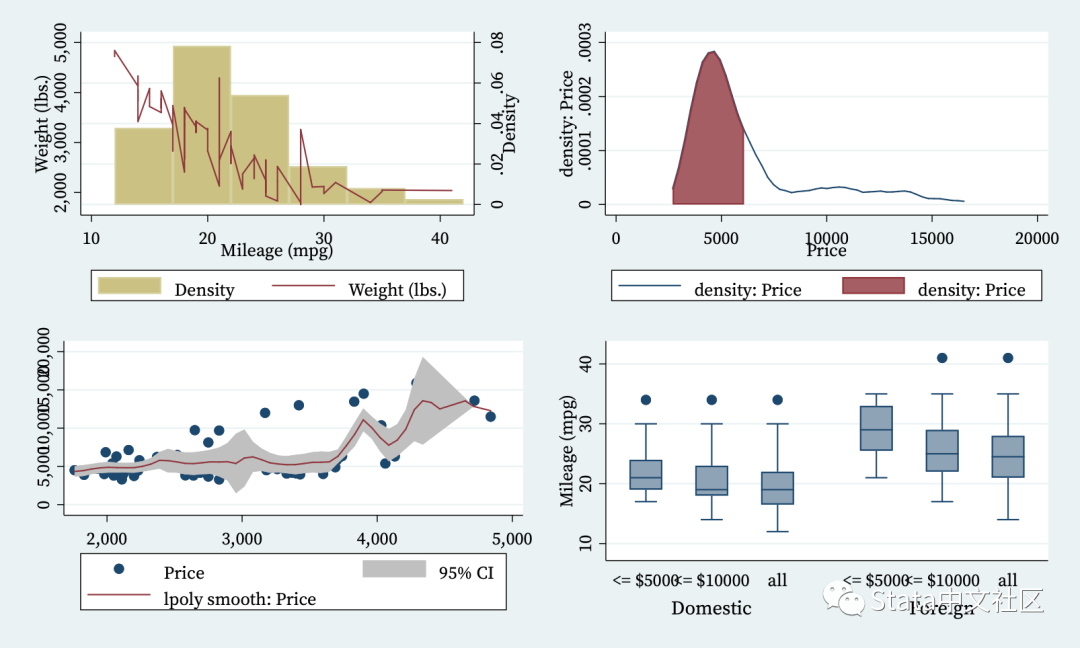
编写文档展示
注意 「putdocx」 需要 Stata 的版本 > 15.0 。
* 编写文档
clear all
putdocx begin, pagesize(A4) font("宋体", 14, black)
putdocx paragraph, halign(center) style(Title)
putdocx text ("Stata 中的绘图主题"), bold ///
font("宋体", 18, black)
putdocx paragraph, halign(center) style(Subtitle)
putdocx text ("TidyFriday & Stata中文社区"), bold font("STKaiti", 12, black) linebreak
putdocx text ("2020 年 5 月 17 日"), bold ///
font("STKaiti", 12, black) linebreak
putdocx save Stata中的绘图主题.docx, replace
* 安装相关的绘图主题
putdocx begin
putdocx paragraph, halign(center) style(Heading2)
putdocx text ("安装相关的绘图主题"), bold ///
font("宋体", 14, black)
putdocx paragraph, halign(left) font("宋体", 14, black)
putdocx text ("1. 安装 tssc:"), linebreak
putdocx paragraph, halign(center)
putdocx image "assets/tssc.png", linebreak width(15cm)
putdocx paragraph, halign(left) font("宋体", 14, black)
putdocx text ("2. 安装绘图主题"), linebreak
putdocx paragraph, halign(center)
putdocx image "assets/scheme.png", linebreak width(15cm)
putdocx save Stata中的绘图主题.docx, append
* 使用每个绘图主题绘制一幅图并保存
clear all
use scheme, clear
cap mkdir assets
* vg_size 主题报错,可能这个主题有问题,就删除了它:
drop if scheme == "vg_size"
forval i = 80/`=_N'{
local scheme = "`=scheme[`i']'"
cap preserve
sysuse auto, clear
qui {
* 线图 + 直方图
tw histogram mpg, width(5) ysc(alt axis(1)) || ///
line weight mpg, yaxis(2) ysc(alt axis(2)) sort ///
name(a, replace) nodraw scheme(`scheme')
* 线图 + 阴影图
sysuse auto, clear
sum price, mean
local mean = r(mean)
qui kdensity price, gen(x h) nodraw
tw line h x || ///
area h x if x < `mean', name(b, replace) ///
nodraw scheme(`scheme')
* 散点图 + 拟合
tw sc price weight || ///
lpolyci price weight, name(c, replace) ///
nodraw scheme(`scheme')
* 箱线图
generate order = _n
expand 3
bysort order : generate which = _n
drop if which == 1 & price > 5000
drop if which == 2 & price > 10000
label def which 1 "<= $5000" 2 "<= $10000" 3 "all"
label val which which
gr box mpg, over(which) over(foreign) ///
name(d, replace) nodraw scheme(`scheme')
gr combine a b c d, rows(2) scheme(`scheme') xsize(20) ysize(12)
gr export assets/`scheme'.png, replace
di in green "`scheme' 绘制成功!"
}
restore
}
* 循环插入图片
putdocx begin
putdocx paragraph, halign(center) style(Heading2)
putdocx text ("绘图主题展示"), bold ///
font("宋体", 14, black)
forval i = 1/`=_N'{
putdocx paragraph, halign(center) style(Heading3)
putdocx text ("主题:`=scheme[`i']'"), bold ///
font("STKaiti", 12, black) linebreak
putdocx image "assets/`=scheme[`i']'.png", linebreak width(15cm)
}
putdocx save Stata中的绘图主题.docx, append
然后就得到了一个 Stata中的绘图主题.docx 文件:
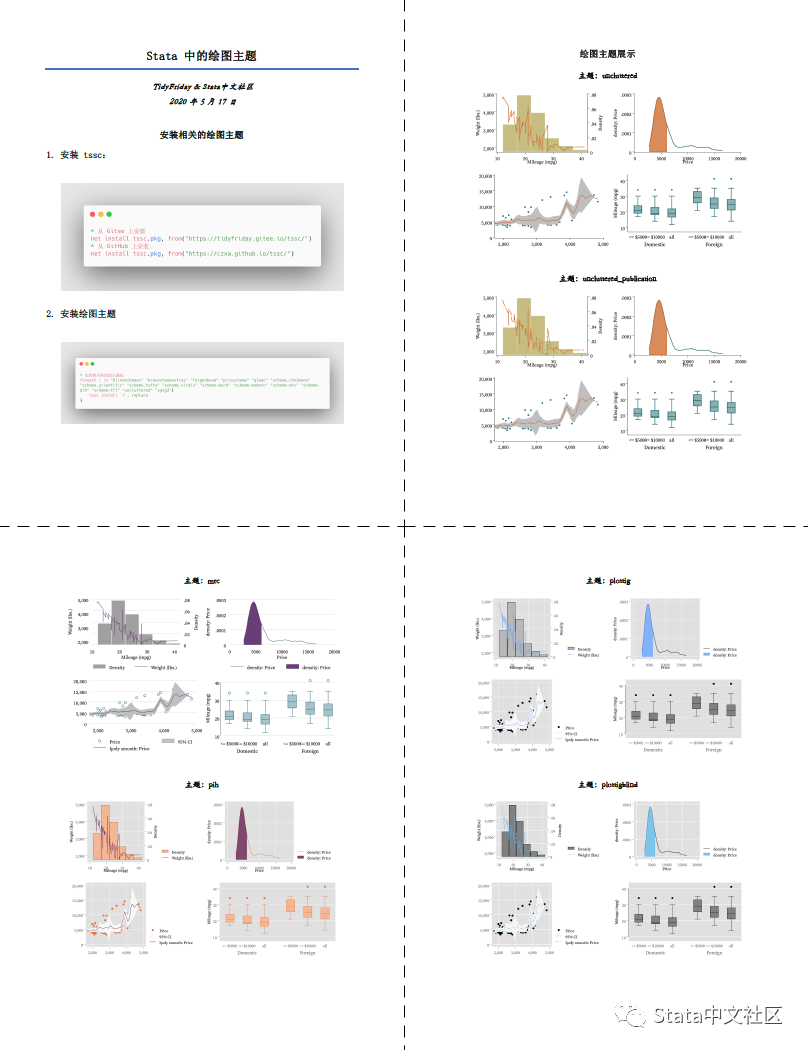
这么多 Stata 主题你最喜欢哪个呢(可以在下方留言评论哈)?
❝本文相关的附件可以从 https://github.com/czxa/Stata-Chinese-community 获取,点击阅读原文即可跳转~
❞
欢迎关注我们获取更多 Stata 相关的推文:





















 642
642











 被折叠的 条评论
为什么被折叠?
被折叠的 条评论
为什么被折叠?








