1.如代码能缩写尽量缩写节省时间 命令唯一才可以使用缩写方式
比如:config terminal 缩写为 conf t 即可
3.如果代码只记得前几位,直接按tab键补全,或者?查找一下
4.翻看show的信息 按空格一屏一屏翻看,按回车一行一行查看
Swith#config terminal 缩写conf t
Switch(config)#interface faastEthernet 0/1 缩写int f 0/1
Switch(config)#int f0/1 指定1号端口
Switch(config-if)#description 描述 缩写 des 描述
Switch(config)#hostname CCNA(主机名)
Switch#show running-config 缩写 sh run
Switch#copy running-config startup-config
-----------------------------------------------------------------------------------------------
---- ----------- -------- --------- ----------- -------- --------- ----------- -------- -----
1 0001.c9bb.a765 DYNAMIC Fa0/16
1 00d0.d33c.1788 DYNAMIC Fa0/1
1 00e0.b0be.d9b2 DYNAMIC Fa0/9
Enter configuration commands, one per line. End with CNTL/Z.
Switch(config-line)#password 密码
Enter configuration commands, one per line. End with CNTL/Z.
Switch(config-line)#no password
Enter configuration commands, one per line. End with CNTL/Z.
Switch(config)#enable password cisco
%SYS-5-CONFIG_I: Configured from console by console
Enter configuration commands, one per line. End with CNTL/Z.
Switch(config)#no enable password
%SYS-5-CONFIG_I: Configured from console by console
Enter configuration commands, one per line. End with CNTL/Z.
Switch(config)#service password-encryption
%SYS-5-CONFIG_I: Configured from console by console
Current configuration : 1014 bytes
no service timestamps log datetime msec
no service timestamps debug datetime msec
enable password 7 0822455D0A16
Enter configuration commands, one per line. End with CNTL/Z.
Switch(config)#no service password-encryption
%SYS-5-CONFIG_I: Configured from console by console
Enter configuration commands, one per line. End with CNTL/Z.
Switch(config-line)#login local
Enter configuration commands, one per line. End with CNTL/Z.
Switch(config-line)#no login local
19.添加本地用户和密码设置相关权限(级别 0-15 低到高)
Enter configuration commands, one per line. End with CNTL/Z.
Switch(config)#username 用户名 privilege 15 password cisco
Enter configuration commands, one per line. End with CNTL/Z.
Switch(config)#no username 用户名
21.查看所有端口删除信息的命令(包括物理以太口和VLAN虚接口。)
用这个命令可以清晰看到对应口的物理层、数据链路层、网络层信息
Router#show ip interface brief缩写(sho ip int br)
Interface IP-Address OK? Method Status Protocol
FastEthernet0/0 unassigned YES unset administratively down down
FastEthernet0/1 unassigned YES unset administratively down down
Vlan1 unassigned YES unset administratively down down
Enter configuration commands, one per line. End with CNTL/Z.
Router#show ip interface brief
Interface IP-Address OK? Method Status Protocol
FastEthernet0/0 unassigned YES unset administratively down up
FastEthernet0/1 unassigned YES unset administratively down down
Vlan1 unassigned YES unset administratively down down
Enter configuration commands, one per line. End with CNTL/Z.
Router#show ip interface brief
Interface IP-Address OK? Method Status Protocol
FastEthernet0/0 unassigned YES unset administratively down down
FastEthernet0/1 unassigned YES unset administratively down down
Vlan1 unassigned YES unset administratively down down
Capability Codes: R - Router, T - Trans Bridge, B - Source Route Bridge
S - Switch, H - Host, I - IGMP, r - Repeater, P - Phone
Device ID Local Intrfce Holdtme Capability Platform Port ID
Switch Fas 0/4 150 S 2950 Fas 0/1
Router Fas 0/1 164 R C1841 Fas 0/0
| Device ID | Local Intrfce | Holdtme | Capability | Platform | Port ID |
| 对端设备名称 | 本地连接端口 | 维持时间 | 平台类型 | 对端设备型号 | 设备连接端口 |








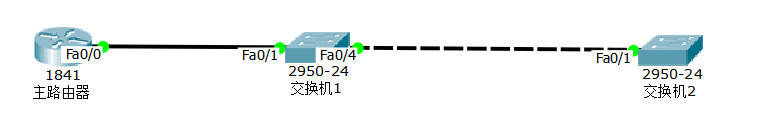














 484
484











 被折叠的 条评论
为什么被折叠?
被折叠的 条评论
为什么被折叠?








