绘制在鸢尾花数据集上一对特征训练的集成树的决策面。
下图比较了决策树分类器(第一列),随机森林分类器(第二列),极端树(extra- trees)分类器(第三列)和AdaBoost分类器(第四列)学习到的决策面。
在第一行中,仅使用间隔宽度和间隔长度的特征来构建分类器,在第二行中仅使用花瓣长度和间隔长度的特征来构建分类器,在第三行中仅使用花瓣宽度和花瓣长度的特征来构建分类器。
按质量从高到低的顺序,当使用30个估计器对所有4个特征进行训练(不在本示例之内)并使用10倍(fold)交叉验证进行评分时,我们看到:
ExtraTreesClassifier() # 0.95 得分
RandomForestClassifier() # 0.94 得分
AdaBoost(DecisionTree(max_depth=3)) # 0.94 得分
DecisionTree(max_depth=None) # 0.94 得分
如果增加max_depth的话,AdaBoost会降低得分的标准偏差(但平均得分不会提高)。
有关每个模型的更多详细信息,请参见控制台的输出。
在本示例中,您可以尝试:
改变
DecisionTreeClassifier和AdaBoostClassifier的max_depth参数,对于DecisionTreeClassifier,可以尝试设置max_depth=3,或者对于AdaBoostClassifier,设置max_depth=None。改变
n_estimators的值。
值得注意的是,随机森林(RandomForests)和极端树(ExtraTrees)都可以在多核上进行并行拟合,因为每棵树都是独立于其他树构建的。AdaBoost的样本(samples )是按顺序构建的,因此请勿使用多核进行并行拟合。
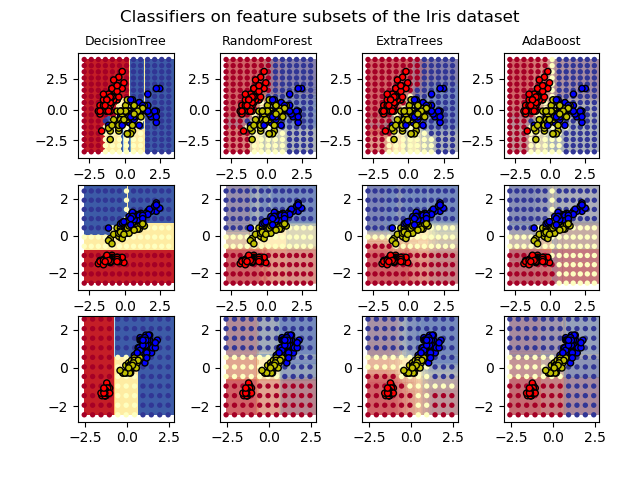
输出:
DecisionTree with features [0, 1] has a score of 0.9266666666666666
RandomForest with 30 estimators with features [0, 1] has a score of 0.9266666666666666
ExtraTrees with 30 estimators with features [0, 1] has a score of 0.9266666666666666
AdaBoost with 30 estimators with features [0, 1] has a score of 0.84
DecisionTree with features [0, 2] has a score of 0.9933333333333333
RandomForest with 30 estimators with features [0, 2] has a score of 0.9933333333333333
ExtraTrees with 30 estimators with features [0, 2] has a score of 0.9933333333333333
AdaBoost with 30 estimators with features [0, 2] has a score of 0.9933333333333333
DecisionTree with features [2, 3] has a score of 0.9933333333333333
RandomForest with 30 estimators with features [2, 3] has a score of 0.9933333333333333
ExtraTrees with 30 estimators with features [2, 3] has a score of 0.9933333333333333
AdaBoost with 30 estimators with features [2, 3] has a score of 0.9933333333333333
print(__doc__)import numpy as npimport matplotlib.pyplot as pltfrom matplotlib.colors import ListedColormapfrom sklearn.datasets import load_irisfrom sklearn.ensemble import (RandomForestClassifier, ExtraTreesClassifier,
AdaBoostClassifier)from sklearn.tree import DecisionTreeClassifier# 参数
n_classes = 3
n_estimators = 30
cmap = plt.cm.RdYlBu
plot_step = 0.02 # 决定曲面轮廓的步长
plot_step_coarser = 0.5 # 分类器猜测的步长
RANDOM_SEED = 13 # 在每次迭代中的随机种子# 加载数据
iris = load_iris()
plot_idx = 1
models = [DecisionTreeClassifier(max_depth=None),
RandomForestClassifier(n_estimators=n_estimators),
ExtraTreesClassifier(n_estimators=n_estimators),
AdaBoostClassifier(DecisionTreeClassifier(max_depth=3),
n_estimators=n_estimators)]for pair in ([0, 1], [0, 2], [2, 3]):for model in models:# 只采用两个对应的特征
X = iris.data[:, pair]
y = iris.target# 打乱数据
idx = np.arange(X.shape[0])
np.random.seed(RANDOM_SEED)
np.random.shuffle(idx)
X = X[idx]
y = y[idx]# 标准化
mean = X.mean(axis=0)
std = X.std(axis=0)
X = (X - mean) / std# 训练
model.fit(X, y)
scores = model.score(X, y)# 通过使用str()切掉字符串中没有用的部分,为控制台的每列输出创建标题
model_title = str(type(model)).split(".")[-1][:-2][:-len("Classifier")]
model_details = model_titleif hasattr(model, "estimators_"):
model_details += " with {} estimators".format(
len(model.estimators_))
print(model_details + " with features", pair,"has a score of", scores)
plt.subplot(3, 4, plot_idx)if plot_idx <= len(models):# 在每列输出的顶部添加标题
plt.title(model_title, fontsize=9)# 使用精细网格作为填充轮廓图的输入来绘制决策边界
x_min, x_max = X[:, 0].min() - 1, X[:, 0].max() + 1
y_min, y_max = X[:, 1].min() - 1, X[:, 1].max() + 1
xx, yy = np.meshgrid(np.arange(x_min, x_max, plot_step),
np.arange(y_min, y_max, plot_step))# 绘制单个DecisionTreeClassifier或alpha混合分类器集成的决策面if isinstance(model, DecisionTreeClassifier):
Z = model.predict(np.c_[xx.ravel(), yy.ravel()])
Z = Z.reshape(xx.shape)
cs = plt.contourf(xx, yy, Z, cmap=cmap)else:# 根据估计器的数量选择Alpha混合级别# (请注意,如果AdaBoost达到足够好的拟合度,则可以使用比最大估计器限度还要少的估计器)
estimator_alpha = 1.0 / len(model.estimators_)for tree in model.estimators_:
Z = tree.predict(np.c_[xx.ravel(), yy.ravel()])
Z = Z.reshape(xx.shape)
cs = plt.contourf(xx, yy, Z, alpha=estimator_alpha, cmap=cmap)# 构建一个更粗糙的网格以绘制一组集成分类,用来显示这些分类与我们在决策面上看到的分类结果有何不同。# 这些点通常是空格,没有黑色的轮廓。
xx_coarser, yy_coarser = np.meshgrid(
np.arange(x_min, x_max, plot_step_coarser),
np.arange(y_min, y_max, plot_step_coarser))
Z_points_coarser = model.predict(np.c_[xx_coarser.ravel(),
yy_coarser.ravel()]
).reshape(xx_coarser.shape)
cs_points = plt.scatter(xx_coarser, yy_coarser, s=15,
c=Z_points_coarser, cmap=cmap,
edgecolors="none")# 绘制训练点,它们聚集在一起并具有黑色的轮廓。
plt.scatter(X[:, 0], X[:, 1], c=y,
cmap=ListedColormap(['r', 'y', 'b']),
edgecolor='k', s=20)
plot_idx += 1 # 按顺序绘制下一个图
plt.suptitle("Classifiers on feature subsets of the Iris dataset", fontsize=12)
plt.axis("tight")
plt.tight_layout(h_pad=0.2, w_pad=0.2, pad=2.5)
plt.show()
脚本的总运行时间:(0分钟6.692秒)
估计的内存使用量: 14 MB

下载Python源代码:plot_forest_iris.py
下载Jupyter notebook源代码:plot_forest_iris.ipynb
由Sphinx-Gallery生成的画廊
 ☆☆☆为方便大家查阅,小编已将scikit-learn学习路线专栏文章统一整理到公众号底部菜单栏,同步更新中,关注公众号,点击左下方“系列文章”,如图:
☆☆☆为方便大家查阅,小编已将scikit-learn学习路线专栏文章统一整理到公众号底部菜单栏,同步更新中,关注公众号,点击左下方“系列文章”,如图:

欢迎大家和我一起沿着scikit-learn文档这条路线,一起巩固机器学习算法基础。(添加微信:mthler,备注:sklearn学习,一起进【sklearn机器学习进步群】开启打怪升级的学习之旅。)








 本文展示了如何使用Python和sklearn在鸢尾花数据集上绘制决策树、随机森林、极端树和AdaBoost分类器的决策面。通过不同特征组合对比效果,并探讨模型性能和参数调整对结果的影响。
本文展示了如何使用Python和sklearn在鸢尾花数据集上绘制决策树、随机森林、极端树和AdaBoost分类器的决策面。通过不同特征组合对比效果,并探讨模型性能和参数调整对结果的影响。















 被折叠的 条评论
为什么被折叠?
被折叠的 条评论
为什么被折叠?








