 easypoi 功能如同名字 easy,主打的功能就是容易,让一个没见接触过 poi 的人员可以方便地写出 Excel 导出、Excel 模板导出、Excel 导入、Word 模板导出,通过简单的注解和模板语言(熟悉的表达式语法),完成以前复杂的写法。
easypoi 功能如同名字 easy,主打的功能就是容易,让一个没见接触过 poi 的人员可以方便地写出 Excel 导出、Excel 模板导出、Excel 导入、Word 模板导出,通过简单的注解和模板语言(熟悉的表达式语法),完成以前复杂的写法。

EasyPoi的官网上是这样介绍的:EasyPoi的目标不是替代poi,而是让一个不懂导入导出的快速使用poi完成Excel和word的各种操作,而不是看很多api才可以完成这样工作。
用过EasyPoi的人才会体会到EasyPoi的便捷,一个Excel的导出基本上两三行代码便可以搞定,除此之外它还支持Word导出。
今天我们用EasyPoi做一个Excel的导入导出的小例子,看看EasyPoi到底怎么使用吧!
工具包导入
目前EasyPoi的最新版本是4.2.0,我在Spring Boot 项目中使用的是4.1.0,在pom文件中引入maven坐标
<dependency> <groupId>cn.afterturngroupId> <artifactId>easypoi-baseartifactId> <version>4.1.0version>dependency><dependency> <groupId>cn.afterturngroupId> <artifactId>easypoi-webartifactId> <version>4.1.0version>dependency><dependency> <groupId>cn.afterturngroupId> <artifactId>easypoi-annotationartifactId> <version>4.1.0version>dependency>编写导入导出工具类
package com.easypoi.em;/** * Excel枚举类型 * @author: brb * @date: 2020年8月29日 */public enum ExcelTypeEnum { XLS("xls"), XLSX("xlsx"); private String value; private ExcelTypeEnum(String value) { this.value = value; } public String getValue() { return value; } public void setValue(String value) { this.value = value; }}package com.easypoi.util;import cn.afterturn.easypoi.excel.ExcelExportUtil;import cn.afterturn.easypoi.excel.entity.ExportParams;import cn.afterturn.easypoi.excel.entity.enmus.ExcelType;import com.easypoi.em.ExcelTypeEnum;import org.apache.poi.ss.usermodel.Workbook;import org.springframework.beans.factory.annotation.Autowired;import org.springframework.stereotype.Component;import javax.servlet.ServletOutputStream;import javax.servlet.http.HttpServletResponse;import java.io.IOException;import java.net.URLEncoder;import java.util.List;import java.util.Map;/** * Excel导出工具类 * @author brb * @date 2020年8月29日 */@Componentpublic class ExcelExportUtils { @Autowired private HttpServletResponse response; /** * 导出excel * @param list 泛型数据 * @param pojoClass 需要导出的对象 * @param title 标题 * @param sheetName sheet的名称 * @param fileName 文件名称 * @param isCreateHeader 是否创建表头 */ public void exportExcel(List> list, Class> pojoClass, String title, String sheetName, String fileName, boolean isCreateHeader) throws IOException { final ExportParams exportParams = new ExportParams(title, sheetName, ExcelType.XSSF); exportParams.setCreateHeadRows(isCreateHeader); baseExport(list, pojoClass, fileName, exportParams); } /** * 导出Excel * @param list 泛型数据 * @param pojoClass 需要导出的对象 * @param title 标题 * @param sheetName sheet的名称 * @param fileName 文件名称 */ public void exportExcel(List> list, Class> pojoClass, String title, String sheetName, String fileName) throws IOException { baseExport(list, pojoClass, fileName, new ExportParams(title, sheetName, ExcelType.XSSF)); } /** * 导出Excel * @param list 泛型数据 * @param pojoClass 需要导出的对象 * @param fileName 文件名称 * @param exportParams 导出文件属性 */ public void exportExcel(List> list, Class> pojoClass, String fileName, ExportParams exportParams) throws IOException { baseExport(list, pojoClass, fileName, exportParams); } /** * 多个sheet导出 * @param list * @param fileName */ public void exportExcel(List> list, String fileName) throws IOException { baseExport(list, fileName); } /** * 最基础的对象导出 * @param list 数据列表 * @param pojoClass 导出对象 * @param fileName 文件名称 * @param exportParams 导出文件属性 */ private void baseExport(List> list, Class> pojoClass, String fileName, ExportParams exportParams) throws IOException { final Workbook workbook = ExcelExportUtil.exportExcel(exportParams, pojoClass, list); downLoadExcel(fileName, workbook); } /** * 最基础的多sheet导出 * @param list 多个不同数据对象的列表 * @param fileName 文件名称 */ private void baseExport(List> list, String fileName) throws IOException { final Workbook workbook = ExcelExportUtil.exportExcel(list, ExcelType.HSSF); downLoadExcel(fileName, workbook); } /** * 文件下载 * @param fileName 文件名称 * @param workbook exce对象 */ private void downLoadExcel(String fileName, Workbook workbook) throws IOException { ServletOutputStream output = null; try { final String downloadName = URLEncoder .encode(fileName + "." + ExcelTypeEnum.XLSX.getValue(), "UTF-8"); response.setCharacterEncoding("UTF-8"); response.setHeader("content-Type", "application/vnd.ms-excel"); response.setHeader("Content-Disposition", "attachment;filename=" + downloadName); output = response.getOutputStream(); workbook.write(output); } catch (final Exception e) { throw new IOException(e.getMessage()); } finally { if (output != null) { output.flush(); output.close(); } } }}package com.easypoi.util;import cn.afterturn.easypoi.excel.ExcelImportUtil;import cn.afterturn.easypoi.excel.entity.ImportParams;import org.apache.logging.log4j.util.Strings;import org.springframework.stereotype.Component;import org.springframework.web.multipart.MultipartFile;import java.io.File;import java.io.InputStream;import java.util.List;/** * Excel导入工具类 * @author brb * @date 2020年08月29日 */@Componentpublic class ExcelImportUtils { /** * 从指定位置获取文件后进行导入 * @param filePath * @param titleRows * @param headerRows * @param pojoClass * @param * @return */ public ListimportExcel(String filePath, Integer titleRows, Integer headerRows, Class> pojoClass) { if (Strings.isEmpty(filePath)) { return null; } else { final ImportParams params = new ImportParams(); //表格标题行数,默认0 params.setTitleRows(titleRows); //表头行数,默认1 params.setHeadRows(headerRows); //是否需要保存上传的Excel params.setNeedSave(true); //保存上传的Excel目录 params.setSaveUrl("/excel/"); return ExcelImportUtil.importExcel(new File(filePath), pojoClass, params); } } /** * 上传文件导入 * @param file * @param titleRows 标题行 * @param headerRows 表头行 * @param needVerfiy 是否检验excel内容 * @param pojoClass 导入的对象 * @param * @return * @throws Exception */ public ListimportExcel(MultipartFile file, Integer titleRows, Integer headerRows, boolean needVerfiy, Class pojoClass) throws Exception { if (file == null) { return null; } else { return baseImport(file.getInputStream(), titleRows, headerRows, needVerfiy, pojoClass); } } /** * 最基础导入 * @param inputStream * @param titleRows * @param headerRows * @param needVerfiy * @param pojoClass * @param * @return */ private ListbaseImport(InputStream inputStream, Integer titleRows, Integer headerRows, boolean needVerfiy, Class pojoClass) throws Exception { if (inputStream == null) { return null; } else { final ImportParams params = new ImportParams(); params.setTitleRows(titleRows); params.setHeadRows(headerRows); params.setSaveUrl("/excel/"); params.setNeedSave(true); params.setNeedVerify(needVerfiy); return ExcelImportUtil.importExcel(inputStream, pojoClass, params); } }}编写导入导出对象
package com.easypoi.domain;import com.baomidou.mybatisplus.annotation.TableName;import lombok.Data;import java.math.BigDecimal;import java.util.Date;/** * UserDomain * @author brb * @date 2020年08月30日 */@Data@TableName(value = "e_user")public class UserDomain { private Integer userId; private Integer sex; private BigDecimal money; private String userName; private Float price; private Date now;}package com.easypoi.vo;import cn.afterturn.easypoi.excel.annotation.Excel;import lombok.Data;import java.io.Serializable;import java.math.BigDecimal;import java.text.NumberFormat;import java.util.Date;/** * UserVo * @author brb * @date 2020年08月30日 */@Datapublic class UserVo implements Serializable { private static final long serialVersionUID = -1509488199440369183L; @Excel(name = "用户id", orderNum = "0", width = 15) private String userId; @Excel(name = "性别", orderNum = "1", width = 15, replace = {"男_1", "女_1"}, suffix = "孩") private String sex; @Excel(name = "金钱", orderNum = "2", width = 15) private String money; @Excel(name = "用户信息", orderNum = "3", width = 15) private String userName; @Excel(name = "价格", orderNum = "4", width = 15) private String price; @Excel(name = "时间", orderNum = "5", width = 15, format = "yyyy-MM-dd") private Date now;}编写转换工具
package com.easypoi.dozer;import org.dozer.DozerBeanMapper;import org.springframework.stereotype.Component;import java.util.ArrayList;import java.util.List;/** * vo与domain互转工具类 * @author brb * @date 2020年08月30日 */@Componentpublic class DozerBeanMapperWrapper { private static DozerBeanMapper dozerBeanMappee = new DozerBeanMapper(); public T mapper(Object source, Class destinationClass) { return dozerBeanMappee.map(source, destinationClass); } public void mapper(Object source, Object destinationSource) { dozerBeanMappee.map(source, destinationSource); } public ListmapperList(List> sources, Class destinationClass) { List targetList = new ArrayList(); for (Object source : sources) { targetList.add(dozerBeanMappee.map(source, destinationClass)); } return targetList; }}编写测试方法
package com.easypoi.controller;import com.easypoi.domain.UserDomain;import com.easypoi.dozer.DozerBeanMapperWrapper;import com.easypoi.service.UserService;import com.easypoi.util.ExcelExportUtils;import com.easypoi.util.ExcelImportUtils;import com.easypoi.vo.UserVo;import io.swagger.annotations.Api;import io.swagger.annotations.ApiOperation;import org.springframework.beans.factory.annotation.Autowired;import org.springframework.web.bind.annotation.GetMapping;import org.springframework.web.bind.annotation.RequestMapping;import org.springframework.web.bind.annotation.RequestParam;import org.springframework.web.bind.annotation.RestController;import org.springframework.web.multipart.MultipartFile;import java.io.IOException;import java.util.List;/** * excel导出导出 * @author brb * @date 2020年08月30日 */@Api(tags = { "APP服务:数据接口"})@RestController@RequestMapping("view/ie")public class ImportExportController { @Autowired private ExcelExportUtils excelExportUtils; @Autowired private ExcelImportUtils excelImportUtils; @Autowired private DozerBeanMapperWrapper dozerBeanMapper; @Autowired private UserService userService; /** * 导出用户信息 * @throws IOException */ @ApiOperation(value = "导出excel") @GetMapping(value = "/exportExcel") public void exportExcel() throws IOException { //NumberFormat nf = NumberFormat.getNumberInstance() final List userDomainList = userService.list(); final List userList = dozerBeanMapper.mapperList(userDomainList, UserVo.class); excelExportUtils.exportExcel(userList, UserVo.class, "用户信息", "员工信息的sheet", "用户信息表"); } /** * 导入用户信息 * @param file * @return */ @ApiOperation(value = "导入excel") @GetMapping(value = "/importExcel") public void importExcel(@RequestParam("file") MultipartFile file) throws Exception { final List userList = excelImportUtils.importExcel(file, 1, 1, false, UserVo.class); final List userDomainList = dozerBeanMapper.mapperList(userList, UserDomain.class); userService.saveBatch(userDomainList); System.out.println(userList.toString()); System.out.println("----------"); System.out.println(userDomainList); }}package com.easypoi.service.impl;import com.baomidou.mybatisplus.extension.service.impl.ServiceImpl;import com.easypoi.mapper.UserMapper;import com.easypoi.domain.UserDomain;import com.easypoi.service.UserService;import org.springframework.stereotype.Service;/** * UserServiceImpl * @author brb * @date 2020年08月30日 */@Servicepublic class UserServiceImpl extends ServiceImpl implements UserService {}package com.easypoi.service;import com.baomidou.mybatisplus.extension.service.IService;import com.easypoi.domain.UserDomain;import org.springframework.stereotype.Service;/** * UserService * @author brb * @date 2020年08月30日 */@Servicepublic interface UserService extends IService {}package com.easypoi.mapper;import com.baomidou.mybatisplus.core.mapper.BaseMapper;import com.easypoi.domain.UserDomain;/** * UserMapper * @author brb * @date 2020年08月30日 */public interface UserMapper extends BaseMapper<UserDomain> {}导出结果
导出接口测试,直接在浏览器输入地址接口,结果如截图所示:

导入结果
把刚刚导出的文件,直接导入进去,这里采用postMan操作,其中红色的圈圈标出来是需要注意的点(导入之前先把数据库中的数据删除)

扫码二维码
获取更多精彩
90后程序猿



具体的代码我已经放在GitHub上,大家可以关注公众号回复EasyPoi获取代码。




















 303
303

 被折叠的 条评论
为什么被折叠?
被折叠的 条评论
为什么被折叠?








