点击蓝字

关注我们



python第十五课
turtle库



python拥有丰富的生态库,今天就带大家了解一下吧。
turtle库是Python语言中一个很流行的绘制图像的函数库,想象一个小乌龟,在一个横轴为x、纵轴为y的坐标系原点,(0,0)位置开始,它根据一组函数指令的控制,在这个平面坐标系中移动,从而在它爬行的路径上绘制了图形。

import函数
请输入
在正式讲turtle库之前需要带大家了解一个函数——import函数,在使用python库时需要使用到import函数将其导入,import函数有三种用法:(具体使用方式见详解turtle实例)
(1)import XX:常规导入, 在import之后跟上你要导入的模块名即可。还可以一条语句导入多个模块, 模块之间用逗号(,)分隔。例如:import turtle导入turtle库
(2)from xxx import yyy:很多时候往往只是想要使用模块中的一部分内容,这个时候就可以使用from xxx import yyy。此时使用模块中的内容就无需使用加入模块名,可以直接使用xxx中的yyy函数。例如:from math import exp 导入math库中的exp函数。
(3)import xxx as yyy:将xxx库取名为yyy,再使用时直接只用xxx库的别名yyy,这种方法简化了调用代码量,非常方便。
导入库之后就可以使用库内函数了,接下来我们了解一下turtle吧。
01
画布
画布就是turtle为我们展开用于绘图区域,我们可以设置它的大小和初始位置。
设置画布大小:turtle.screensize(canvwidth=None, canvheight=None, bg=None),参数分别为画布的宽(单位像素), 高, 背景颜色。例如:
import方式1:
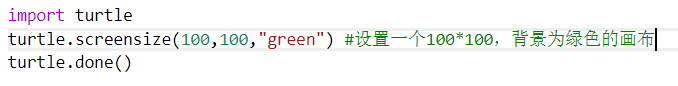
import方式2:
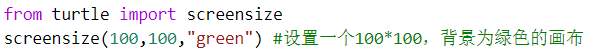
import方式3:

弹出画布窗口:
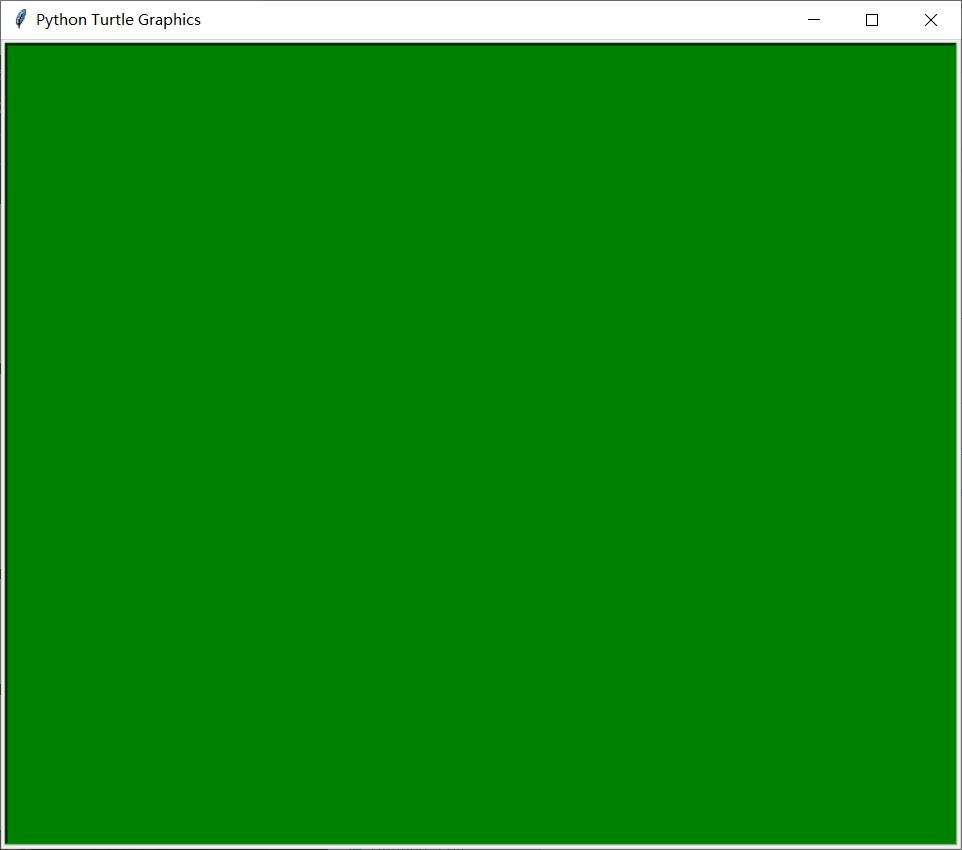
02
画笔
1.画笔的状态
在画布上,默认有一个坐标原点为画布中心的坐标轴,坐标原点上有一只面朝x轴正方向小乌龟。这里我们描述小乌龟时使用了两个词语:坐标原点(位置),面朝x轴正方向(方向), turtle绘图中,就是使用位置方向描述小乌龟(画笔)的状态。
2.画笔的属性
画笔(画笔的属性,颜色、画线的宽度等)
1) turtle.pensize():设置画笔的宽度;
2) turtle.pencolor():没有参数传入,返回当前画笔颜色,传入参数设置画笔颜色,可以是字符串如"green", "red",也可以是RGB 3元组。
3) turtle.speed(speed):设置画笔移动速度,画笔绘制的速度范围[0,10]整数,数字越大越快。
3.绘图命令
操纵海龟绘图有着许多的命令,这些命令大致可以划分为3种:一种为运动命令,一种为画笔控制命令,还有一种是全局控制命令。
画笔运动命令
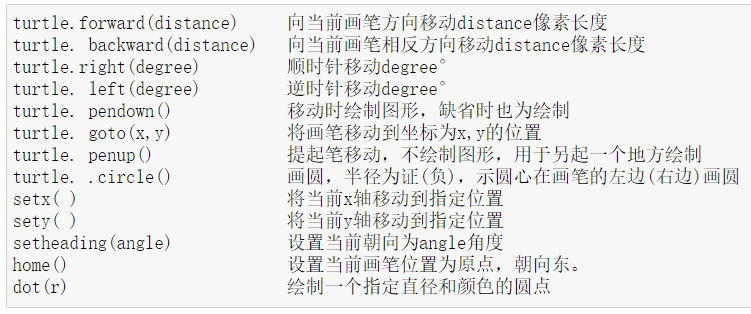
画笔控制命令
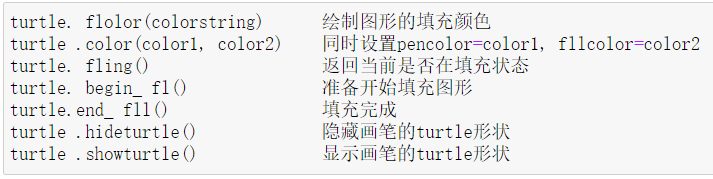
全局控制命令
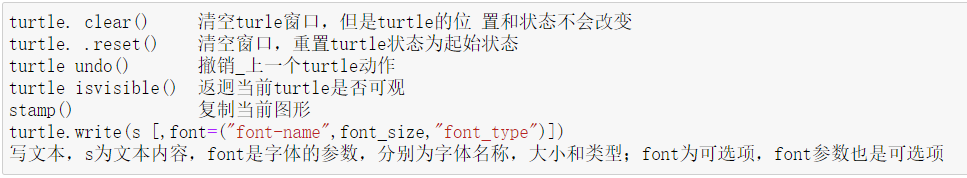
实例演示
请输入
说了这么多,为大家带来几个小例子:
实例1:画一条小蛇
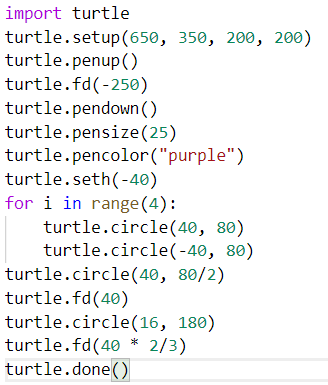
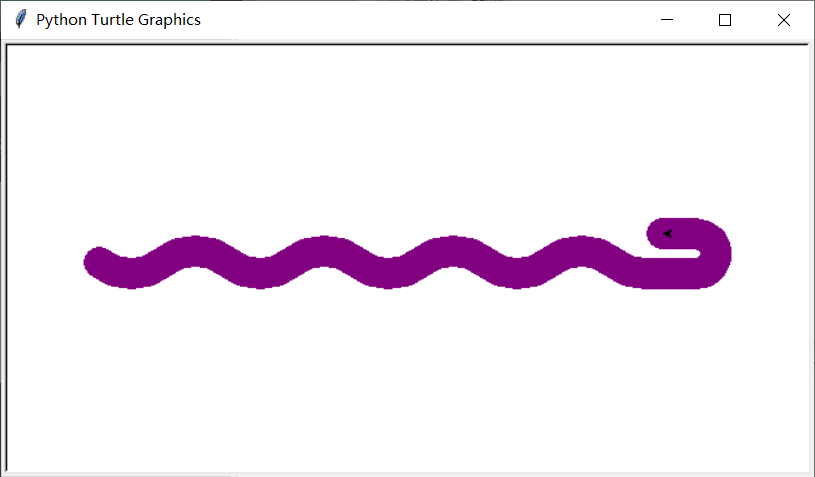
实例2:奥运5环




接下来就是进阶版


进阶版实例演示:科赫雪花
请输入
科赫雪花实例代码
import turtle
def koch(size,n):
if n==0:
turtle.fd(size)
else:
for angle in [0,60,-120,60]:
turtle.left(angle)
koch(size/3,n-1)
def main():
turtle.setup(600,600)
turtle.penup()
turtle.goto(-200,100)
turtle.pendown()
turtle.pensize(2)
level = 3
koch(400,level)
turtle.right(120)
koch(400,level)
turtle.right(120)
koch(400,level)
turtle.hideturtle()
turtle.done()
main()
turtle库
科赫雪花效果图
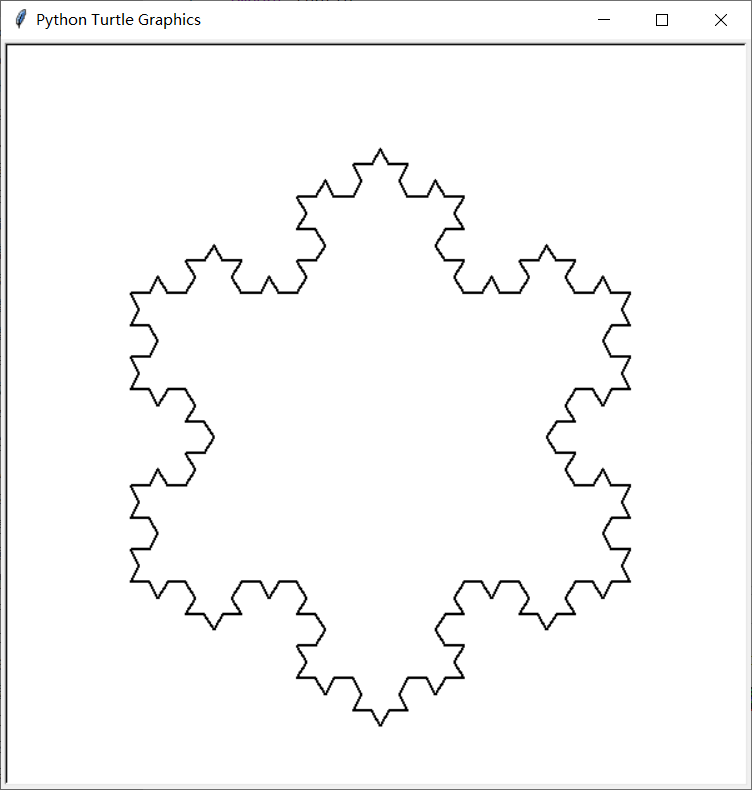
进阶实例演示:皮卡丘
请输入
皮卡丘实例代码
import turtle as t
def infoPrt():
print('coordinate: ' + str(t.pos()))
print('angle: ' + str(t.heading()))
t.pensize(3)
t.hideturtle()
t.colormode(255)
t.color("black")
t.setup(700, 650)
t.speed(10)
t.st()
#t.dot()
t.pu()
#t.goto(-150,100)
t.goto(-210,86)
t.pd()
infoPrt()
# 头
print('头')
t.seth(85)
t.circle(-100,50)
#t.seth(78)
#t.circle(-100,25)
infoPrt()
t.seth(25)
t.circle(-170,50)
infoPrt()
# 右耳
print('右耳')
t.seth(40)
#t.circle(-250,52)
t.circle(-250,30)
infoPrt()
# 右耳尖
t.begin_fill()
# 左
t.circle(-250,22)
#t.fillcolor("pink")
# 右
t.seth(227)
t.circle(-270, 15)
prePos = t.pos()
infoPrt()
# 下
t.seth(105)
t.circle(100, 32)
t.end_fill()
t.pu()
t.setpos(prePos)
t.pd()
t.seth(212)
t.circle(-270, 28)
prePos = t.pos()
t.pu()
t.goto(t.xcor()+5,t.ycor()-2)
t.pd()
# 躯干
print('躯干')
t.seth(280)
t.circle(500, 30)
infoPrt()
# 臀部
print('臀部')
t.seth(120)
#t.circle(150, -55)
t.circle(150, -11)
p_tail=t.pos()
t.circle(150, -44)
p_butt=t.pos()
infoPrt()
# 尾巴
t.pu()
t.setpos(p_tail)
t.pd()
t.begin_fill()
t.seth(50)
t.fd(25)
t.seth(-50)
t.fd(30)
p_tail1=t.pos
t.seth(-140)
t.fd(36)
t.end_fill()
t.seth(39)
# 右尾和h1
t.fd(72)
# 右尾和v1
t.seth(125)
t.fd(48)
# 右尾和h2
t.seth(40)
t.fd(53)
# 右尾和v2
t.seth(88)
t.fd(45)
# 右尾和h3
t.seth(35)
t.fd(105)
# 右尾和v3
t.seth(105)
t.circle(850, 8)
#t.fd(105)
t.seth(215)
#t.fd(125)
t.circle(850, 11)
t.seth(280)
t.fd(110)
t.seth(220)
t.fd(50)
t.seth(309)
t.fd(56)
# 底盘
print('底盘')
t.pu()
t.setpos(p_butt)
t.pd()
t.seth(20)
t.circle(120, -45)
infoPrt()
t.seth(330)
t.circle(-150, -30)
infoPrt()
prePos = t.pos()
t.pu()
t.goto(t.xcor()+20,t.ycor())
t.pd()
t.seth(230)
t.circle(-70, 120)
p_bot=t.pos()
# 两脚-right
t.pu()
t.setpos(p_butt)
t.setpos(t.xcor()+5,t.ycor()+5)
t.pd()
t.seth(-86)
t.fd(30)
t.seth(-93)
t.fd(33)
t.seth(-225)
t.circle(-150, 22)
# 两脚-left
t.pu()
t.setpos(p_bot)
t.setpos(t.xcor()+85,t.ycor()-43)
t.pd()
t.seth(-105)
t.fd(50)
t.seth(-225)
t.circle(-150, 22)
# 左躯干
print('躯干')
t.pu()
t.setpos(p_bot)
t.pd()
t.seth(90)
t.circle(450, 13)
p_lfhd = t.pos()
t.circle(450, 5)
t.pu()
t.circle(450, 5)
t.pd()
t.circle(450, 6)
infoPrt()
# 左脸
print('左脸')
t.seth(330)
t.circle(50, -90)
infoPrt()
# 左酒窝
t.seth(30)
t.circle(-15, 120)
t.seth(-70)
t.circle(-30, 90)
# 左手
t.pu()
t.setpos(p_lfhd)
t.pd()
t.seth(160)
t.circle(150, 30)
infoPrt()
t.seth(180)
t.circle(-30, 150)
t.fd(67)
t.pu()
t.setpos(t.xcor()-40,t.ycor()-60)
t.pd()
t.seth(200)
t.circle(-5, 180)
# 右手
t.pu()
t.setpos(p_lfhd)
t.setpos(t.xcor()+180,t.ycor()+5)
t.pd()
t.seth(200)
t.circle(-50, 100)
t.pu()
t.circle(-50, 15)
t.pd()
t.circle(-50, 65)
t.pu()
t.setpos(t.xcor()+10,t.ycor()-45)
t.pd()
#t.seth(270)
#t.circle(-30, -180)
t.seth(80)
t.fd(10)
t.seth(165)
t.circle(10, 60)
t.seth(90)
t.fd(5)
t.seth(165)
t.circle(10, 60)
t.seth(95)
t.fd(5)
t.seth(185)
t.circle(10, 60)
t.seth(105)
t.fd(10)
t.seth(230)
t.fd(20)
t.seth(145)
t.fd(10)
t.seth(285)
t.fd(20)
# 右酒窝
t.pu()
t.setpos(t.xcor()-40,t.ycor()+110)
t.pd()
t.circle(27, 360)
# 嘴
t.pu()
t.setpos(t.xcor()-30,t.ycor()+28)
t.pd()
t.seth(280)
t.circle(-130, 30)
t.seth(270)
t.circle(-6, 160)
t.seth(130)
t.circle(-130, 30)
t.pu()
t.setpos(t.xcor()-5,t.ycor()+5)
t.pd()
t.seth(160)
t.circle(-20, -70)
t.seth(160)
t.circle(-30, -60)
t.pu()
t.setpos(t.xcor(),t.ycor()-28)
t.pd()
t.seth(200)
t.circle(50, 58)
# 左眼
t.pu()
t.setpos(t.xcor()-40,t.ycor()+90)
t.pd()
t.circle(5)
t.pu()
t.setpos(t.xcor()+5,t.ycor()+10)
t.pd()
t.begin_fill()
t.seth(190)
t.circle(15, 130)
t.seth(310)
t.circle(10, 15)
t.seth(0)
t.circle(17, 133)
t.seth(90)
t.circle(10, 15)
t.end_fill()
t.pu()
t.setpos(t.xcor()+2,t.ycor()-15)
t.pd()
t.color("white")
t.begin_fill()
t.circle(5)
t.end_fill()
# 右眼
t.pu()
t.setpos(t.xcor()+85,t.ycor()+15)
t.pd()
t.color("black")
t.circle(5)
t.pu()
t.setpos(t.xcor()+5,t.ycor()+10)
t.pd()
t.begin_fill()
t.seth(190)
t.circle(20, 130)
t.seth(310)
t.circle(10, 15)
t.seth(0)
t.circle(22, 133)
t.seth(90)
t.circle(13, 15)
t.end_fill()
t.pu()
t.setpos(t.xcor()-7,t.ycor()-15)
t.pd()
t.color("white")
t.begin_fill()
t.circle(7)
t.end_fill()
# 左耳
t.color("black")
t.pu()
t.goto(-210,86)
t.setpos(t.xcor()+15,t.ycor()+38)
t.pd()
t.seth(90)
t.circle(-250,30)
t.begin_fill()
# 左
t.circle(-250,18)
# 右
t.seth(270)
t.circle(-270, 12)
prePos = t.pos()
# 下
t.seth(180)
t.circle(100, 30)
t.end_fill()
t.pu()
t.setpos(prePos)
t.pd()
t.seth(270)
t.circle(-270, 18)
t.done()
turtle库
皮卡丘效果图



尽情发挥你的想象力,创作出属于你的图案吧


长按识别二维码,关注我们
编辑:谢寿春
责编:郭锦洋




















 2690
2690











 被折叠的 条评论
为什么被折叠?
被折叠的 条评论
为什么被折叠?








