既然知道了任务的目的,那我们就直接实现。我们先将系统的短信读出,然后保存到xml文件中,然后将xml文件写到sd卡中。
1: 先将系统短信读出
//得到ContentResolver
ContentResolver cr = getContentResolver();
//查询系统的短信,只需要查询我们关心的字段
Cursor cursor = cr.query(Uri.parse("content://sms"), new String[]{"address", "date", "type", "body"},
null, null, null);
//取出查询到的信息
while(cursor.moveToNext())
{
String address = cursor.getString(cursor.getColumnIndex("address"));
String date = cursor.getString(cursor.getColumnIndex("date"));
String type = cursor.getString(cursor.getColumnIndex("type"));
String body = cursor.getString(cursor.getColumnIndex("body"));
//将每条短信放入List集合中
Message msg = new Message(address, date, type, body);
list.add(msg);
}
2: 其中Message是我定义的关于短信的类
public class Message {
private String address; //号码
private String date; //时间
private String type; //类型:1为发生,2为接受
private String body; //短信内容
public String getAddress() {
return address;
}
public void setAddress(String address) {
this.address = address;
}
public String getDate() {
return date;
}
public void setDate(String date) {
this.date = date;
}
public String getType() {
return type;
}
public void setType(String type) {
this.type = type;
}
public String getBody() {
return body;
}
public void setBody(String body) {
this.body = body;
}
@Override
public String toString() {
return "Message [address=" + address + ", date=" + date + ", type="
+ type + ", body=" + body + "]";
}
public Message(String address, String date, String type, String body) {
super();
this.address = address;
this.date = date;
this.type = type;
this.body = body;
}
}
3:将短信的内容拼接为一个xml文件
//使用stringBuffer将短信内容拼接为xml文件
StringBuffer sBuffer = new StringBuffer();
//xml文件的头
sBuffer.append("<?xml version='1.0' encoding='utf-8' standalone='yes' ?>");
//xml文件的开始标签
sBuffer.append("");
for (Message sms : list) {
sBuffer.append("");
//插入联系人号码字段
sBuffer.append("
");sBuffer.append(sms.getAddress());
sBuffer.append("
");//插入联系人类型字段
sBuffer.append("");
sBuffer.append(sms.getType());
sBuffer.append("");
//插入消息的内容
sBuffer.append("
");sBuffer.append(sms.getBody());
sBuffer.append("");
//插入消息的时间
sBuffer.append("");
sBuffer.append(sms.getDate());
sBuffer.append("");
sBuffer.append("");
}
//结束标签
sBuffer.append("");
4:将xml文件写入到sd卡中
File file = new File("sdcard/sms.xml");
try {
FileOutputStream fos = new FileOutputStream(file);
fos.write(sBuffer.toString().getBytes());
fos.close();
} catch (Exception e) {
// TODO Auto-generated catch block
e.printStackTrace();
}
整个代码流程为:
public class MainActivity extends Activity {
List list;
@Override
protected void onCreate(Bundle savedInstanceState) {
super.onCreate(savedInstanceState);
setContentView(R.layout.activity_main);
list = new ArrayList();
}
public void storageMessage(View v)
{
//得到ContentResolver
ContentResolver cr = getContentResolver();
//查询系统的短信,只需要查询我们关心的字段
Cursor cursor = cr.query(Uri.parse("content://sms"), new String[]{"address", "date", "type", "body"},
null, null, null);
//取出查询到的信息
while(cursor.moveToNext())
{
String address = cursor.getString(cursor.getColumnIndex("address"));
String date = cursor.getString(cursor.getColumnIndex("date"));
String type = cursor.getString(cursor.getColumnIndex("type"));
String body = cursor.getString(cursor.getColumnIndex("body"));
//将每条短信放入List集合中
Message msg = new Message(address, date, type, body);
list.add(msg);
}
//使用stringBuffer将短信内容拼接为xml文件
StringBuffer sBuffer = new StringBuffer();
//xml文件的头
sBuffer.append("<?xml version='1.0' encoding='utf-8' standalone='yes' ?>");
//xml文件的开始标签
sBuffer.append("");
for (Message sms : list) {
sBuffer.append("");
//插入联系人号码字段
sBuffer.append("
");sBuffer.append(sms.getAddress());
sBuffer.append("
");//插入联系人类型字段
sBuffer.append("");
sBuffer.append(sms.getType());
sBuffer.append("");
//插入消息的内容
sBuffer.append("
");sBuffer.append(sms.getBody());
sBuffer.append("");
//插入消息的时间
sBuffer.append("");
sBuffer.append(sms.getDate());
sBuffer.append("");
sBuffer.append("");
}
//结束标签
sBuffer.append("");
File file = new File("sdcard/sms.xml");
try {
FileOutputStream fos = new FileOutputStream(file);
fos.write(sBuffer.toString().getBytes());
fos.close();
} catch (Exception e) {
// TODO Auto-generated catch block
e.printStackTrace();
}
}
}当点击按钮保存系统短信后,可以在sd卡的目录下找到sms.xml文件
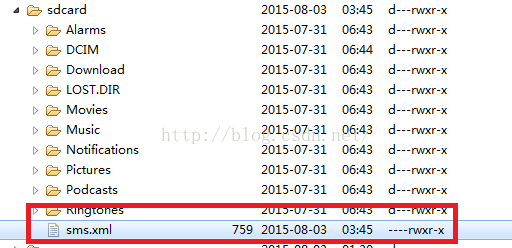
导出xml文件打开:
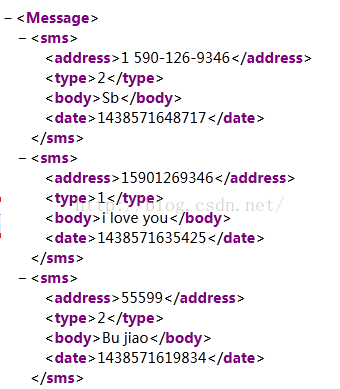
以其中一条短信为例:
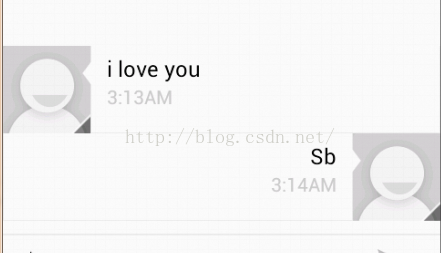
ok。关于如何备份短信就讲到这里
版权声明:本文为博主原创文章,未经博主允许不得转载。
原文:http://blog.csdn.net/longwang155069/article/details/47254521





















 943
943











 被折叠的 条评论
为什么被折叠?
被折叠的 条评论
为什么被折叠?








