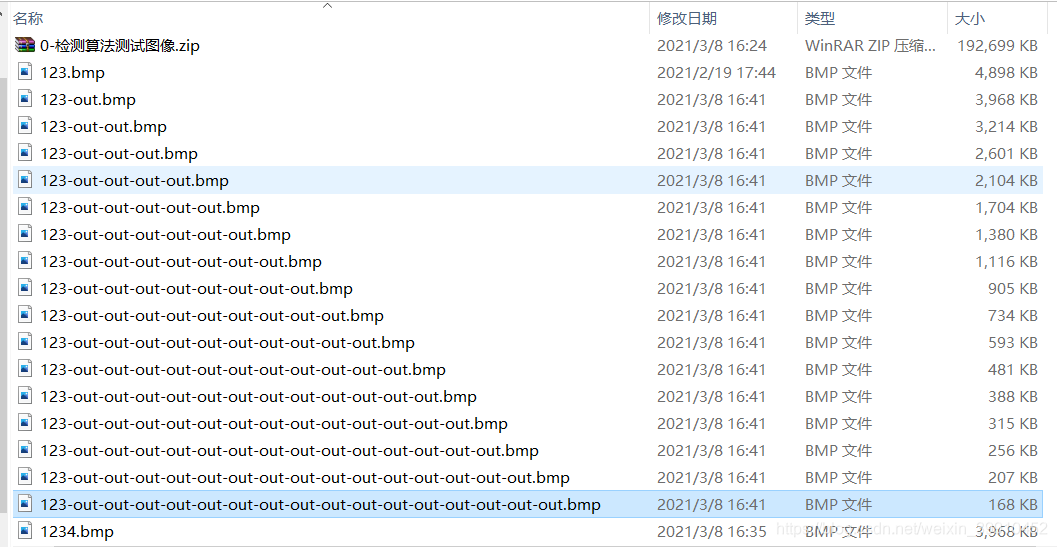
import sys
import io
import os
from PIL import Image
from PIL import ImageFile
#sys.setrecursionlimit(18)
def compress_image(outfile, mb=190, quality=85, k=0.9):
"""不改变图片尺寸压缩到指定大小
:param outfile: 压缩文件保存地址
:param mb: 压缩目标,KB
:param step: 每次调整的压缩比率
:param quality: 初始压缩比率
:return: 压缩文件地址,压缩文件大小
"""
o_size = os.path.getsize(outfile) // 1024
print(o_size, mb)
if o_size <= mb:
return outfile
ImageFile.LOAD_TRUNCATED_IMAGES = True
while o_size > mb:
im = Image.open(outfile)
x, y = im.size
out = im.resize((int(x * k), int(y * k)), Image.ANTIALIAS)
try:
dir, suffix = os.path.splitext(outfile)
outfile = '{}-out{}'.format(dir, suffix)
out.save(outfile, quality=quality)
except Exception as e:
print(e)
break
o_size = os.path.getsize(outfile) // 1024
return outfile
if __name__ == '__main__':
compress_image('D:/software-project/Data/123.bmp')
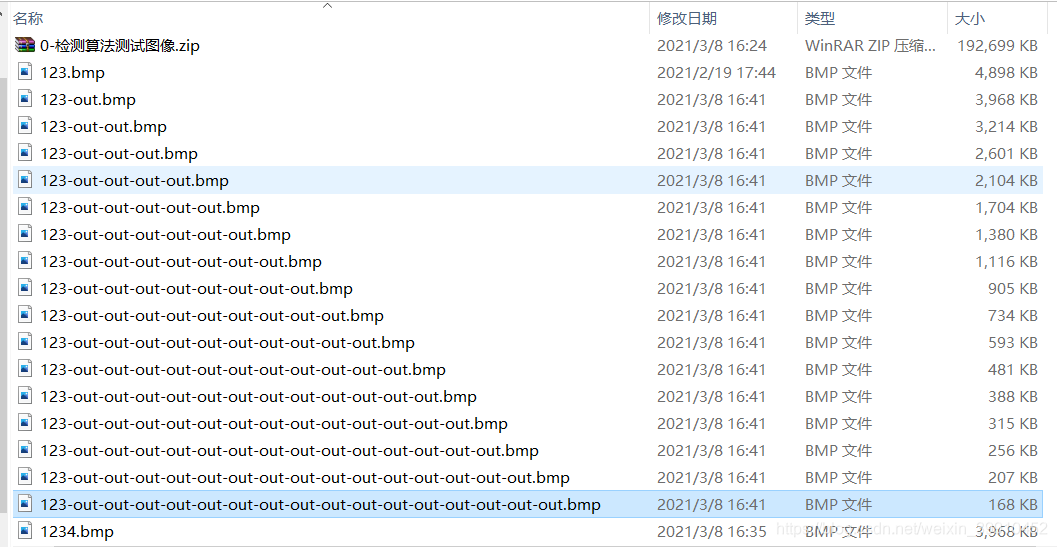






















 1万+
1万+











 被折叠的 条评论
为什么被折叠?
被折叠的 条评论
为什么被折叠?








