
我们说,语言决定思维方式。要掌握一种新的思维方式,学习一门新语言是最直接的方法。
我之前一直用 Python 来写爬虫,现在,尝试用 Golang 来实现一个简单的爬虫,请求网址,然后使用 XPath 提取数据。
这个爬虫项目使用 Go Mod 来管理依赖,执行下面的命令创建爬虫项目文件夹:
mkdir crawler_go
cd crawler_go
go mod init crawler_go
运行效果如下图所示:
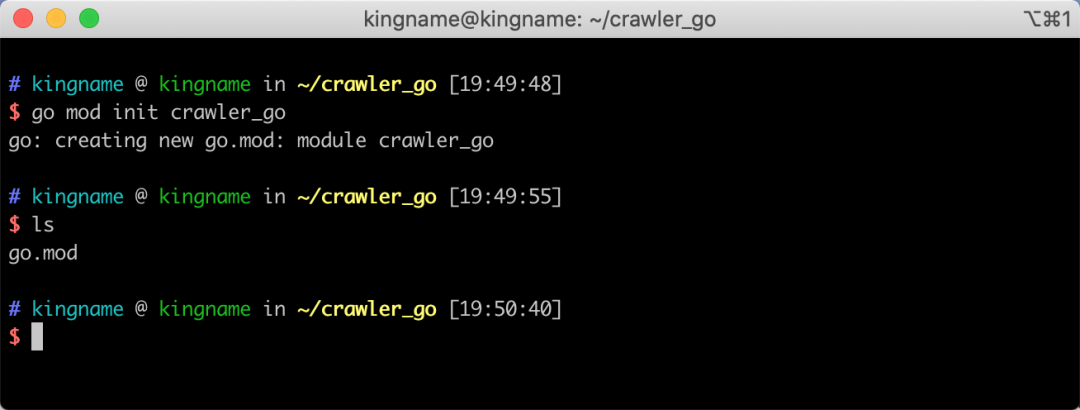
这3条命令会在crawler_go文件夹中创建一个 go.mod 的文件。然后,我们再创建一个爬虫文件crawler.go:
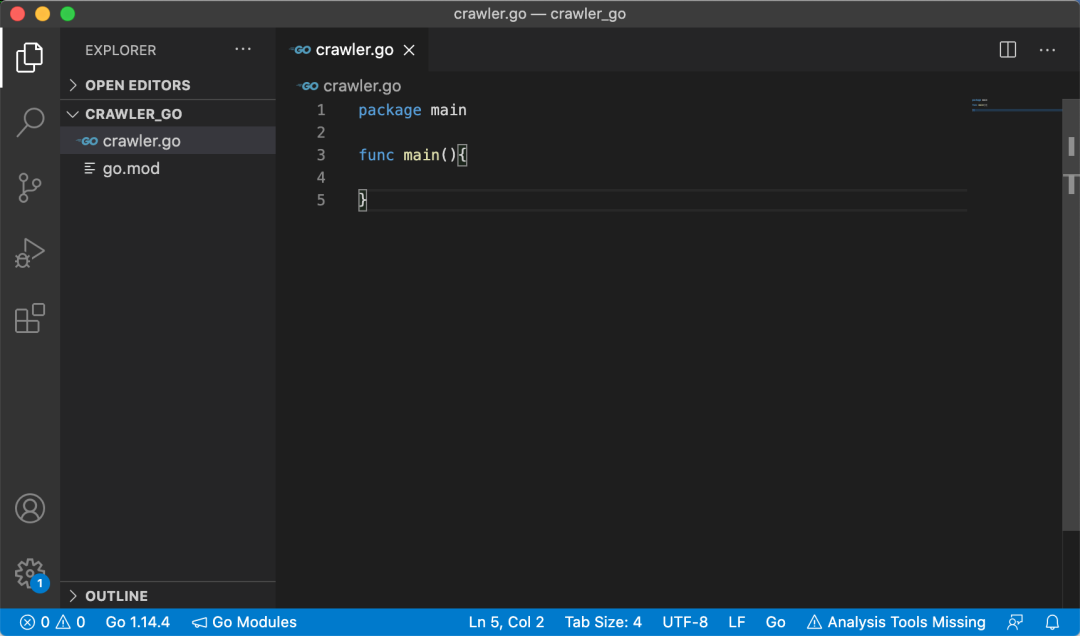
我们知道,虽然 Python 自带了一个网络请求库urllib,但是我们一般会使用requests来请求网络。因为这个库才是Http for human。在 Golang 里面请求网络,也有一个库,叫做req[1]。我们在代码里面引入它,并获取一个网址。这次使用的是爬虫练习网站的地址:Chapter11_example_2[2]。
编写如下代码:
package main
import (
"fmt"
"github.com/imroc/req"
)
func main() {
url := "http://exercise.kingname.info/exercise_xpath_2.html"
resp, _ := req.Get(url)
fmt.Println(resp.String())
}
运行效果如下图所示:
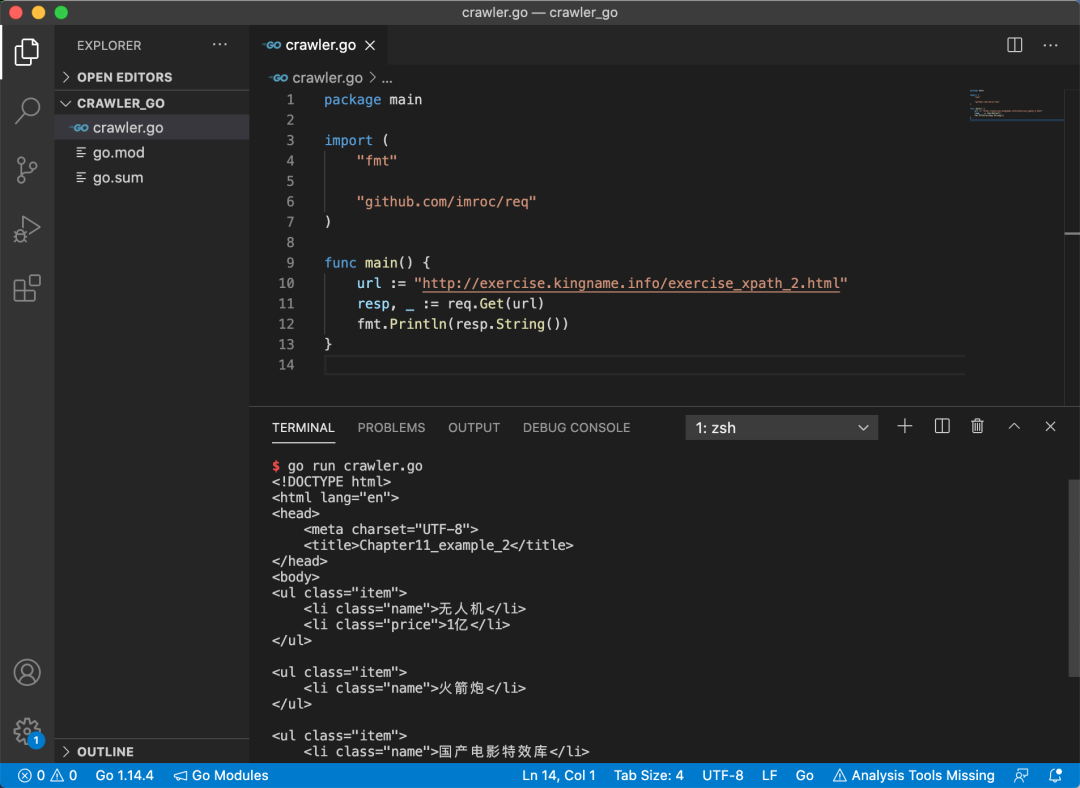
使用 Go Mod 的好处,就在于当我们把一个新的第三方库添加到import语句后,第一次运行代码时,Go 会自动下载这个库。
需要说明一下,在代码第11行,resp, _:= req.Get(url),这里的下划线实际上是用来接收另外一个参数err,但是由于我不需要使用这个参数,所以可以使用下划线代替。
使用req库来请求网址,实际上也非常容易。那么接下来,我们想办法在 Golang 里面使用 XPath,从源代码中提取数据。这次用到的库叫做htmlquery[3]。
相比在 Python 中使用 lxml,在 Golang 下面使用 htmlquery 多多少少还是要麻烦一些。我们来看看如何提取练习页面的标题:
package main
import (
"fmt"
"strings"
"github.com/antchfx/htmlquery"
"github.com/imroc/req"
)
func main() {
url := "http://exercise.kingname.info/exercise_xpath_2.html"
resp, _ := req.Get(url)
selector, _ := htmlquery.Parse(strings.NewReader(resp.String()))
title := htmlquery.FindOne(selector, "//title/text()")
fmt.Println("标题为:", htmlquery.InnerText(title))
}
运行效果如下图所示:
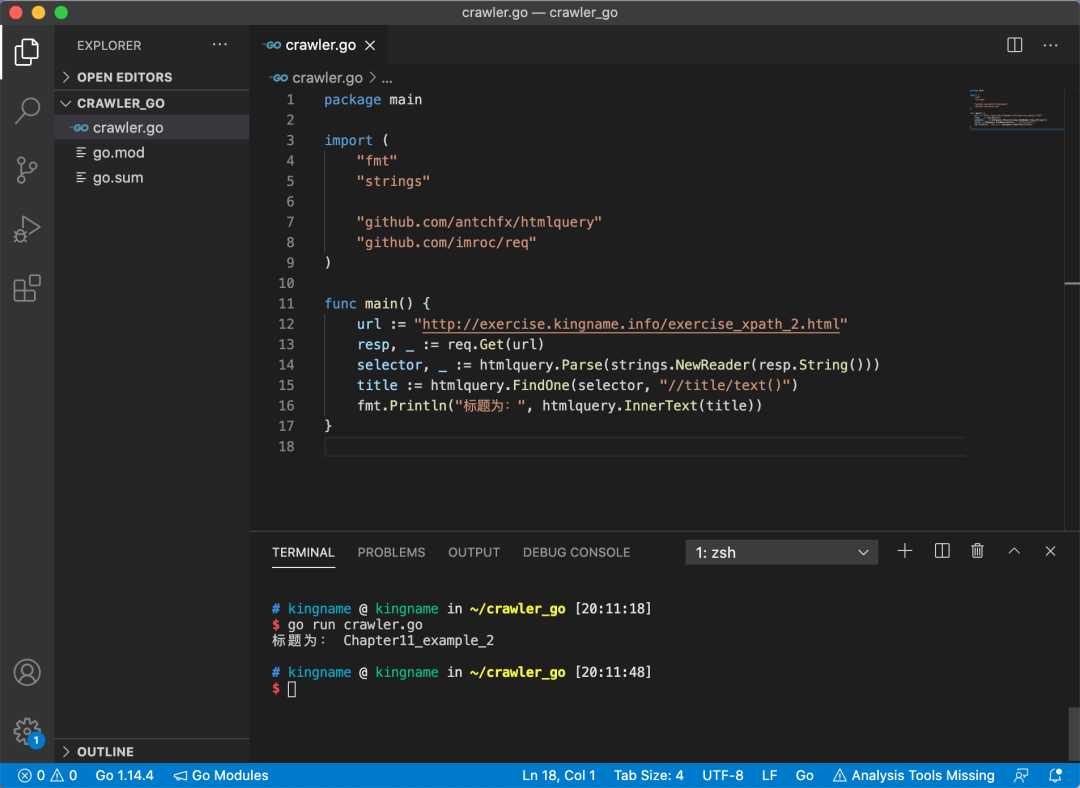
从代码中可以看到,在 Golang 中使用htmlquery,每一次都要把节点传入 htmlquery 的某个函数里面。不能像 Python 里面一样通过链式调用对象的方法来获取数据。
现在我们来获取练习页上面的文字内容:
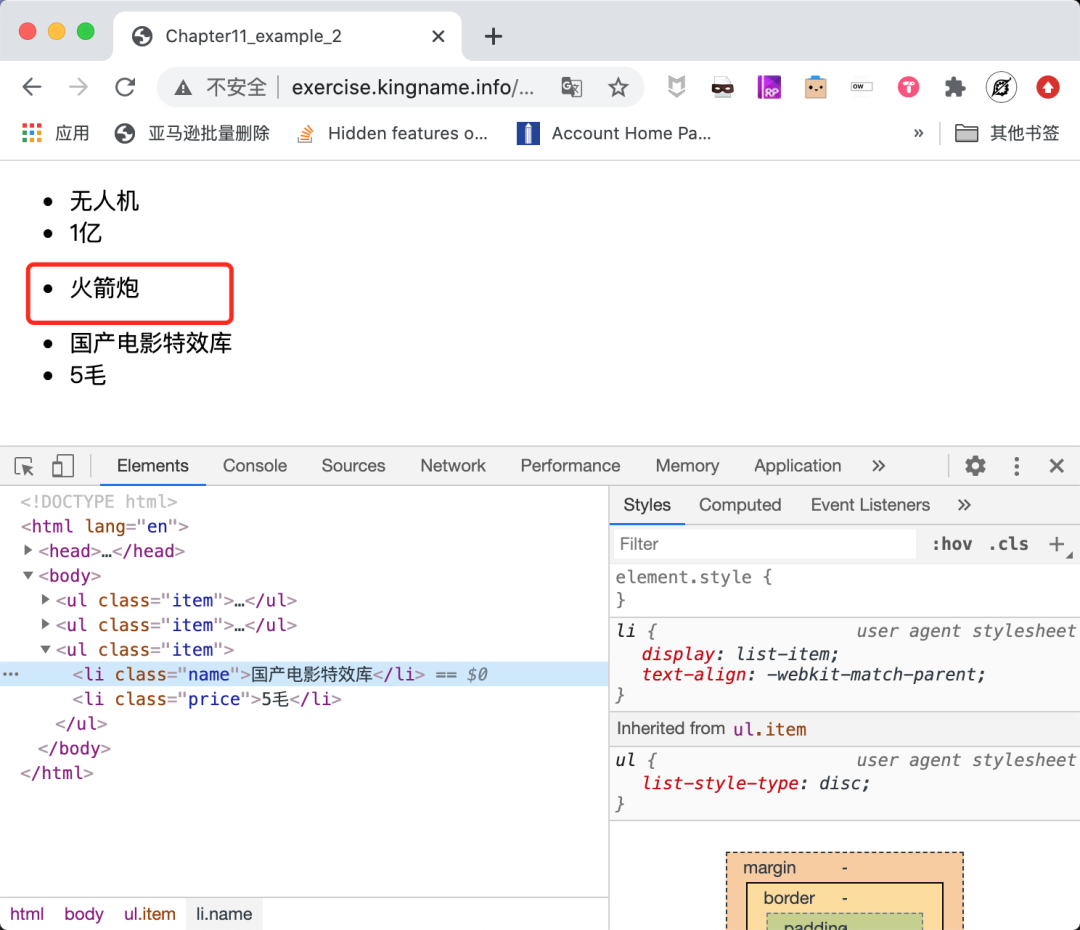
需要注意的是,第二条项目只有名字但是没有价格,我们需要在代码里面兼容这种情况:
package main
import (
"fmt"
"strings"
"github.com/antchfx/htmlquery"
"github.com/imroc/req"
)
func main() {
url := "http://exercise.kingname.info/exercise_xpath_2.html"
resp, _ := req.Get(url)
selector, _ := htmlquery.Parse(strings.NewReader(resp.String()))
itemList := htmlquery.Find(selector, `//ul[@class="item"]`)for _, item := range itemList {
nameNode := htmlquery.FindOne(item, `li[@class="name"]/text()`)nameText := htmlquery.InnerText(nameNode)
priceNode := htmlquery.FindOne(item, `li[@class="price"]/text()`)var priceText stringif priceNode != nil {priceText = htmlquery.InnerText(priceNode)
} else {priceText = "0"
}fmt.Println("商品名称:", nameText, "商品价格:", priceText)
}
}运行效果如下图所示:
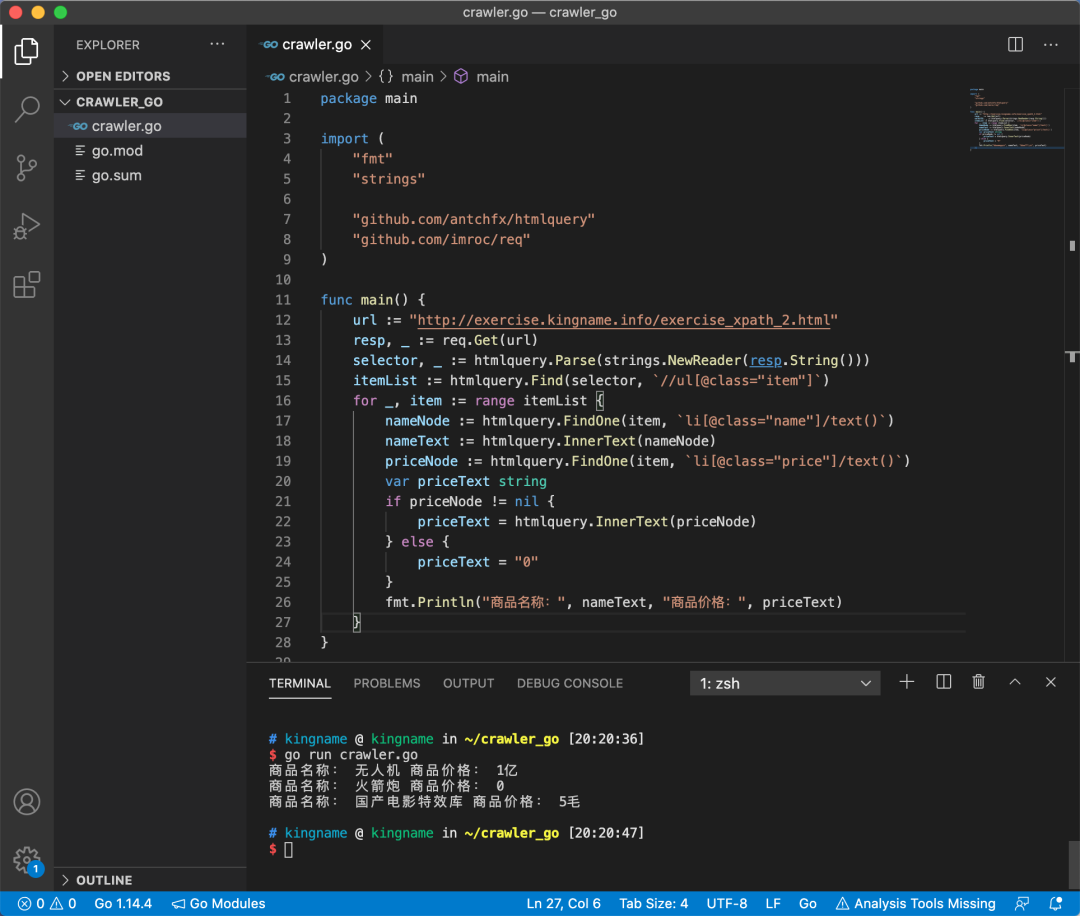
在 Golang 里面使用 XPath,还是比 Python 中要麻烦不少。这一方面是因为 Python 是面向对象的语言,而 Golang 更像是面向过程的语言。另一方面是因为 Golang 的第三方库还是不如 Python 丰富。实际上是有办法可以让 Golang 的 XPath 库达到 lxml 这种易用性的。
参考资料
[1]req: https://github.com/imroc/req
[2]Chapter11_example_2: http://exercise.kingname.info/exercise_xpath_2.html
[3]htmlquery: https://github.com/antchfx/htmlquery






















 1666
1666











 被折叠的 条评论
为什么被折叠?
被折叠的 条评论
为什么被折叠?








