实验任务一、多层的异常捕获-1
1.实验内容:阅读以下代码(CatchWho.java),写出程序运行结果:
public class CatchWho{
public static void main(String[] args) {
try {
try {
throw new ArrayIndexOutOfBoundsException();
}
catch(ArrayIndexOutOfBoundsException e) {
System.out.println( "ArrayIndexOutOfBoundsException" + "内层try-catch");
}
throw new ArithmeticException();
}
catch(ArithmeticException e) {
System.out.println("发生ArithmeticException");
}
catch(ArrayIndexOutOfBoundsException e) {
System.out.println( "ArrayIndexOutOfBoundsException" + "/外层try-catch");
}
}
}
2.结果截图:
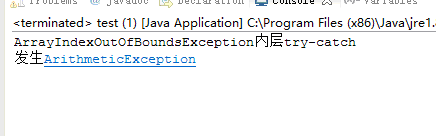
实验任务二、多层的异常捕获-2
1.实验内容:写出CatchWho2.java程序的运行结果
public class CathchWho2{
public static void main(String[] args) {
try {
try {
throw new ArrayIndexOutOfBoundsException();
}
catch(ArithmeticException e) {
System.out.println( "ArrayIndexOutOfBoundsException" + "内层try-catch");
}
throw new ArithmeticException();
}
catch(ArithmeticException e) {
System.out.println("发生ArithmeticException");
}
catch(ArrayIndexOutOfBoundsException e) {
System.out.println( "ArrayIndexOutOfBoundsException" + "外层try-catch");
}
}
}
2.结果截图:
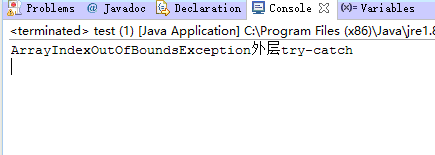
实验任务三:动手动脑1
1.实验内容:请阅读并运行AboutException.java示例,然后通过后面的几页PPT了解Java中实现异常处理的基础知识。
2.代码:
import javax.swing.*;
class AboutException {
public static void main(String[] a)
{
int i=1, j=0, k;
k=i/j;
try
{
k = i/j; // Causes division-by-zero exception
//throw new Exception("Hello.Exception!");
}
catch ( ArithmeticException e)
{
System.out.println("被0除. "+ e.getMessage());
}
catch (Exception e)
{
if (e instanceof ArithmeticException)
System.out.println("被0除");
else
{
System.out.println(e.getMessage());
}
}
finally
{
JOptionPane.showConfirmDialog(null,"OK");
}
}
}
3.运行结果截图:
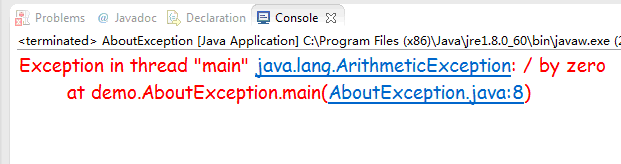
4.总结:将可能要出现错误的语句放到try语句中,当程序检测到这个错误时,用catch语句捕获并且处理该错误,如果发生了异常,程序会由try语句跳到catch语句。但如果没有提供合适的异常处理代码,JVM会结束整个应用程序。
实验任务四:动手动脑2
1.实验内容:请先阅读 EmbedFinally.java示例,再运行它,观察其输出并进行总结。
代码:
import javax.swing.*;
public classEmbedFinally{
public static void main(String args[]) {
int result;
try {
System.out.println("in Level 1");
try {
System.out.println("in Level 2");
// result=100/0; //Level 2
try {
System.out.println("in Level 3");
result=100/0; //Level 3
}
catch (Exception e) {
System.out.println("Level 3:" + e.getClass().toString());
}
finally {
System.out.println("In Level 3 finally");
}
// result=100/0; //Level 2
}
catch (Exception e) {
System.out.println("Level 2:" + e.getClass().toString());
}
finally {
System.out.println("In Level 2 finally");
}
// result = 100 / 0; //level 1
}
catch (Exception e) {
System.out.println("Level 1:" + e.getClass().toString());
}
finally {
System.out.println("In Level 1 finally");
}
}
}
2.运行结果截图:
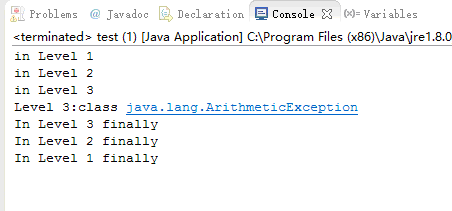
3.总结:当try....catch....finally语句嵌套使用时,程序会先执行内层的try语句,当检测到错误时由catch语句捕获,而内层捕获并处理了异常,外层就不会再捕获,只执行finally语句块,如果内层并未处理该异常,则外层捕获并处理异常,执行外层的finally语句,比如将上述代码修改后的结果并不相同:
import javax.swing.*;
public classEmbedFinally{
public static void main(String args[]) {
int result;
try {
System.out.println("in Level 1");
try {
System.out.println("in Level 2");
// result=100/0; //Level 2
try {
System.out.println("in Level 3");
result=100/0; //Level 3
}
finally {
System.out.println("In Level 3 finally");
}
// result=100/0; //Level 2
}
catch (Exception e) {
System.out.println("Level 2:" + e.getClass().toString());
}
finally {
System.out.println("In Level 2 finally");
}
// result = 100 / 0; //level 1
}
catch (Exception e) {
System.out.println("Level 1:" + e.getClass().toString());
}
finally {
System.out.println("In Level 1 finally");
}
}
}
输出结果为:
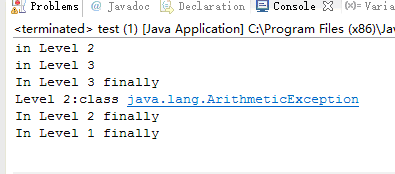
这是因为最内层的并没有catch语句捕获到异常,但仍执行finally语句块,由外层的catch语句捕获到异常并处理,执行该层的finally语句,再外层的catch便不再捕获该异常,只执行finally语句块。
实验任务五:动手动脑3
1.实验内容:辨析finally语句块一定会执行吗?请通过 SystemExitAndFinally.java示例程序回答上述问题
2.代码:
import javax.swing.*;
public class SystemExitAndFinally{
public static void main(String[] args)
{
try{
System.out.println("in main");
throw new Exception("Exception is thrown in main");
//System.exit(0);
}
catch(Exception e)
{
System.out.println(e.getMessage());
System.exit(0);
}
finally
{
System.out.println("in finally");
}
}
}
3.结果截图:
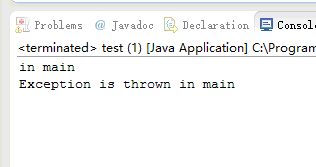
4.分析:
如果上述代码修改为:
import javax.swing.*;
public class SystemExitAndFinally{
public static void main(String[] args)
{
try{
System.out.println("in main");
throw new Exception("Exception is thrown in main");
//System.exit(0);
}
catch(Exception e)
{
System.out.println(e.getMessage());
}
finally
{
System.out.println("in finally");
}
}
}
而这段程序执行的结果为:
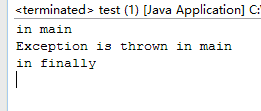
说明这段程序执行了finally语句块,一般情况下,finally语句块一定执行,但是当异常处理代码catch中执行System.exit(0)时,会退出java虚拟机,也就不再执行finally语句块。
实验任务六:归纳与总结
1.实验内容:依据对本讲多个示例程序的分析,请自行归纳总结出Java多层嵌套异常处理的基本流程。
2.总结:先内层捕获异常,进行处理,处理完之后外层不再处理,如有finally语句则执行,若catch语句中执行了System.exit(0)时,finally语句也不再执行。如果内层未捕获异常,则由外层处理异常,然后执行finally语句块,同样,若catch语句执行了System.exit(0),finally语句不再执行。如果有多个catch语句,则如果有一个捕获到之后,其它的catch语句被忽略,不再执行。
实验任务七:动手动脑4
1.实验内容:编写一个程序,此程序在运行时要求用户输入一个整数,代表某门课的考试成绩,程序接着给出“不及格”、“及格”、“中”、“良”、“优”的结论。
2.代码:
package Tutorial9;
import java.util.*;
class yichang extends Exception{
}
class yichang1 extends Exception{
}
public class Zuoye {
static Zuoye A=new Zuoye();
public static void Dongnao(){
Scanner in=new Scanner(System.in);
System.out.print("请输入一个整数:");
int t=1;
int m1;
String m=in.next();
for(int i=0;i
if(m.charAt(i)'9')
{
try{
throw new yichang();
}catch(yichang e){
t=0;
System.out.println("数字格式异常,重新输入");
break;
}
}
}
if(t==1){
m1=Integer.parseInt(m);
if(m1>100){
try{
throw new yichang1();
}catch(yichang1 e){
System.out.println("不合法,重新输入");
}
}
else{
if(m1<60){
System.out.println("不及格");
}
else if(m1>=60)
{
if(m1>65&&m1<75){
System.out.println("中");
}
else if(m1>=75&&m1<90){
System.out.println("良");
}
else if(m1>=90&&m1<=100){
System.out.println("优");
}
else{
System.out.println("及格");
}
}
}
}
else
A.Dongnao();
}
public static void main(String args[]){
while(true){
A.Dongnao();
}
}
}
3.结果截图:
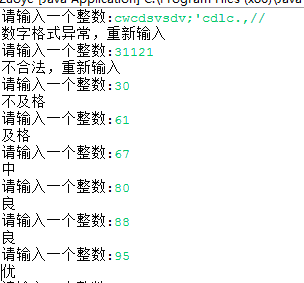





















 206
206











 被折叠的 条评论
为什么被折叠?
被折叠的 条评论
为什么被折叠?








