一、部署环境
mac
二、下载prometheus的mac版
进入下载页,操作系统选择darwin

download.png
三、解压,进入目录运行
./prometheus --config.file=prometheus.yml
四、浏览监控页面,查看对自身监控的一些信息
1)查看控制台日志输出
切换到Console尝试输入表达式,并点击execute,查看结果
prometheus_target_interval_length_seconds
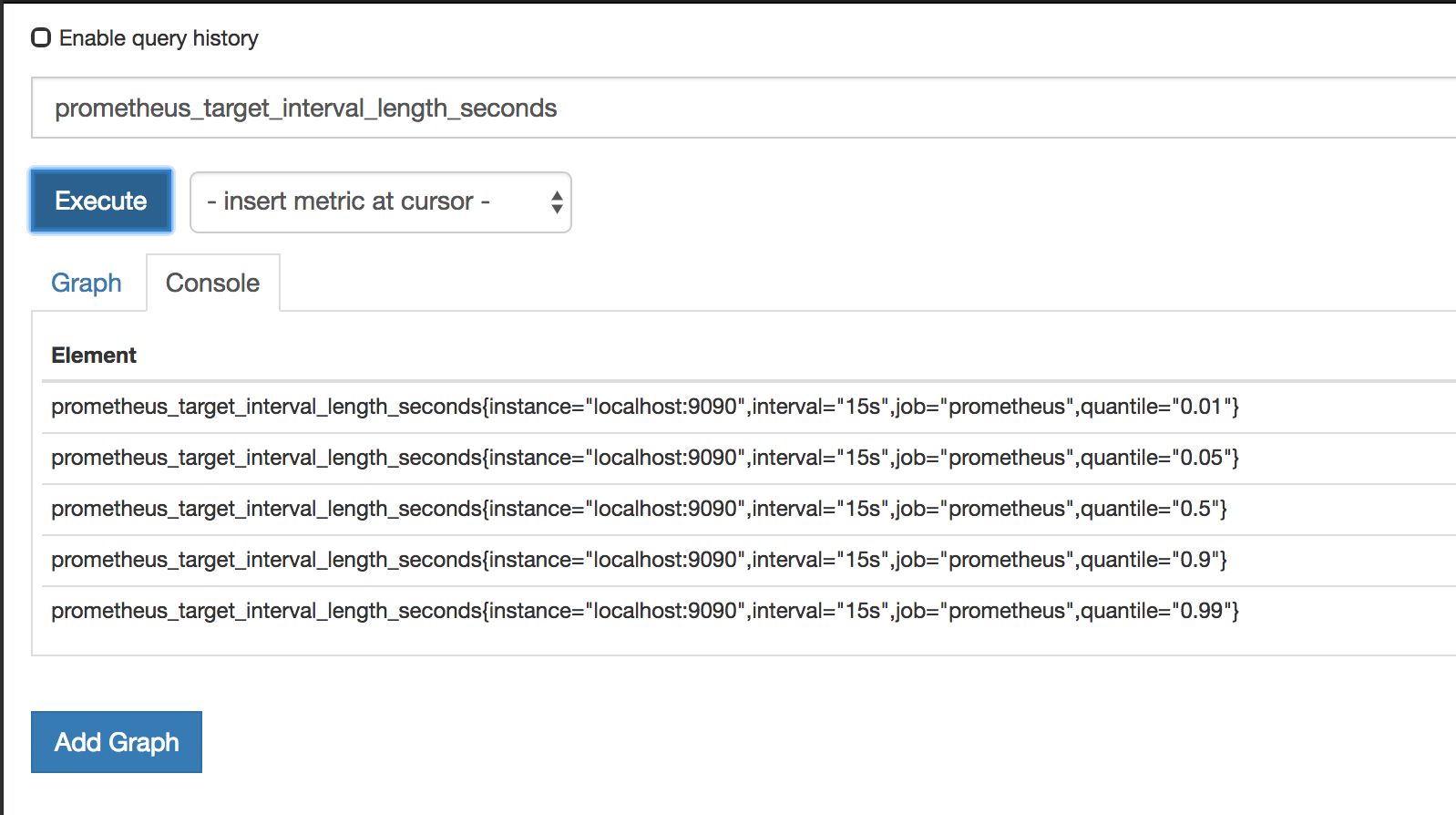
image.png
count(prometheus_target_interval_length_seconds)
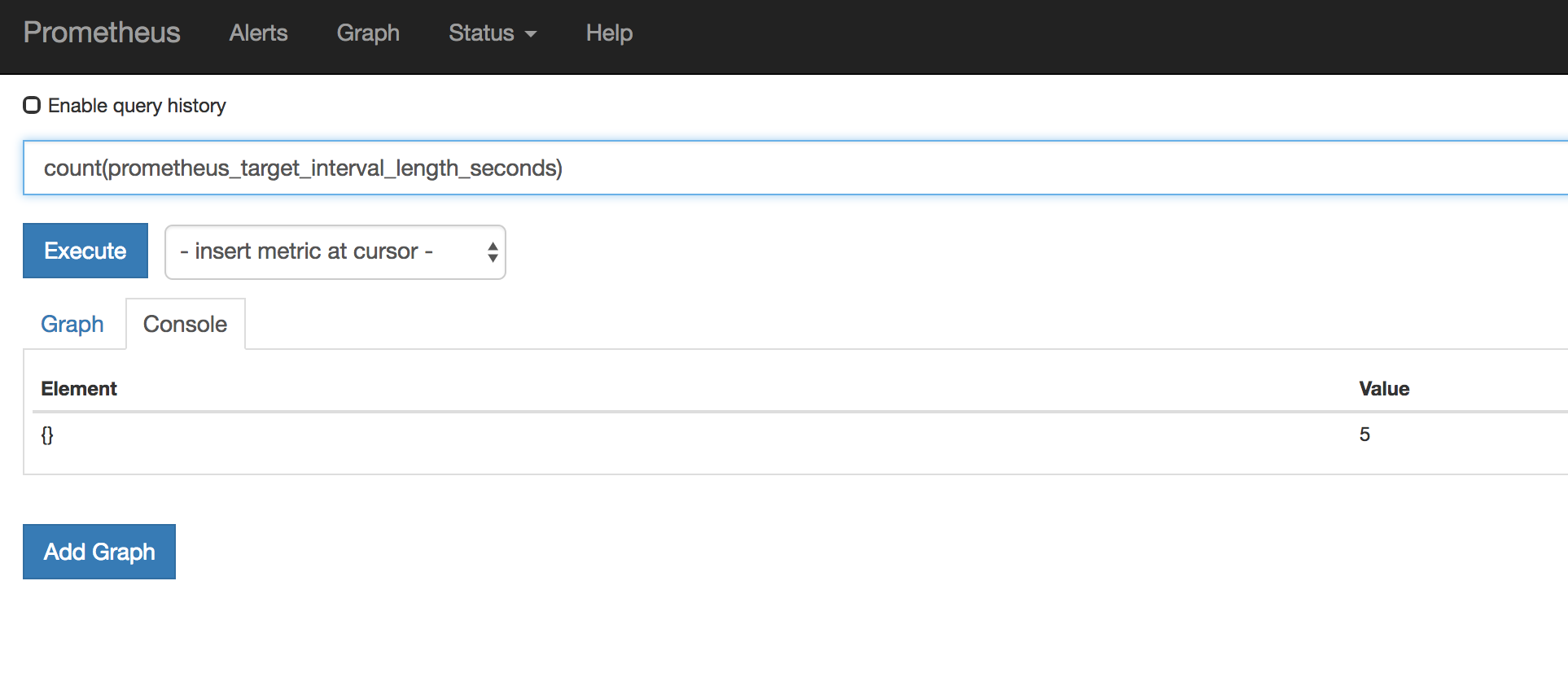
image.png
2)查看图表输出
切换到Graph尝试输入表达式,并点击execute,查看结果
rate(prometheus_tsdb_head_chunks_created_total[1m])
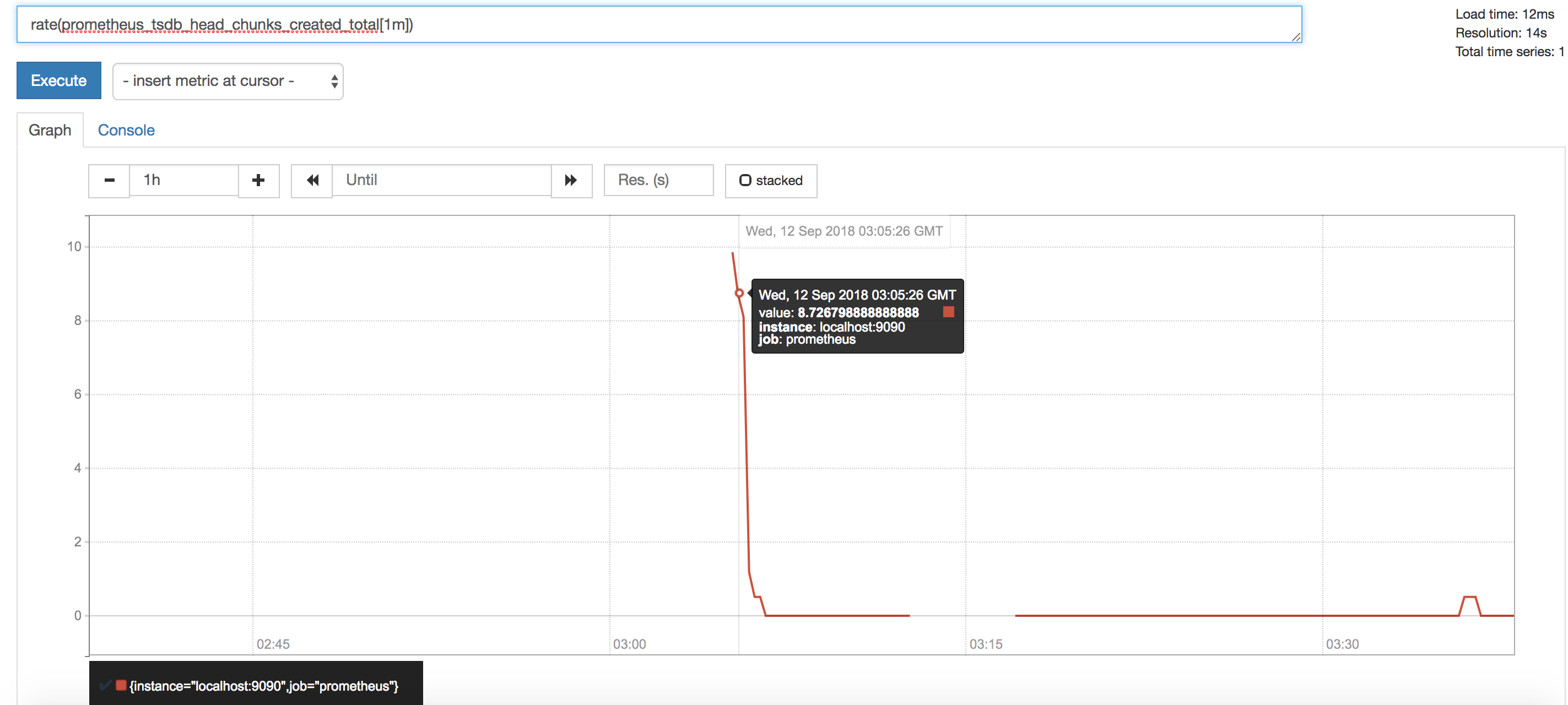
image.png
五、做点实验
1)确保已经安装了go的开发环境,并配置了环境变量,golang的protobuf依赖是最新的
# Fetch the client library code and compile example.
git clone https://github.com/prometheus/client_golang.git
cd client_golang/examples/random
go get -d
go build
# Start 3 example targets in separate terminals:
./random -listen-address=:8080
./random -listen-address=:8081
./random -listen-address=:8082
接下来分别打开以下网址查看metrics
2)修改prometheus.yml
scrape_configs:
- job_name: 'example-random'
# Override the global default and scrape targets from this job every 5 seconds.
scrape_interval: 5s
static_configs:
- targets: ['localhost:8080', 'localhost:8081']
labels:
group: 'production'
- targets: ['localhost:8082']
labels:
group: 'canary'
打开网址 http://localhost:9090/
输入以下条件过滤,查看console
rpc_durations_seconds
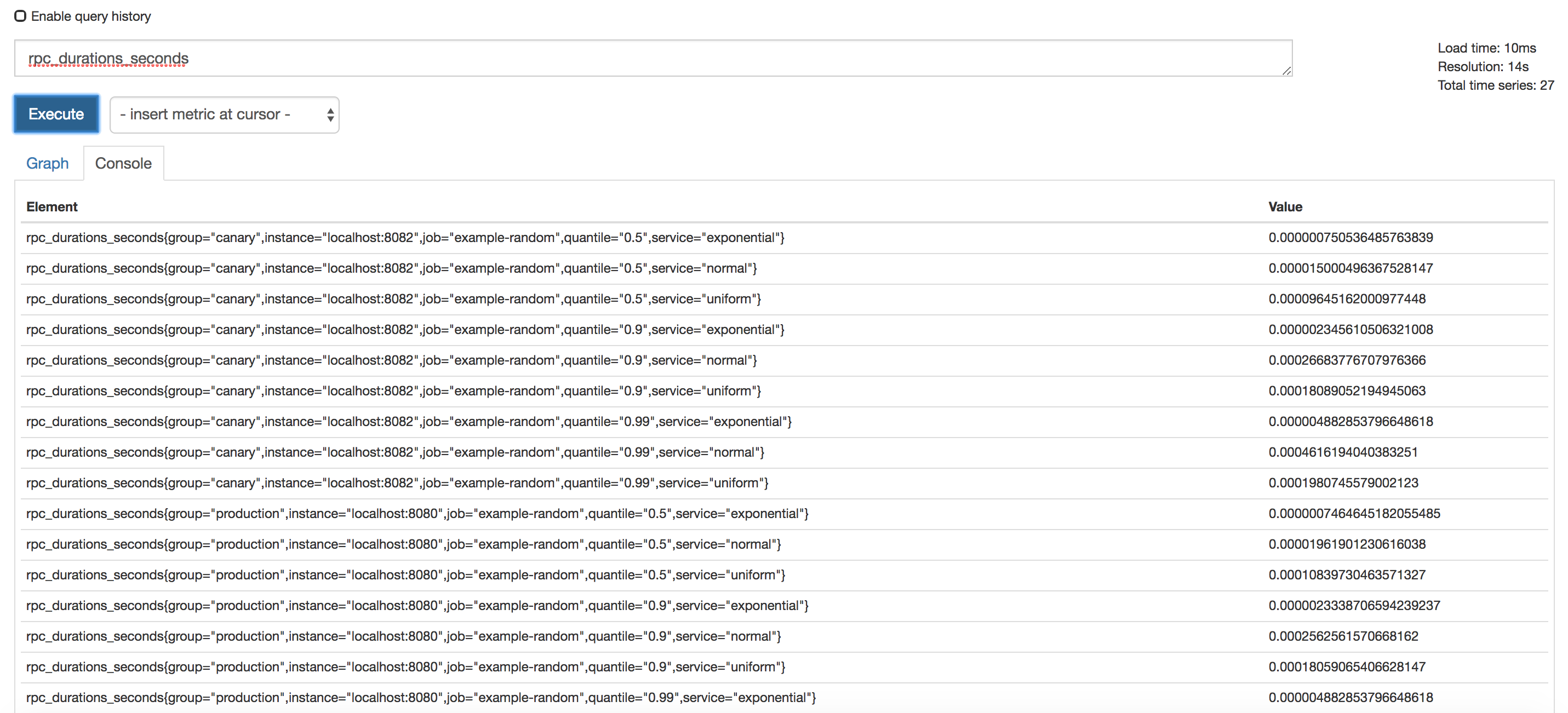
image.png
3)根据给定规则输出监控内容
新增prometheus.rules.yml
groups:
- name: example
rules:
- record: job_service:rpc_durations_seconds_count:avg_rate5m
expr: avg(rate(rpc_durations_seconds_count[5m])) by (job, service)
修改prometheus.yml指定prometheus.rules.yml
global:
scrape_interval: 15s # By default, scrape targets every 15 seconds.
evaluation_interval: 15s # Evaluate rules every 15 seconds.
# Attach these extra labels to all timeseries collected by this Prometheus instance.
external_labels:
monitor: 'codelab-monitor'
rule_files:
- 'prometheus.rules.yml'
scrape_configs:
- job_name: 'prometheus'
# Override the global default and scrape targets from this job every 5 seconds.
scrape_interval: 5s
static_configs:
- targets: ['localhost:9090']
- job_name: 'example-random'
# Override the global default and scrape targets from this job every 5 seconds.
scrape_interval: 5s
static_configs:
- targets: ['localhost:8080', 'localhost:8081']
labels:
group: 'production'
- targets: ['localhost:8082']
labels:
group: 'canary'
在localhost:9090的console查看新规则的聚合数据
job_service:rpc_durations_seconds_count:avg_rate5m
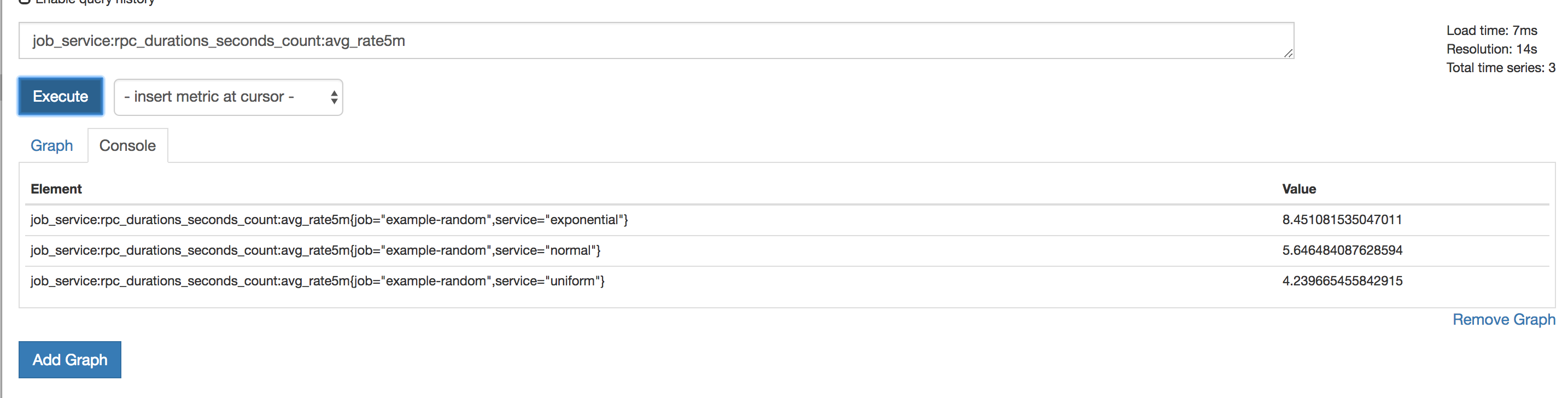
image.png




















 219
219











 被折叠的 条评论
为什么被折叠?
被折叠的 条评论
为什么被折叠?








