
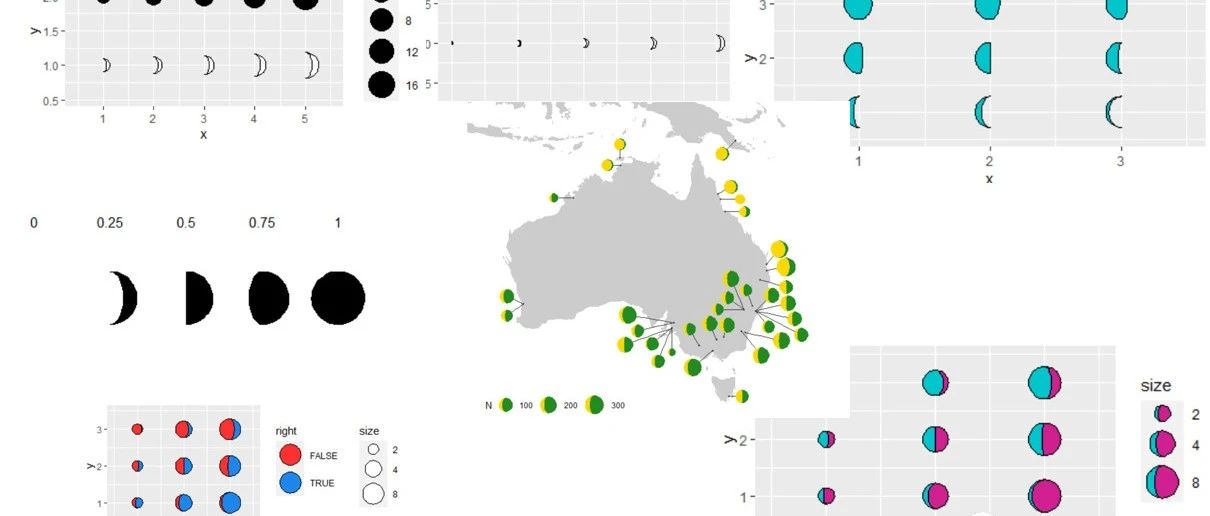
写在前面
虽然微生信生物写过许多的东西,但是确实做好很细心,很认真,并且考虑到大家的运行环境的教程并不多,随着我的成长,这些方面的东西,也慢慢在大家的反馈中得到了注意,并逐渐提高。比如今天这篇:有的话请留言,会有人运行不出来吗?
月牙
虽然ggpot中支出20多种电点形状,但是却没有这样一个点向月亮一样引人注目,今天这个包来了,为了让我们都的图形像月亮一样引人注目。
实战
安装载入依赖R包
#--下载安装包#----
install.packages("gggibbous")
#-载入包#——-------
library(gggibbous)
library(ggplot2)构造数据 基本月牙绘制
#> Loading required package: ggplot2
dat <- data.frame(x = 1:5, y = 1, size = 2^(0:4))
dat
#----使用geom_moon函数绘制月牙
ggplot(data = dat, aes(x, y, size = size)) +
geom_moon()———-图

下面我们比对一下moom和geom_point的大小关系
#--对比月牙和普通原点的大小关系#---
ggplot(data = dat, aes(x, y, size = size)) +
geom_moon() +
geom_point(y = 2) +
lims(x = c(0.5, 5.5), y = c(0.5, 2.5)) +
scale_size(range = c(5, 10))图
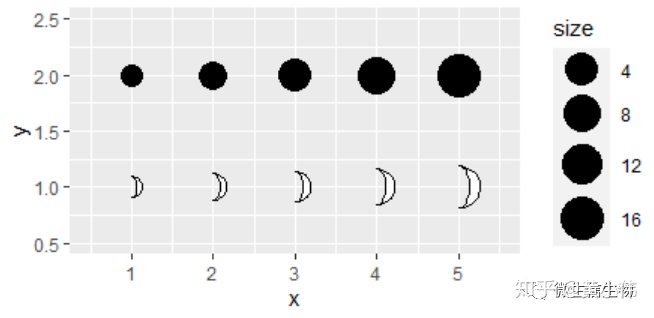
填充不同的颜色
#------设置填充为黑色#-------
dat = data.frame(x = 1:5, y = 0, ratio = 0:4 * 0.25)
dat
ggplot(data = dat, aes(x = x, y = y)) +
geom_moon(aes(ratio = ratio), size = 20, fill = "black") +
geom_text(aes(y = y + 1, label = ratio)) +
lims(x = c(0.5, 5.5), y = c(-1, 1.4)) +
theme_void()图
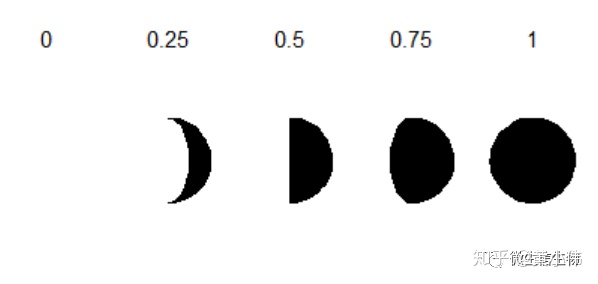
如何绘制不同方向的月牙
key_glyph:参数,默认朝左
tidymoons <- data.frame(
x = rep(1:3, 6),
y = rep(rep(3:1, each = 3), 2),
ratio = c(1:9 / 10, 9:1 / 10),
right = rep(c(TRUE, FALSE), each = 9)
)
##--如何话朝向右边的月牙#-------
ggplot() +
geom_moon(
data = subset(tidymoons, !right),aes(x, y, ratio = ratio, right = right), fill = "turquoise3",
key_glyph = draw_key_moon_left
) +
lims(x = c(0.5, 3.5), y = c(0.5, 3.5))图
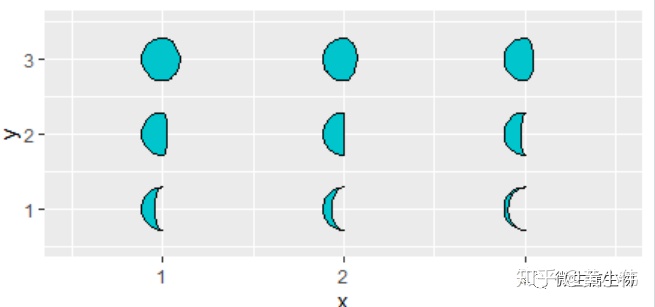
对月牙两个部分都进行填充
#-如何设置左右两个部分的颜色#-----------
ggplot(tidymoons) +
geom_moon(aes(x, y, ratio = ratio, right = right, fill = right)) +
lims(x = c(0.5, 3.5), y = c(0.5, 3.5))
#------左右颜色,同时映射大小#-------
ggplot(tidymoons, aes(x, y, ratio = ratio, right = right, size = 2^x)) +
geom_moon(data = subset(tidymoons, right), fill = "violetred") +
geom_moon(
data = subset(tidymoons, !right), fill = "turquoise3",
key_glyph = draw_key_moon_left
) +
lims(x = c(0.5, 3.5), y = c(0.5, 3.5)) +
scale_size("size", range = c(5, 10), breaks = 2^(1:3))图

ggplot(tidymoons) +
geom_moon(
aes(x, y, ratio = ratio, right = right, fill = right, size = 2^x),
key_glyph = draw_key_full_moon
) +
lims(x = c(0.5, 3.5), y = c(0.5, 3.5)) +
scale_size("size", range = c(5, 10), breaks = 2^(1:3)) +
scale_fill_manual(values = c("firebrick1", "dodgerblue2")) +
theme(legend.box = "horizontal")
在不同图形中叠加使用moon
这一点作为gplot对象来讲,已经不奇怪了,下面是例子
#---作为多对象同地图结合
dmeladh_adj <- dmeladh
dmeladh_adj$long <- dmeladh$Longitude + c(
-2, 0, -2, 2, -3, 3, 3, 2, 3, 4, -2.5, -2.5, -1, -2, -2.5, -4, 2.5,
5, 6, 7, 2, -7, -5.5, -3, 0, -7, -2, 3, 5.5, 0.5, -1, -1.5, -3, 2)
dmeladh_adj$lat <- dmeladh$Latitude + c(
-2, 2, 0, 1, 0, 0, 0, 2, 0.5, -1, 1, -1.5, 2, 4, 1.5, 0, 2,
1, -1, -3, -2, 1, -1, -2, -3, -2, -4, -3, -1, 1.5, 2, 2, -2, 0)
moonmap <- ggplot(dmeladh_adj, aes(long, lat)) +
geom_polygon(
data = map_data(
"world", region = "(Australia)|(Indonesia)|(Papua New Guinea)"),
aes(group = group),
fill = "gray80"
) +
geom_segment(aes(xend = Longitude, yend = Latitude), color = "gray20") +
geom_point(aes(Longitude, Latitude), size = 0.75, color = "gray20") +
scale_size(range = c(4, 10)) +
coord_map(xlim = c(110, 160), ylim = c(-45, -5)) +
theme_void() +
theme(
legend.position = c(0.05, 0.05),
legend.direction = "horizontal",
legend.justification = c(0, 0)
)
moonmap +
geom_moon(
aes(ratio = AdhS / 100, size = N),
right = FALSE, fill = "gold", color = "gold",
key_glyph = draw_key_moon_left
) +
geom_moon(
aes(ratio = AdhF / 100, size = N),
fill = "forestgreen", color = "forestgreen"
)图
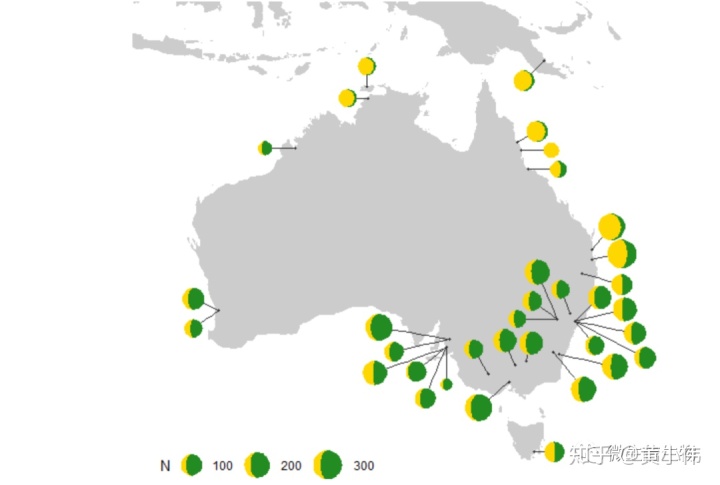
叠加,月牙点线图
moonphase <- subset(lunardist, !is.na(phase))
moonphase$percent <- ifelse(
moonphase$phase == "new", 0, ifelse(moonphase$phase == "full", 1, 0.5))
ggplot(lunardist, aes(date, distance)) +
geom_line() +
# Plotting the lower layer as a full circle also works in most cases
geom_moon(data = moonphase, ratio = 1, size = 5, fill = "black") +
geom_moon(
data = moonphase, aes(ratio = percent),
size = 5, fill = "yellow", right = moonphase$phase == "first quarter"
)图
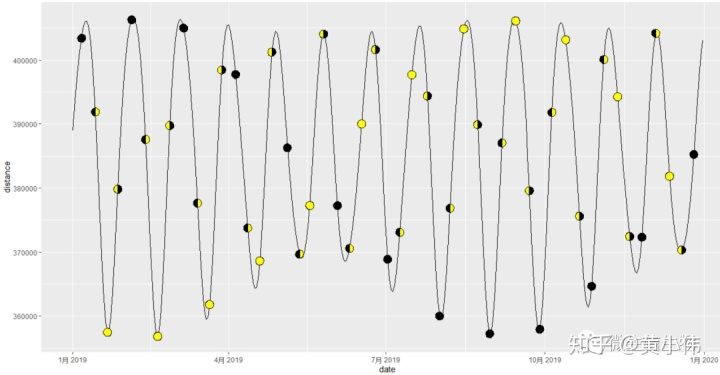
添加主编微信 加入群聊






















 1万+
1万+











 被折叠的 条评论
为什么被折叠?
被折叠的 条评论
为什么被折叠?








