作者:高鹏 文章末尾有他著作的《深入理解 MySQL 主从原理 32 讲》,深入透彻理解 MySQL 主从,GTID 相关技术知识。 源码版本:percona 5.7.14 本文为学习记录,可能有误请谅解。本文建议PC端观看,效果更佳。 一、Handler_read_* 值的实质 内部表示如下:
{"Handler_read_first", (char*) offsetof(STATUS_VAR, ha_read_first_count), SHOW_LONGLONG_STATUS, SHOW_SCOPE_ALL},
{"Handler_read_key", (char*) offsetof(STATUS_VAR, ha_read_key_count), SHOW_LONGLONG_STATUS, SHOW_SCOPE_ALL},
{"Handler_read_last", (char*) offsetof(STATUS_VAR, ha_read_last_count), SHOW_LONGLONG_STATUS, SHOW_SCOPE_ALL},
{"Handler_read_next", (char*) offsetof(STATUS_VAR, ha_read_next_count), SHOW_LONGLONG_STATUS, SHOW_SCOPE_ALL},
{"Handler_read_prev", (char*) offsetof(STATUS_VAR, ha_read_prev_count), SHOW_LONGLONG_STATUS, SHOW_SCOPE_ALL},
{"Handler_read_rnd", (char*) offsetof(STATUS_VAR, ha_read_rnd_count), SHOW_LONGLONG_STATUS, SHOW_SCOPE_ALL},
{"Handler_read_rnd_next", (char*) offsetof(STATUS_VAR, ha_read_rnd_next_count), SHOW_LONGLONG_STATUS, SHOW_SCOPE_ALL},
实际上这些变量都是 MySQL 层定义出来的,因为 MySQL 可以包含多个存储引擎。因此这些值如何增加需要在引擎层的接口中自行实现,也就是说各个引擎都有自己的实现,在 MySQL 层进行汇总,因此这些值不是某个引擎特有的,打个比方如果有 Innodb 和 MyISAM 引擎,那么这些值是两个引擎的总和。本文将以 Innodb 为主要学习对象进行解释。
二、各个值的解释
1. Handler_read_key
内部表示:ha_read_key_count
Innodb 更改接口:ha_innobase::index_read
文档解释:The number of requests to read a row based on a key. If this value is high, it is a good indication that your tables are properly indexed for your queries.
源码函数解释:Positions an index cursor to the index specified in the handle. Fetches the row if any.
- 作者解释:这个函数是访问索引的时候定位到值所在的位置用到的函数,因为必须要知道读取索引的开始位置才能向下访问。
内部表示:ha_read_next_count
Innodb 更改接口:ha_innobase::index_next_same
ha_innobase::index_next
文档解释:The number of requests to read the next row in key order.
This value is incremented if you are querying an index column with a range constraint or if you are doing an index scan.
源码函数解释:
index_next - Reads the next row from a cursor, which must have previously been positioned using index_read.
index_next_same - Reads the next row matching to the key value given as the parameter.
作者解释:访问索引的下一条数据封装的 ha_innobase::general_fetch 函数,index_next_same 和 index_next 不同在于访问的方式不一样,比如范围 range 查询需要用到和索引全扫描也会用到 index_next,而 ref 访问方式会使用 index_next_same
- 内部表示:ha_read_first_count
- Innodb 更改接口:ha_innobase::index_first
- 文档解释:The number of times the first entry in an index was read. If this value is high, it suggests that the server is doing a lot of full index scans; for example, SELECT col1 FROM foo, assuming that col1 is indexed
- 源码函数解释:Positions a cursor on the first record in an index and reads the corresponding row to buf.
- 作者解释:定位索引的第一条数据,实际上也是封装的 ha_innobase::index_read 函数(如全表扫描/全索引扫描调用)
内部表示:ha_read_rnd_next_count
Innodb 更改接口:ha_innobase::rnd_next
文档解释:The number of requests to read the next row in the data file. This value is high if you are doing a lot of table scans. Generally this suggests that your tables are not properly indexed or that your queries are not written to take advantage of the indexes you have.
源码函数解释:Reads the next row in a table scan (also used to read the FIRST row in a table scan).
作者解释:全表扫描访问下一条数据,实际上也是封装的 ha_innobase::general_fetch,在访问之前会调用 ha_innobase::index_first
5. Handler_read_rnd
- 内部表示:ha_read_rnd_count
- Innodb 更改接口:ha_innobase::rnd_pos
- Memory 更改接口:ha_heap::rnd_pos
- 文档解释:The number of requests to read a row based on a fixed position. This value is high if you are doing a lot of queries that require sorting of the result. You probably have a lot of queries that require MySQL to scan entire tables or you have joins that do not use keys properly.
- 作者解释:这个状态值在我测试期间只发现对临时表做排序的时候会用到,而且是 Memory 引擎的,具体只能按照文档理解了。
6. 其他
最后 2 个简单说一下
Handler_read_prev
Innodb 接口为 ha_innobase::index_prev 访问索引的上一条数据,实际上也是封装的 ha_innobase::general_fetch 函数,用于 ORDER BY DESC 索引扫描避免排序,内部状态值 ha_read_prev_count 增加。
Handler_read_last
Innodb 接口为 ha_innobase::index_last 访问索引的最后一条数据作为定位,实际上也是封装的 ha_innobase::index_read 函数,用于 ORDER BY DESC 索引扫描避免排序,内部状态值 ha_read_last_count 增加。
三、常用查询测试
1. 测试用例
mysql> show create table z1;
+-------+-------------------------------------------------------------------------------------------------------------------------------------------+
| Table | Create Table |
+-------+-------------------------------------------------------------------------------------------------------------------------------------------+
| z1 | CREATE TABLE `z1` (
`a` int(11) DEFAULT NULL,
`name` varchar(20) DEFAULT NULL,
KEY `a` (`a`)
) ENGINE=InnoDB DEFAULT CHARSET=latin1 |
+-------+-------------------------------------------------------------------------------------------------------------------------------------------+
1 row in set (0.00 sec)
mysql> show create table z10;
+-------+------------------------------------------------------------------------------------------------------------------------------------------------+
| Table | Create Table |
+-------+------------------------------------------------------------------------------------------------------------------------------------------------+
| z10 | CREATE TABLE `z10` (
`a` int(11) DEFAULT NULL,
`name` varchar(20) DEFAULT NULL,
KEY `a_idx` (`a`)
) ENGINE=InnoDB DEFAULT CHARSET=latin1 |
+-------+------------------------------------------------------------------------------------------------------------------------------------------------+
1 row in set (0.00 sec)
mysql> select count(*) from z1;
+----------+
| count(*) |
+----------+
| 56415 |
+----------+
1 row in set (5.27 sec)
mysql> select count(*) from z10;
+----------+
| count(*) |
+----------+
| 10 |
+----------+
1 row in set (0.00 sec)
2. 全表扫描
mysql> desc select * from z1;
+----+-------------+-------+------------+------+---------------+------+---------+------+-------+----------+-------+
| id | select_type | table | partitions | type | possible_keys | key | key_len | ref | rows | filtered | Extra |
+----+-------------+-------+------------+------+---------------+------+---------+------+-------+----------+-------+
| 1 | SIMPLE | z1 | NULL | ALL | NULL | NULL | NULL | NULL | 56650 | 100.00 | NULL |
+----+-------------+-------+------------+------+---------------+------+---------+------+-------+----------+-------+
1 row in set, 1 warning (0.00 sec)
mysql> pager cat >>/dev/null
PAGER set to 'cat >>/dev/null'
mysql> flush status;
Query OK, 0 rows affected (0.10 sec)
mysql> select * from z1;
56415 rows in set (4.05 sec)
mysql> pager;
Default pager wasn't set, using stdout.
mysql> show status like 'Handler_read%';
+-----------------------+-------+
| Variable_name | Value |
+-----------------------+-------+
| Handler_read_first | 1 |
| Handler_read_key | 1 |
| Handler_read_last | 0 |
| Handler_read_next | 0 |
| Handler_read_prev | 0 |
| Handler_read_rnd | 0 |
| Handler_read_rnd_next | 56416 |
+-----------------------+-------+
7 rows in set (0.01 sec)
Handler_read_first 增加 1 次用于初次定位,Handler_read_key 增加 1 次,Handler_read_rnd_next 增加扫描行数。我们前面说过因为 ha_innobase::index_first 也是封装的 ha_innobase::index_read 因此都需要 +1。
3. 全索引扫描
mysql> desc select a from z1;
+----+-------------+-------+------------+-------+---------------+------+---------+------+-------+----------+-------------+
| id | select_type | table | partitions | type | possible_keys | key | key_len | ref | rows | filtered | Extra |
+----+-------------+-------+------------+-------+---------------+------+---------+------+-------+----------+-------------+
| 1 | SIMPLE | z1 | NULL | index | NULL | a | 5 | NULL | 56650 | 100.00 | Using index |
+----+-------------+-------+------------+-------+---------------+------+---------+------+-------+----------+-------------+
1 row in set, 1 warning (0.00 sec)
mysql> flush status;
Query OK, 0 rows affected (0.12 sec)
mysql> pager cat >>/dev/null
PAGER set to 'cat >>/dev/null'
mysql> select a from z1;
56415 rows in set (4.57 sec)
mysql> pager
Default pager wasn't set, using stdout.
mysql> show status like 'Handler_read%';
+-----------------------+-------+
| Variable_name | Value |
+-----------------------+-------+
| Handler_read_first | 1 |
| Handler_read_key | 1 |
| Handler_read_last | 0 |
| Handler_read_next | 56415 |
| Handler_read_prev | 0 |
| Handler_read_rnd | 0 |
| Handler_read_rnd_next | 0 |
+-----------------------+-------+
7 rows in set (0.01 sec)
4. 索引 ref 访问
我这里因为是测试索引全是等于 10 的加上了 force index
mysql> desc select * from z1 force index(a) where a=10;
+----+-------------+-------+------------+------+---------------+------+---------+-------+-------+----------+-------+
| id | select_type | table | partitions | type | possible_keys | key | key_len | ref | rows | filtered | Extra |
+----+-------------+-------+------------+------+---------------+------+---------+-------+-------+----------+-------+
| 1 | SIMPLE | z1 | NULL | ref | a | a | 5 | const | 28325 | 100.00 | NULL |
+----+-------------+-------+------------+------+---------------+------+---------+-------+-------+----------+-------+
1 row in set, 1 warning (0.01 sec)
mysql> flush status;
Query OK, 0 rows affected (0.13 sec)
mysql> pager cat >>/dev/null
PAGER set to 'cat >>/dev/null'
mysql> select * from z1 force index(a) where a=10;
56414 rows in set (32.39 sec)
mysql> pager
Default pager wasn't set, using stdout.
mysql> show status like 'Handler_read%';
+-----------------------+-------+
| Variable_name | Value |
+-----------------------+-------+
| Handler_read_first | 0 |
| Handler_read_key | 1 |
| Handler_read_last | 0 |
| Handler_read_next | 56414 |
| Handler_read_prev | 0 |
| Handler_read_rnd | 0 |
| Handler_read_rnd_next | 0 |
+-----------------------+-------+
7 rows in set (0.06 sec)
Handler_read_key 增加 1 次这是用于初次定位,Handler_read_next 增加扫描行数次数用于接下来的数据访问。
5. 索引 range 访问
mysql> desc select * from z1 force index(a) where a>9 and a<12;
+----+-------------+-------+------------+-------+---------------+------+---------+------+-------+----------+-----------------------+
| id | select_type | table | partitions | type | possible_keys | key | key_len | ref | rows | filtered | Extra |
+----+-------------+-------+------------+-------+---------------+------+---------+------+-------+----------+-----------------------+
| 1 | SIMPLE | z1 | NULL | range | a | a | 5 | NULL | 28325 | 100.00 | Using index condition |
+----+-------------+-------+------------+-------+---------------+------+---------+------+-------+----------+-----------------------+
1 row in set, 1 warning (0.00 sec)
mysql> pager cat >>/dev/null
PAGER set to 'cat >>/dev/null'
mysql> select * from z1 force index(a) where a>9 and a<12;
56414 rows in set (47.54 sec)
mysql> show status like 'Handler_read%';
7 rows in set (0.03 sec)
mysql> pager
Default pager wasn't set, using stdout.
mysql> show status like 'Handler_read%';
+-----------------------+-------+
| Variable_name | Value |
+-----------------------+-------+
| Handler_read_first | 0 |
| Handler_read_key | 1 |
| Handler_read_last | 0 |
| Handler_read_next | 56414 |
| Handler_read_prev | 0 |
| Handler_read_rnd | 0 |
| Handler_read_rnd_next | 0 |
+-----------------------+-------+
7 rows in set (0.02 sec)
Handler_read_key 增加 1 次这是用于初次定位,Handler_read_next 增加扫描行数次数用于接下来的数据访问。
6. 被驱动表带索引访问
mysql> desc select * from z1 STRAIGHT_JOIN z10 force index(a_idx) on z1.a=z10.a;
+----+-------------+-------+------------+------+---------------+-------+---------+-----------+-------+----------+-------------+
| id | select_type | table | partitions | type | possible_keys | key | key_len | ref | rows | filtered | Extra |
+----+-------------+-------+------------+------+---------------+-------+---------+-----------+-------+----------+-------------+
| 1 | SIMPLE | z1 | NULL | ALL | a | NULL | NULL | NULL | 56650 | 100.00 | Using where |
| 1 | SIMPLE | z10 | NULL | ref | a_idx | a_idx | 5 | test.z1.a | 10 | 100.00 | NULL |
+----+-------------+-------+------------+------+---------------+-------+---------+-----------+-------+----------+-------------+
2 rows in set, 1 warning (0.01 sec)
mysql> flush status;
Query OK, 0 rows affected (0.47 sec)
mysql> pager cat >> /dev/null
PAGER set to 'cat >> /dev/null'
mysql> select * from z1 STRAIGHT_JOIN z10 force index(a_idx) on z1.a=z10.a;
112828 rows in set (1 min 21.21 sec)
mysql> pager
Default pager wasn't set, using stdout.
mysql> show status like 'Handler_read%';
+-----------------------+--------+
| Variable_name | Value |
+-----------------------+--------+
| Handler_read_first | 1 |
| Handler_read_key | 56416 |
| Handler_read_last | 0 |
| Handler_read_next | 112828 |
| Handler_read_prev | 0 |
| Handler_read_rnd | 0 |
| Handler_read_rnd_next | 56416 |
+-----------------------+--------+
7 rows in set (0.00 sec)
Handler_read_first 增加一次作为驱动表 z1 全表扫描定位的开始,接下来 Handler_read_rnd_next 扫描全部记录,每次扫描一次在 z10 表通过索引 a_idx 定位一次 Handler_read_key 增加 1 次,然后接下来进行索引 a_idx 进行数据查找 Handler_read_next 增加为扫描的行数。
7. 索引避免排序正向和反向
mysql> flush status;
Query OK, 0 rows affected (0.05 sec)
mysql> pager cat >> /dev/null
PAGER set to 'cat >> /dev/null'
mysql> select * from z1 force index(a) order by a;
56415 rows in set (27.39 sec)
mysql> pager
Default pager wasn't set, using stdout.
mysql> show status like 'Handler_read%';
+-----------------------+-------+
| Variable_name | Value |
+-----------------------+-------+
| Handler_read_first | 1 |
| Handler_read_key | 1 |
| Handler_read_last | 0 |
| Handler_read_next | 56415 |
| Handler_read_prev | 0 |
| Handler_read_rnd | 0 |
| Handler_read_rnd_next | 0 |
+-----------------------+-------+
7 rows in set (0.01 sec)
mysql> flush status;
Query OK, 0 rows affected (0.10 sec)
mysql> desc select * from z1 force index(a) order by a desc;
+----+-------------+-------+------------+-------+---------------+------+---------+------+-------+----------+-------+
| id | select_type | table | partitions | type | possible_keys | key | key_len | ref | rows | filtered | Extra |
+----+-------------+-------+------------+-------+---------------+------+---------+------+-------+----------+-------+
| 1 | SIMPLE | z1 | NULL | index | NULL | a | 5 | NULL | 56650 | 100.00 | NULL |
+----+-------------+-------+------------+-------+---------------+------+---------+------+-------+----------+-------+
1 row in set, 1 warning (0.00 sec)
mysql> pager cat >> /dev/null
PAGER set to 'cat >> /dev/null'
mysql> select * from z1 force index(a) order by a desc;
56415 rows in set (24.94 sec)
mysql> pager
Default pager wasn't set, using stdout.
mysql> show status like 'Handler_read%';
+-----------------------+-------+
| Variable_name | Value |
+-----------------------+-------+
| Handler_read_first | 0 |
| Handler_read_key | 1 |
| Handler_read_last | 1 |
| Handler_read_next | 0 |
| Handler_read_prev | 56415 |
| Handler_read_rnd | 0 |
| Handler_read_rnd_next | 0 |
+-----------------------+-------+
7 rows in set (0.01 sec)
- Handler_read_rnd_next 通常代表着全表扫描。
- Handler_read_first 通常代表着全表或者全索引扫描。
- Handler_read_next 通常代表着合理的使用了索引或者全索引扫描。
- Handler_read_key 不管全表全索引或者正确使用的索引实际上都会增加,只是一次索引定位而已。
- Innodb 中全表扫描也是主键的全索引扫描。
- 顺序访问的一条记录实际上都是调用 ha_innobase::general_fetch 函数,另外一个功能 innodb_thread_concurrency 参数的功能就在里面实现,下次再说。
五、参考栈帧
全表扫描
mysql> desc select * from z1 ;
+----+-------------+-------+------------+------+---------------+------+---------+------+-------+----------+-------+
| id | select_type | table | partitions | type | possible_keys | key | key_len | ref | rows | filtered | Extra |
+----+-------------+-------+------------+------+---------------+------+---------+------+-------+----------+-------+
| 1 | SIMPLE | z1 | NULL | ALL | NULL | NULL | NULL | NULL | 56650 | 100.00 | NULL |
+----+-------------+-------+------------+------+---------------+------+---------+------+-------+----------+-------+
1 row in set, 1 warning (0.00 sec)
第一次:
#0 row_search_mvcc (buf=0x7fff2ccc9380 "\377", mode=PAGE_CUR_G, prebuilt=0x7fff2cd4bb40, match_mode=0, direction=0)
at /root/mysql5.7.14/percona-server-5.7.14-7/storage/innobase/row/row0sel.cc:4479
#1 0x00000000019b3051 in ha_innobase::index_read (this=0x7fff2cd32480, buf=0x7fff2ccc9380 "\377", key_ptr=0x0, key_len=0, find_flag=HA_READ_AFTER_KEY)
at /root/mysql5.7.14/percona-server-5.7.14-7/storage/innobase/handler/ha_innodb.cc:9104
#2 0x00000000019b4374 in ha_innobase::index_first (this=0x7fff2cd32480, buf=0x7fff2ccc9380 "\377")
at /root/mysql5.7.14/percona-server-5.7.14-7/storage/innobase/handler/ha_innodb.cc:9551
#3 0x00000000019b462c in ha_innobase::rnd_next (this=0x7fff2cd32480, buf=0x7fff2ccc9380 "\377")
at /root/mysql5.7.14/percona-server-5.7.14-7/storage/innobase/handler/ha_innodb.cc:9656
#4 0x0000000000f66fa2 in handler::ha_rnd_next (this=0x7fff2cd32480, buf=0x7fff2ccc9380 "\377") at /root/mysql5.7.14/percona-server-5.7.14-7/sql/handler.cc:3099
#5 0x00000000014c61b6 in rr_sequential (info=0x7fff2c0026a0) at /root/mysql5.7.14/percona-server-5.7.14-7/sql/records.cc:520
#6 0x000000000155f2a4 in join_init_read_record (tab=0x7fff2c002650) at /root/mysql5.7.14/percona-server-5.7.14-7/sql/sql_executor.cc:2481
#7 0x000000000155c381 in sub_select (join=0x7fff2c001f70, qep_tab=0x7fff2c002650, end_of_records=false)
at /root/mysql5.7.14/percona-server-5.7.14-7/sql/sql_executor.cc:1271
#8 0x000000000155bd
 最后推荐高鹏的专栏《深入理解MySQL主从原理 32讲》,想要透彻了解学习MySQL 主从原理的朋友不容错过。
作者微信:gp_22389860
最后推荐高鹏的专栏《深入理解MySQL主从原理 32讲》,想要透彻了解学习MySQL 主从原理的朋友不容错过。
作者微信:gp_22389860

社区近期动态
No.1
Mycat 问题免费诊断
诊断范围支持:
Mycat 的故障诊断、源码分析、性能优化
服务支持渠道:
技术交流群,进群后可提问
QQ群(669663113)
社区通道,邮件&电话
osc@actionsky.com
现场拜访,线下实地,1天免费拜访
关注“爱可生开源社区”公众号,回复关键字“Mycat”,获取活动详情。
No.2
社区技术内容征稿
征稿内容:
格式:.md/.doc/.txt
主题:MySQL、分布式中间件DBLE、数据传输组件DTLE相关技术内容
要求:原创且未发布过
奖励:作者署名;200元京东E卡+社区周边
投稿方式:
邮箱:osc@actionsky.com
格式:[投稿]姓名+文章标题
以附件形式发送,正文需注明姓名、手机号、微信号,以便小编及时联系
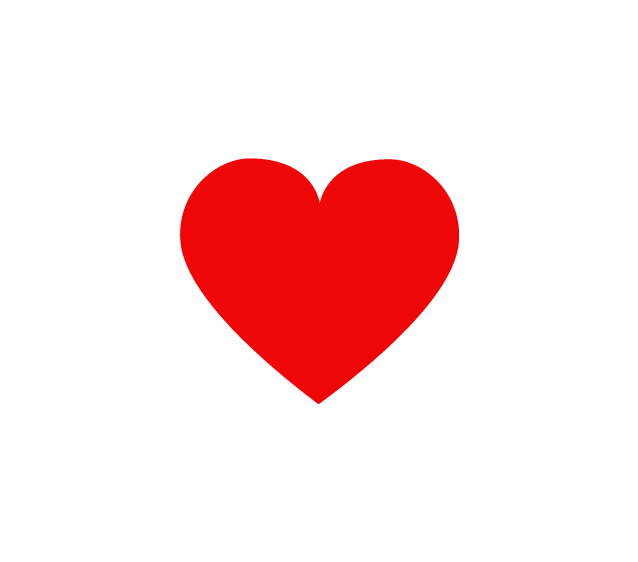 喜欢点
"分享"
,不行就
"在看"
喜欢点
"分享"
,不行就
"在看"





















 2501
2501











 被折叠的 条评论
为什么被折叠?
被折叠的 条评论
为什么被折叠?








