01、下载Raspberry Pi Desktop (for PC and Mac) https://www.raspberrypi.org/downloads/raspberry-pi-desktop/
02、install
03、Configure the keyboard : Chinese
04、Partition disks : Guided - use entire disk
05、Partition disks : SCSI ……
06、Partition disks : All files in one partition(recommended for new users)
07、Partition disks : Finish partitioning and write changes to disk
08、Partition disks : Yes
09、Install the GRUB boot loader on a hard disk : Yes
10、Install the GRUB boot loader on a hard disk : /dev/sda
11、Finish the installation : Continue
12、GNU GRUB : Debian GNU/LINUX
13、Welcome to Raspberry Pi : Next
14、Set Country : Country-China | Language-Chinese | Timezone-Shanghai
15、Change Password : ******
16、Set Up Screen : next (不做选择)
17、Update Software : Skip(如果选择Next则可能会报错)
18、Setup Complete : Done
01、下载Raspberry Pi Desktop (for PC and Mac) https://www.raspberrypi.org/downloads/raspberry-pi-desktop/
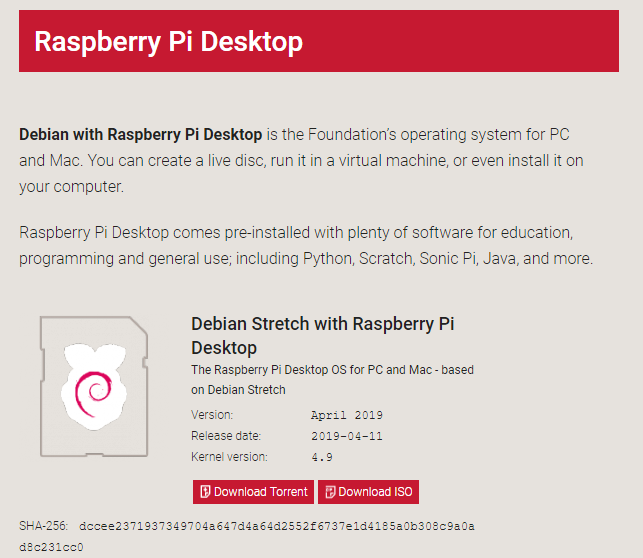
02、install
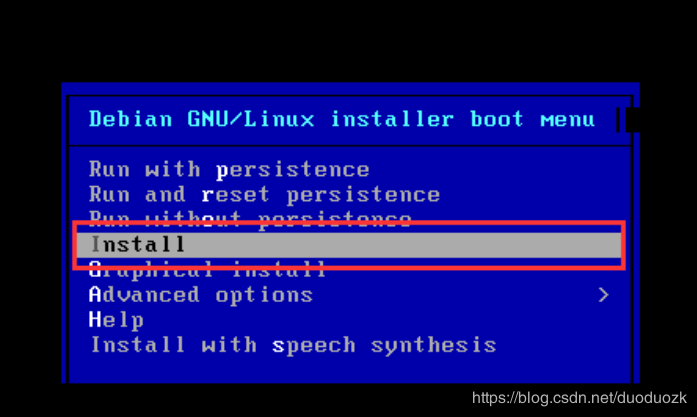
03、Configure the keyboard : Chinese
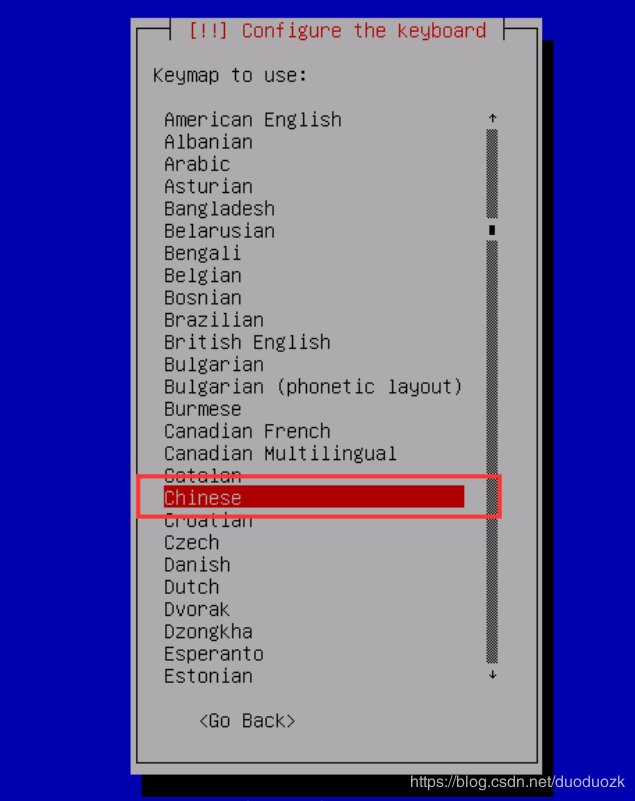
04、Partition disks : Guided - use entire disk
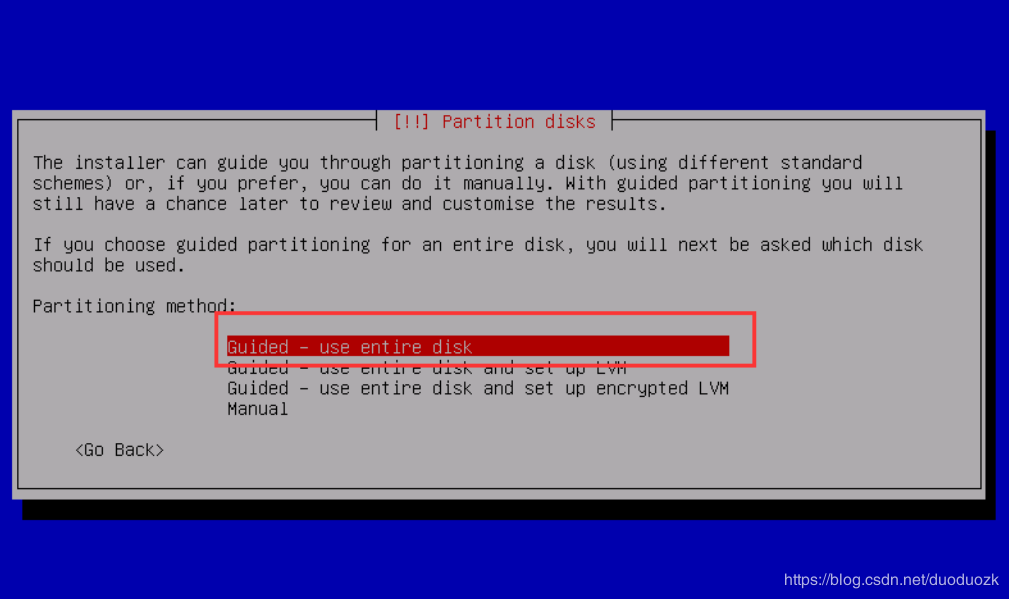
05、Partition disks : SCSI ……
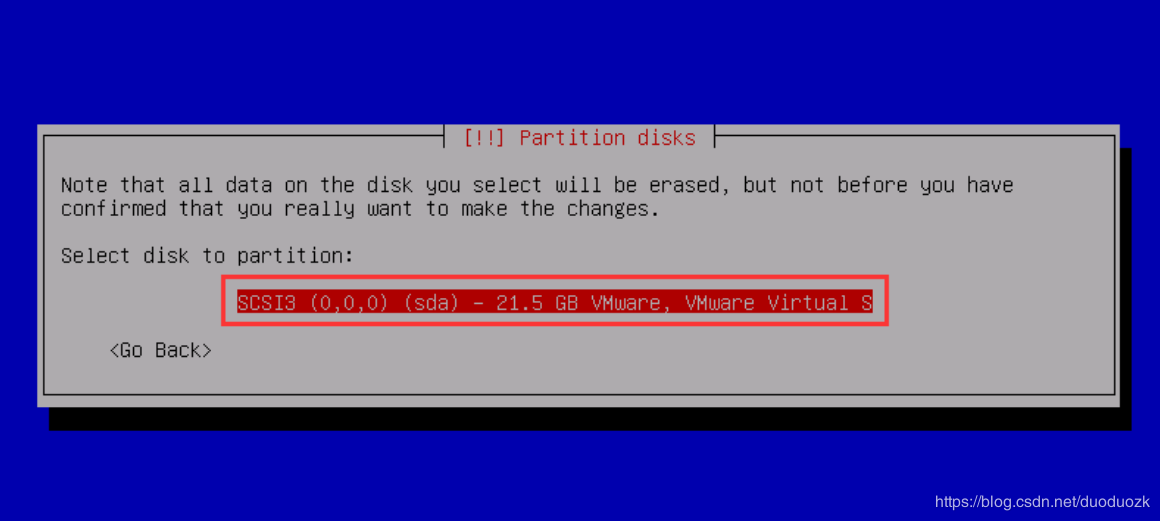
06、Partition disks : All files in one partition(recommended for new users)

07、Partition disks : Finish partitioning and write changes to disk
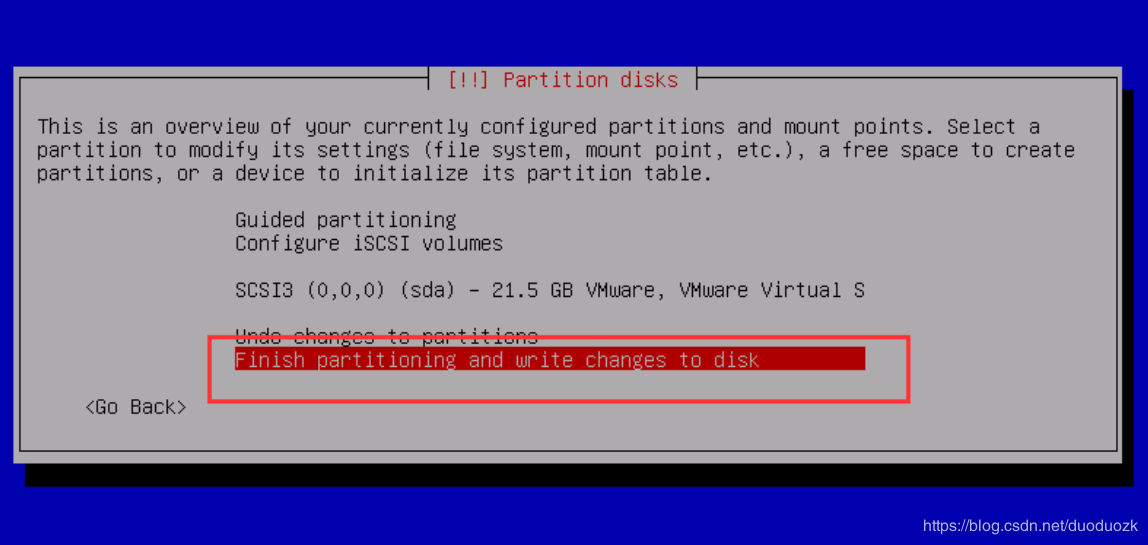
08、Partition disks : Yes

09、Install the GRUB boot loader on a hard disk : Yes
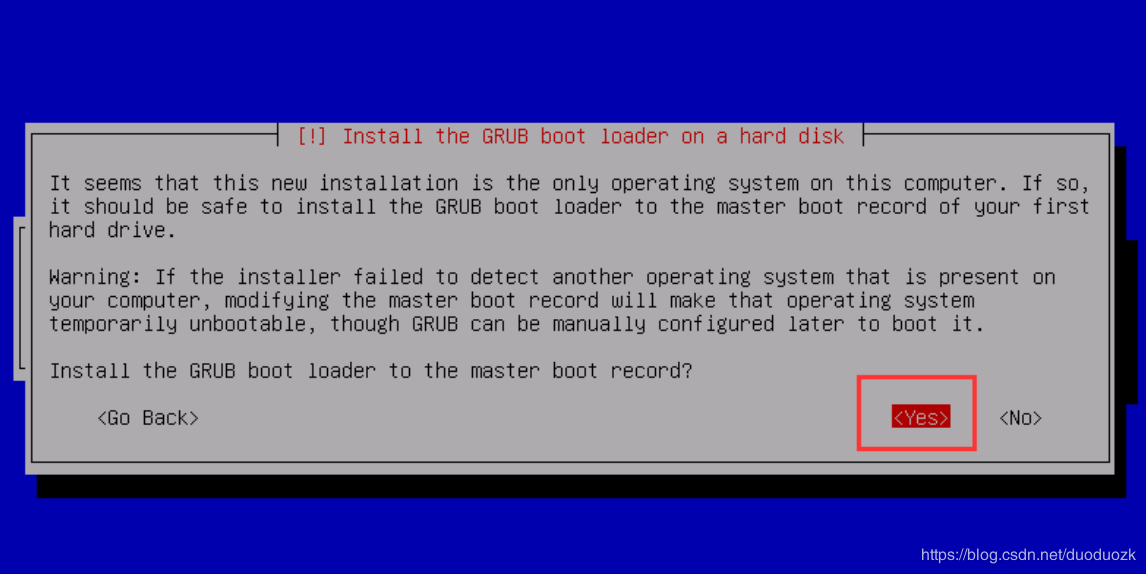
10、Install the GRUB boot loader on a hard disk : /dev/sda
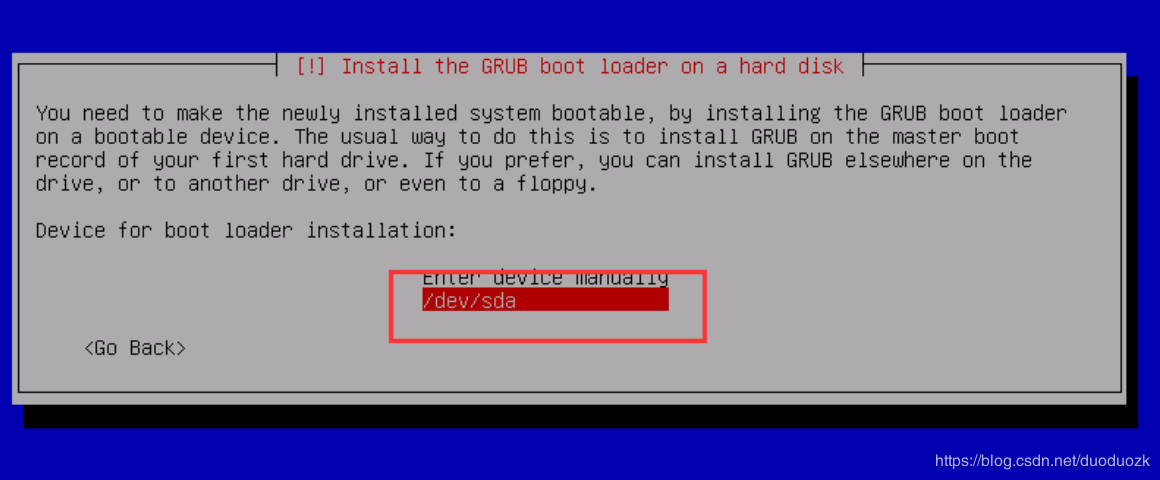
11、Finish the installation : Continue
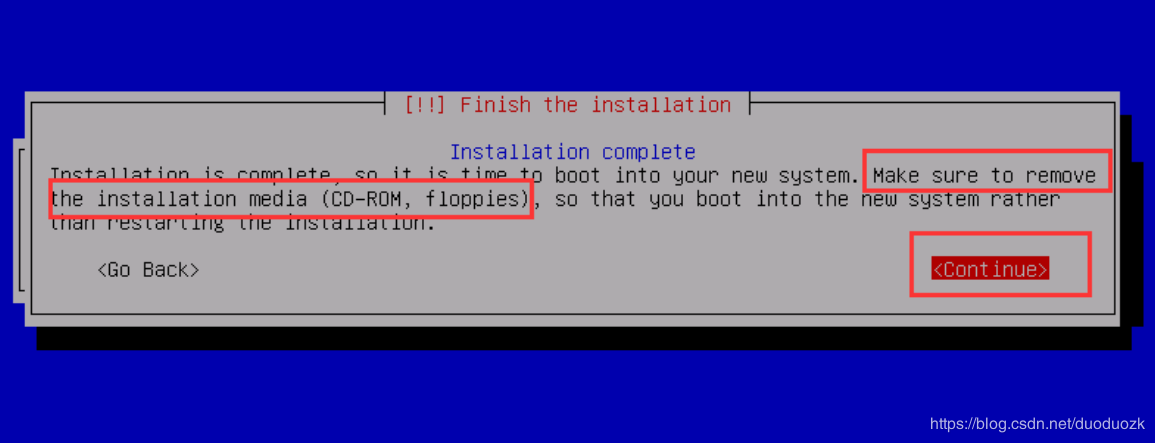
12、GNU GRUB : Debian GNU/LINUX

13、Welcome to Raspberry Pi : Next
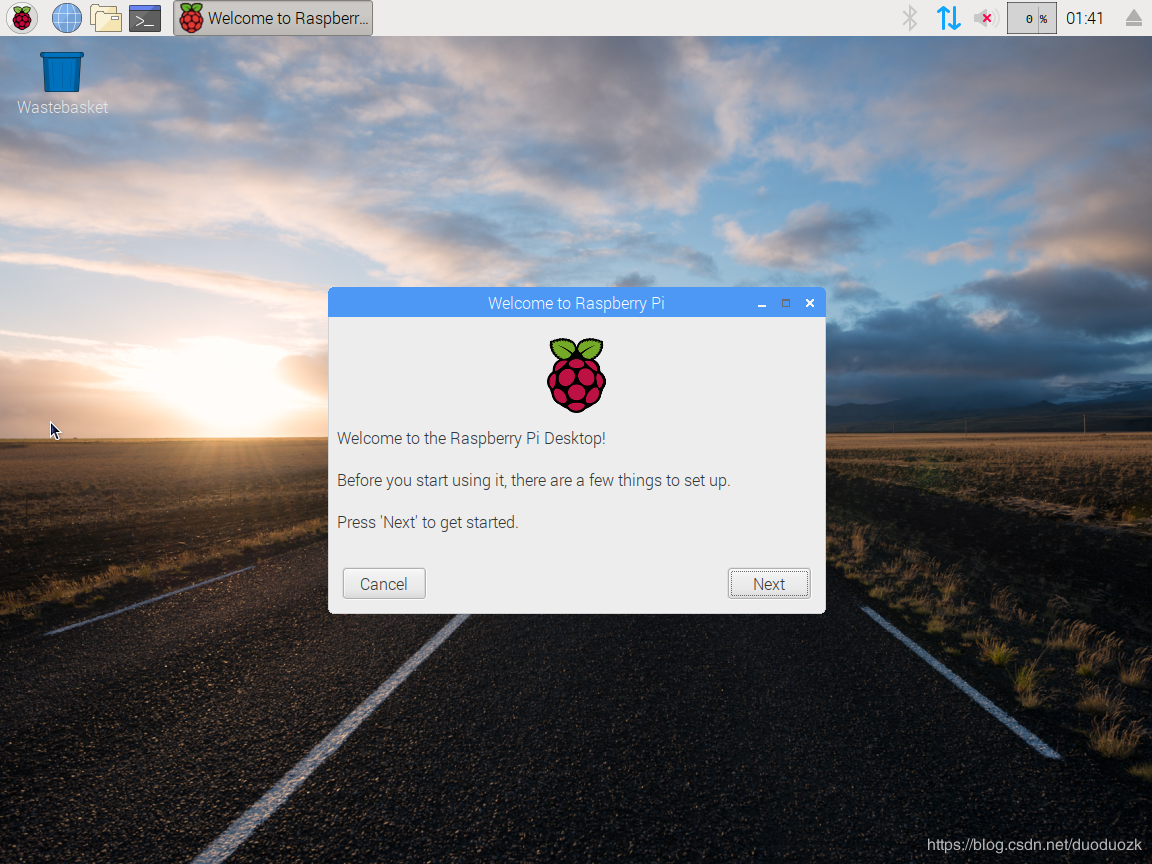
14、Set Country : Country-China | Language-Chinese | Timezone-Shanghai
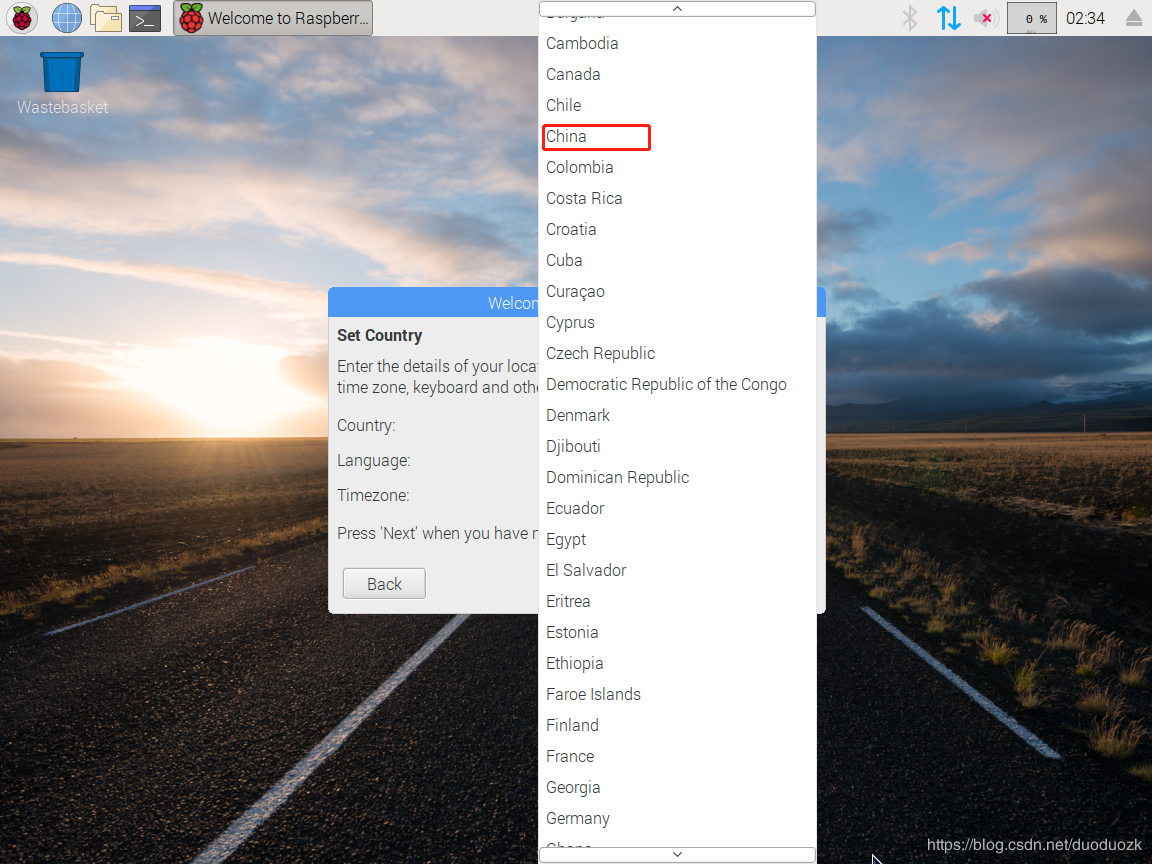
15、Change Password : ******
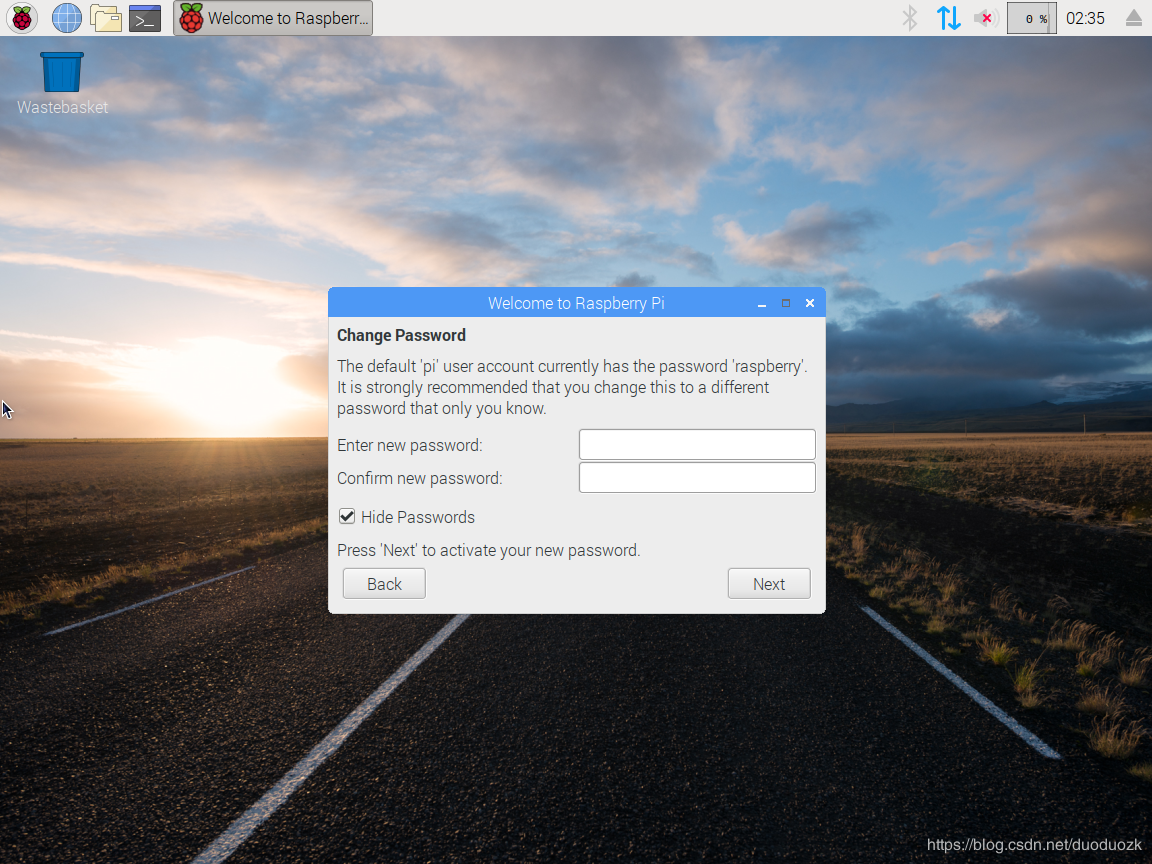
16、Set Up Screen : next (不做选择)
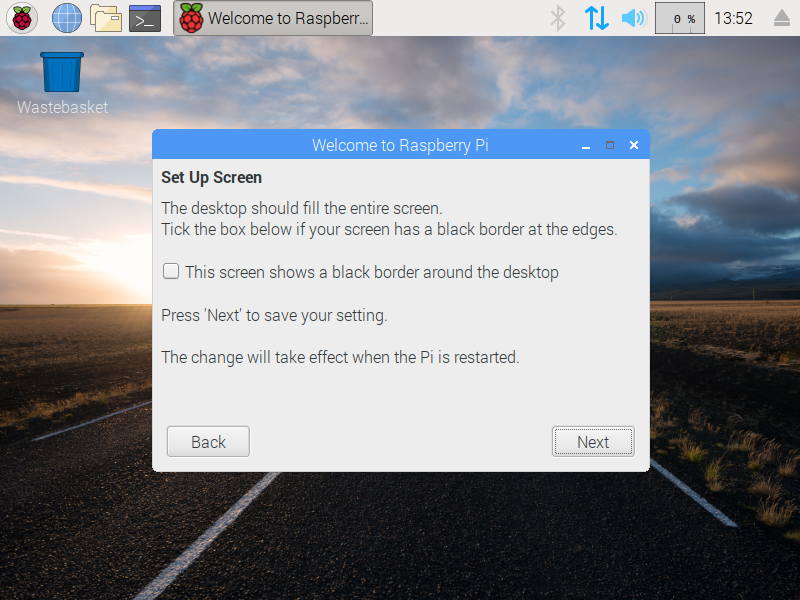
17、Update Software : Skip(如果选择Next则可能会报错)
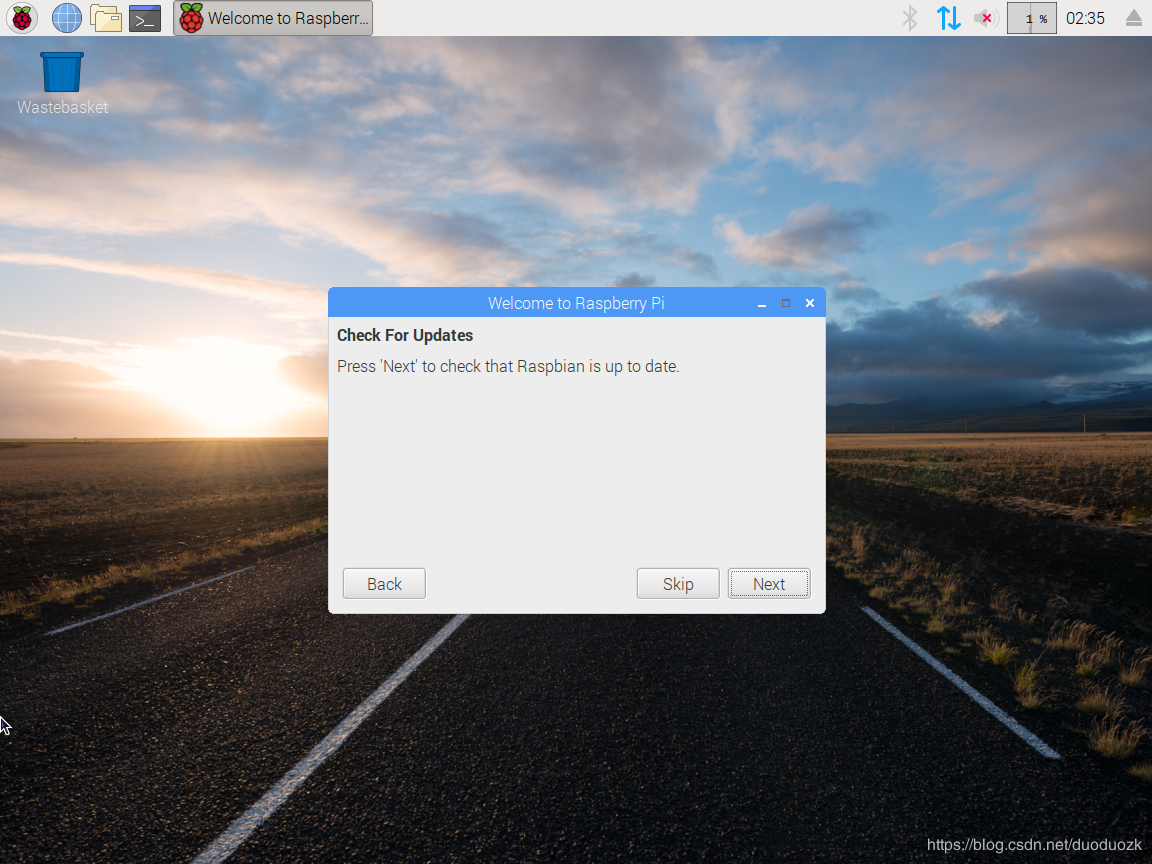
18、Setup Complete : Done




















 1448
1448











 被折叠的 条评论
为什么被折叠?
被折叠的 条评论
为什么被折叠?








