学习《python3网络爬虫实战分析》的第七章selenuim库中出现的问题。
错误检索={
1.Warning (from warnings module):
browser = webdriver.Chrome(chrome_options=options)
DeprecationWarning: use options instead of chrome_options
Traceback (most recent call last):
File "D:python3.8.1libsite-packagesseleniumwebdrivercommonservice.py", line 72, in start
self.process = subprocess.Popen(cmd, env=self.env,
File "D:python3.8.1libsubprocess.py", line 854, in __init__
self._execute_child(args, executable, preexec_fn, close_fds,
File "D:python3.8.1libsubprocess.py", line 1307, in _execute_child
hp, ht, pid, tid = _winapi.CreateProcess(executable, args,
**FileNotFoundError: [WinError 2] 系统找不到指定的文件。**
During handling of the above exception, another exception occurred:
2.Traceback (most recent call last):
File "E:/python爬虫学习文件/第七章.py", line 14, in <module>
browser = webdriver.Chrome(chrome_options=options)
File "D:python3.8.1libsite-packagesseleniumwebdriverchromewebdriver.py", line 73, in __init__
self.service.start()
File "D:python3.8.1libsite-packagesseleniumwebdrivercommonservice.py", line 81, in start
raise WebDriverException(
**selenium.common.exceptions.WebDriverException: Message: 'chromedriver' executable needs to be in PATH. Please see https://sites.google.com/a/chromium.org/chromedriver/home**
3.打开浏览器后出现 不安全|data 的情况(chromedriver放置路径不对或者版本不对
}
原代码如下
```c
from selenium import webdriver
from selenium.webdriver.common.by import By
from selenium.webdriver.common.keys import Keys
from selenium.webdriver.support import expected_conditions as EC
from selenium.webdriver.support.wait import WebDriverWait
browser = webdriver.Chrome()
try:
browser.get('百度一下,你就知道')
input = browser.find_element_by_id('kw')
input.send_keys('Python')
input.send_keys(Keys.ENTER)
wait = WebDriverWait(browser,10)
wait.until(EC.presence_of_element_located((By.id domain is for sale,'content_left')))
print(browser.current_url)
print(browser.get_cookies())
print(browser.page_source)
finally:
browser.close()
```
运行后会出现上面错误检索的两个问题。
第一个问题:FileNotFoundError: [WinError 2] 系统找不到指定的文件。
解决方法,找到python安装目录Libsubprocess.py文件
如下图

找到文件中的shell=False,改成shell=True,如下图(ctrl+f为查找)
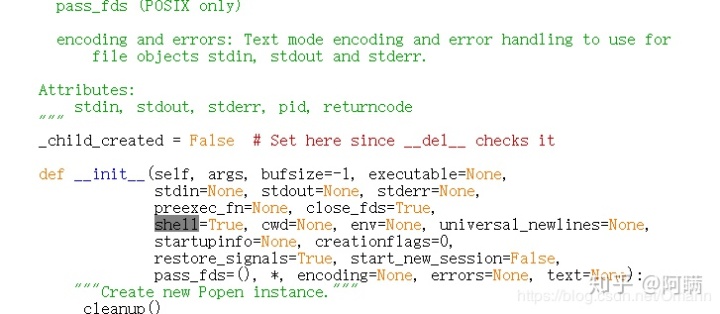
第二个问题
selenium.common.exceptions.WebDriverException: Message: 'chromedriver' executable needs to be in PATH. Please see https://sites.google.com/a/chromium.org/chromedriver/home
关于chromedriver的版本和chrome浏览器版本不符合,需要对应。
先查看chrome浏览器版本
在chrome浏览器地搜索栏中输入chrome://version
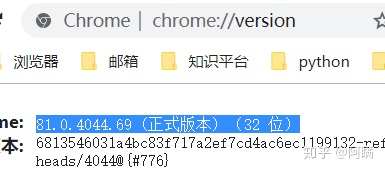
可以看到相应版本,然后去下面网址[https://sites.google.com/a/chromium.org/chromedriver/home]
downloads中下载
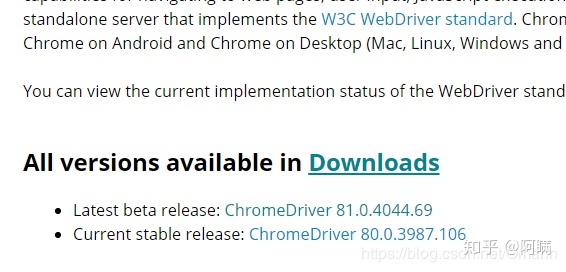
找到相应的版本,下载
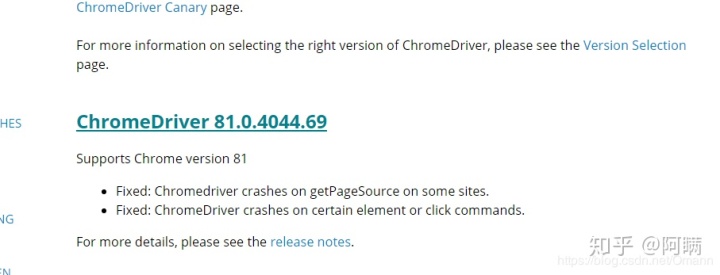
下载好后,解压在python安装文件夹,我建议放在两个地方
1.D:python3.8.1(直接目录下)
2.D:python3.8.1Libsite-packagesseleniumwebdriverchrome
如图
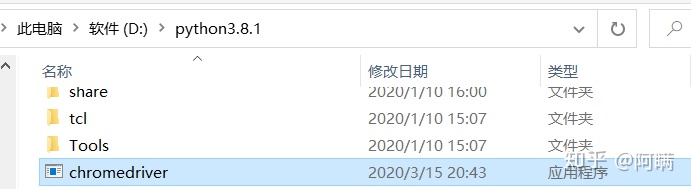
下载好后,解压在python安装文件夹,我建议放在两个地方
1.D:python3.8.1(直接目录下)
2.D:python3.8.1Libsite-packagesseleniumwebdriverchrome
如图
不过在寻找chromedriver中会遇到另一种情况,就是chrome浏览器版本太新了,以至于没有相应的chromedriver版本号。
这种情况就要重新安装旧版本chrome浏览器,使之与chromedriver版本相匹配。
此时还要修改python代码
修改代码如下
```c
from selenium import webdriver
from selenium.webdriver.common.by import By
from selenium.webdriver.common.keys import Keys
from selenium.webdriver.support import expected_conditions as EC
from selenium.webdriver.support.wait import WebDriverWait
import time
chrome_driver = 'D:python3.8.1chromedriver.exe'
browser = webdriver.Chrome(executable_path=chrome_driver)
time.sleep(1)
try:
browser.get('百度一下,你就知道')
input = browser.find_element_by_id('kw')
input.send_keys('Python')
input.send_keys(Keys.ENTER)
wait = WebDriverWait(browser,10)
wait.until(EC.presence_of_element_located((By.id domain is for sale,'content_left')))
print(browser.current_url)
print(browser.get_cookies())
print(browser.page_source)
finally:
browser.close()
```
增改的代码
```c
import time
chrome_driver = 'D:python3.8.1chromedriver.exe'
browser = webdriver.Chrome(executable_path=chrome_driver)
time.sleep(1)
```
运行后,抓取成功





















 9246
9246











 被折叠的 条评论
为什么被折叠?
被折叠的 条评论
为什么被折叠?








