前言
ZIP,是一个文件的压缩的算法。ZIP通常使用后缀名“.zip”,它的MIME格式为 application/zip 。目前,ZIP格式属于几种主流的压缩格式之一,其竞争者包括RAR格式以及开放源码的7-Zip格式。从性能上比较,RAR格式较ZIP格式压缩率较高,但是它的压缩时间远远高于Zip。
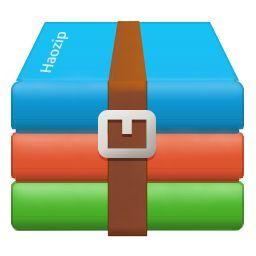
在日常java开发中,经常会用到将一个文件夹或文件夹中的内容压缩成一个zip包,这里我们就从以下几个需要注意的事项入手,谈一谈java如何开发zip压缩类。
zip压缩注意事项
1 判断当前服务器是Windows服务器还是Linux服务器
我们知道,当前服务器的操作系统的两大主流是windows服务器和linux服务器,对于不同的服务器,zip压缩软件的安装路径可能不同,如Windows上可能配有winrar,而winrar会极大的提高压缩效果;而linux服务器呢,可能会安装有zip而可以使用zip命令压缩,也比java自有的类速度要快很多。那么如何区分当前系统是Windows系统还是Linux系统呢?
Properties props=System.getProperties();
if(props.getProperty("os.name").indexOf("Linux")>-1){
//这里可以执行Linux里面的操作
}else if(props.getProperty("os.name").indexOf("Windows")>-1){
//这里可以执行Linux里面的操作
}
2.Windows系统下如何调用winrar压缩软件进行zip压缩

public static boolean winrar(String winrarfile, String folder) {
String rarPath = "C:\\Program Files\\WinRAR\\WinRAR.exe";
File winrarFile=new File(rarPath);
if(winrarFile.isFile()&&winrarFile.exists()){
String cmd="";
cmd = rarPath + " a -ep1 " + winrarfile + " "+ folder;
try {
Process proc = Runtime.getRuntime().exec(cmd);
if (proc.waitFor() != 0) {
if (proc.exitValue() == 0)
return true;
}
} catch (Exception e) {
e.printStackTrace();
}
}
return false;
}
3.Linux下调用zip命令进行zip压缩
该处需要注意,首先应在Linux服务器上安装zip,可以使用命令:yum -y install zip;
public static boolean linuxZip(String zipfile, String folder){
try {
File file=new File(folder);
if(!file.exists())
{
return false;
}
if(file.isDirectory()&&file.listFiles().length==0)
{
return false;
}
Process proc = Runtime.getRuntime().exec(new String[] { "/bin/csh", "-c","cd "+folder+";zip -r "+zipfile +" ./*" });
if (proc.waitFor() != 0) {
if (proc.exitValue() == 0)
return true;
}
} catch (Exception e) {
e.printStackTrace();
}
return false;
}
4.注意压缩采用的编码,避免乱码现象
ZipOutputStream zos = new ZipOutputStream(new File(zipFileName));
zos.setEncoding("gb2312");
这里如果压缩后文件夹内中文文件名出现乱码,尝试修改gb2312为utf-8等别的编码,可有效解决乱码问题。
结语
如果您在开发过程中遇到有关zip的压缩问题,不妨在下方留言,大家一起来应对助您解决问题。如果感觉本文对您有帮助,请收藏并转发。




















 4717
4717











 被折叠的 条评论
为什么被折叠?
被折叠的 条评论
为什么被折叠?








