1.创建Maven项目,项目名称springdemo51,如图所示
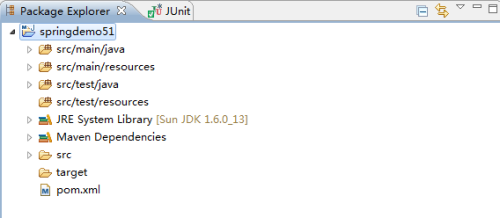
2.配置Maven,修改项目中的pom.xml文件,修改内容如下
xmlns:xsi="http://www.w3.org/2001/XMLSchema-instance"
xsi:schemaLocation="http://maven.apache.org/POM/4.0.0 http://maven.apache.org/xsd/maven-4.0.0.xsd">
1.0.0
shequ
springdemo13
0.0.1-SNAPSHOT
1.7
UTF-8
UTF-8
codelds
https://code.lds.org/nexus/content/groups/main-repo
org.aspectj
aspectjweaver
1.8.3
org.aspectj
aspectjrt
1.8.3
javax.annotation
jsr250-api
1.0
org.springframework
spring-test
4.1.4.RELEASE
junit
junit
4.10
org.springframework
spring-core
4.1.4.RELEASE
org.springframework
spring-context
4.1.4.RELEASE
org.springframework
spring-jdbc
4.1.4.RELEASE
mysql
mysql-connector-java
5.1.34
3.在src/main/java下创建实体Bean Customer,包名(com.mycompany.shequ.bean)如图所示

4.实体Bean Customer的内容如下package com.mycompany.shequ.bean;
public class Customer {
private String name;
private String email;
public String getName() {
return name;
}
public void setName(String name) {
this.name = name;
}
public String getEmail() {
return email;
}
public void setEmail(String email) {
this.email = email;
}
}
5.在src/main/java下创建接口ICustomerDao,包名(com.mycompany.shequ.dao)如图所示
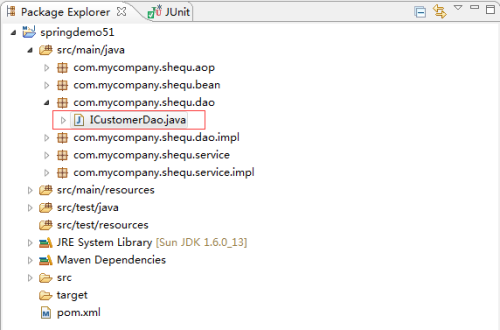
6.ICustomerDao的内容如下package com.mycompany.shequ.dao;
import com.mycompany.shequ.bean.Customer;
public interface ICustomerDao {
public void save(Customer customer);
}
7.在src/main/java下创建ICustomerDao的实现类CustomerDaoImpl,包名
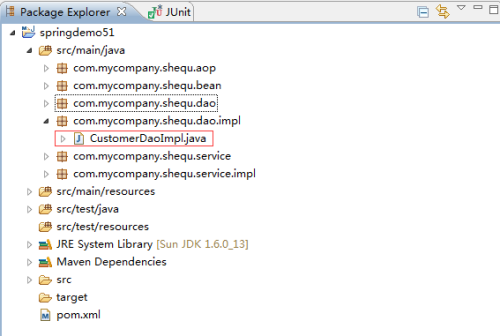
8.ICustomerDao的实现类CustomerDaoImpl的内容如下package com.mycompany.shequ.dao.impl;
import org.springframework.stereotype.Component;
import com.mycompany.shequ.bean.Customer;
import com.mycompany.shequ.dao.ICustomerDao;
@Component("customerDao")
public class CustomerDaoImpl implements ICustomerDao {
public void save(Customer customer) {
System.out.println("customer saved success");
}
}
9.在src/main/java下创建业务Bean ICustomerService接口,包名(com.mycompany.shequ.service)如图所示
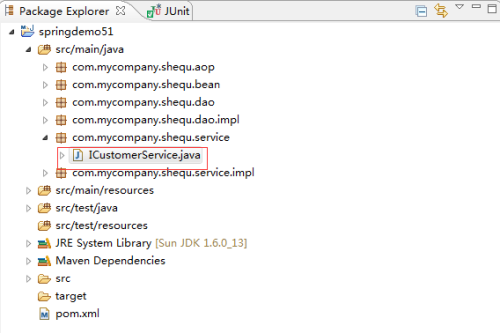
10.ICustomerService接口的内容如下package com.mycompany.shequ.service;
import com.mycompany.shequ.bean.Customer;
public interface ICustomerService {
public void save(Customer customer);
}
11.在src/main/java下创建业务Bean ICustomerService接口的实现类CustomerServiceImpl,包名(com.mycompany.shequ.service.impl)如图所示
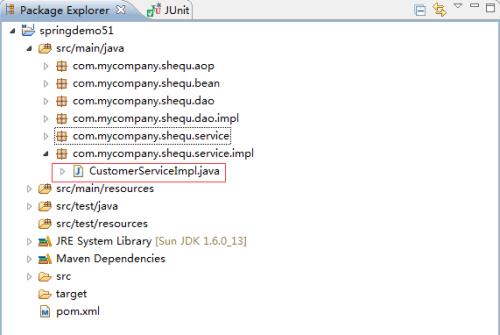
12.业务Bean ICustomerService接口的实现类CustomerServiceImpl的内容如下package com.mycompany.shequ.service.impl;
import javax.annotation.Resource;
import org.springframework.stereotype.Component;
import com.mycompany.shequ.bean.Customer;
import com.mycompany.shequ.dao.ICustomerDao;
import com.mycompany.shequ.service.ICustomerService;
@Component("customerServiceImpl")
public class CustomerServiceImpl implements ICustomerService {
private ICustomerDao customerDao;
public ICustomerDao getCustomerDao() {
return customerDao;
}
@Resource(name="customerDao")
public void setCustomerDao(ICustomerDao customerDao) {
this.customerDao = customerDao;
}
public void init(){
System.out.println("init");
}
public void destroy(){
System.out.println("destroy");
}
public void save(Customer customer) {
customerDao.save(customer);
}
}
13.在src/main/java下创建aop切面类CustomerInterceptor,包名(com.mycompany.shequ.aop)如图所示
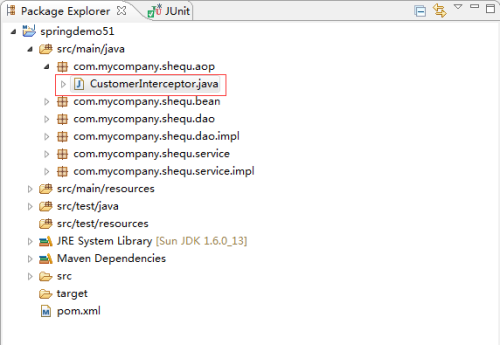
14.aop切面类CustomerInterceptor的内容如下package com.mycompany.shequ.aop;
import org.aspectj.lang.annotation.After;
import org.aspectj.lang.annotation.AfterReturning;
import org.aspectj.lang.annotation.AfterThrowing;
import org.aspectj.lang.annotation.Aspect;
import org.aspectj.lang.annotation.Before;
import org.aspectj.lang.annotation.Pointcut;
import org.springframework.stereotype.Component;
//切面类
@Aspect
@Component
public class CustomerInterceptor {
//从com.mycompany.shequ.service.impl.CustomerServiceImpl.save方法切入
@Pointcut("execution(public * com.mycompany.shequ.service..*.save(..))")
public void myMethod(){
}
@Before("myMethod()")
public void before(){
System.out.println("method before");
}
@After("myMethod()")
public void after(){
System.out.println("method after");
}
@AfterReturning("execution(public * com.mycompany.shequ.dao..*.*(..))")
public void AfterReturning(){
System.out.println("method afterreturning");
}
@AfterThrowing("execution(public * com.mycompany.shequ.dao..*.*(..))")
public void AfterThrowing(){
System.out.println("method afterThrowing");
}
}
15.在src/main/resource下创建核心的配置文件applicationContext.xml,如图所示
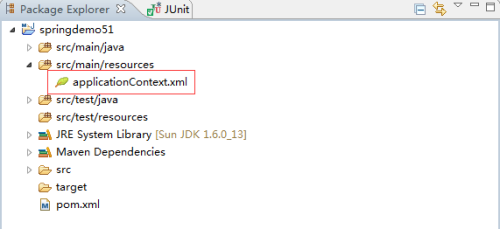
16.配置文件applicationContext.xml,如图所示
xmlns:xsi="http://www.w3.org/2001/XMLSchema-instance"
xmlns:p="http://www.springframework.org/schema/p"
xmlns:context="http://www.springframework.org/schema/context"
xmlns:util="http://www.springframework.org/schema/util"
xmlns:aop="http://www.springframework.org/schema/aop"
xsi:schemaLocation="http://www.springframework.org/schema/beans
http://www.springframework.org/schema/beans/spring-beans-4.0.xsd
http://www.springframework.org/schema/util
http://www.springframework.org/schema/util/spring-util-4.0.xsd
http://www.springframework.org/schema/context
http://www.springframework.org/schema/context/spring-context-4.0.xsd
http://www.springframework.org/schema/aop
http://www.springframework.org/schema/aop/spring-aop-4.0.xsd">
17.在src/test/java下创建测试文件AppTest,包名(com.mycompany.shequ.test)如图所示

18.测试文件AppTest的内容如下package com.mycompany.shequ.test;
import org.junit.Test;
import org.springframework.context.support.ClassPathXmlApplicationContext;
import com.mycompany.shequ.bean.Customer;
import com.mycompany.shequ.service.ICustomerService;
public class AppTest {
@Test
public void beanTest(){
ClassPathXmlApplicationContext context = new
ClassPathXmlApplicationContext("applicationContext.xml");
ICustomerService customerService = (ICustomerService)
context.getBean("customerServiceImpl");
customerService.save(new Customer());
context.destroy();
}
}
19.在测试类AppTest的beanTest方法上右键运行,输出结果如图所示






















 2354
2354











 被折叠的 条评论
为什么被折叠?
被折叠的 条评论
为什么被折叠?








