第一步:导入 spring 和 struts2 的 jar 包
其中 struts2-spring-plugin 是必不可少的
第二步:在 web.xml中配置信息
<?xml version="1.0" encoding="UTF-8"?>
<web-app xmlns:xsi="http://www.w3.org/2001/XMLSchema-instance" xmlns="http://xmlns.jcp.org/xml/ns/javaee" xsi:schemaLocation="http://xmlns.jcp.org/xml/ns/javaee http://xmlns.jcp.org/xml/ns/javaee/web-app_3_1.xsd" id="WebApp_ID" version="3.1">
<filter>
<filter-name>struts2</filter-name>
<filter-class>org.apache.struts2.dispatcher.filter.StrutsPrepareAndExecuteFilter</filter-class>
</filter>
<filter-mapping>
<filter-name>struts2</filter-name>
<url-pattern>/*</url-pattern>
</filter-mapping>
<!-- needed for ContextLoaderListener -->
<context-param>
<param-name>contextConfigLocation</param-name>
<param-value>classpath:applicationContext.xml</param-value>
</context-param>
<!-- Bootstraps the root web application context before servlet initialization -->
<listener>
<listener-class>org.springframework.web.context.ContextLoaderListener</listener-class>
</listener>
</web-app>第三步:写一个Action类和一个供测试的类
import com.loveyiyi.spring.struts2.service.PersonService;
public class PersonAction {
private PersonService personService;
public void setPersonService(PersonService personService) {
this.personService = personService;
}
public String execute(){
System.out.println("PersonAction's execute...");
personService.save();
return "success";
}
}
package com.loveyiyi.spring.struts2.service;
public class PersonService {
public void save(){
System.out.println("PersonService's save...");
}
}
第四步:配置 applicationContext.xml 文件
在 Spring 的 IOC 容器中配置 Struts2 的 Action
<?xml version="1.0" encoding="UTF-8"?>
<beans xmlns="http://www.springframework.org/schema/beans"
xmlns:xsi="http://www.w3.org/2001/XMLSchema-instance"
xsi:schemaLocation="http://www.springframework.org/schema/beans http://www.springframework.org/schema/beans/spring-beans-3.2.xsd">
<bean id="personAction" class="com.loveyiyi.spring.struts2.action.PersonAction" scope="prototype">
<property name="personService" ref="personService"></property>
</bean>
<bean id="personService" class="com.loveyiyi.spring.struts2.service.PersonService"></bean>
</beans>注意: 在 IOC 容器中配置 Struts2 的 Action 时, 需要配置 scope 属性, 其值必须为 prototype
第五步:配置 struts2 的配置文件 struts.xml
<?xml version="1.0" encoding="UTF-8" ?>
<!DOCTYPE struts PUBLIC
"-//Apache Software Foundation//DTD Struts Configuration 2.5//EN"
"http://struts.apache.org/dtds/struts-2.5.dtd">
<struts>
<package name="helloworld" extends="struts-default">
<action name="person-save" class="personAction">
<result>/success.jsp</result>
</action>
</package>
</struts>action 节点的 class 属性需要指向 IOC 容器中该 bean 的 id
第六步:写 两个 jsp 进行测试
index.jsp
<%@ page language="java" contentType="text/html; charset=UTF-8"
pageEncoding="UTF-8"%>
<!DOCTYPE html PUBLIC "-//W3C//DTD HTML 4.01 Transitional//EN" "http://www.w3.org/TR/html4/loose.dtd">
<html>
<head>
<meta http-equiv="Content-Type" content="text/html; charset=UTF-8">
<title>Insert title here</title>
</head>
<body>
<a href="person-save">Person Save</a>
</body>
</html><%@ page language="java" contentType="text/html; charset=UTF-8"
pageEncoding="UTF-8"%>
<!DOCTYPE html PUBLIC "-//W3C//DTD HTML 4.01 Transitional//EN" "http://www.w3.org/TR/html4/loose.dtd">
<html>
<head>
<meta http-equiv="Content-Type" content="text/html; charset=UTF-8">
<title>Insert title here</title>
</head>
<body>
<h4>Success Page</h4>
</body>
</html>








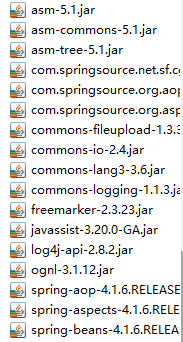
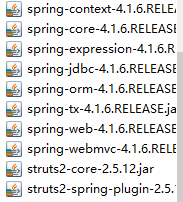
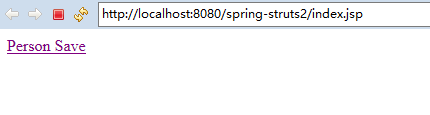
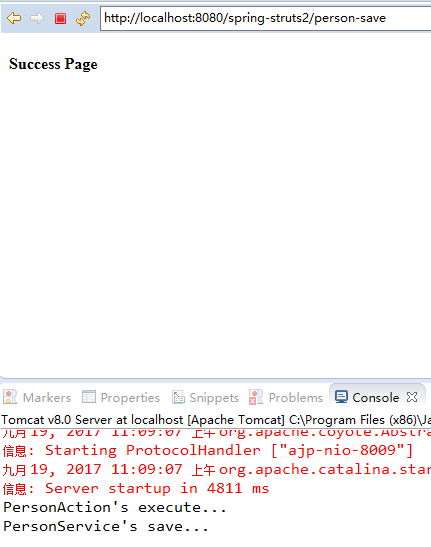














 1108
1108

 被折叠的 条评论
为什么被折叠?
被折叠的 条评论
为什么被折叠?








