1·@configuration
- 表明当前类等效于一个xml文件
- 没有使用@componentScan,表明所有bean都在此类中定义
2·@bean
- 返回一个bean,bean的名称为方法名
- 在spring中,容器中存在某个bean,就可以在另一个bean的生命方法的入参中注入
3·AOP两种方式
@Before,@After,@Around,@pointCut,@Aspect
- 注解形式
自定义一个注解(注解本身是没有功能的,和xml文件一样),将注解标注在目标方法上, - 方法形式
使用:
@Aspect
@Component
public class LogClass{
@PointCut("@annotation(注解路径)")
public void annotationPointCut(){}
@After("annotationPointCut()")
public void after(JoinPoint point){
MethodSignature ms = (MethodSignature)point.getSignature();
...
}
或者
@Before("execution(路径.Service.*(..))")
public void before(JoinPoint point){
MethodSignature ms = (MethodSignature)point.getSignature();
...
}
}
开启注解:@EnableAspectjAutoProxy
4·@Value
- 注入普通字符串 @value(“hello”)
- 注入操作系统属性 @value("#{systemProperties[‘os.name’]}")
- 注入表达式结果 @value(#{T(java.lang.Math).random()*100.0})
- 注入其他的bean属性 @value(“demoService.name”)
- 注入文件 @value(“classpath:com/xxx/test.txt”)
private Resource file; - 注入网址 @value(“http://www.baidu.com”)
- 注入配置文件 @value("${book.value}")
- 和@ConfigurationProperties的区别:@ConfigurationProperties需要setter方法
5·bean的初始化和销毁
- 使用@bean的时候声明init的destory方法
@bean(initMethod="init",destoryMethod="destory")
- 增加jsr250-api依赖,在对应方法上添加@postConstruct和@preDestory注解
6·@profile
制定生成bean的运行环境,全局profile配置使用application-{profile}.properties
@bean
@profile("dev")
public DemoBean getDemoBean(){}
7·spring aware
- 依赖注入中的bean对容器的存在是没有意识的,即你可以将容器换成其他比如google guice
- sring aware目的是让bean获得spring容器的服务(beanNameAware,beanFactoryAware,ResourceLoaderAware)
- 加载外部文件
- 实现ResourceLoaderAware接口
- 重写setResourceLoader方法,设置给本地变量
@override
public void setResourceLoader(ResourceLoader resourceLoader){
this.loader = resourceLoader
}
使用:
loader.getResource("classpath:com/xxx/text.txt");
- @EnableAsync支持异步任务
spring由taskExecutor实现多线程和并发编程,使用threadPoolTaskExecutor实现基于线程池的taskExecutor。在配置类中使用@enableAsync开启支持
@configuration
@EnableAsync
public class TaskExecutorConfig implement AsyncConfigurer{
@override
public Executor getAsyncExecutor(){
threadPooltaskExecutor task = new ThreadPoolTaskExecutor();
task.setCorePoolSize(5);
...
return task;
}
}
4.@Async注解表明该方法是个异步方法,如果注解在类上,表明类的所有方法都是异步方法
@Async
public void executeAsyncTask(){
}
5.计划任务@EnableScheduling
首先在配置类注解@EnableScheduling开启对计划任务的支持
6.@sceduled 声明该方法是计划任务
@scheduled(fixedRate = 5000)//没5秒执行一次任务
public void job(){}
@scheduled(cron = "0 28 11 ? * *")//每天11点28分执行
public void job(){}
7.@condition条件注解::根据满足某一特定条件串讲一个特定的bean
- 条件类实现condition接口
- 重写match方法,返回boolean
- 使用时标注在方法上
@bean
@condition(条件类.class)
public ListService getListService(){...}
8.集成测试
- src/test/java ------- src/test/resource
- maven依赖:spring-test,junit
- 测试代码,在src/test/java
@RunWith(SpringJUnit4Class\Runner.class)
@contextConfiguration(class={testConfig.class})//testConfig返回bean对象
@ActiveProfiles("prod")//声明活动的profile,在返回的bean使用@profile区分bean(@profile("prod"))
public class Demo{
@autowired
private TestBean bean;
@Test
public void junitTest(){
...
}
}
9.@requestMapping(produces = “text/plain;charset=UTF-8”)
produces制定返回的response媒体类型和字符集
@requestMapping(value = "{"/path1","/path2"}"),不同路径可以到相同的方法
10.@pathVariable
访问路径:/anno/pathVar/xx
11.对于访问路径上的key-value,会自动注入到属性或者类中,不需要其他注解
12.使用@autowired可以注入配置类,因为:使用了@component,目的:使用配置类中的属性,不需要每次使用@value单独注入
8·@Inherited
类继承关系中@Inherited的作用
类继承关系中,子类会继承父类使用的注解中被@Inherited修饰的注解
接口继承关系中@Inherited的作用
接口继承关系中,子接口不会继承父接口中的任何注解,不管父接口中使用的注解有没有被@Inherited修饰
类实现接口关系中@Inherited的作用
类实现接口时不会继承任何接口中定义的注解
9·@ConditionalOnClass(CharacterEncodingFilter.class)
当 CharacterEncodingFilter.class在类路径的情况下
10·@ConditionalOnProperties(prefix=“spring.http.encoding”,value=“enabled”,matchIfMissing=true)
matchIfMissing=true,如果没有默认为true,即条件符合
11· @Import
通过@Import或者继承方式使用配置
12·@Enablexxx
声明式事务: @EnableTransactionalManager 不需要显示开启
db缓存:spring boot 默认 concurrentMapCacheManager。使用@EnableCaching 手动开启:
@Cacheable(value =“缓存名称”,key = “#user.id”):方法执行前先看缓存,有数据返回缓存,没有调用方法并将返回值放缓存
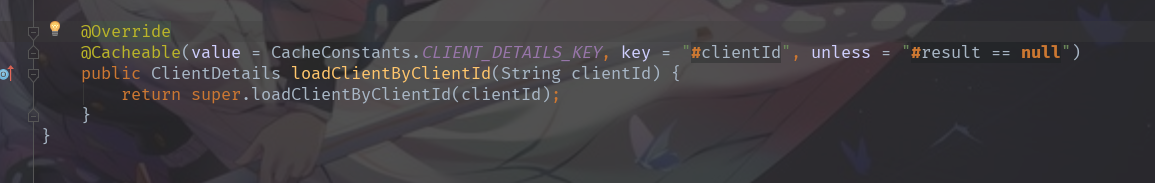
@CachePut:无论怎样,将方法的返回值放缓存
@CacheEvict:将一条或多条从缓存删除
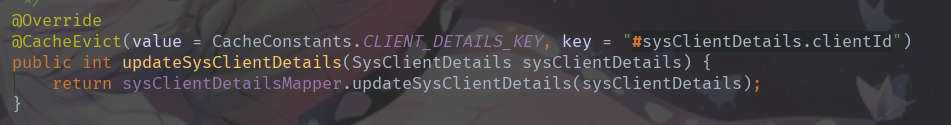
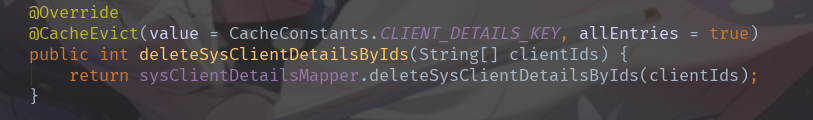





















 206
206











 被折叠的 条评论
为什么被折叠?
被折叠的 条评论
为什么被折叠?








