nexus5安装
data transfer failure (too many links) 报错解决记录(第4步)
1.驱动很关键,不仅仅是adb连接上就可以的
https://androidmtk.com/google-usb-drivers 下载说及对应驱动,下载好了一般自己配置查找

2.安装adb,进行fastboot oem unlock操作
-
关闭 Nexus 5。
-
按住降低音量 + 电源按钮重新启动进入快速启动模式。
-
使用 USB 数据线将您的 Nexus 5 连接到您的计算机。
-
输入命令fastboot oem unlock解锁
-
重启
3.下载一键root工具,下面是官网的,国内有很多免费的
https://download.chainfire.eu/363/CF-Root/CF-Auto-Root/CF-Auto-Root-hammerhead-hammerhead-nexus5.zip
4.报错解决,data transfer failure,多换几个usb接口很重要
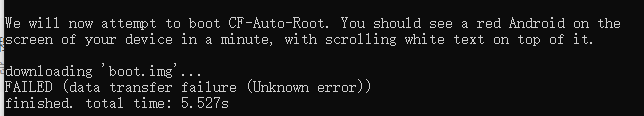
The FAILED (data transfer failure (Unknown error)) error can happen for a few reason. It happens when there is issues with communication transferring data. To trouble shoot the cause start by:
Trying different usb ports
Trying different usb cables
Update fastboot.exe
Download another .img file and verify the md5.
Double check the Bootloader is unlock
过程中请不要碰手机!
5.等几分钟,会重启几次,就可以了。






















 5203
5203











 被折叠的 条评论
为什么被折叠?
被折叠的 条评论
为什么被折叠?








