VB在处理字符串的时候,常常会用到str1 = str1 & str2这种方法,就是将字符串str2加入到str1的尾部,
在字符串比较短的时候(长度<1万)的时候,执行速度还是很快的,当字符串比较长的时候,这种方法
就非常费时了,巧用Mid函数,可以使处理长字符串速度提高上千倍,以下是测试结果。
Option Explicit
Private Declare Function GetTickCount Lib “kernel32” () As Long
Private Sub Command1_Click()
Dim i As Long
Dim str1 As String
Dim str2 As String
Dim Length As Long
str2 = “地势坤”
Dim starttime
starttime = GetTickCount
For i = 1 To 100000
str1 = str1 & str2
Next
Dim usetime
usetime = GetTickCount - starttime
Print usetime & “ms”
End Sub
Private Sub Command2_Click()
Dim i As Long
Dim str1 As String
Dim str2 As String
Dim Length As Long
str1 = String(10000000 * 3, Chr(0))
str2 = “天行健”
Dim starttime
starttime = GetTickCount
Length = 0
For i = 1 To 10000000
Mid(str1, Length + 1) = str2
Length = Length + Len(str2)
Next
Dim usetime
usetime = GetTickCount - starttime
Print usetime & “ms”
End Sub
我电脑配置:Win7 64位,奔腾G4400,4G内存








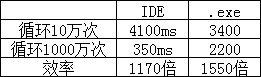














 3286
3286











 被折叠的 条评论
为什么被折叠?
被折叠的 条评论
为什么被折叠?








