存储常见的几种场景总结:
1 存储和读取基本int, float, string数据。
2 存储和读取字典。
3 存储和读取数组。
4 存储从网络接口拿到的json数据。
using System.Collections;
using System.Collections.Generic;
using System.IO;
using Newtonsoft.Json;
using UnityEngine;
//1 存储和读取基本int, float, string数据。
//2 存储和读取字典。
//3 存储和读取数组。
//4 存储从网络接口拿到的json数据。
public class Demo : MonoBehaviour
{
//基本int, float, string数据。
int intData = 0;
float floatData = 0.0f;
string stringData = "default";
Dictionary<int, int> dicData = new Dictionary<int, int>();
List<int> listData = new List<int>();
/// <summary>
/// 模拟的网络接收到的json数据
/// </summary>
static string jsonString = @"
{
""a"" : ""a1"",
""data"" : {
""b"" : ""b1"",
""year"" : 2002,
""work"" : [
""coder"",
""designer""
],
""hobby"" : [{""h1"":""read""}, {""h2"":""run""}],
}
}
";
public class MyModel
{
public string a;
public Data data;
}
public class Data
{
public string b;
public int year;
public string[] work;
public Hobby[] hobby;
}
public class Hobby
{
public string h1;
public string h2;
}
void Start()
{
Debug.Log($"intData init = {intData}");
Debug.Log($"floatData init = {floatData}");
Debug.Log($"stringData init = {stringData}");
//1 存储和读取基本int, float, string数据。
SaveData();
LoadData();
//2 存储和读取字典。
dicData.Add(0, 0);
dicData.Add(1, 1);
//存储字典,思路是把存储的store当做字典的key,通过这个key再把字典数据读取出来
PlayerPrefs.SetInt($"dicData{0}_key", dicData[0]);
//读取字典
dicData[0] = PlayerPrefs.GetInt($"dicData{0}_key", 0);
//3 存储和读取数组。
listData.Add(0);
listData.Add(1);
for (int i = 0; i < listData.Count; i++)
{
PlayerPrefs.SetInt($"listData{i}_key", listData[i]);
}
for (int i = 0; i < listData.Count; i++)
{
listData[i] = PlayerPrefs.GetInt($"listData{i}_key", 0);
}
//4 存储从网络接口拿到的json数据。
//把从接口拿到的json数据解析为想要的数据。
MyModel myModel = GetDataFromJson<MyModel>(jsonString);
//数据存储成json格式的文件。
SaveJson(myModel, "json_path", "test.json");
//将json个格式的文件读取出来,解析成想要的数据
MyModel myModel2 = LoadJson<MyModel>("json_path", "test.json");
Debug.Log("myModel2.a = " + myModel2.a);
Debug.Log("myModel2.data.work[0] = " + myModel2.data.work[0]);
Debug.Log("myModel2.data.year = " + myModel2.data.year);
Debug.Log("myModel2.data.hobby[1].h2 = " + myModel2.data.hobby[1].h2);
}
public void SaveData()
{
intData = 1;
PlayerPrefs.SetInt("intStore", intData);
floatData = 1.5f;
PlayerPrefs.SetFloat("floatStore", floatData);
stringData = "test";
PlayerPrefs.SetString("stringStore", stringData);
}
public void LoadData()
{
intData = PlayerPrefs.GetInt("intStore", 0);
floatData = PlayerPrefs.GetFloat("floatStore", 0.0f);
stringData = PlayerPrefs.GetString("stringStore", "default");
Debug.Log($"intData load = {intData}");
Debug.Log($"floatData load = {floatData}");
Debug.Log($"stringData load = {stringData}");
}
/// <summary>
/// 把json字符转换为自己的model数据
/// </summary>
/// <typeparam name="T"></typeparam>
/// <param name="text"></param>
/// <returns></returns>
public static T GetDataFromJson<T>(string text) where T : class
{
//JsonConvert类是用的Newtonsoft.Json第三方框架来解析数据,比unity自带JsonUtility处理的数据更复杂些。
T t = JsonConvert.DeserializeObject<T>(text);
return t;
}
/// <summary>
/// 保存json数据到本地
/// </summary>
/// <param name="jsonTemp"></param>
//public void SaveJson<T>() where T : class
void SaveJson<T>(T t, string path, string fileName)
{
//如果本地没有对应的json 文件,重新创建
if (!File.Exists(CreateDirectory(path) + "/" + fileName))
{
File.Create(CreateDirectory(path) + "/" + fileName).Dispose();
}
string json = JsonConvert.SerializeObject(t);
File.WriteAllText(CreateDirectory(path) + "/" + fileName, json);
Debug.Log("Json文件保存成功");
}
/// <summary>
/// 读取本地json文件的数据
/// </summary>
/// <param name="dictionarys"></param>
/// <param name="pathFile"></param>
public T LoadJson<T>(string path, string fileName) where T : class
{
string json = File.ReadAllText(CreateDirectory(path) + "/" + fileName);
if (string.IsNullOrEmpty(json))
{
Debug.LogError("本地json不存在");
return null;
}
T t = JsonConvert.DeserializeObject<T>(json);
return t;
}
/// <summary>
/// 创建需要保存json文件路径
/// </summary>
/// <returns></returns>
//创建文件夹(路径最后的字符为文件夹)
public string CreateDirectory(string pathName)
{
string path = "";
if (Application.platform == RuntimePlatform.WindowsEditor)
path = Application.streamingAssetsPath + "/" + pathName;
else if (Application.platform == RuntimePlatform.OSXEditor)
path = Application.streamingAssetsPath + "/" + pathName;
else if (Application.platform == RuntimePlatform.Android)
path = Application.persistentDataPath + "/" + pathName;
else if (Application.platform == RuntimePlatform.IPhonePlayer)
path = Application.persistentDataPath + "/" + pathName;
if (!Directory.Exists(path))
Directory.CreateDirectory(path);
return path;
}
}
运行结果
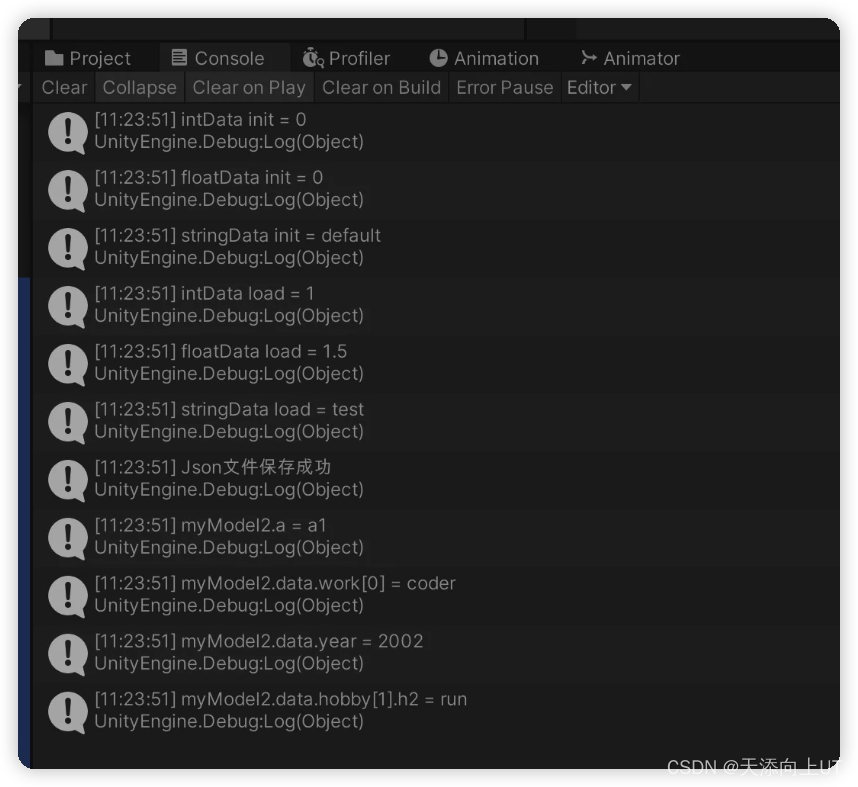






















 3074
3074











 被折叠的 条评论
为什么被折叠?
被折叠的 条评论
为什么被折叠?








