ps: 这是对之前小程序自定义键盘搞成组件形式
组件json文件声明
{
"components": true,
"usingComponents": {}
}
Component({
behaviors: [],
properties: {
},
data: {
},
lifetimes: {
created: function () {
console.log('created'); this.setData({
status: 'pageReady'
}) },
attached: function(){
console.log('attached')
// this.setData({
// status: 'componentAttached'
// })
},
detached: function(){ console.log('detached') }
},
attached: function(){
console.log('pageattached')
// this.setData({
// status: 'pageAttached'
// })
},
ready: function () {
console.log('ready')
// this.setData({
// status: 'pageReady'
// })
},
pageLifetimes: {
show: function(){ console.log('show') },
hide: function(){ console.log('hide') },
resize: function(){ console.log('resize') }
},
methods: {
}
})
自定义组件生命周期
小程序组件的主要生命周期created、attached 、detached
注意的点:1.如果组件是以
wx:if载入的不存在运行任何组件的内容包括生命周期包括pageLifetimes(这和if本身的机制有关)2.created组件初始化不能操作setdata;3.如果同时存在lifetimes和components直接lifestyle函数(兼容低版本小程序)重合只执行lifetimes里面的生命函数;4.lifetimes、pageLifetimes、ready:ready为最终执行有效
wxml页面引入
json的配置:
{
"usingComponents": {
"car-component": "/components/carNum/carNum"
}
}
wxml页面标签
<car-component wx:if="{{keyboardFlag}}" prop-warn="{{carWarnFlag}}" bindtransnum="sure" style="width:100%;"></car-component>
组件通信
1.传递的prop在组件properties必须以下列形式声明,否则报错
properties: {
"propWarn":{
type: Boolean,
value: '',
status: ''
}
},
完整代码
目录结构
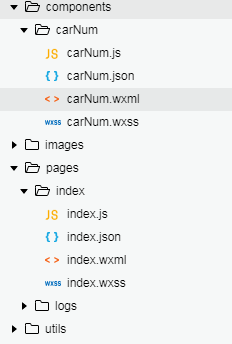
组件引用页面index.wxml
<!--index.wxml-->
<view class="container">
<button hidden="{{keyboardFlag}}" bindtap="keyboard">输入车牌号</button>
<text v-if="{{carStr}}">{{carStr}}</text>
<car-component wx:if="{{keyboardFlag}}" prop-warn="{{carWarnFlag}}" bindtransnum="sure" style="width:100%;"></car-component>
</view>
<!--index.json-->
{
"usingComponents": {
"car-component": "/components/carNum/carNum"
}
}
//index.js
//获取应用实例
const app = getApp()
Page({
data: {
keyboardFlag: true,
carWarnFlag: false,
carStr: ''
},
keyboard()
{
this.setData({
keyboardFlag: true
})
}, onLoad: function () {
},
sure(data) {
let numArray = data.detail.num
let result = numArray.every((item) => {
return item
})
if (result) {
console.log(numArray.join(''))
this.setData({
carStr: numArray.join(''),
carWarnFlag: false,
keyboardFlag: false
})
}else{
this.setData({
carWarnFlag: true,
keyboardFlag: true
})
}
},
})
自定义组件
// components/carNum/carNum.js
Component({
behaviors: [],
properties: {
"propWarn":{
type: Boolean,
value: '',
status: ''
}
},
data: {
arrProvience: ['京', '津', '冀', '晋', '蒙', '辽', '吉', '黑', '沪', '苏', '浙', '皖', '闽', '赣', '鲁', '豫', '鄂', '湘', '粤', '桂', '琼', '渝', '川', '贵', '云', '藏', '陕', '甘', '青', '宁', '新'],
arrNumber: ['1', '2', '3', '4', '5', '6', '7', '8', '9', '0'],
arrCaptainOne: ['Q', 'W', 'E', 'R', 'T', 'Y', 'U', 'I', 'O', 'P'],
arrCaptainTwo: ['A', 'S', 'D', 'F', 'G', 'H', 'J', 'K', 'L'],
arrCaptainThree: ['Z', 'X', 'C', 'V', 'B', 'N', 'M'],
activeIndex: 0,
choosedArr: new Array(7),
},
lifetimes: {
created: function () {
console.log('created'); this.setData({
status: 'pageReady'
}) },
attached: function(){
console.log('attached')
// this.setData({
// status: 'componentAttached'
// })
},
detached: function(){ console.log('detached') }
},
attached: function(){
console.log('pageattached')
// this.setData({
// status: 'pageAttached'
// })
},
ready: function () {
console.log('ready')
// this.setData({
// status: 'pageReady'
// })
},
pageLifetimes: {
show: function(){ console.log('show') },
hide: function(){ console.log('hide') },
resize: function(){ console.log('resize') }
},
methods: {
activeNum(e) {
console.log(e.currentTarget.dataset.index)
this.data.activeIndex = e.currentTarget.dataset.index
this.setData({
activeIndex: this.data.activeIndex
})
},
addProvience(e) {
if (this.data.activeIndex == 1 && !isNaN(Number(e.currentTarget.dataset.value))) {
return
}
this.data.choosedArr[this.data.activeIndex] = e.currentTarget.dataset.value
if (this.data.activeIndex < 6) {
this.data.activeIndex = parseInt(this.data.activeIndex) + 1
// if (!this.data.choosedArr[parseInt(this.data.activeIndex) + 1]){
// }
}
this.setData({
choosedArr: this.data.choosedArr,
activeIndex: this.data.activeIndex
})
console.log('选择的车牌号', this.data.choosedArr)
},
cancel() {
// 线判断当前是否有选中操作的车牌号
if (this.data.activeIndex == -1) return
this.data.choosedArr[this.data.activeIndex] = ''
if (this.data.activeIndex > 0) {
this.data.activeIndex = parseInt(this.data.activeIndex) - 1
// if (!this.data.choosedArr[parseInt(this.data.activeIndex) + 1]){
// }
}
this.setData({
choosedArr: this.data.choosedArr,
activeIndex: this.data.activeIndex
})
},
sure(){
var myEventDetail = { num: this.data.choosedArr} // detail对象,提供给事件监听函数
var myEventOption = {} // 触发事件的选项
this.triggerEvent('transnum', myEventDetail, myEventOption)
},
}
})
{
"components": true,
"usingComponents": {}
}
<!--components/carNum/carNum.wxml-->
<!-- 车牌号 -->
<view style="width: 100%;">
<view class="moduleTitle" style="">填写车牌号</view>
<view class="moduleTip">为了给您提供更好的服务</view>
<view class="moduleTip">请正确填写您的车牌</view>
<view class="carNum">
<view wx:for="{{7}}" wx:for-index='index' data-index="{{index}}" class="{{index == activeIndex ? 'active' : ''}}" bindtap="activeNum">{{ choosedArr.length > 0 && choosedArr[index] ? choosedArr[index] : '' }}</view>
</view>
<view class="moduleTip" style="text-align: left;width:90%;margin-top:15rpx;margin-left: 5%;">例如:京A88888</view>
<text>{{status}}</text>
<text hidden="{{!propWarn}}" class="moduleTip" style="text-align: left;width:90%;color:rgba(255,56,61,1);font-size:24rpx;margin-left: 5%;">*您填写的车牌号有误,请重新填写</text>
<button class="carNumbtn" bindtap="sure">确认</button>
<view class="keyProvienceboard" hidden="{{activeIndex != 0 || activeIndex == -1}}">
<view wx:for="{{arrProvience}}" data-value="{{item}}" bindtap="addProvience">{{item}}</view>
<view style="flex-grow: 1" bindtap="cancel">
<image src="../../images/back.png" mode="widthFix" style="width: 60rpx;"></image>
</view>
</view>
<view class="keyboard" hidden="{{activeIndex == 0 || activeIndex == -1}}">
<view class="key numKey">
<view wx:for="{{arrNumber}}" data-value="{{item}}" bindtap="addProvience" style="{{activeIndex == 1 ? 'color:#cccccc':''}}">{{item}}</view>
</view>
<view class="key">
<view wx:for="{{arrCaptainOne}}" data-value="{{item}}" bindtap="addProvience">{{item}}</view>
</view>
<view class="key">
<view style="width:4%;border:none;visibility: hidden;"></view>
<view wx:for="{{arrCaptainTwo}}" data-value="{{item}}" bindtap="addProvience">{{item}}</view>
<view style="width:4%;border:none;visibility: hidden;"></view>
</view>
<view class="key" style="display: flex;justify-content: center;">
<view wx:for="{{arrCaptainThree}}" data-value="{{item}}" bindtap="addProvience">{{item}}</view>
<view style="width:20%;border:none;background:none;position:relative;" bindtap="cancel">
<image src="../../images/back2x.png" mode="widthFix" style="width: 70%;position: absolute;margin: auto;top: 0;left: 0;right: 0;bottom: 0;"></image>
</view>
</view>
</view>
</view>






















 1703
1703











 被折叠的 条评论
为什么被折叠?
被折叠的 条评论
为什么被折叠?








