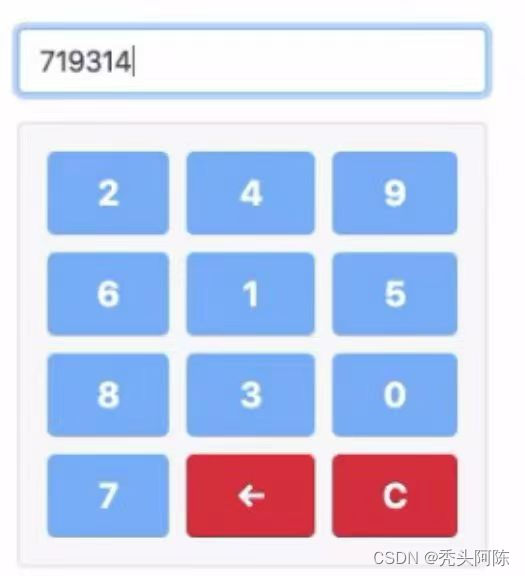
这个是找工作的时候一个boss给的考察题,后续是题做出来了那个boss不理人,一点没有礼貌
最后效果演示,已经算是比较流畅的了。不知道ios端会不会有问题,自己手机是安卓的。不完美的就是光标没有拖拽效果
小程序模拟键盘效果演示
首先分析一下效果图
- 样式排版比较简单,flex布局
- 键盘部分只有删除和清空是固定值,数值应该随机生成
html代码
<view class="content">
<!-- <view class="imput_box">
<input type="number" v-model="numVal" @focus="inputFocus" @blur="inputBlur" @input="handlerInput">
</view> -->
<view class="imput_box" @click="inputFocus">
<view v-for="(item,index) in content" :key="index" :data-str-index="index+1" @click="getStrPosition">
<view class="number-block">
{{item}}
<view class="cursor cursor-insert" v-if="cursorIndex === index + 1"></view>
</view>
</view>
<view class="cursor" v-if="!cursorIndex"></view>
</view>
<view class="keyboard" :class="{'show_active':boardShow}">
<view class="key_box">
<p class="keys" v-for="item in originKey" :key="item" @click="handlerClick(item)">
{{item}}
</p>
<p class="keys bg_color" @click="handlerDel">
<u-icon name="arrow-leftward" color="#fff" size="28"></u-icon>
</p>
<p class="keys bg_color" @click="handlerClear">C</p>
</view>
</view>
</view>css代码
<style lang="scss">
::v-deep .u-icon--right {
justify-content: center;
height: 90rpx;
}
.content {
width: 100%;
height: 100%;
display: flex;
flex-direction: column;
align-items: center;
}
.imput_box {
width: 90%;
height: 90rpx;
line-height: 90rpx;
display: flex;
border-radius: 5px;
border: 2px solid #aeccef;
}
.number-block {
position: relative;
}
/* 光标 */
.cursor-insert {
position: absolute;
top: 0;
right: -1rpx;
}
.cursor {
width: 2rpx;
height: 90rpx;
background: #666;
border-radius: 6rpx;
animation: twinkling 0.9s infinite;
}
@keyframes twinkling {
0% {
background: #fff;
}
100% {
background: #666;
}
}
// * 键盘 */
.keyboard {
max-height: 0;
width: 90%;
background: #f8f6f9;
position: fixed;
bottom: 0;
border: 2px solid #eae8eb;
border-radius: 5px;
transition: height 0.3s;
}
.show_active {
max-height: 500px;
}
.key_box {
display: flex;
justify-content: flex-start;
align-items: center;
flex-wrap: wrap;
}
.keys {
box-sizing: border-box;
flex: 1;
height: 90rpx;
line-height: 90rpx;
text-align: center;
margin: 10px;
width: calc((100% - 60px) / 3);
min-width: calc((100% - 60px) / 3);
max-width: calc((100% - 60px) / 3);
background: #77adf7;
border-radius: 5px;
color: #fff;
font-size: 14px;
}
.bg_color {
background: #d32d3e;
}
</style>
其实这里的假光标是后来才写的。刚开始用input标签,基本的输入、删除、清空都是可以做到的,但是移动光标后再做这些操作有些问题。因为我拿不到光标的位置,上网搜的方法也没用,不知道是哪里除了问题。后来不想找了就直接写假光标
模拟input框的话就需要多一些操作
- 模拟光标元素自定义属性下标必须要+1,不然判断的时候会有问题
- 光标处添加、删除光标位置也要自增自减
- 删除到第一个元素后光标自动跳转到最后
js代码
<script>
export default {
data() {
return {
// originKey: [1, 2, 3, 4, 5, 6, 7, 8, 9, 0],
originKey: [],
boardShow: false,
// numVal: "",
content: [],
cursorIndex: '',
}
},
watch: {
boardShow(val) {
if (val) {
this.randomArr()
}
},
},
onLoad() {
// this.randomArr()
},
methods: {
inputFocus(e) {
this.boardShow = true
},
//随机数组
randomArr() {
const arr = [1, 2, 3, 4, 5, 6, 7, 8, 9, 0]
let i = arr.length;
while (i) {
let j = Math.floor(Math.random() * i--);
[arr[j], arr[i]] = [arr[i], arr[j]];
}
this.originKey = JSON.parse(JSON.stringify(arr))
console.log(this.originKey, 333)
},
// 添加事件
handlerClick(val) {
if (val == 0 && this.content.length == 0) {
return
} else {
if (this.cursorIndex > 0 && this.cursorIndex !== this.content.length) {
this.content.splice(this.cursorIndex, 0, val)
this.cursorIndex++
} else {
this.content.push(val)
}
}
},
//删除事件
handlerDel() {
console.log(this.cursorIndex)
if (this.cursorIndex > 0 && this.cursorIndex !== this.content.length) {
this.content.splice(this.cursorIndex-1, 1)
this.cursorIndex--
} else {
this.content.pop()
}
},
//清空
handlerClear() {
// this.numVal = ''
this.content = []
},
// 获取插入光标位置
getStrPosition(e) {
let {
strIndex
} = e.currentTarget.dataset
this.cursorIndex = strIndex
console.log(this.cursorIndex,11)
},
}
}
</script>







 文章展示了如何在小程序中创建一个模拟键盘,包括数字输入、删除和清空功能。使用Vue.js的数据绑定和事件处理,以及CSS动画实现光标的闪烁效果。虽然在Android手机上运行流畅,但未测试iOS端兼容性。
文章展示了如何在小程序中创建一个模拟键盘,包括数字输入、删除和清空功能。使用Vue.js的数据绑定和事件处理,以及CSS动画实现光标的闪烁效果。虽然在Android手机上运行流畅,但未测试iOS端兼容性。

















 3873
3873

 被折叠的 条评论
为什么被折叠?
被折叠的 条评论
为什么被折叠?








