在开发win32程序时,经常要对命令行参数进行处理,例如一个安装程序,我们希望提供参数,使得程序可以通过批处理进行自动安装。
1.main函数参数获取
main函数的参数获取非常简单,并且main的参数已经把命令行参数分割出来了,简单对命令行参数进行打印:
#include<stdio.h>
int main(int argc, char *argv[])
{
int i;
printf("%d\n", argc);
for (i = 0; i < argc;++i)
{
printf("%s\n", argv[i]);
}
return 0;
}argc:命令行参数个数
argv:保存了命令行参数,第一个是程序名字
在cmd下运行该程序:
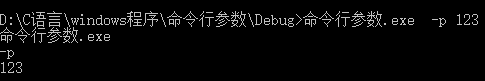
2.WinMain函数获得参数
WinMain的原型如下:
int WINAPI WinMain(_In_ HINSTANCE hInstance, _In_opt_ HINSTANCE hPrevInstance, _In_ LPSTR lpCmdLine, _In_ int nShowCmd)WinMain是gui程序入口,lpCmdLine保存了命令行参数,但是完整的命令行参数,要对命令行进行分割,windows的API提供了CommandLineToArgvW()函数对宽字符命令行参数的切割,如果想是想获得char *的命令行参数需要直接对lpCmdLine进行手动切割,或者对将宽字符转为多字节。
GetCommandLine函数可以获得命令行参数,其实就是lpCmdLine这个参数,但GetCommandLine会通过宏替换自动进行调用GetCommandLineW()函数。
#include<windows.h>
int WINAPI WinMain(_In_ HINSTANCE hInstance, _In_opt_ HINSTANCE hPrevInstance, _In_ LPSTR lpCmdLine, _In_ int nShowCmd)
{
int argc = 0;
LPWSTR *argv = CommandLineToArgvW(GetCommandLine(), &argc);
for (int i = 0; i < argc;++i)
{
MessageBox(0, argv[i], L"cmdLine", 0);
}
}windows也提供了宽字符转化为多字节的函数接口:WideCharToMultiByte
#include<windows.h>
#include<string.h>
int WINAPI WinMain(_In_ HINSTANCE hInstance, _In_opt_ HINSTANCE hPrevInstance, _In_ LPSTR lpCmdLine, _In_ int nShowCmd)
{
int argc = 0;
LPWSTR *argv = CommandLineToArgvW(GetCommandLine(), &argc);
/* for (int i = 0; i < argc;++i)
{
MessageBox(0, argv[i], L"cmdLine", 0);
}*/
for (int i=0; i < argc; ++i)
{
LPWSTR cmd = argv[i];
int len;
len = WideCharToMultiByte(CP_UTF8, NULL, cmd, wcslen(cmd), NULL, 0, NULL, NULL);
char *str_ascii = new char[len + 1];
ZeroMemory(str_ascii, len + 1);
WideCharToMultiByte(CP_UTF8, NULL, cmd, wcslen(cmd), str_ascii, len, NULL, NULL);
str_ascii[len] = '\0';
if (strcmp(str_ascii, "-u") == 0)
{
MessageBox(0, L"-u", L"cmdLine", 0);
}
}
}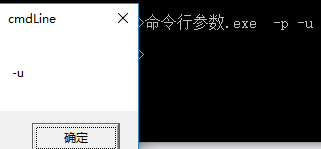






















 176
176











 被折叠的 条评论
为什么被折叠?
被折叠的 条评论
为什么被折叠?








