1.1 显函数作图
1.2 参数方程作图
1.3 极坐标方程作图
1.1 显函数作图
图1. 
图2.
% Eg001
% fplot 用法
clf
x = linspace(-6,6,10000);
y = sin(pi./x);
subplot(2,1,1)
plot(x,y,'linewidth',0.8)
hold on
plot([-6 6],[0 0],':r')
axis image
axis equal
grid on
box off
title('\fontsize{16}\it plot 绘制 y = sin (\pi/x)')
xlabel('\fontsize{16}\it x')
ylabel('\fontsize{16}\it y')
subplot(2,1,2)
fplot(@(x) sin(pi./x),[-6,6],'linewidth',0.8)
hold on
plot([-6 6],[0 0],':r')
axis equal
box off
grid on
title('\fontsize{16}\it fplot 绘制 y = sin (\pi/x)')
xlabel('\fontsize{16}\it x')
ylabel('\fontsize{16}\it y')
% clf
% x = linspace(-3,3,500);
% y = sin(pi./x);
% axis([-3,3,-1.5,1.5])
% plot(x,y,'linewidth',1.5)
% axis equal
% clf
% fplot(@(x) sin(pi./x),[-6,6],'linewidth',0.5)
% axis([-6,6,-1.5,1.5])
% axis equal
%axis fill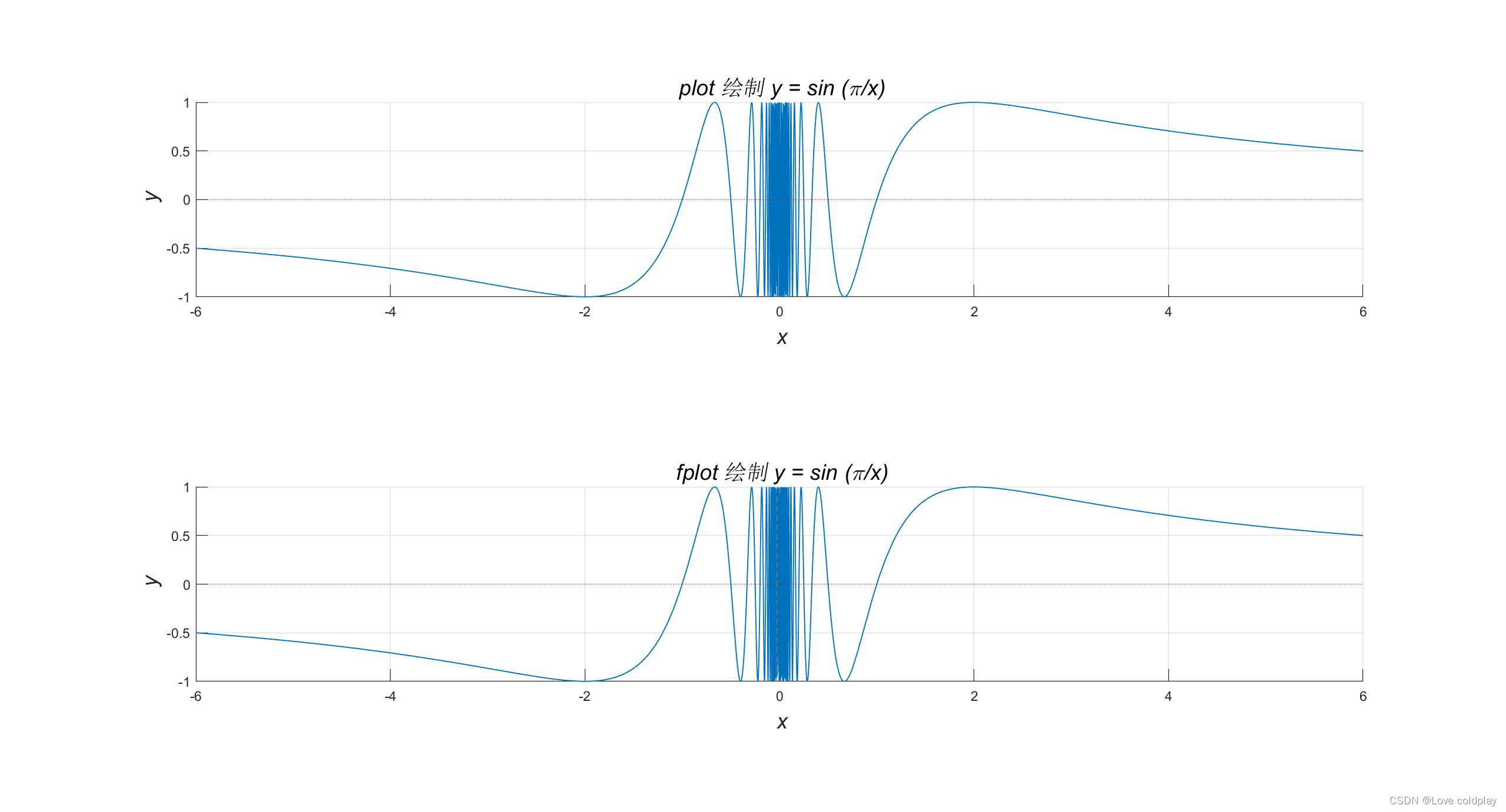
图 3 y = sinx 6个周期的图像
% Eg002
% sinx
% 6个周期=================================================================================
clf
fplot(@(x) sin(x),[-6*pi,6*pi],'linewidth',2.5,'color','m')% define, plot
set(gca,'Xtick',[-4*pi,-3*pi,-2*pi,-pi,0,pi,2*pi,3*pi,4*pi],'Ytick',[-1,-0.5,0,0.5,10])% label
set(gca,'XtickLabel',{'-4\pi';'-3\pi';'-2\pi';'-\pi';'0';'\pi';'2\pi';'3\pi';'4\pi'})
set(gca,'YtickLabel',{'-1';'-0.5';'0';'0.5';'1'})
hold on
plot([-6*pi 6*pi],[0 0],':r')% plot
axis equal
box off
grid on
title('\fontsize{14}\it y = sin x')% label
xlabel('\fontsize{14}\it x')
ylabel('\fontsize{14}\it y')
% 2个周期=================================================================================
% clf
% fp=fplot(@(x) sin(x),[-2*pi,2*pi],'linewidth',2.5,'color','m')
% set(gca,'Xtick',[-2*pi,-pi,0,pi,2*pi],'Ytick',[-1,-0.5,0,0.5,10])
% set(gca,'XtickLabel',{'-2\pi';'-\pi';'0';'\pi';'2\pi';})
% set(gca,'YtickLabel',{'-1';'-0.5';'0';'0.5';'1'})
% axis equal
% box off
% grid on
% title('\fontsize{14}\it y = sin x')
% xlabel('\fontsize{14}\it x')
% ylabel('\fontsize{14}\it y')
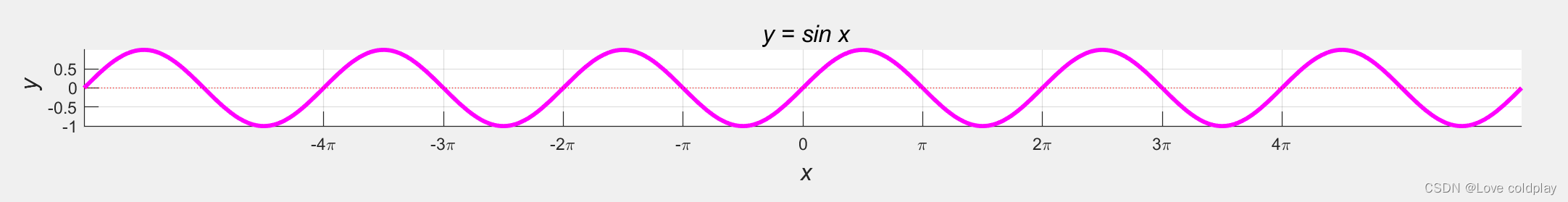
1.2 参数方程作图
参数方程作图1
% Eg003
% 参数方程
clf
xt = @(t) cos(9*t);
yt = @(t) sin(10*t);
fplot(xt,yt,'linewidth',1.5)
axis equal square
title('\fontsize{14}\it x = cos 9t, y = sin 10t') 
参数方程作图2
% Eg004
% 参数方程2
clf
x =@(t) 2.3*cos (10*t) + cos(23*t);
y =@(t) 2.3*sin (10*t) - sin(23*t);
fplot(x,y,[-3.5,3.5],'linewidth',1,'color','r')
axis equal square
title('\fontsize{14}\it x = 2.3cos 10t + cos 23t, y = 2.3sin 10t - sin 23t') 
1.3 极坐标方程作图
% Eg005
% 极坐标方程
clf
theta = 0:0.01:2*pi;
rho = sin(2*theta).*cos(2*theta);
polarplot(theta,rho,'linewidth',1,'color','r')
title('\fontsize{14}\it r = sin 2\theta cos 2\theta') 
注意:
如果我们不使用 eps
格式的图片,而是使用其它位图格式的图片例如 png,jpg
等格式,就会出现锯齿:
p
lot
p


2 如何生成 eps 格式的图像?
eps
文件是矢量格式的,矢量格式的图片放大后不会出现锯齿,我们LATEX
中应该使用矢量格式
的图片。
2.1.用matlab绘制好图像后,点击打开图形 (figure) 窗口

2.2.
点击
“File → Save as”

2.3. 在弹出的对话框中选择
“EPS file”
并确定。
函数的基本调用格式为: p
3 如何将Matlab绘制的图片插入TEX文档中?
首先,要将
eps
图片与 TEX 源
文件保存在同一路径下。
例如,要将
y
=
sinx
的图片插入到这里,可以用下面的命令:
\begin{figure}[H]
\centering
\includegraphics[width=\textwidth]{sinx4T}
\caption{$y= sin x$\ 4个周期的图像}\label{sinx4t}
\end{figure}
plot(x,y x,y)
)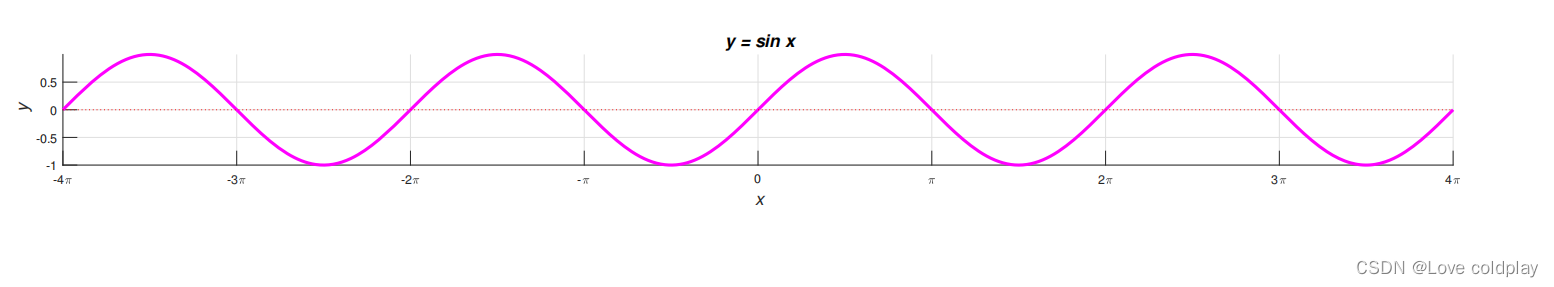
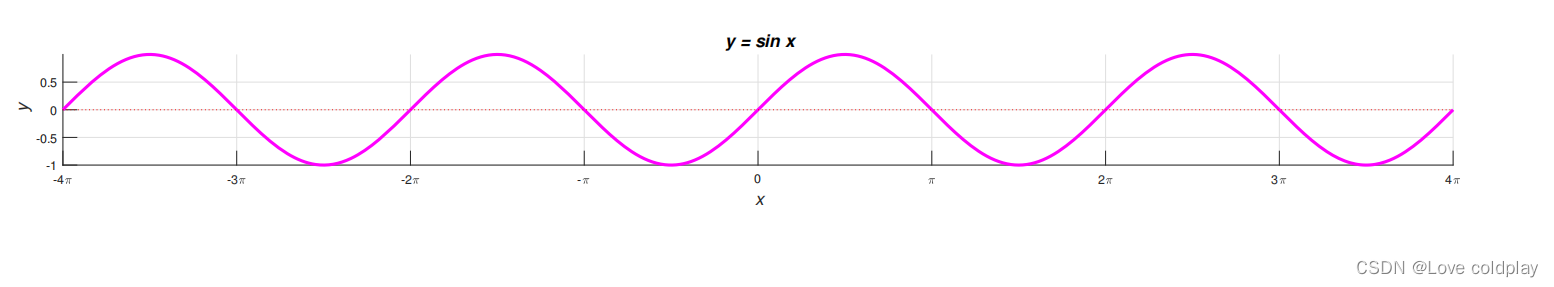
其中
x
和
y
为长度相同的向量,分别用于存储
x
坐标和
y
坐标
数据
。
p
lot
p
lot
函数的基本调用格式为:
p
plot(
plot(x,y x,y)
)
其中
x
和
y
为长度相同的向量,分别用于存储
x
坐标和
y
坐标
数据
。























 5634
5634

 被折叠的 条评论
为什么被折叠?
被折叠的 条评论
为什么被折叠?










