<ul class="tag">
<li>
<a href="https://yuan1028.github.io/tags#Ethereum">
Ethereum
</a>
</li>
</ul>
写在篇头
本篇要介绍的内容大概是回答以下几个问题。
- geth是怎样或者使用何种技术在终端中实现了一个javascript的运行环境的。
- 在终端中输入的一个命令是如何调到以太坊的底层函数,从而拿到想要的结果的。
- 如何增加自己的web3接口,需要进行哪些修改。
1. JSRE(javascript runtime environment)
以太坊实现了一个javascript的运行环境即JSRE,可以在console这种交互模式或者script这种非交互模式中使用。详细使用见JavaScript Console
- 交互模式,其可以通过console和attach子命令来启动。console是在启动geth的时候在启动完节点后打开终端。attach是在一个运行中的geth实例上开启一个终端。
$geth console $geth attach - 非交互模式,是指使用JSRE来执行文件。console和attach子命令都可以接受–exec的参数。
$geth --exec "eth.blockNumber" attach $geth --exec 'loadScript("/tmp/checkbalances.js")' attach
以太坊(这里特指go-ethereum)中使用Otto JS VM来实现JSRE,即可以在go语言中调用javascript,也可以获取javascript中变量的值等,甚至在javascript中也可以调用go语言中定义的函数。
下面的是Otto JS VM的一段代码示例
package main
import (
"fmt"
"github.com/robertkrimen/otto"
)
func main() {
vm := otto.New()
// 使用vm在go语言中运行一段简单的javascript代码
vm.Run(`
abc = 2 + 2;
console.log("The value of abc is " + abc); // 4
`)
// 获取javascript中的变量的值
if value, err := vm.Get("abc"); err == nil {
if value_int, err := value.ToInteger(); err == nil {
fmt.Println(value_int, err) //4 <nil>
}
}
// 定义了一个sayHello的javascript方法,其调用的是一段go语言代码。
vm.Set("sayHello", func(call otto.FunctionCall) otto.Value {
fmt.Printf("Hello, %s.\n", call.Argument(0).String())
return otto.Value{}
})
result, _ = vm.Run(`
sayHello("Xyzzy"); // Hello, Xyzzy.
`)
}
2. 终端中调用web3方法的执行流程
终端中调用web3方法的执行流程如下图,大致流程为: 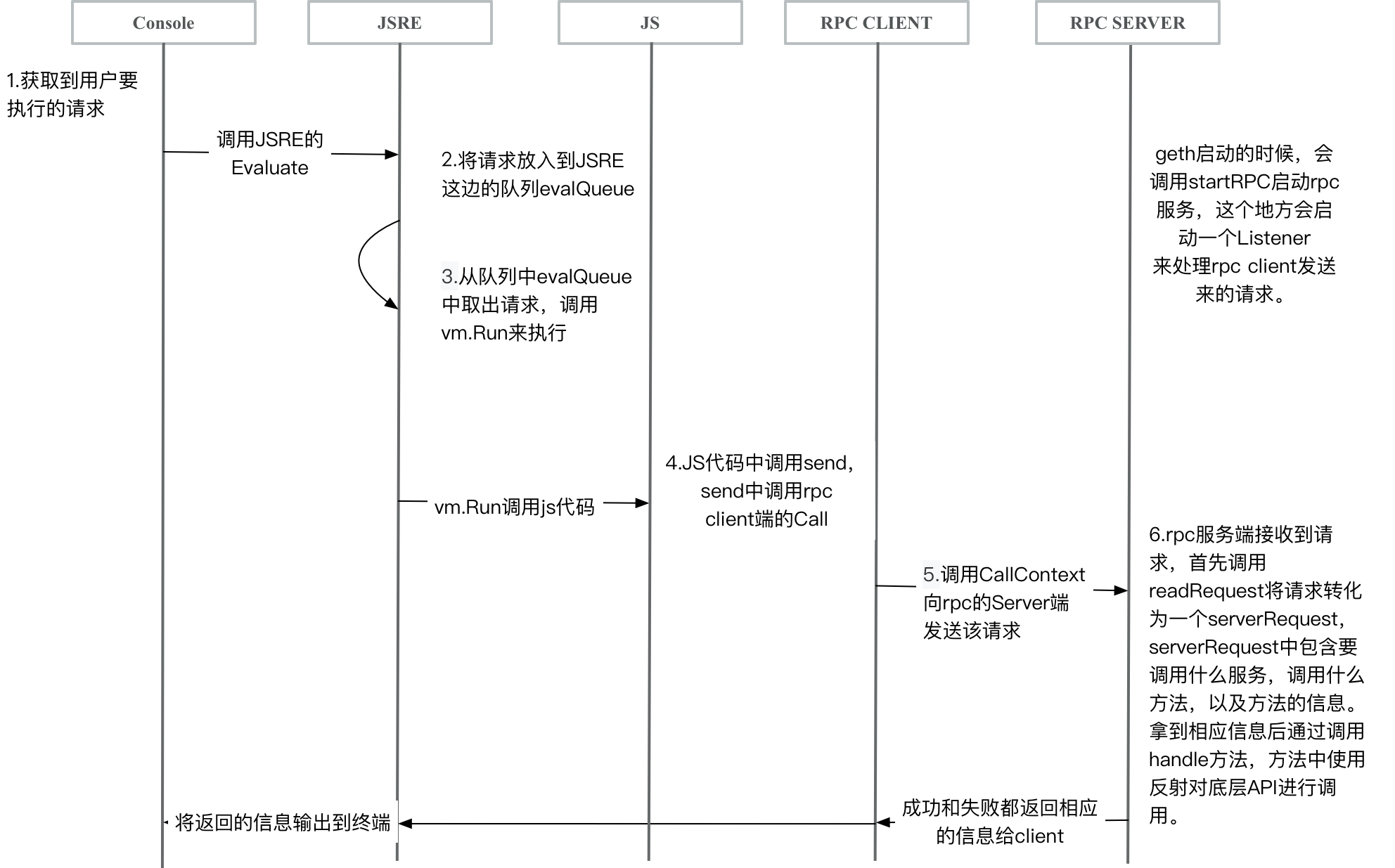
- 终端部分获取用户的请求(这部分交互模式与非交互模式略有不同)。
- 获取到用户请求后,调用JSRE的方法,将用户请求放入到JSRE的队列当中。
- JSRE从自己的队列中获取请求,然后使用Otto JS VM,调用相应的JS方法。
- JS代码中会调用其privider的Send方法。
- Send方法中,调用rpc client的Call方法。
- rpc client端向rpc服务端发送请求。
- rpc server端接收到请求,调用相应的底层API,然后将结果返回给client端。
- client端逐级返回结果,最终由终端输出显示。
使用非交互模式调用web3方法的流程与该流程类似。不同的部分主要是
- 交互模式下,用户的请求是通过终端协程获取用户输入得到的,其得到用户输入后调用JSRE的Evaluate方法。Evaluate方法将用户的请求放入evalQueue中。
2.1 终端
终端中有协程监控着用户的输入,当用户输入结束的时候(一行,或者多行结束了)。交由另一个协程处理,该协程调用jsre的Evaluate来对用户输入的请求进行处理。
// Interactive starts an interactive user session, where input is propted from
// the configured user prompter.
func (c *Console) Interactive() {
var (
prompt = c.prompt // Current prompt line (used for multi-line inputs)
indents = 0 // Current number of input indents (used for multi-line inputs)
input = "" // Current user input
scheduler = make(chan string) // Channel to send the next prompt on and receive the input
)
// Start a goroutine to listen for promt requests and send back inputs
go func() {
for {
// 获得用户的输入
// Read the next user input
line, err := c.prompter.PromptInput(<-scheduler)
if err != nil {
// In case of an error, either clear the prompt or fail
if err == liner.ErrPromptAborted { // ctrl-C
prompt, indents, input = c.prompt, 0, ""
scheduler <- ""
continue
}
close(scheduler)
return
}
// User input retrieved, send for interpretation and loop
scheduler <- line
}
}()
// Monitor Ctrl-C too in case the input is empty and we need to bail
abort := make(chan os.Signal, 1)
signal.Notify(abort, syscall.SIGINT, syscall.SIGTERM)
// Start sending prompts to the user and reading back inputs
for {
// Send the next prompt, triggering an input read and process the result
scheduler <- prompt
select {
case <-abort:
// User forcefully quite the console
fmt.Fprintln(c.printer, "caught interrupt, exiting")
return
case line, ok := <-scheduler:
// User input was returned by the prompter, handle special cases
// ... 省略掉部分对输入进行格式化即合法性判断的处理
// If all the needed lines are present, save the command and run
if indents <= 0 {
if len(input) > 0 && input[0] != ' ' && !passwordRegexp.MatchString(input) {
if command := strings.TrimSpace(input); len(c.history) == 0 || command != c.history[len(c.history)-1] {
c.history = append(c.history, command)
if c.prompter != nil {
c.prompter.AppendHistory(command)
}
}
}
// 拿到用户输入后调用Evaluate评估
c.Evaluate(input)
input = ""
}
}
}
}
// Evaluate executes code and pretty prints the result to the specified output stream.
func (c *Console) Evaluate(statement string) error {
defer func() {
if r := recover(); r != nil {
fmt.Fprintf(c.printer, "[native] error: %v\n", r)
}
}()
// 调用jsre的Evaluate来执行请求
return c.jsre.Evaluate(statement, c.printer)
}
2.2 JSRE中的调用
- Evaluate定义了请求的方法,方法是调用vm.Run,并调用Do方法。
- Do方法将用户请求放入到JSRE的队列evalQueue中。
- runEventLoop为JSRE的协程,从evalQueue中拿到请求后,调用相应的方法。在Evaluate的情况下即是调用vm.Run方法。
// Evaluate executes code and pretty prints the result to the specified output stream.
func (re *JSRE) Evaluate(code string, w io.Writer) error {
var fail error
// 定义了请求的处理方法,即调用vm.Run,并将结果进行相应的输出。
re.Do(func(vm *otto.Otto) {
val, err := vm.Run(code)
if err != nil {
prettyError(vm, err, w)
} else {
prettyPrint(vm, val, w)
}
fmt.Fprintln(w)
})
return fail
}
// Do executes the given function on the JS event loop.
func (re *JSRE) Do(fn func(*otto.Otto)) {
done := make(chan bool)
req := &evalReq{fn, done}
re.evalQueue <- req
<-done
}
// This function runs the main event loop from a goroutine that is started
// when JSRE is created. Use Stop() before exiting to properly stop it.
// The event loop processes vm access requests from the evalQueue in a
// serialized way and calls timer callback functions at the appropriate time.
// Exported functions always access the vm through the event queue. You can
// call the functions of the otto vm directly to circumvent the queue. These
// functions should be used if and only if running a routine that was already
// called from JS through an RPC call.
func (re *JSRE) runEventLoop() {
defer close(re.closed)
vm := otto.New()
r := randomSource()
vm.SetRandomSource(r.Float64)
// 省略掉部分其他信息
loop:
for {
select {
case req := <-re.evalQueue:
// run the code, send the result back
// 调用相应的方法
req.fn(vm)
close(req.done)
if waitForCallbacks && (len(registry) == 0) {
break loop
}
// 省略掉其他情况
}
}
2.3 JS中的方法
简单看下web3.js,可以发现大致是定义方法的名字name,方法要调用的方法名eth_getBalance(表示调用eth服务的GetBalance方法),参数个数params,输入参数的格式化inputFormatter,输出参数的格式化outputFormatter。
var methods = function () {
// web3.js中的getBalance方法
var getBalance = new Method({
name: 'getBalance',
call: 'eth_getBalance',
params: 2,
inputFormatter: [formatters.inputAddressFormatter, formatters.inputDefaultBlockNumberFormatter],
outputFormatter: formatters.outputBigNumberFormatter
});
// ...
};
真正执行的时候会怎么去像流程图中画的调用provider的send方法,这个代码在web3.js中,js我不是太懂,有些东西没整明白。把我的理解简单贴下,有错误再改。
- 如上的getBalance是一个Method对象(另外还有一种Property和Method略有差别,这里只分析Method)。
- js中对method和properties都分别进行了attachToObject和setRequestManager的操作。
- attachToObject中调用了buildCall方法,buildcall方法定义了send方法,方法中调用requestMananger的相应方法。
- requestMananger中调用的是provider的send或者sendAsync。
// 这里只给出了Eth,其他的也都类似
function Eth(web3) {
this._requestManager = web3._requestManager;
var self = this;
methods().forEach(function(method) {
method.attachToObject(self);
method.setRequestManager(self._requestManager);
});
properties().forEach(function(p) {
p.attachToObject(self);
p.setRequestManager(self._requestManager);
});
this.iban = Iban;
this.sendIBANTransaction = transfer.bind(null, this);
}
var Method = function (options) {
this.name = options.name;
this.call = options.call;
this.params = options.params || 0;
this.inputFormatter = options.inputFormatter;
this.outputFormatter = options.outputFormatter;
this.requestManager = null;
};
Method.prototype.setRequestManager = function (rm) {
this.requestManager = rm;
};
Method.prototype.attachToObject = function (obj) {
var func = this.buildCall();
func.call = this.call; // TODO!!! that's ugly. filter.js uses it
var name = this.name.split('.');
if (name.length > 1) {
obj[name[0]] = obj[name[0]] || {};
obj[name[0]][name[1]] = func;
} else {
obj[name[0]] = func;
}
};
Method.prototype.buildCall = function() {
var method = this;
var send = function () {
var payload = method.toPayload(Array.prototype.slice.call(arguments));
if (payload.callback) {
// 调用requestManager的sendAsync
return method.requestManager.sendAsync(payload, function (err, result) {
payload.callback(err, method.formatOutput(result));
});
}
// 调用requestManager的send
return method.formatOutput(method.requestManager.send(payload));
};
send.request = this.request.bind(this);
return send;
};
// requestManager的send调用provider的send方法,
// sendAsync方法也类似,调用的是provider的sendAsync方法,在此不列出了
RequestManager.prototype.send = function (data) {
if (!this.provider) {
console.error(errors.InvalidProvider());
return null;
}
var payload = Jsonrpc.toPayload(data.method, data.params);
// 重点,这里调用的是provider的send方法
var result = this.provider.send(payload);
if (!Jsonrpc.isValidResponse(result)) {
throw errors.InvalidResponse(result);
}
return result.result;
};
// provider是在最开始的Web3方法中设置的
function Web3 (provider) {
// 设置provider
this._requestManager = new RequestManager(provider);
this.currentProvider = provider;
this.eth = new Eth(this);
this.db = new DB(this);
this.shh = new Shh(this);
this.net = new Net(this);
this.personal = new Personal(this);
this.bzz = new Swarm(this);
this.settings = new Settings();
this.version = {
api: version.version
};
this.providers = {
HttpProvider: HttpProvider,
IpcProvider: IpcProvider
};
this._extend = extend(this);
this._extend({
properties: properties()
});
}
2.4 provider的send方法
- 在console启动的时候对provider进行了设置,将其设置为空结构体jeth。
- 将jeth的send方法和sendAsync方法分别设置为bridge的send方法和sendAsync方法。
// init retrieves the available APIs from the remote RPC provider and initializes
// the console's JavaScript namespaces based on the exposed modules.
func (c *Console) init(preload []string) error {
// Initialize the JavaScript <-> Go RPC bridge
bridge := newBridge(c.client, c.prompter, c.printer)
c.jsre.Set("jeth", struct{}{})
jethObj, _ := c.jsre.Get("jeth")
jethObj.Object().Set("send", bridge.Send)
jethObj.Object().Set("sendAsync", bridge.Send)
// ...省略其他部分
if _, err := c.jsre.Run("var web3 = new Web3(jeth);"); err != nil {
return fmt.Errorf("web3 provider: %v", err)
}
// ...省略其他部分
}
- bridge的send方法中(sendAsync方法类似不单独介绍了),首先将request转化为go的值,然后调用rpc client的Call方法。
- 根据rpc client返回的结果进行相应操作。
// Send implements the web3 provider "send" method.
func (b *bridge) Send(call otto.FunctionCall) (response otto.Value) {
// ...省略掉将request转化为go的值的过程
// Execute the requests.
resps, _ := call.Otto.Object("new Array()")
for _, req := range reqs {
resp, _ := call.Otto.Object(`({"jsonrpc":"2.0"})`)
resp.Set("id", req.Id)
var result json.RawMessage
// 调用rpc client的Call方法,将request的method和参数,以及回调的result地址传给Call
err = b.client.Call(&result, req.Method, req.Params...)
switch err := err.(type) {
//...根据错误情况设置resp
}
resps.Call("push", resp)
}
// Return the responses either to the callback (if supplied)
// or directly as the return value.
if batch {
response = resps.Value()
} else {
response, _ = resps.Get("0")
}
if fn := call.Argument(1); fn.Class() == "Function" {
fn.Call(otto.NullValue(), otto.NullValue(), response)
return otto.UndefinedValue()
}
return response
}
2.5 rpc Client端逻辑
rpc client端判断客户端是http链接,还是本地调用分别发送sendHTTP和send方法。并对调用的返回结果进行处理。
func (c *Client) Call(result interface{}, method string, args ...interface{}) error {
ctx := context.Background()
return c.CallContext(ctx, result, method, args...)
}
func (c *Client) CallContext(ctx context.Context, result interface{}, method string, args ...interface{}) error {
msg, err := c.newMessage(method, args...)
if err != nil {
return err
}
op := &requestOp{ids: []json.RawMessage{msg.ID}, resp: make(chan *jsonrpcMessage, 1)}
if c.isHTTP {
err = c.sendHTTP(ctx, op, msg)
} else {
err = c.send(ctx, op, msg)
}
if err != nil {
return err
}
// dispatch has accepted the request and will close the channel it when it quits.
switch resp, err := op.wait(ctx); {
//...省略对结果的处理
}
}
2.6 rpc Server端逻辑
server端主要分成两部分,一部分是底层API实现,另一部分是rpc server端的处理。
底层API实现,以eth.getBalance为例。
func (s *PublicBlockChainAPI) GetBalance(ctx context.Context, address common.Address, blockNr rpc.BlockNumber) (*big.Int, error) {
state, _, err := s.b.StateAndHeaderByNumber(ctx, blockNr)
if state == nil || err != nil {
return nil, err
}
b := state.GetBalance(address)
return b, state.Error()
}
rpc server端的处理流程如下图:
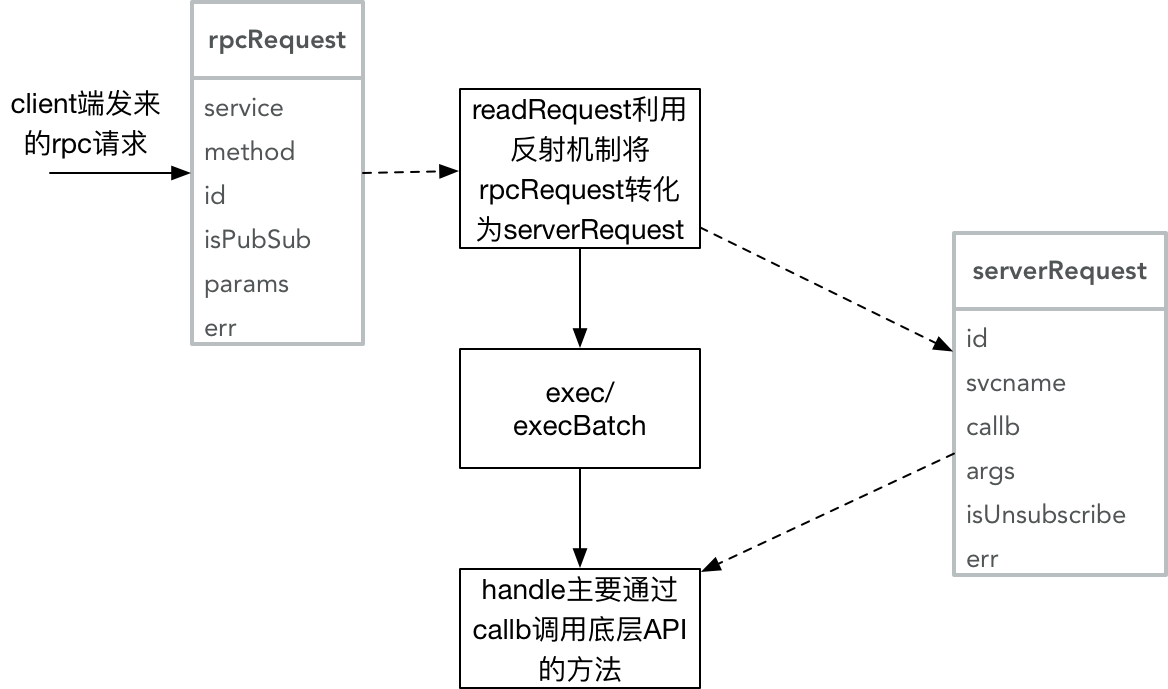
- readRequest主要是通过反射的机制将rpc的request,转化为serverRequest,可以理解为通过反射找到要调用的服务名svcname,要调用的方法callb,并将方法需要使用的参数args也传递到serverRequest中。
- 根据是否需要批量处理请求,调用execBatch和exec。
- exec和execBatch调用handle,并将结果返回给rpc client端。
- handle中通过读取serverRequest中的内容,调用相应服务的相应方法。
func (s *Server) serveRequest(ctx context.Context, codec ServerCodec, singleShot bool, options CodecOption) error {
// ...省略其他部分
// test if the server is ordered to stop
for atomic.LoadInt32(&s.run) == 1 {
// 从readRequest中读出请求
reqs, batch, err := s.readRequest(codec)
if err != nil {
// If a parsing error occurred, send an error
if err.Error() != "EOF" {
log.Debug(fmt.Sprintf("read error %v\n", err))
codec.Write(codec.CreateErrorResponse(nil, err))
}
// Error or end of stream, wait for requests and tear down
pend.Wait()
return nil
}
// ...省略检查server是否关闭,关闭返回错误的情况
// 可以看到批量调用execBatch,否则调用exec
// If a single shot request is executing, run and return immediately
if singleShot {
if batch {
s.execBatch(ctx, codec, reqs)
} else {
s.exec(ctx, codec, reqs[0])
}
return nil
}
// For multi-shot connections, start a goroutine to serve and loop back
pend.Add(1)
go func(reqs []*serverRequest, batch bool) {
defer pend.Done()
if batch {
s.execBatch(ctx, codec, reqs)
} else {
s.exec(ctx, codec, reqs[0])
}
}(reqs, batch)
}
return nil
}
3. 增加web3接口
如何在web3中增加新的接口。比方说想要增加一个eth.getNonce([addr])的接口。
- API中增加相应的接口。
func (s *PublicBlockChainAPI) GetNonce(ctx context.Context, address common.Address, blockNr rpc.BlockNumber) (uint64, error) {
state, _, err := s.b.StateAndHeaderByNumber(ctx, blockNr)
if state == nil || err != nil {
return nil, err
}
b := state.GetNonce(address)
return b, state.Error()
}
- web3.js中增加接口。
var methods = function(){
var getNonce = new Method({
name: 'getBalance',
call: 'eth_getNonce',
params: 2,
inputFormatter: [formatters.inputAddressFormatter, formatters.inputDefaultBlockNumberFormatter],
outputFormatter: formatters.outputBigNumberFormatter
});
//...
return [
getNonce,
//...
];
};
- deps.go中有go:generate语句,用来重新生成bindata.go文件.
生成bindata.go文件,需要安装go-bindata。安装方法如下。
go get github.com/jteeuwen/go-bindata
go install github.com/jteeuwen/go-bindata/go-bindata
安装后生成bindata.go文件,可以在IDE中点击生成,也可以在命令行中执行命令生成。
cd $GOPATH/src/github.com/ethereum/go-ethereum/internal/jsre/deps
go-bindata -nometadata -pkg deps -o bindata.go bignumber.js web3.js
gofmt -w -s bindata.go
- 重编geth。
make clean make geth - 重新打开console就可以使用getNonce命令了。
> eth.getNonce(eth.accounts[0]) 46





















 6610
6610




















