Vuex的属性getters
Vuex的getters其实就是全局的一个computed
Vuex 允许我们在 store 中定义“getter”(可以认为是 store 的计算属性)。就像计算属性一样,getter 的返回值会根据它的依赖被缓存起来,且只有当它的依赖值发生了改变才会被重新计算
基本使用
store.js中定义了一个list数组和newlist数组
export default{
state:{
list:["东风","西风","南风","北风"],
newlist :["一万","二万","三万","四万","五万"]
},
mutations:{
add(state){
let idx = parseInt(Math.random() * state.newlist.length)
state.list.push(state.newlist[idx])
}
},
getters:{
getListLength(state){
return state.list.length
}
}
}定义一个getters,返回的是当前的state.list的长度
可以在任意一个组件中使用这个getters
app.vue
<template>
<div>
<ul>
<li v-for="(item,index) in $store.state.list" :key="index">
{{item}}
</li>
</ul>
<h1>麻将的数量是:{{$store.getters.getListLength}}</h1>
<button @click="add"> 点击怎加长度</button>
</div>
</template>
<script>
export default {
methods:{
add(){
this.$store.commit("add")
}
}
}
</script>初始效果

点击之后 值实时更新

ToDoList 参考网站 http://www.todolist.cn/
效果图

app.vue
<template>
<div>
<Bd></Bd>
<Hd></Hd>
</div>
</template>
<script>
import Bd from './components/Bd'
import Hd from './components/Hd'
export default {
components:{
Bd,Hd
}
}
</script>
<style>
</style>BdItem.vue
<template>
<div>
<h1 :class="{'cur':item.done}">
<input type="checkbox" v-model="done">
<span @dblclick="changeShow" v-if="show">{{item.title}}</span>
<input v-else type="text" v-model="value" @blur="changeTitle(value)">
<b :class="{'cur':item.done}" @click="delTodos">-</b>
</h1>
</div>
</template>
<script>
export default {
props:{
item:{
type:Object,
default: ()=>{
return {}
}
}
},
data(){
return{
show:true,
value:this.item.title
}
},
methods:{
delTodos(){
this.$store.commit('delTodos',{
'id':this.item.id
})
},
changeShow(){
this.show = false
},
changeTitle(str){
this.show = true
this.$store.commit('changeTitle',{
'id':this.item.id,
'title':str
})
}
},
computed:{
done:{
get(){
return this.item.done
},
set(v){
this.$store.commit('changeDone',{
'id': this.item.id,
'done' :v
})
}
}
}
}
</script>
<style>
h1{
width: 500px;
border: 1px solid #ddd;
padding: 0 20px;
display: flex;
justify-content: space-between;
align-items: center;
cursor: pointer;
border-radius: 4px;
}
h1 span{
font-size: 18px;
color: #4a4a4a;
line-height: 50px;
}
b{
width: 20px;
height: 20px;
background:red;
text-align: center;
line-height: 12px;
border-radius: 50%;
color: #fff;
}
b.cur{
background: #999;
}
h1.cur{
background: #ddd;
}
input{
line-height: 48px;
margin: 0;
padding: 0;
text-align: center;
}
</style>Bd.vue
<template>
<div>
<input type="text" v-model="value" class="add">
<button @click="addTodo">新增</button>
</div>
</template>
<script>
export default {
data(){
return {
value :''
}
},
methods:{
addTodo(){
this.$store.commit('addTodo',{
'title': this.value
})
}
}
}
</script>
<style>
.add{
width: 400px;
border: 1px solid #ddd;
border-radius: 4px;
margin: 0;
padding: 0;
line-height: 30px;
text-indent: 15px;
text-align: left;
}
button{
border:1px solid #ddd;
line-height: 30px;
margin: 0 20px;
padding: 0 30px;
border-radius: 4px;
font-size: 12px;
}
</style>Hd.vue
<template>
<div>
<h3>未完成</h3>
<BdItem v-for="item in $store.getters.unTodo" :key="item.id" :item='item'></BdItem>
<h3>已完成</h3>
<BdItem v-for="item in $store.getters.todo" :key="item.id" :item='item'></BdItem>
</div>
</template>
<script>
import BdItem from './BdItem'
export default {
components:{
BdItem
}
}
</script>
<style>
</style>store.js
export default{
state:{
todos:[
{'id':Math.random() * 10,'title':'晨跑','done':false},
{'id':Math.random() * 10,'title':'早餐','done':true},
{'id':Math.random() * 10,'title':'上班','done':false},
{'id':Math.random() * 10,'title':'看电视','done':true},
{'id':Math.random() * 10,'title':'睡觉','done':false},
]
},
mutations:{
//新怎
addTodo(state,{title}){
console.log(state,title)
state.todos.push({'id':Math.random() * 10,title,'done':false})
},
//修改状态
changeDone(state,{id,done}){
console.log(state,id,done)
state.todos = state.todos.map((item) => item.id == id ? {...item,done} : item)
},
//删除
delTodos(state,{id}){
state.todos = state.todos.filter(item => item.id !== id)
},
//修改title
changeTitle(state,{id,title}){
state.todos = state.todos.map((item) => item.id == id ? {...item,title} : item)
}
},
getters:{
//已做的和未做的
todo(state){
return state.todos.filter(item => item.done);
},
unTodo(state){
return state.todos.filter(item => !item.done);
}
}
}






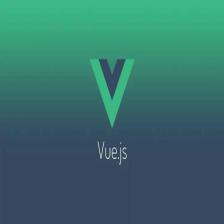














 296
296

 被折叠的 条评论
为什么被折叠?
被折叠的 条评论
为什么被折叠?








