单一模块:例
import axios from 'axios'
export default{
state:{
a:50
},
mutations:{
add(state,{a}){
state.a += a
}
},
getters:{
},
actions:{
addServe({commit}){
// console.log(content)
axios.get('add').then(res => {
if(res.status == 200){
commit('add',{a:res.data.a})
}
})
}
}
}以上是单一的模块,在项目比较大的情况下,不同模块都有其独立的全局数据,如果都放到同一个 store.js不好维护
所有利用 modules 解构、拆分
解构、拆分1
将store.js 解构拆分
import Vuex from 'vuex'
// 引入vue
import Vue from 'vue'
// 使用vuex
Vue.use(Vuex)
const moduleA = {
state: { str: '模块A' },
mutations: {},
actions: {},
getters: {}
}
const moduleB = {
state: { str: '模块B' },
mutations: {},
actions: {},
getters: {}
}
const moduleC = {
state: { str: '模块C' },
mutations: {},
actions: {},
getters: {}
}
export default new Vuex.Store({
modules: {
a: moduleA,
b: moduleB,
c: moduleC
}
})在main.js中 只需要引入store.js
import Vue from 'vue'
import App from './App.vue'
import store from "./store/store.js"
//引入axios
import axios from 'axios'
Vue.prototype.$http = axios
new Vue({
render: h => h(App),
store: store
}).$mount('#app')使用:可在任意页面中使用
<div>
<p>{{$store.state.a.str}}</p>
</div>解构、拆分2
解构、拆分1不够完整,代码还是都写在store.js文件中,所以还需要将不同模块进行文件的拆分
比如项目中有 news,sports,user等三个模块 创建各自的文件 news.js ,spotrs.js ,user.js
以news.js为例
export default {
state: {
str: '我是news'
},
mutations: {
},
actions: {
}
}store,js中引入这些模块文件,进行modules注册
import Vuex from 'vuex'
import Vue from 'vue'
//引入相关模块文件
import news from './news.js'
import sports from './sports.js'
import user from './user.js'
Vue.use(Vuex)
export default new Vuex.Store({
modules:{
news,
sports,
user
}
})页面中使用
<div>
<p>{{$store.state.sports.str}}</p>
</div>不同模块文件的同名方法问题
在解构、拆分2中 state有了独立的命名空间,但是其它的还是共享一个空间,比如给news.js设置一个 mutations为add,给sports.js也设置一个 mutations为add,此时会造成数据的混乱
比如 news.js
export default {
state: {
num: 100
},
mutations: {
add(state) {
state.num++
}
},
actions: {
}
}比如 sports.js
export default {
state: {
num: 100
},
mutations: {
add(state) {
state.num += 5
}
},
actions: {
}页面中显示
<template>
<div>
<p>我是news{{$store.state.news.num}}</p>
<p>我是sports{{$store.state.sports.num}}</p>
<button @click='add'>按我加1</button>
</div>
</template>
methods: {
add() {
this.$store.commit('add')
}
}此时页面中的数字会同时进行各自的加法运算
解决办法
给每一个store的js文件都设置自己的 namespaced:true,值为true代表 代码独立,每一个模块的 mutations、actions、getters、actions都是独立不共享的
比如news.js
export default{
namespaced : true,
state:{
num : 100
},
mutations :{
addNum(state){
state.num += 3
}
},
getters:{
parity(state){
return state.num % 2 == 0 ? '偶数' : '基数'
}
},
actions:{}
}sports.js
const axios = require('axios')
export default{
namespaced:true,
state:{
num : 200
},
mutations :{
add(state,{a}){
state.num += a
}
},
getters:{},
actions:{
addServe({commit}){
axios.get('add').then(res => {
if(res.status == 200){
commit('add',{a:res.data.a})
}
})
}
}
}user.js
export default{
namespaced:true,
state:{
num : 300
},
mutations :{
addNum(state){
state.num += 30
}
},
getters:{},
actions:{}
}store.js
import Vuex from 'vuex'
import Vue from 'vue'
import news from './news.js'
import sports from './sports.js'
import user from './user.js'
Vue.use(Vuex)
export default new Vuex.Store({
modules:{
news,
sports,
user
}
})app.vue
<template>
<div>
<p>{{$store.state.news.num}}</p>
<p>{{$store.state.sports.num}}</p>
<p>{{$store.state.user.num}}</p>
<button @click="add"><h1>news加3</h1></button>
<button @click="addServe"><h1>spot加Serve</h1></button>
<button @click="addUser">user加30</button>
<h1>{{$store.getters['news/parity']}}</h1> 方括号内设置命名空间
</div>
</template>
<script>
export default {
methods:{
//commit使用方法 加对应的命名空间
add(){
this.$store.commit('news/addNum')
},
addServe(){
this.$store.dispatch('sports/addServe')
},
addUser(){
this.$store.commit('user/addNum')
}
}
}
</script>
<style>
</style>node 服务器app.js
//引入express
const express = require('express')
//创建app应用
let app = new express()
//处理get请求
app.get('/add',function(req,res){
res.send({
a:10
})
})
//监听3000端口
app.listen(3000,function(){
console.log('3000端口')
})








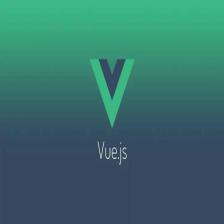













 4475
4475











 被折叠的 条评论
为什么被折叠?
被折叠的 条评论
为什么被折叠?








