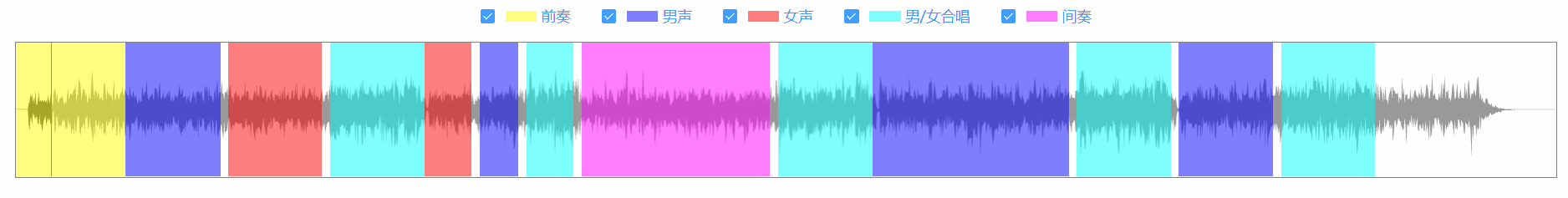
通过多选框,实现多区域显示的实时切换,实现原理:
- 每次切换时先清除所有区域
- 对选中区域进行重绘
<template>
<div style="padding: 30px">
<el-row type="flex" justify="center">
<el-checkbox-group v-model="showList" @change="showListChange">
<el-checkbox
v-for="(regionInfo, regionKey) in regionDic"
:label="regionKey"
:key="'region' + regionKey"
>
<div class="colorTag" :style="{ background: regionInfo.color }"></div>
{{ regionInfo.label }}</el-checkbox
>
</el-checkbox-group>
</el-row>
<div class="waveBox" ref="wave_Ref"></div>
</div>
</template>
<script>
import WaveSurfer from "wavesurfer.js";
// 导入插件--区域
import RegionsPlugin from "wavesurfer.js/dist/plugin/wavesurfer.regions.min.js";
// 导入插件--指针轴
import CursorPlugin from "wavesurfer.js/dist/plugin/wavesurfer.cursor.js";
export default {
data() {
return {
showList: ["1", "2", "3", "4", "5"],
wavesurfer: null,
regionDic: {
1: {
label: "前奏",
color: "rgba(255, 255, 0, 0.5)",
dataMark: "preludeList",
},
2: {
label: "男声",
color: "rgba(0, 0, 255, 0.5)",
dataMark: "boyVoiceList",
},
3: {
label: "女声",
color: "rgba(255, 0, 0, 0.5)",
dataMark: "girlVoiceList",
},
4: {
label: "男/女合唱",
color: "rgba(0, 255, 255, 0.5)",
dataMark: "chorusList",
},
5: {
label: "间奏",
color: "rgba(255, 0, 255, 0.5)",
dataMark: "interludeList",
},
},
boyVoiceList: [
{
start: 14,
end: 26,
},
{
start: 59,
end: 64,
},
{
start: 109,
end: 134,
},
{
start: 148,
end: 160,
},
],
girlVoiceList: [
{
start: 27,
end: 39,
},
{
start: 52,
end: 58,
},
],
preludeList: [
{
start: 0,
end: 14,
},
],
// 男女合唱
chorusList: [
{
start: 40,
end: 52,
},
{
start: 65,
end: 71,
},
{
start: 97,
end: 109,
},
{
start: 135,
end: 147,
},
{
start: 161,
end: 173,
},
],
// 间奏
interludeList: [
{
start: 72,
end: 96,
},
],
};
},
mounted() {
this.$nextTick(() => {
this.wavesurfer = WaveSurfer.create({
container: this.$refs.wave_Ref,
plugins: [
// 插件--区域的配置
RegionsPlugin.create({}),
// 插件--指针轴的配置
CursorPlugin.create({
showTime: true,
opacity: 1,
customShowTimeStyle: {
"background-color": "#000",
color: "#fff",
padding: "2px",
"font-size": "10px",
},
}),
],
});
this.wavesurfer.load(require("./《祝福你》群星_粤语.mp3"));
// 自动播放
let that = this;
this.wavesurfer.on("ready", function () {
that.wavesurfer.play();
});
this.drawRegion();
});
},
methods: {
showListChange() {
this.wavesurfer.clearRegions();
this.drawRegion();
},
wavesurferAddRegion(start, end, color) {
this.wavesurfer.addRegion({
start: start, // 区域开始时间
end: end, // 区域结束时间
color: color, // 区域颜色
drag: false, // 是否可拖拽
resize: false, // 是否可改变大小
});
},
drawRegion() {
this.showList.forEach((regionType) => {
let regionInfo = this.regionDic[regionType];
this[regionInfo.dataMark].forEach((item) => {
this.wavesurferAddRegion(item.start, item.end, regionInfo.color);
});
});
},
},
};
</script>
<style scoped>
.colorTag {
display: inline-block;
height: 10px;
width: 30px;
}
.waveBox {
border: 1px solid gray;
margin-top: 15px;
}
</style>

























 1万+
1万+











 被折叠的 条评论
为什么被折叠?
被折叠的 条评论
为什么被折叠?










