django.core.exceptions.ImproperlyConfigured: Could not find the GDAL library (tried "gdal302", "gdal301", "gdal300", "gdal204", "gdal203", "gdal202", "gdal201", "gdal20"). Is GDAL installed? If it is, try setting GDAL_LIBRARY_PATH in your settings.
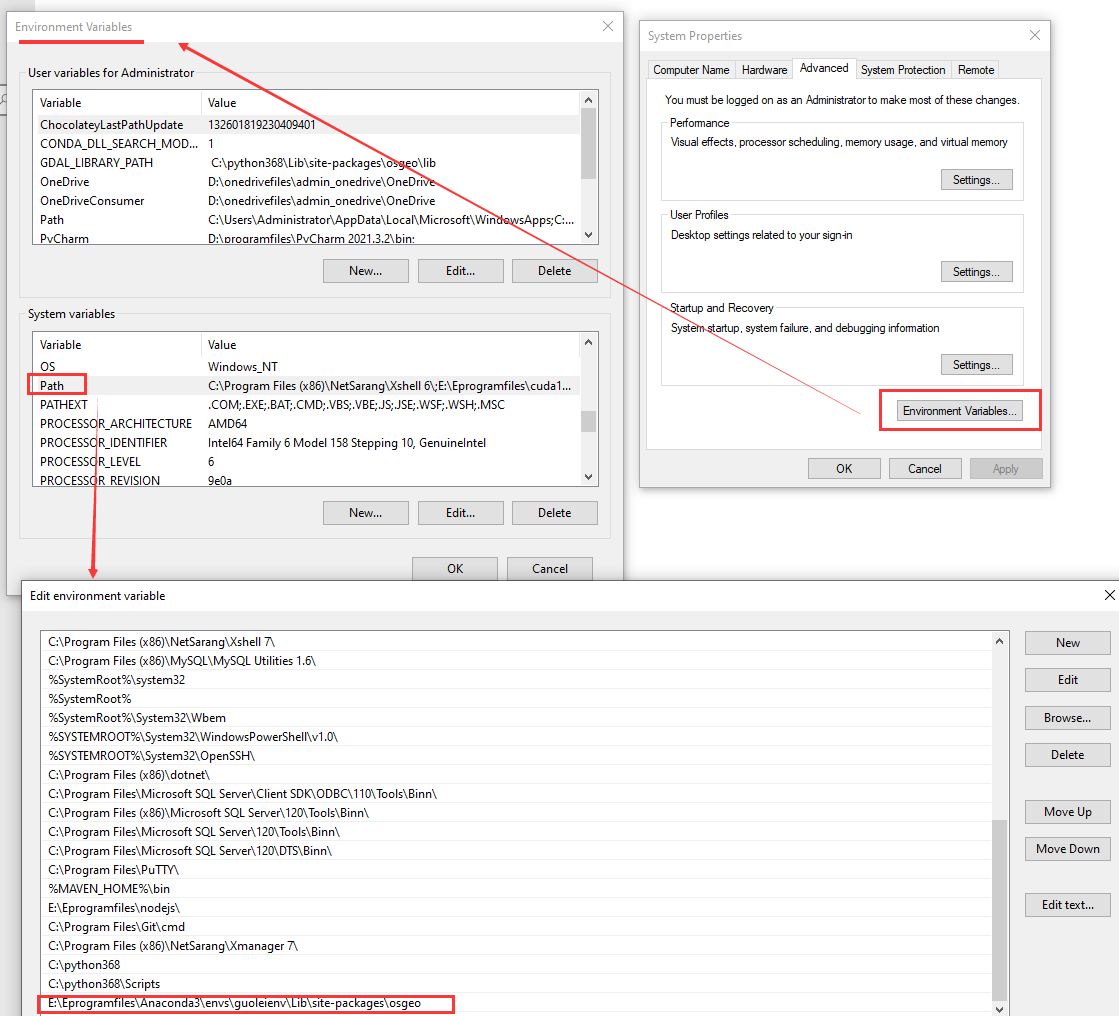
3)修改
搜索 gdal3*dll ,找到路径
修改文件
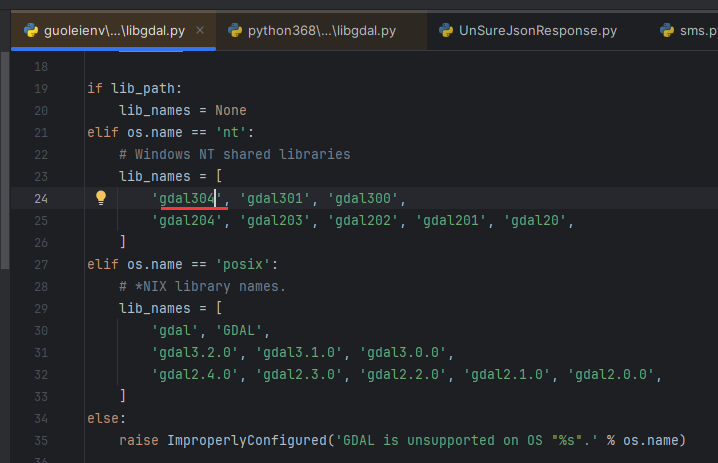
4)重启IDE,重启Windows





















 1964
1964

 被折叠的 条评论
为什么被折叠?
被折叠的 条评论
为什么被折叠?








