1.1 写入内容到txt中
# -*- coding: utf-8 -*-
import os
import numpy as np
# write txt
num = np.arange(12).reshape((3, 4))
output_dir = os.path.dirname(__file__)
filename = os.path.join(output_dir, 'abc.txt')
with open(filename, "w") as f:
for i in range(0, len(num)):
f.write(str(num[i]) + "\n")
f.close()
结果展示:
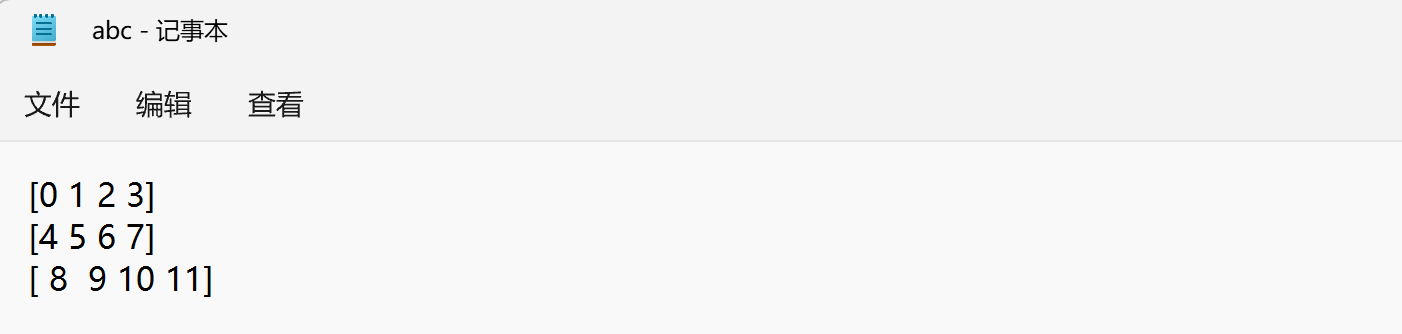
1.2 读取txt内容
# 一起读取
fr = open(output_dir + '/abc.txt')
data = fr.read().splitlines()
print('一起读取:\n', data)
# 按行读取
lis = []
fr2 = open(output_dir + '/abc.txt')
for line in fr2.readlines():
lis.append(line)
print('按行读取:\n', lis)
结果展示:
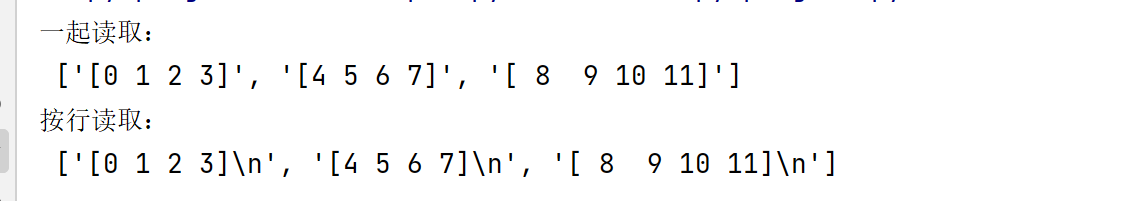
2.1 写入内容到csv或Excel
# -*- coding: utf-8 -*-
import os
import numpy as np
import pandas as pd
# generate dataset
num = np.arange(12).reshape((3, 4))
col = ['a', 'b', 'c', 'd']
data = pd.DataFrame(num, columns=col)
output_dir = os.path.dirname(__file__)
# write csv or Excel
data.to_csv(output_dir + '/abc2.csv', index=False)
data.to_excel(output_dir + '/abc2.xlsx', index=False, sheet_name='f1')
结果展示:
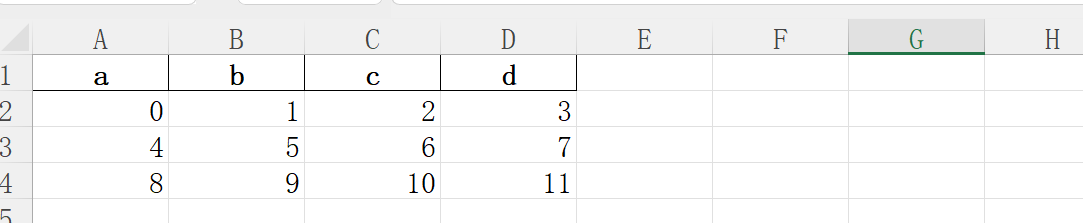
2.2 读取csv或Excel中内容
# read csv or Excel
data2 = pd.read_csv(output_dir + '/abc2.csv')
print('csv格式:\n', data2)
data3 = pd.read_excel(output_dir + '/abc2.xlsx', sheet_name='f1')
print('excel格式:\n', data3)
结果展示:

3.1 写入内容到json
# -*- coding: utf-8 -*-
import os
import json
# generate dataset
num = list(range(4))
col = ['a', 'b', 'c', 'd']
data = dict()
for i in range(len(col)):
data.update({col[i]: num[i]})
output_dir = os.path.dirname(__file__)
filename = os.path.join(output_dir, 'abc.json')
# write json
json_file = json.dumps(data)
with open(filename, "w") as f:
f.write(json_file)
f.close()
结果展示:
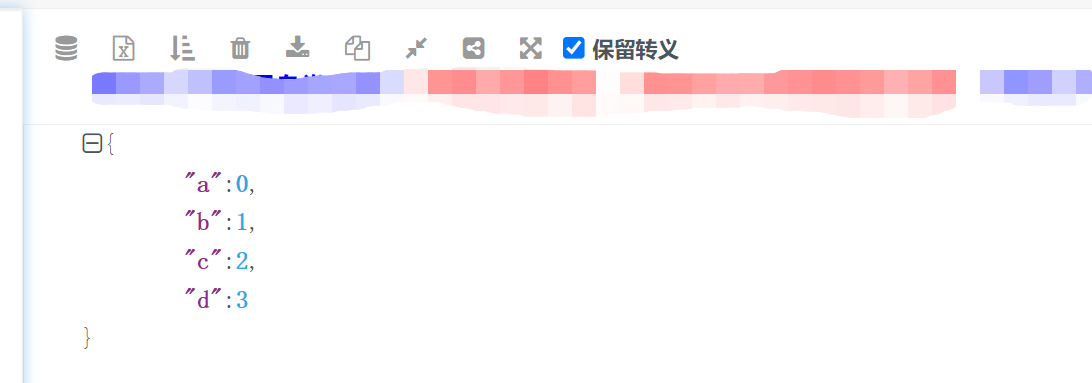
3.2 读取json文件
# read json
fr3 = open(output_dir + '/abc.json')
json_file= json.load(fr3)
for i in json_file.keys():
print('key: %s value: %s' % (i, json_file[i]))
结果展示:
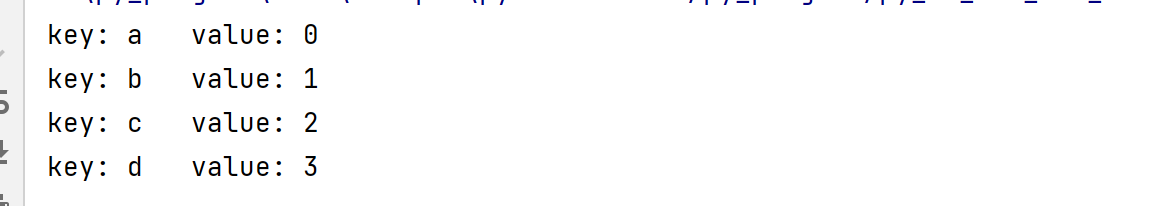






















 410
410











 被折叠的 条评论
为什么被折叠?
被折叠的 条评论
为什么被折叠?








