canvas 简单绘制吃豆豆按理来说应该是这样的
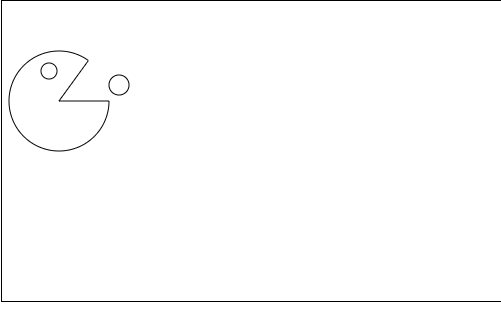
可结果是这样的,不是你想象的样子
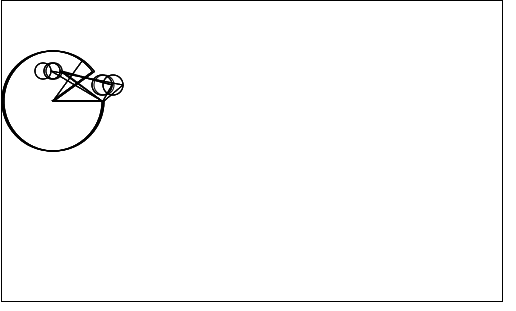
即使是在绘制之前添加了clearRect也不行,最终发现要在每个绘制之前加入ctx.beginPath();就可以了

以下为最终代码
html与scc部分
<style>
canvas {
width: 500px;
height: 300px;
border: 1px solid;
}
</style>
<canvas id="canvas" width="500" height="300"></canvas>
js部分
const canvas = document.getElementById("canvas");
const ctx = canvas.getContext("2d");
/**
* 画圆 弧度(Π)与角度关系 360°=2*Math.PI 90°=Math.PI/2 顺时针
* 圆心(x,y) 半径r,弧度(起始弧度,结束弧度),方向(false:顺时针,true:逆时针);
* arc(x,y,r,起始弧度,结束弧度,false)
* ctx.arc(100,100,50,0,Math.PI*angle,false);
*/
let angle = 1.7, //嘴巴角度
x1 = 50, //嘴巴的初始位置
x2 = 110, //球的初始位置
eyes = 40, //眼睛的初始位置
timer = null;
// 张嘴
timer = setInterval(() => {
ctx.clearRect(0, 0, 500, 300);
drawMouth();
drawBall();
}, 10000 / 60)
function drawMouth() {
if (angle === 1.8) {
angle = 1.7;
eyes -= 10;
} else {
eyes += 10;
angle = 1.8
}
//绘制嘴巴
ctx.beginPath();
ctx.arc(x1, 100, 50, 0, Math.PI * angle, false);
ctx.lineTo(x1, 100);
ctx.closePath();
ctx.stroke();
// 绘制眼睛
ctx.beginPath();
ctx.arc(eyes, 70, 8, 0, Math.PI * 2, false);
ctx.fill();
ctx.stroke();
eyes++;
x1++;
}
function drawBall() {
if (angle === 1.8) {
x2 -= 10;
} else {
x2 += 10
}
//当球的位置到达了画布的最左边就停止
if (x2 >= (500 - 10)) {
clearInterval(timer)
return;
}
//绘制球
ctx.beginPath();
ctx.arc(x2, 84, 10, 0, Math.PI * 2, false);
ctx.fill();//颜色填充
ctx.stroke();
x2++;
}
遇到的问题:
在没有加入 ctx.beginPath();虽然你加了ctx.clearRect(0, 0, 500, 300);
但是想要清除画布你会发现根本清除不了;
如果不加上它会认为你是在同时绘制,是没有结束所以就会一直绘制下去,
所有想要达到效果就得在每个绘制之前加上ctx.beginPath();
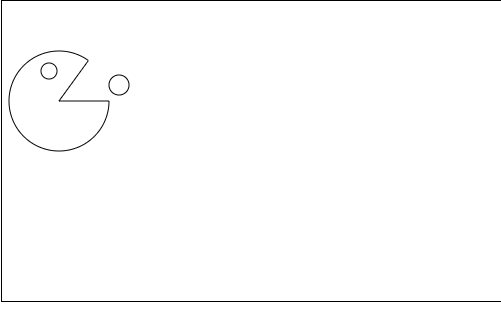
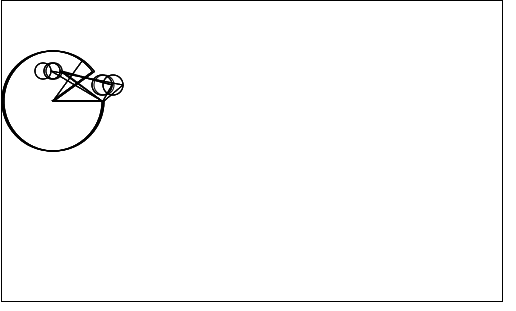
























 被折叠的 条评论
为什么被折叠?
被折叠的 条评论
为什么被折叠?








