前言
引用自: 《重构 改善既有代码的设计》
重构是在不改变软件可观察行为的前提下改善其内部结构。当你面对一个最需要重构的遗留系统时,其规模之大、历史之久、代码质量之差,常会使得添加单元测试或者理解其逻辑都成为不可能的任务。此时你唯一能依靠的就是那些已经被证明是行为保持的重构手法: 用绝对安全的手法从焦油坑中整理出可测试的接口,给它添加测试,以此作为继续重构的立足点。
因为我们部门内容平台的文章系统之前遗留了很多问题,急需解决这些具有"坏味道"的代码。最后因为其他人手头里都有其他工作,最后这些任务就交给了我。以下是急需解决的问题。
- 内容平台新增/更新/取消/删除文章,同步各集团下文章行为状态,消息链路过长的问题。
- article分享表停止规模新增,之前未做插入前的记录判断,通过新增的操作来进行记录留存。
- 文章表拆除大字段到分表,如content、content_draft等字段。
链路过长概述
内容平台新增/更新/取消/删除文章,同步各集团下文章行为状态,消息链路过长的问题。
- 问题导火索: 运营后台文章发布,发送消息到marketing-base
- 慢链路,链路过长
- mysql数据同步,单条执行n次
- es索引数据同步,dubbo接口调用n次
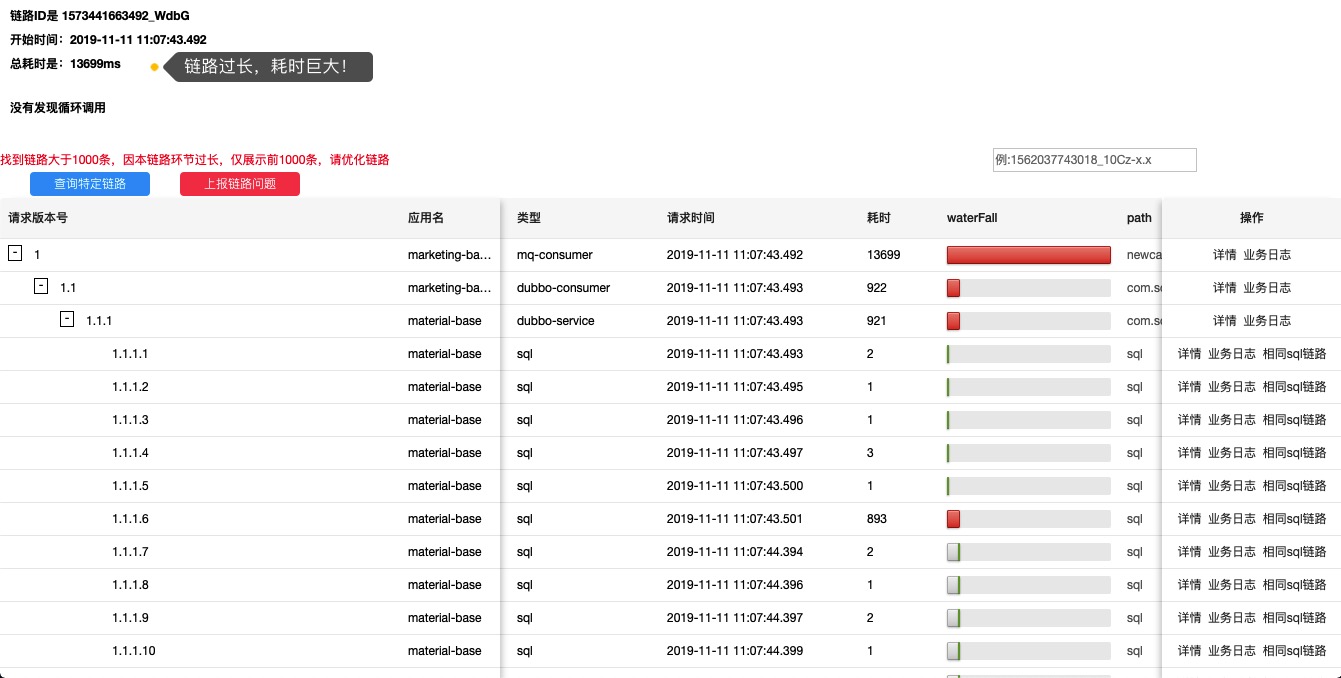
图1 链路图
链路过长剖解及解决思路
具体问题,具体对待
//开启同步开关的集团
List<Integer> groupList = autoSyncStatusService.getAutoSyncGroupByManageType(MANAGE_TYPE_GROUP_ARTICLE);
for (Integer groupId : syncSubjectList) {
SiteGroupInfoDTO siteGroupInfo = siteSPI.getGroupInfoById(groupId);
Set<String> groupBrandSet = carOnSaleManage.getGroupBrandSet(siteGroupInfo);
List<String> matchedBrandCodes = extractBrandCodesFromArticleLabel(article.getLabelInfos());
if (CollectionUtils.isEmpty(matchedBrandCodes) || CollectionUtils.containsAny(groupBrandSet, matchedBrandCodes)) {
ArticleGroupMaterialBO groupMaterialBO =
ArticleBeanConverter.convertMaterial2GroupMaterial(article, groupId, groupList);
// 设置对应的集团主题id
ArticleGroupSubjectBO groupSubjectBO =
articleGroupSubjectService.getGroupSubjectBySoucheId(groupId, article.getSubjectId());
if (Objects.nonNull(groupSubjectBO.getId())) {
groupMaterialBO.setSubjectId(groupSubjectBO.getId());
groupMaterialBO.setMaterialId(myArticleId);
articleGroupMaterialService.addArticleGroupMaterial(groupMaterialBO);
}
}
} else {
//查询同步的文章数据是否存在
List<ArticleGroupMaterialBO> list = articleGroupMaterialService.getListByMaterialId(myArticleId);
for (ArticleGroupMaterialBO a : list) {
if (groupList.contains(a.getGroupId())) {
articleGroupMaterialService.changeRecommendStatus(a.getId(), a.getGroupId(), recommend, article.getLastOperatorName(), article.getLastOperatorName());
}
}
}
//开启同步开关的集团
List<Integer> groupList = autoSyncStatusService.getAutoSyncGroupByManageType(MANAGE_TYPE_GROUP_ARTICLE);
for (Integer groupId : syncSubjectList) {
SiteGroupInfoDTO siteGroupInfo = siteSPI.getGroupInfoById(groupId);
Set<String> groupBrandSet = carOnSaleManage.getGroupBrandSet(siteGroupInfo);
List<String> matchedBrandCodes = extractBrandCodesFromArticleLabel(article.getLabelInfos());
if (CollectionUtils.isEmpty(matchedBrandCodes) || CollectionUtils.containsAny(groupBrandSet, matchedBrandCodes)) {
ArticleGroupMaterialBO groupMaterialBO =
ArticleBeanConverter.convertMaterial2GroupMaterial(article, groupId, groupList);
// 设置对应的集团主题id
ArticleGroupSubjectBO groupSubjectBO =
articleGroupSubjectService.getGroupSubjectBySoucheId(groupId, article.getSubjectId());
if (Objects.nonNull(groupSubjectBO.getId())) {
groupMaterialBO.setSubjectId(groupSubjectBO.getId());
groupMaterialBO.setMaterialId(myArticleId);
articleGroupMaterialService.addArticleGroupMaterial(groupMaterialBO);
}
}
} else {
//查询同步的文章数据是否存在
List<ArticleGroupMaterialBO> list = articleGroupMaterialService.getListByMaterialId(myArticleId);
for (ArticleGroupMaterialBO a : list) {
if (groupList.contains(a.getGroupId())) {
articleGroupMaterialService.changeRecommendStatus(a.getId(), a.getGroupId(), recommend, article.getLastOperatorName(), article.getLastOperatorName());
}
}
}- 1.
- 2.
- 3.
- 4.
- 5.
- 6.
- 7.
- 8.
- 9.
- 10.
- 11.
- 12.
- 13.
- 14.
- 15.
- 16.
- 17.
- 18.
- 19.
- 20.
- 21.
- 22.
- 23.
- 24.
- 25.
- 26.
- 27.
- 28.
- 29.
- 30.
- 31.
- 32.
- 33.
- 34.
- 35.
- 36.
- 37.
- 38.
- 39.
- 40.
- 41.
- 42.
- 43.
- 44.
- 45.
- 46.
- 47.
- 48.
- 49.
- 50.
- 51.
- 52.
- 53.
- 54.
- 55.
- 56.
- 第4行中我们可以看到这里有一个for循环♻️,假设开启同步开关的集体有1000家,则第18行中mysql插入操作就需要执行1000次。
- 第24行这里同样有一个for循环体♻️,则26行内部的es数据同步则需要调用1000次。它的实现如下:
@Override
public boolean changeRecommendStatus(int id, int groupId, int recommended, String lastOperatorUserId, String lastOperatorName) {
final boolean success = articleGroupMaterialDAO.changeRecommendStatus(
id, groupId, recommended, lastOperatorUserId, lastOperatorName) > 0;
if (success) {
//更新索引,更改推荐状态
articleSearchManage.updateArticleIndex(ArticleIndexUtil.getUpdateRecommendIndex(recommended, id, lastOperatorName));
}
return success;
}- 1.
- 2.
- 3.
- 4.
- 5.
- 6.
- 7.
- 8.
- 9.
- 10.
解决思路
Mybatis批量插入
对于第一个循环♻️体中,我们需要将数据批量添加到数据库,mybatis提供了将list集合循环添加到数据库的方法。
- mapper层中创建
insertForeach(List < Fund > list) 方法,返回值是批量添加的数据条数
- mybatis的xml文件中的insert语句如下
<?xml version="1.0" encoding="UTF-8" ?>
<!DOCTYPE mapper PUBLIC "-//mybatis.org//DTD Mapper 3.0//EN" "http://mybatis.org/dtd/mybatis-3-mapper.dtd" >
<mapper namespace="com.center.manager.mapper.FundMapper">
<insert id="insertForeach" parameterType="java.util.List" useGeneratedKeys="false">
insert into fund
( id,fund_name,fund_code,date_x,data_y,create_by,create_date,update_by,update_date,remarks,del_flag)
values
<foreach collection="list" item="item" index="index" separator=",">
(
#{item.id},
#{item.fundName},
#{item.fundCode},
#{item.dateX},
#{item.dataY},
#{item.createBy},
#{item.createDate},
#{item.updateBy},
#{item.updateDate},
#{item.remarks},
#{item.delFlag}
)
</foreach>
</insert>
</mapper>- 1.
- 2.
- 3.
- 4.
- 5.
- 6.
- 7.
- 8.
- 9.
- 10.
- 11.
- 12.
- 13.
- 14.
- 15.
- 16.
- 17.
- 18.
- 19.
- 20.
- 21.
- 22.
- 23.
- 24.
- 25.
ES批量更新
com.souche.elastic.search.api.IndexService
方法:BulkUpdateResponse bulkUpdate(String index, Map<String, Object> event, String query, String origin)
参数:
index:要操作的索引
event:更新的数据,可以只包含需要更新的字段,相当于mysql的update语句中的set语句中的字段
query:query中的条件相当于mysql中的where,具体语法与下面的搜索接口中【querys:string 复杂的复合查询 不同字段的OR 查询】相同
origin:操作源,一般写调用方自己的应用名,用于区分不同调用方
返回值:
BulkUpdateResponse:
{
requestId:本次操作的唯一标示
status:状态,目前返回默认都是true
updated:成功更新的条数
failed:更新失败的条数
message:第一条更新失败的原因
}
调用示例:- 1.
- 2.
- 3.
- 4.
- 5.
- 6.
- 7.
- 8.
- 9.
- 10.
- 11.
- 12.
- 13.
- 14.
- 15.
- 16.
- 17.
- 18.
- 19.
- 20.
- 21.
- 22.
- 23.
- 24.
- 25.
- 26.
- 27.
- 28.
- 29.
- 30.
- 31.
这条更新将test_index索引中所有 address是bj并且contry是cn 的数据的 title更新成‘xue yin’ content更新成‘kuang dao’,注意:address和contry两个字段在索引中需要加索引
Article表插入逻辑优化,停止规模新增概述
Article逻辑优化剖解及解决思路
具体问题及解决思路
当前article数据表数据量:
结果如下:
@Override
public String addSharedArticle(ArticleBO articleBO) {
ArticleDO articleDO = new ArticleDO();
BeanUtils.copyProperties(articleBO, articleDO);
String shortUUID = UUIDUtil.getShortUUID();
articleDO.setUid(shortUUID);
if (articleDAO.addSharedArticle(articleDO) > 0) {
return shortUUID;
}
return StringUtil.EMPTY_STRING;
}
@Override
public String addSharedArticle(ArticleBO articleBO) {
ArticleDO articleDO = new ArticleDO();
BeanUtils.copyProperties(articleBO, articleDO);
String shortUUID = UUIDUtil.getShortUUID();
articleDO.setUid(shortUUID);
if (articleDAO.addSharedArticle(articleDO) > 0) {
return shortUUID;
}
return StringUtil.EMPTY_STRING;
}- 1.
- 2.
- 3.
- 4.
- 5.
- 6.
- 7.
- 8.
- 9.
- 10.
- 11.
- 12.
- 13.
- 14.
- 15.
- 16.
- 17.
- 18.
- 19.
- 20.
- 21.
- 22.
从上面这个业务逻辑实现类中,我们可以看到事实上我们想得到的是插入表数据的uid。但是之前的逻辑中,我们并没有判断该条数据是否已经存在,我们需要在上面代码中判断数据是否存在,已存在,查询最后一天数据的uid返回给上层。不存在的话,执行插入操作。
文章表拆除大字段到分表
article_material表结构设计
article_material | CREATE TABLE `article_material` (
`id` int(10) unsigned NOT NULL AUTO_INCREMENT,
`my_article_id` int(10) unsigned NOT NULL DEFAULT '0' COMMENT '内容平台我的文章id',
`status` tinyint(3) unsigned NOT NULL COMMENT '1-待发布、2-发布、3-取消发布',
`subject_id` int(10) unsigned NOT NULL DEFAULT '0' COMMENT '主题id',
`platform_id` int(10) unsigned NOT NULL DEFAULT '0' COMMENT '平台id',
`source` varchar(32) NOT NULL DEFAULT '' COMMENT '版块',
`crawler_article_id` varchar(32) NOT NULL DEFAULT '0' COMMENT '爬虫的文章id',
`title` varchar(64) NOT NULL DEFAULT '' COMMENT '标题',
`cover_img` varchar(128) NOT NULL COMMENT '封面图',
`summary` varchar(255) NOT NULL DEFAULT '' COMMENT '摘要',
`labels` varchar(512) NOT NULL DEFAULT '' COMMENT '标签',
`label_infos` varchar(1024) NOT NULL DEFAULT '' COMMENT '标签详细信息',
`content` text NOT NULL COMMENT '内容,用户看到的',
`content_imgs` text NOT NULL COMMENT '内容中图片',
`content_videos` varchar(255) NOT NULL DEFAULT '' COMMENT '内容中视频',
`content_draft` text NOT NULL COMMENT '草稿内容,编辑后保存到这里,发布后内容会复制到content,此字段清空',
`content_imgs_draft` text NOT NULL COMMENT '草稿内容的图片,同上',
`content_videos_draft` varchar(255) NOT NULL DEFAULT '' COMMENT '草稿内容的视频',
`recommended` tinyint(1) unsigned NOT NULL DEFAULT '0' COMMENT '0-不推荐、1-推荐',
`author_user_id` varchar(64) NOT NULL DEFAULT '' COMMENT '作者userId',
`author_name` varchar(16) NOT NULL COMMENT '作者名称',
`last_operator_user_id` varchar(64) NOT NULL DEFAULT '' COMMENT '最后操作人userId',
`last_operator_name` varchar(16) NOT NULL COMMENT '最后操作人名字',
`publish_date` datetime DEFAULT NULL COMMENT '发布时间',
`publisher_user_id` varchar(64) NOT NULL DEFAULT '' COMMENT '发布者userId',
`publisher_name` varchar(16) NOT NULL DEFAULT '' COMMENT '发布者名字',
`pv` int(10) unsigned NOT NULL DEFAULT '0' COMMENT '流量pv',
`uv` int(10) unsigned NOT NULL DEFAULT '0' COMMENT '流量uv',
`share_count` int(10) unsigned NOT NULL DEFAULT '0' COMMENT '分享次数',
`share_people_count` int(10) unsigned NOT NULL DEFAULT '0' COMMENT '分享人数',
`date_create` datetime NOT NULL,
`date_update` datetime NOT NULL,
`date_delete` datetime DEFAULT NULL,
`deleted` bigint(20) unsigned NOT NULL DEFAULT '0' COMMENT '0 表示未删除,删除后是毫秒级时间戳',
PRIMARY KEY (`id`),
UNIQUE KEY `uniq_id` (`my_article_id`),
KEY `idx_title_label_status` (`subject_id`,`platform_id`,`title`,`label_infos`(255),`source`)
) ENGINE=InnoDB AUTO_INCREMENT=861 DEFAULT CHARSET=utf8 COMMENT='文章素材库,给集团提供文章素材'
article_material | CREATE TABLE `article_material` (
`id` int(10) unsigned NOT NULL AUTO_INCREMENT,
`my_article_id` int(10) unsigned NOT NULL DEFAULT '0' COMMENT '内容平台我的文章id',
`status` tinyint(3) unsigned NOT NULL COMMENT '1-待发布、2-发布、3-取消发布',
`subject_id` int(10) unsigned NOT NULL DEFAULT '0' COMMENT '主题id',
`platform_id` int(10) unsigned NOT NULL DEFAULT '0' COMMENT '平台id',
`source` varchar(32) NOT NULL DEFAULT '' COMMENT '版块',
`crawler_article_id` varchar(32) NOT NULL DEFAULT '0' COMMENT '爬虫的文章id',
`title` varchar(64) NOT NULL DEFAULT '' COMMENT '标题',
`cover_img` varchar(128) NOT NULL COMMENT '封面图',
`summary` varchar(255) NOT NULL DEFAULT '' COMMENT '摘要',
`labels` varchar(512) NOT NULL DEFAULT '' COMMENT '标签',
`label_infos` varchar(1024) NOT NULL DEFAULT '' COMMENT '标签详细信息',
`content` text NOT NULL COMMENT '内容,用户看到的',
`content_imgs` text NOT NULL COMMENT '内容中图片',
`content_videos` varchar(255) NOT NULL DEFAULT '' COMMENT '内容中视频',
`content_draft` text NOT NULL COMMENT '草稿内容,编辑后保存到这里,发布后内容会复制到content,此字段清空',
`content_imgs_draft` text NOT NULL COMMENT '草稿内容的图片,同上',
`content_videos_draft` varchar(255) NOT NULL DEFAULT '' COMMENT '草稿内容的视频',
`recommended` tinyint(1) unsigned NOT NULL DEFAULT '0' COMMENT '0-不推荐、1-推荐',
`author_user_id` varchar(64) NOT NULL DEFAULT '' COMMENT '作者userId',
`author_name` varchar(16) NOT NULL COMMENT '作者名称',
`last_operator_user_id` varchar(64) NOT NULL DEFAULT '' COMMENT '最后操作人userId',
`last_operator_name` varchar(16) NOT NULL COMMENT '最后操作人名字',
`publish_date` datetime DEFAULT NULL COMMENT '发布时间',
`publisher_user_id` varchar(64) NOT NULL DEFAULT '' COMMENT '发布者userId',
`publisher_name` varchar(16) NOT NULL DEFAULT '' COMMENT '发布者名字',
`pv` int(10) unsigned NOT NULL DEFAULT '0' COMMENT '流量pv',
`uv` int(10) unsigned NOT NULL DEFAULT '0' COMMENT '流量uv',
`share_count` int(10) unsigned NOT NULL DEFAULT '0' COMMENT '分享次数',
`share_people_count` int(10) unsigned NOT NULL DEFAULT '0' COMMENT '分享人数',
`date_create` datetime NOT NULL,
`date_update` datetime NOT NULL,
`date_delete` datetime DEFAULT NULL,
`deleted` bigint(20) unsigned NOT NULL DEFAULT '0' COMMENT '0 表示未删除,删除后是毫秒级时间戳',
PRIMARY KEY (`id`),
UNIQUE KEY `uniq_id` (`my_article_id`),
KEY `idx_title_label_status` (`subject_id`,`platform_id`,`title`,`label_infos`(255),`source`)
) ENGINE=InnoDB AUTO_INCREMENT=861 DEFAULT CHARSET=utf8 COMMENT='文章素材库,给集团提供文章素材'- 1.
- 2.
- 3.
- 4.
- 5.
- 6.
- 7.
- 8.
- 9.
- 10.
- 11.
- 12.
- 13.
- 14.
- 15.
- 16.
- 17.
- 18.
- 19.
- 20.
- 21.
- 22.
- 23.
- 24.
- 25.
- 26.
- 27.
- 28.
- 29.
- 30.
- 31.
- 32.
- 33.
- 34.
- 35.
- 36.
- 37.
- 38.
- 39.
- 40.
- 41.
- 42.
- 43.
- 44.
- 45.
- 46.
- 47.
- 48.
- 49.
- 50.
- 51.
- 52.
- 53.
- 54.
- 55.
- 56.
- 57.
- 58.
- 59.
- 60.
- 61.
- 62.
- 63.
- 64.
- 65.
- 66.
- 67.
- 68.
- 69.
- 70.
- 71.
- 72.
- 73.
- 74.
- 75.
- 76.
- 77.
- 78.
上表中content, content_imgs,content_videos都是text类型等大字段,对于这种类型,我们需要把这种类型的表拆分成2张表 article_metedata和article_content 两张表。





















 90
90

 被折叠的 条评论
为什么被折叠?
被折叠的 条评论
为什么被折叠?








