1.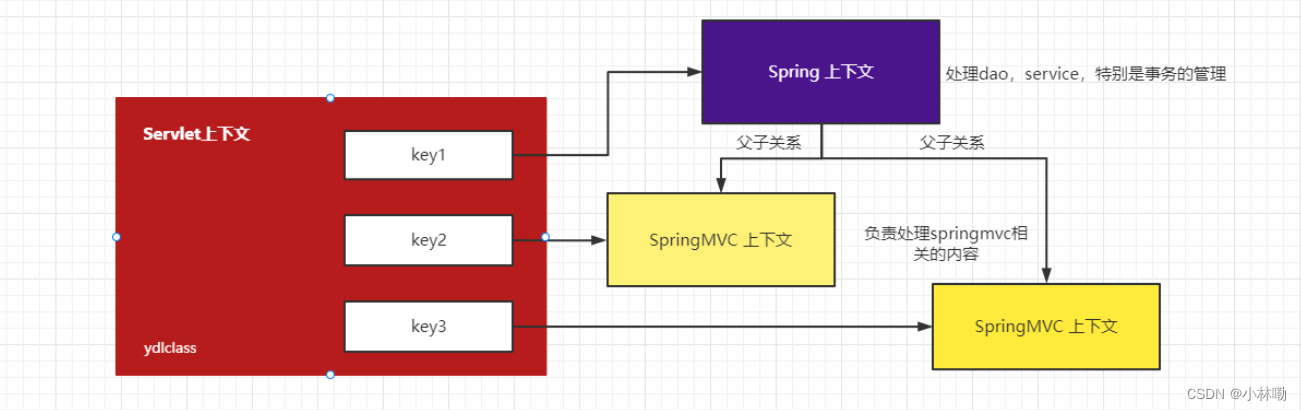
ServletContext
对于一个web应用,其部署在web容器中,web容器提供其一个全局的上下文环境,这个上下文就是我们的ServletContext,其为后面的spring IoC容器提供一个宿主环境
spring上下文,springmvc上下文
springMVC容器只负责创建Controller对象,不会创建service和dao,并且他是一个子容器。而spring的容器只负责Service和dao对象,是一个父容器。子容器可以看见父容器的对象,而父容器看不见子容器的对象,这样各司其职。
2.url匹配优先级
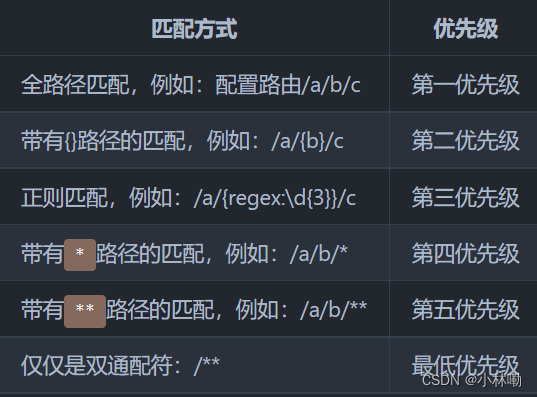
不论有多少个/*/*,都比/**优先级高.
当有多个*和多个‘{}'时,命中单个路径多的,优先越高。
前缀匹配优先级低,比非前缀的低
*,{}越少优先级越高
路径越短优先级越高
3.form表单出现中文乱码,在web.xml文件添加如下过滤器
<!--解决乱码的过滤器-->
<filter>
<filter-name>CharacterEncodingFilter</filter-name>
<filter-class>org.springframework.web.filter.CharacterEncodingFilter</filter-class>
<init-param>
<param-name>encoding</param-name>
<param-value>UTF-8</param-value>
</init-param>
</filter>
<filter-mapping><!--这里为什么要加filter-mapping呢,是让所有的请求都过一下这个filter,即让过滤器过滤一下子-->
<filter-name>CharacterEncodingFilter</filter-name>
<url-pattern>/*</url-pattern>
</filter-mapping>
4.在idea中测试http响应可以在test文件夹下新建一个user.http(只要以.http结尾就行),格式和帮助文档在建立该文件后,右上角会提示,具体文档全文如下
### Send POST request with json body
POST https://httpbin.org/post
Content-Type: application/json
{
"id": 999,
"value": "content"
}
### Send POST request with body as parameters
POST https://httpbin.org/post
Content-Type: application/x-www-form-urlencoded
id=999&value=content
### Send a form with the text and file fields
POST https://httpbin.org/post
Content-Type: multipart/form-data; boundary=WebAppBoundary
--WebAppBoundary
Content-Disposition: form-data; name="element-name"
Content-Type: text/plain
Name
--WebAppBoundary
Content-Disposition: form-data; name="data"; filename="data.json"
Content-Type: application/json
< ./request-form-data.json
--WebAppBoundary--
### Send request with dynamic variables in request's body
POST https://httpbin.org/post
Content-Type: application/json
{
"id": {{$uuid}},
"price": {{$randomInt}},
"ts": {{$timestamp}},
"value": "content"
}
###5.当需要传递复杂参数的时候,需要建立一个vo类,专门用于传参
@Data
public class QueryVo {
private String sortField;
private User user;
private Long[] ids;
private List<User> userList;
private Map<String, User> userMap;
}
6.entity对象的属性应该保持和数据库中的字段名完全一致.
7.越靠近po,复用度越低
8.
9.避免每次添加新的包都手动引入的办法: project settings->artifacts->左上加号->WEBapplication EXPLORED ->第二个选项(from module) 然后重新部署tomcat, configuration->Deployment 然后reload下maven
10.thymeleaf 乱码,添加第二行
<bean class="org.thymeleaf.spring4.view.ThymeleafViewResolver">
<property name="templateEngine" ref="templateEngine" />
<property name="characterEncoding" value="utf-8" />
<property name="order" value="1"></property>
</bean><bean id="templateResolver"
class="org.thymeleaf.spring4.templateresolver.SpringResourceTemplateResolver">
<property name="prefix" value="/WEB-INF/templates/" />
<property name="suffix" value=".html" />
<property name="templateMode" value="HTML" />
<property name="cacheable" value="true" />
<property name="characterEncoding" value="utf-8" />
</bean>11. 上传文件时,要在springmvc的配置文件中添加如下内容(application.xml)
<!-- 文件上传bean-->
<bean id="multipartResolver"
class="org.springframework.web.multipart.commons.CommonsMultipartResolver">
<!--上传文件的最大大小,单位为字节 -->
<property name="maxUploadSize" value="17367648787"></property>
<!-- 上传文件的编码 -->
<property name="defaultEncoding" value="UTF-8"></property>
</bean>同时要注意表单的名字和controller中的
@RequestParam("textFile") 的参数要一致
public R upload(@RequestParam("textFile") CommonsMultipartFile file){
<form action="/application/upload" enctype="multipart/form-data" method="post">
<input type="file" class="file" name="textFile"/>
<input type="submit" />
</form>




















 2196
2196











 被折叠的 条评论
为什么被折叠?
被折叠的 条评论
为什么被折叠?








