效果动态图:
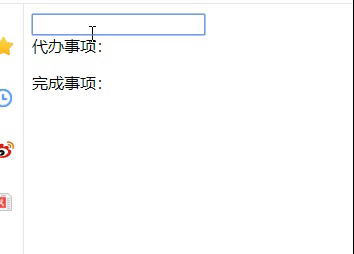
两种方法:
第一种:代码量多一协,易懂
<div class="wrap">
<input type="text" [(ngModel)]="word"><button (click)="add()">搜索</button><br>
代办事项:
<ul>
<li *ngFor="let item of agency;let key=index;" >
<input type="button" (click)="doFinish(item,key)">
{{item}}===<button (click)="doDeleteAgency(key)">删除</button>
</li>
</ul>
完成事项:
<ul>
<li *ngFor="let item of complete;let key=index">
<input type="button" (click)="notStarted(item,key)">
{{item}}===<button (click)="doDeleteFinish(key)">删除</button>
</li>
</ul>
</div>
import { Component, OnInit } from '@angular/core';
//服务
import { StorageService } from '../../services/storage.service';
@Component({
selector: 'app-text03',
templateUrl: './text03.component.html',
styleUrls: ['./text03.component.css']
})
export class Text03Component implements OnInit {
word:string='';
agency:any[]=[];//代办事项
complete:any[]=[];//完成事项
constructor(public storage:StorageService) {//服务
}
ngOnInit(): void {
//刷新页面时,就执行其中的内容,判断本地缓存中的completelist、 agencylist两个列表是否有东西
let completelist:any=this.storage.get('completelist');
let agencylist:any=this.storage.get('anencylist');
if(completelist){
this.complete=completelist;
}
if(agencylist){
this.agency=agencylist;
}
}
// 搜索按钮,增加一条信息到待办事项,同时记得保存本地缓存中的completelist、 agencylist两个列表的内容
add(){
if((this.agency.indexOf(this.word)==-1)&&(!(this.word==''))){//如果代办事项中没有这个词条就添加
this.agency.push(this.word);
this.storage.set('agencylist',this.agency)
this.storage.set('completelist',this.complete)
this.word='';
}
}
//代办事项点击函数,变成完成事项
doFinish(item:string,key:any){
//首先要把这条数据加到已完成列表,再将这条数据删除;保存两个列表是因为来个列表都改变了。
this.complete.push(item);
this.agency.splice(key,1);
this.storage.set('agencylist',this.agency)
this.storage.set('completelist',this.complete)
}
// 完成事项点击函数,变成代办事项
notStarted(item:string,key:any){
this.agency.push(item);
this.complete.splice(key,1);
this.storage.set('completelist',this.complete)
this.storage.set('agencylist',this.agency)
}
// 删除代办事项的某条信息,然后再保存待办事项的列表
doDeleteAgency(key:any){
this.agency.splice(key,1);
this.storage.set('agencylist',this.agency)
}
// 删除完成事项的某条信息,然后再保存完成事项的列表
doDeleteFinish(key:any){
this.complete.splice(key,1);
this.storage.set('completelist',this.complete)
}
}
第二种:代码量少一些,稍难
<div class="wrap">
<input type="text" [(ngModel)]="word" (keyup)="add($event)"><br>
代办事项:
<ul>
<li *ngFor="let item of agency;let key=index;"[hidden]="item.status==1" (change)="statusChange()">
<input type="checkbox" [(ngModel)]="item.status">
{{item.title}} ------ <button (click)="deleteData(key)">X</button>
</li>
</ul>
完成事项:
<ul>
<li *ngFor="let item of agency;let key=index;"[hidden]="item.status==0" (change)="statusChange()">
<input type="checkbox" [(ngModel)]="item.status">
{{item.title}} ------ <button (click)="deleteData(key)">X</button>
</li>
</ul>
</div>
import { Component, OnInit } from '@angular/core';
import
@Component({
selector: 'app-text03',
templateUrl: './text03.component.html',
styleUrls: ['./text03.component.css']
})
export class Text03Component implements OnInit {
word:string='';
agency:any[]=[];//所有事项都在其中,通过status判断是代办还是已完成
constructor(public storage:StorageService) {
}
ngOnInit(): void {
var todolist=this.storage.get('todolist');
if(todolist){
this.agency=todolist;
}
}
//增加到代办事项中
add(e:any){
if(e.keyCode==13){
if(!this.doAdd(this.agency,this.word)&&(!(this.word==''))){
this.agency.push({
title:this.word,
status:0
})
this.storage.set('todolist',this.agency);
this.word='';
}else{
this.word='';
}
}
}
// 循环数组中的数据,判断是否已存在
doAdd(agency:any,word:any){
for(let i=0;i<agency.length;i++){
if(agency[i].title==word){
return true;
}
}
return false;
}
deleteData(key:number){
this.agency.splice(key,1);
this.storage.set('todolist',this.agency);
}
statusChange(){
this.storage.set('todolist',this.agency);
}
}






















 710
710











 被折叠的 条评论
为什么被折叠?
被折叠的 条评论
为什么被折叠?








