以下代码,亲测可以跑通
1、上一篇博客用了Apache POI库3.8的版本的形式对Excel加了水印,但是最近主线版本用了4.1.2的形式,由于为了保持版本的兼容性,下面有开发了Apache POI的4.1.2的版本号的方案。
pom文件为:
<dependencies>
<dependency>
<groupId>org.apache.poi</groupId>
<artifactId>poi</artifactId>
<version>4.1.2</version>
</dependency>
<dependency>
<groupId>org.apache.poi</groupId>
<artifactId>poi-ooxml</artifactId>
<version>4.1.2</version>
</dependency>
<dependency>
<groupId>org.projectlombok</groupId>
<artifactId>lombok</artifactId>
<version>RELEASE</version>
<scope>compile</scope>
</dependency>
<dependency>
<groupId>org.apache.poi</groupId>
<artifactId>ooxml-schemas</artifactId>
<version>1.4</version>
</dependency>
</dependencies>
测试类及主要 功能代码:
package com.msl;
import org.apache.poi.ss.usermodel.Workbook;
import org.apache.poi.xssf.usermodel.*;
import javax.imageio.ImageIO;
import java.awt.*;
import java.awt.image.BufferedImage;
import java.io.*;
import static java.awt.image.BufferedImage.TYPE_INT_ARGB;
public class ExcelWatermark0905 {
public static void main(String[] args) {
// 输入Excel文件路径
// String inputFile = "/Users/navyliu/Downloads/input/附件2-3:企业资产转让业务尽职调查报告(申请机构_业务部门填写)1.xlsx";
// String inputFile = "/Users/navyliu/Downloads/input/kxkj.xlsx";
// String inputFile = "/Users/navyliu/Downloads/input/test.xlsx";
String inputFile = "/Users/navyliu/Downloads/input/315.xlsx";
// 输出Excel文件夹路径
String outputFolder = "/Users/navyliu/Downloads/output";
// 水印文字
String watermarkText = "我是水印文字";
try {
FileInputStream fis = new FileInputStream(inputFile);
XSSFWorkbook workbook = new XSSFWorkbook(fis);
// 设置文本和字体大小
Font font = new Font("宋体",Font.PLAIN,36);
// XXSFont font = workbook.createFont();
// font.setFontName("仿宋");
// font.setFontHeightInPoints((short) 20);
int height = 467;
int width = 987;
BufferedImage watermarkImage = drawText(watermarkText, font, Color.orange, Color.white, height, width);
ByteArrayOutputStream byteArrayOut = new ByteArrayOutputStream();
ImageIO.write(watermarkImage, "png", byteArrayOut);
int pictureIdx = workbook.addPicture(byteArrayOut.toByteArray(), Workbook.PICTURE_TYPE_PNG);
for (int i = 0; i < workbook.getNumberOfSheets(); i++) {
XSSFSheet xssfSheet = workbook.getSheetAt(i);
String rID = xssfSheet.addRelation(null, XSSFRelation.IMAGE_PNG, workbook.getAllPictures().get(pictureIdx))
.getRelationship().getId();
//set background picture to sheet
xssfSheet.getCTWorksheet().addNewPicture().setId(rID);
}
// 保存带水印的Excel到输出文件夹
File outputDir = new File(outputFolder);
if (!outputDir.exists()) {
outputDir.mkdirs();
}
String outputFilePath = outputFolder + "/output2.xlsx";
FileOutputStream fos = new FileOutputStream(outputFilePath);
workbook.write(fos);
fos.close();
fis.close();
} catch (IOException e) {
e.printStackTrace();
}
}
private static BufferedImage drawText(String text, Font font, Color textColor, Color backColor, double height, double width) {
BufferedImage img = new BufferedImage((int) width, (int) height, TYPE_INT_ARGB);
Graphics2D loGraphic = img.createGraphics();
FontMetrics loFontMetrics = loGraphic.getFontMetrics(font);
int liStrWidth = loFontMetrics.stringWidth(text);
int liStrHeight = loFontMetrics.getHeight();
loGraphic.setColor(backColor);
loGraphic.fillRect(0, 0, (int) width, (int) height);
loGraphic.translate(((int) width - liStrWidth) / 2, ((int) height - liStrHeight) / 2);
loGraphic.rotate(Math.toRadians(-45));
loGraphic.translate(-((int) width - liStrWidth) / 4, -((int) height - liStrHeight) / 4);
loGraphic.setFont(font);
loGraphic.setColor(textColor);
loGraphic.drawString(text, ((int) width - liStrWidth) / 4, ((int) height - liStrHeight) / 2);
loGraphic.drawString(text, ((int) width - liStrWidth) / 2, ((int) height - liStrHeight) / 4);
loGraphic.drawString(text, ((int) width - liStrWidth) / 6, ((int) height - liStrHeight) / 20);
loGraphic.dispose();
return img;
}
}
执行后的结果截图:
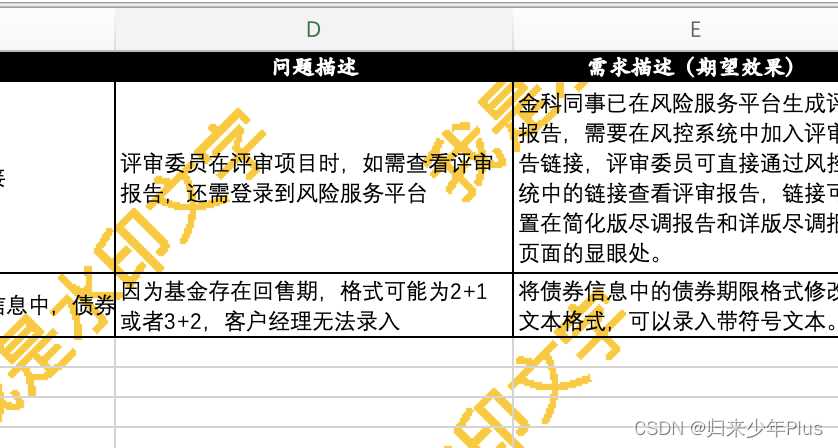
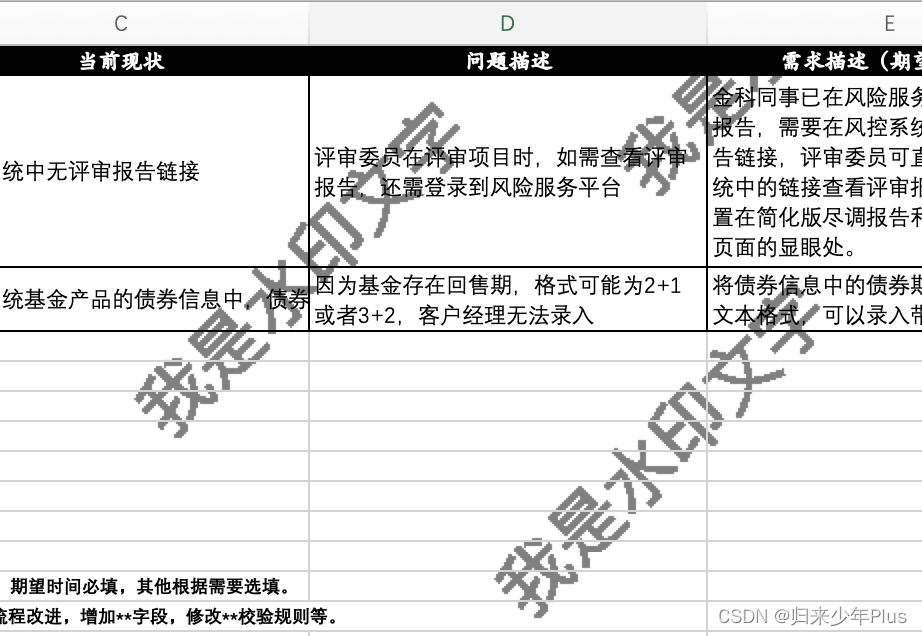





















 1750
1750











 被折叠的 条评论
为什么被折叠?
被折叠的 条评论
为什么被折叠?








