实现一个新增/编辑弹窗效果,利用ref进行组件传值
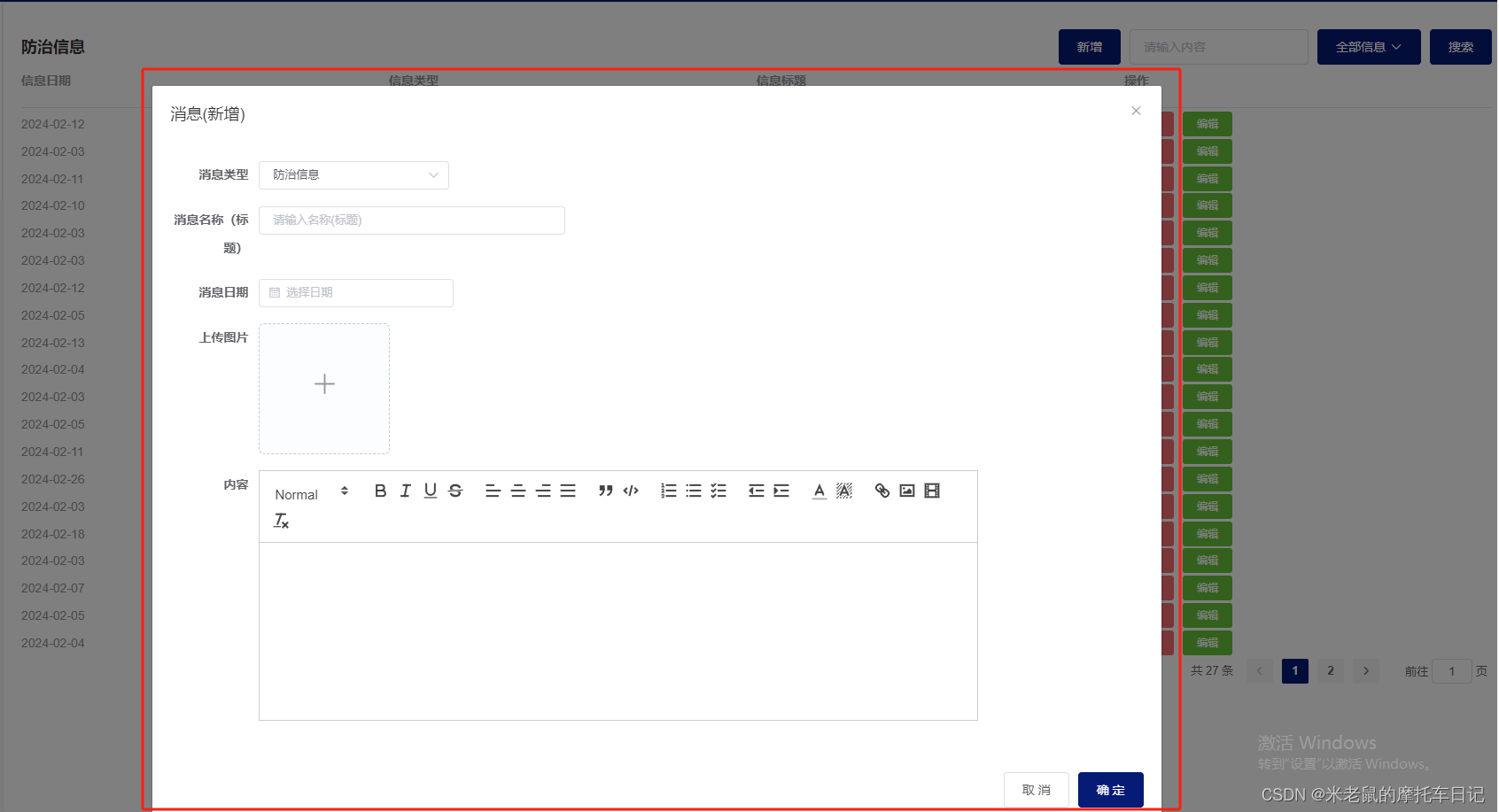
父组件代码:
<noticeFrom ref="form" :is-add="isAdd" @refreshList="getAdd"></noticeFrom>子组件的弹窗是新增还是编辑,由父组件的isAdd变量控制
父组件点击编辑按钮代码:
updateList(item){
this.isAdd = false;
const _this = this.$refs.form;
_this.form=item
_this.pictureUpload=item.file.url
_this.dialog = true;
},父组件点击新增按钮代码:
add: function () {
this.isAdd = true;
const _this = this.$refs.form;
_this.resetForm();
_this.dialog = true;
},父组件的getAdd函数:
getAdd(){
this.search();//刷新此页数据代码
},子组件代码:
<template>
<el-dialog
:append-to-body="true"
:visible.sync="dialog"
width="60%"
:title="isAdd ? '消息(新增)' : '消息(修改)'"
:before-close="handleClose"
>
<el-form
v-if="dialog"
ref="form"
:model="form"
size="small"
label-width="100px"
>
<el-row :gutter="20">
</el-row>
<el-row :gutter="20">
<el-col :span="10">
<el-form-item label="消息类型">
<el-select v-model.number="form.type" placeholder="消息类型">
<el-option label="防治信息" :value="0" />
<el-option label="虫害监测" :value="1" />
<el-option label="易发病害" :value="2" />
<el-option label="易发虫害" :value="3" />
</el-select>
</el-form-item>
</el-col>
</el-row>
<el-row :gutter="20">
<el-col :span="10">
<el-form-item label="消息名称(标题)">
<el-input v-model="form.title" placeholder="请输入名称(标题)" />
</el-form-item>
</el-col>
</el-row>
<el-row :gutter="20">
<el-col :span="10">
<el-form-item label="消息日期">
<el-date-picker
v-model="form.time"
type="date"
placeholder="选择日期"
>
</el-date-picker>
</el-form-item>
</el-col>
</el-row>
<el-row :gutter="20">
<el-col :span="10">
<el-form-item
label="上传图片"
prop="pictureUrl"
v-model="form.fileId"
>
<el-upload
class="avatar-uploader"
:show-file-list="false"
list-type="picture-card"
:action="uploadImgUrl"
:on-success="handleAvatarSuccess"
:before-upload="beforeAvatarUpload"
>
<img
style="width: 146px; height: 146px"
v-if="reFresh"
:src="getPictureUrl(pictureUpload)"
class="avatar"
/>
<i v-else class="el-icon-plus avatar-uploader-icon"></i>
</el-upload>
</el-form-item>
</el-col>
</el-row>
<el-row :gutter="20">
<el-col :span="20">
<el-form-item label="内容" v-model="form.content">
<!-- <el-input v-model="form.content" placeholder="请输入公示内容" type="textarea" rows="3"></el-input> -->
<vue-editor v-model="form.content" />
<!-- <div id="editor"></div> -->
</el-form-item>
</el-col>
</el-row>
</el-form>
<div slot="footer" class="dialog-footer">
<el-button @click="cancel">取 消</el-button>
<el-button type="primary" :loading="loading" @click="dosubmit"
>确 定</el-button
>
</div>
</el-dialog>
</template>
<script>
import {
accessToken,
DeviceList,
GetPicturesBaPage,
GetPicturesBaPageByTime,
GetPicturesBaPageTotal,
GetpictureInfo,
GetToken,
DeviceListScd,
AdjustLight,
DeviceStatus,
WebDisplayInsert,
WebDisplayUpdate
} from "@/api/user";
import defaultSettings from "@/settings";
import { add, edit } from "@/api/Notice";
import { getAllCities } from "@/api/common.js";
import E from "wangeditor";
export default {
props: {
isAdd: {
type: Boolean,
required: true,
},
},
data() {
return {
pageIndex:1,
pageSize:12,
uploadImgUrl: process.env.VUE_APP_BASE_API + "/MinioFile/upload",
loading: false,
dialog: false,
isShowSelect: false,
inputType: "",
options: [],
optionProps: {
value: "cityId",
label: "name",
children: "children",
emitPath: false,
checkStrictly: true,
},
form: {
type: 0,
title: "",
fileId: "",
content: "",
time: "",
// pictureUrl: "",
// pictureUrl: "",
// minioFileId:'',
},
pictureUpload: "",
reFresh: false,
// form: {
// cityId: 0,
// name: "",
// township: "",
// startTime: "",
// endTime: "",
// noticeTypeId: "",
// state: "",
// grade: "",
// content: "",
// remarks: "",
// pictureUrl: "",
// minioFileId:'',
// },
landGrade: [
{ id: "1", value: "一级" },
{ id: "2", value: "二级" },
{ id: "3", value: "三级" },
{ id: "4", value: "四级" },
{ id: "5", value: "五级" },
{ id: "6", value: "六级" },
{ id: "7", value: "七级" },
{ id: "8", value: "八级" },
],
};
},
created() {
this.chooseAddress();
},
watch: {
pictureUpload() {
console.log("上传图片的地址对吗");
this.reFresh = false;
this.$nextTick(() => {
this.reFresh = true;
});
},
},
methods: {
handleClose(done) {
this.$confirm("确认关闭?")
.then((_) => {
done();
this.resetForm();
})
.catch((_) => {});
},
getPictureUrl(pictureUrl) {
console.log(
"tu",
defaultSettings.staticResourceLocation + `file/` + pictureUrl
);
return defaultSettings.staticResourceLocation + `file/` + pictureUrl;
},
handleAvatarSuccess(res, file) {
console.log("上传的文件测试1", file, res);
//this.form.pictureUrl = res.body.url;
this.form.fileId = res.body.id;
this.pictureUpload = res.body.url;
},
beforeAvatarUpload(file) {
//console.log('上传的文件测试',file)
const isLt2M = file.size / 1024 / 1024 < 2;
if (!isLt2M) {
this.$message.error("上传图片大小不能超过 2MB!");
}
return isLt2M;
},
// 选择企业地址
changeAddress(val) {
console.log(val);
this.form.cityId = val;
},
//创建富文本编辑器
opened() {
this.editor = new E("#editor");
this.editor.config.onchange = (html) => {
this.form.content = html;
};
this.editor.create();
this.editor.txt.html(this.form.content);
},
close() {
this.editor.destroy();
},
//省市区地址 选择
chooseAddress() {
//调用接口 省市区地址
getAllCities().then((res) => {
//console.log(res, 'ppppppppppppp')
this.options = res.body;
this.options = this.formatData(res.body);
});
},
//处理级联选择器最后一列无数据空白问题
formatData(data) {
for (var i = 0; i < data.length; i++) {
if (data[i].children.length < 1) {
data[i].children = undefined;
} else {
this.formatData(data[i].children);
}
}
return data;
},
handleNodeClick(ev) {
this.treeData = {
id: ev.label,
label: ev.label,
};
this.$refs.selectform.blur();
},
resetForm() {
this.dialog = false;
this.form = {
type: 0,
title: "",
fileId: "",
content: "",
};
this.pictureUpload = "";
this.reFresh = false;
},
dosubmit() {
this.$refs["form"].validate((r) => {
if (r) {
if (this.isAdd) {
this.doAdd();
} else this.doEdit();
} else {
}
});
},
doAdd: function () {
// this.form.township = this.form.cityId;
// this.form.time = "2024-02-20T02:54:25.072Z";
console.log("新增的数据", this.form);
// WebDisplayInsert(this.form).then((res) => {
// console.log("添加成功吗", res);
// });
WebDisplayInsert(this.form)
.then((res) => {
this.resetForm();
this.$notify({
title: "添加成功",
type: "success",
duration: 2500,
});
// this.loading = false;
this.$emit("refreshList");
})
.catch((err) => {
this.loading = false;
//console.log(err.response.data.message)
});
},
doEdit: function () {
// this.form.township = this.form.cityId;
// this.form={
// }
WebDisplayUpdate(this.form)
.then((res) => {
this.resetForm();
this.$notify({
title: "修改成功",
type: "success",
duration: 2500,
});
this.loading = false;
this.$emit("refreshList");
})
.catch((err) => {
this.loading = false;
});
},
cancel() {
this.resetForm();
},
},
};
</script>
<style></style>








 本文介绍了如何在Vue应用中,通过`ref`属性实现父子组件之间的值传递,以控制子组件弹窗显示为新增或编辑模式,详细展示了如何在父组件操作按钮触发时更新子组件的状态并进行数据交互。
本文介绍了如何在Vue应用中,通过`ref`属性实现父子组件之间的值传递,以控制子组件弹窗显示为新增或编辑模式,详细展示了如何在父组件操作按钮触发时更新子组件的状态并进行数据交互。














 5702
5702











 被折叠的 条评论
为什么被折叠?
被折叠的 条评论
为什么被折叠?








