在做图像处理的时候,有时候需要得到整个数据集的均值方差数值,以下代码可以解决你的烦恼:
(做这个之前一定保证所有的图片都是统一尺寸,不然算出来不对,我的代码里设计的是512*512,可以自己调整,同一尺寸的代码我也有:https://blog.csdn.net/weixin_41765699/article/details/81984623)
import os
from PIL import Image
import matplotlib.pyplot as plt
import numpy as np
from scipy.misc import imread
filepath = r'Z:\pycharm_projects\ssd\VOC2007\reshape' # 数据集目录
pathDir = os.listdir(filepath)
R_channel = 0
G_channel = 0
B_channel = 0
for idx in range(len(pathDir)):
filename = pathDir[idx]
img = imread(os.path.join(filepath, filename)) / 255.0
R_channel = R_channel + np.sum(img[:, :, 0])
G_channel = G_channel + np.sum(img[:, :, 1])
B_channel = B_channel + np.sum(img[:, :, 2])
num = len(pathDir) * 512 * 512 # 这里(512,512)是每幅图片的大小,所有图片尺寸都一样
R_mean = R_channel / num
G_mean = G_channel / num
B_mean = B_channel / num
R_channel = 0
G_channel = 0
B_channel = 0
for idx in range(len(pathDir)):
filename = pathDir[idx]
img = imread(os.path.join(filepath, filename)) / 255.0
R_channel = R_channel + np.sum((img[:, :, 0] - R_mean) ** 2)
G_channel = G_channel + np.sum((img[:, :, 1] - G_mean) ** 2)
B_channel = B_channel + np.sum((img[:, :, 2] - B_mean) ** 2)
R_var = np.sqrt(R_channel / num)
G_var = np.sqrt(G_channel / num)
B_var = np.sqrt(B_channel / num)
print("R_mean is %f, G_mean is %f, B_mean is %f" % (R_mean, G_mean, B_mean))
print("R_var is %f, G_var is %f, B_var is %f" % (R_var, G_var, B_var))
可能有点慢,慢慢等着就行。。。。。。。
最后得到的结果是介个
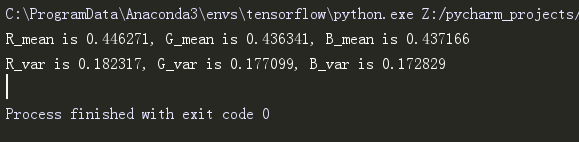





 本文介绍了一种计算图像数据集RGB通道均值和方差的方法,通过Python代码实现,确保所有图片尺寸一致,适用于图像预处理,为深度学习模型训练提供标准化输入。
本文介绍了一种计算图像数据集RGB通道均值和方差的方法,通过Python代码实现,确保所有图片尺寸一致,适用于图像预处理,为深度学习模型训练提供标准化输入。
















 1191
1191










